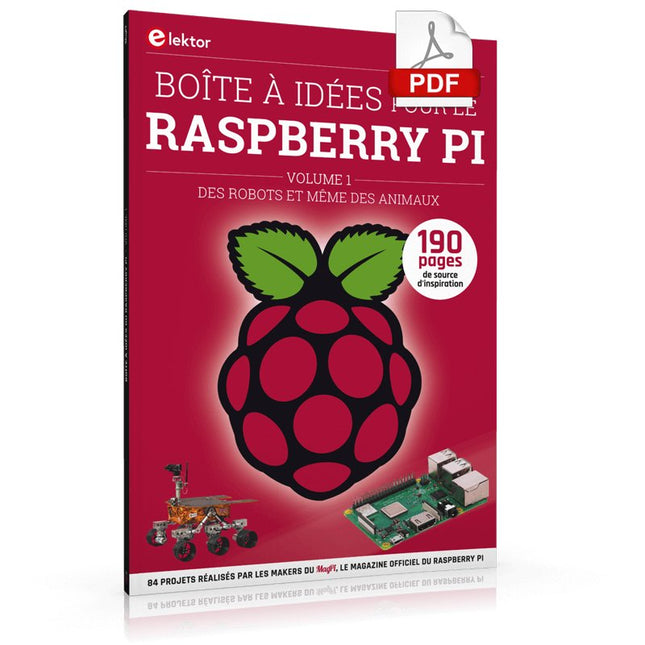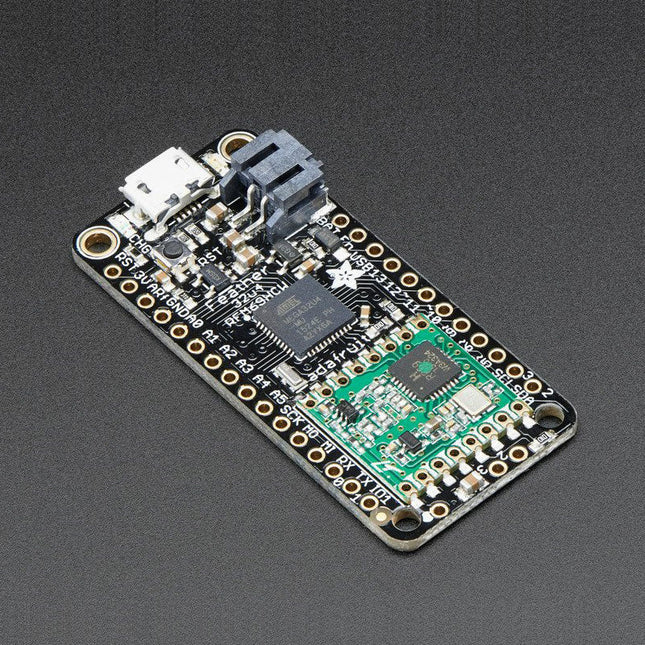Bestsellers
-
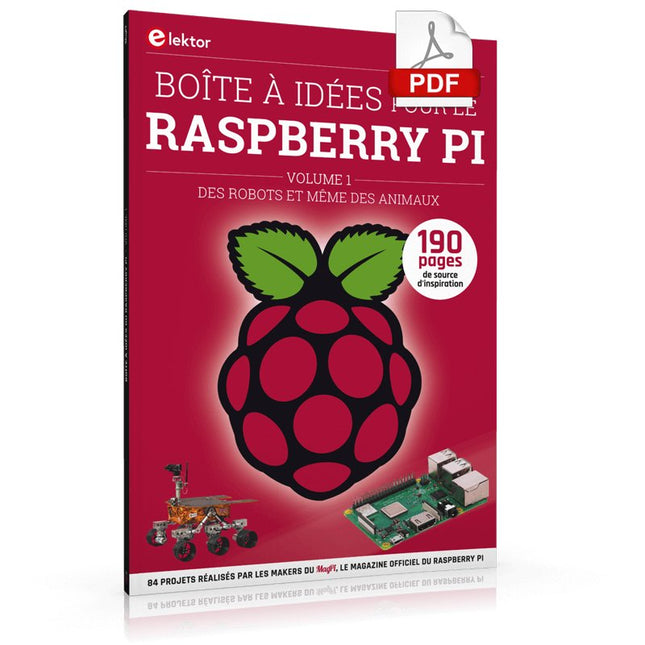
Elektor Digital Boîte à idées pour le Raspberry Pi (E-book)
Lancé en mars 2012, plus les 30 millions d'exemples nanométriques du Raspberry Pi exposés. Il s’agit d’une contribution à la révolution des technologies de l’information et d’un grand stimulant pour le développement du monde de l’électronique. Le succès de la « tarte à la framboise » (traduction littérale de Raspberry Pie) est le résultat de l'industrie micro-électronique de transformation des produits. Eben Upton, son créateur, âme à l'origine, les acheteurs étaient presque tous des makers , adultes en général. Cependant la plupart d'entre eux étaient également des ingénieurs professionnels. Rapidité, les gens sont responsables de leurs activités personnelles lors de l'utilisation du Raspberry Pi avec une plateforme informatique stable, et ils sont également adoptés pour leur métier. La Fondation Raspberry Pi édite un magazine édité par la communauté Raspberry Pi : le MagPi (en anglais). Le magazine aborde les passions selon la nature du numérique nano-ordonné et global. Il contient des bancs d'essai de nouveaux produits, de nombreux tutoriels et un grand nombre de projets. Les membres de la communauté Raspberry Pi participent à leur expérience. La maison d'édition Elektor s'associe à la Fondation Raspberry Pi pour la publication dans le magazine français MagPi. Il est conçu pour assembler 84 projets publics du MagPi en développant l'utilisation du Raspberry Pi et son inspiration. Grâce à la taille fine et aux possibilités du Raspberry Pi, les créateurs du monde sont fiers des idées des plus folles. Partez en voyage dans un monde où est faisable ! Le Raspberry Pi à toutes les sauces pour ? s'inspirateur des projets réalisés par les membres de la communauté dénicher des utilisations inouïes découvrir des accessoires et technologies diverses entrer dans une communauté intégrée et active de Raspberry Pi
€ 32,95
Leden € 26,36
-

LILYGO LILYGO T-Display S3 Long Development Board (met behuizing)
De LILYGO T-Display-S3 Long is een veelzijdig ontwikkelbord, aangedreven door de ESP32-S3R8 dual-core LX7-microprocessor. Het beschikt over een 3,4-inch capacitief TFT-LCD-aanraakscherm met een resolutie van 180 x 640 pixels, wat een responsieve interface biedt voor verschillende toepassingen. Dit bord is ideaal voor ontwikkelaars die op zoek zijn naar een compacte maar krachtige oplossing voor projecten die aanraakinvoer en draadloze communicatie vereisen. De compatibiliteit met populaire programmeeromgevingen zorgt voor een soepele ontwikkelervaring. Specificaties MCU ESP32-S3R8 Dual-core LX7-microprocessor Draadloze connectiviteit Wi-Fi 802.11, BLE 5 + BT Mesh Programmeerplatform Arduino IDE, VS-code Flash 16 MB PSRAM 8 MB Detectie van batspanning IO02 Ingebouwde functies Opstart- en resetknop, batterijschakelaar Weergave 3,4" capacitief TFT-touchscreen Kleurdiepte 565, 666 Resolutie 180 x 640 (RGB) Werkende voeding 3,3 V Interface QSPI Inbegrepen 1x T-Display S3 Long 1x Voedingskabel 2x STEMMA QT/Qwiic-interfacekabel (P352) 1x Female pin (dubbele rij) Downloads GitHub
€ 54,95€ 39,95
Leden identiek
-

ATETOOL T80-K Soldering Tip for Soldering Station AE970D
T80-K (T80-BC1) Soldering Tip for Soldering Station AE970D (1 mm, beveled)
€ 9,95
Leden € 8,96
-

Soldered Stop Me Game Solder Kit
If you are looking for a simple way to learn soldering, or just want to make a small gadget that you can carry, this set is a great opportunity. Stop me game is an educational kit which teaches you how to solder, and in the end, you get to have your own small game. The LEDs go up and down, and your goal is to press the button as soon as the green LED turns on. With every correct answer, the game gets a bit harder – the time you have to press the button shortens. How many correct answers can you get? It’s based on ATtiny404 microcontroller, programmed in Arduino. At its back, you’ll find CR2032 battery which makes the kit portable. There’s keychain holder as well. Soldering process is easy enough based on the mark on the PCB. Included 1x PCB 1x ATtiny404 microcontroller 7x LEDs 1x Pushbutton 1x Switch 7x Resistors (330 ohm) 1x CR2032 battery holder 1x Battery CR2032 1x Keychain holder
€ 9,95
Leden € 8,96
-

WIZnet WIZnet W6100-EVB-Pico
W6100-EVB-Pico is een microcontroller evaluatiebord op basis van de Raspberry Pi RP2040 en een volledig geïntegreerde W6100 TCP/IP-controller, en werkt in principe hetzelfde als een Raspberry Pi Pico bord, maar met extra Ethernet via de W6100. Kenmerken RP2040 microcontroller met 2 MByte Flash Dual-core cortex M0+ tot 133 MHz 264 kByte multi-bank high performance SRAM Externe Quad-SPI Flash met eXecute In Place (XIP) High performance full-crossbar bus fabric 30 multifunctionele General Purpose I/O-poorten (4 daarvan te gebruiken voor ADC) 1,8 - 3,3 V I/O-spanning (note: de Pico I/O-spanning is vastgesteld op 3,3 V ) 12-bits 500 ksps Analoog naar Digitaal Converter (ADC) Diverse digitale randapparatuur: 2x UART, 2x I²C, 2x SPI, 16x PWM kanalen 1x Timer met 4 alarmen, 1x Real Time Counter 2x Programmable IO (PIO) blokken, 8 state machines totaal Flexibele, door de gebruiker te programmeren high-speed I/O Kan interfaces zoals een SD-kaart en VGA emuleren Ingebouwde W6100 Ondersteunt internetprotocollen: TCP, UDP, IPv6, IPv4, ICMPv6, ICMPv4, IGMP, MLDv1, ARP, PPPoE Ondersteunt gelijktijdig 8 onafhankelijke SOCKETs met 32 KB geheugen Intern geheugen van 16 Kbytes voor TX/RX buffers SPI interface Micro-USB B aansluiting voor voeding en data (en voor het herprogrammeren van de Flash) 40-pins 21x51 'DIP' stijl 1 mm dikke PCB met 0,1' through-hole pinnen met castellatie 3-pins ARM Serial Wire Debug (SWD) poort 10/100 Ethernet PHY embedded Ondersteunt Auto Negotiation Full / Half Duplex 10 / 100 gebaseerd Ingebouwde RJ45 (RB1-125BAG1A) Ingebouwde LDO (LM8805SF5-33V) Downloads Documenten Getting started on GitHub Firmware
€ 21,95
Leden € 19,76
-
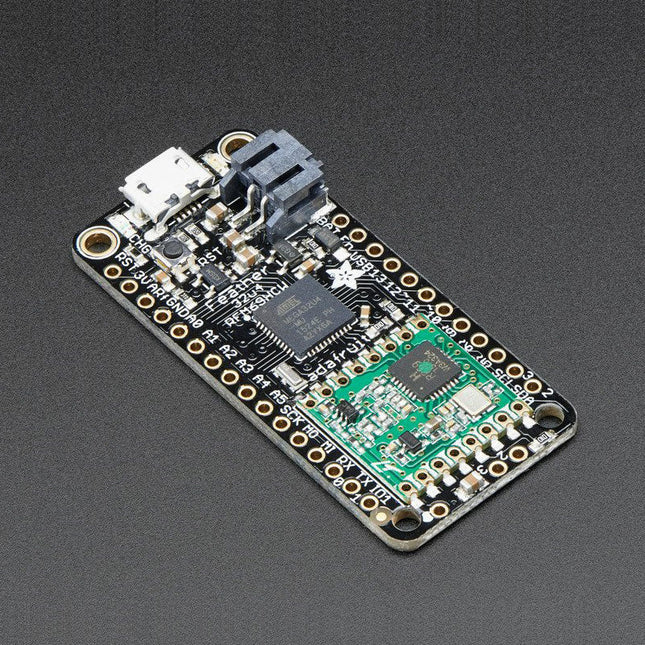
Adafruit Adafruit Feather 32u4 RFM69HCW Packet Radio (868 or 915 MHz) RadioFruit
Deze 900 MHz radio-versie kan worden gebruikt voor 868 MHz of 915 MHz transmissie/ontvangst – de exacte radiofrequentie wordt bepaald wanneer u de software laadt omdat deze dynamisch kan worden afgestemd.In het hart van de Feather 32u4 zit een ATmega32u4, geklokt op 8 MHz en op 3,3 V logica. Deze chip heeft 32 K flash en 2 K RAM, met ingebouwde USB, dus niet alleen heeft het een USB-naar-Serieel programma & debug mogelijkheid ingebouwd zonder noodzaak voor een FTDI-achtige chip, het kan ook fungeren als een muis, toetsenbord, USB MIDI-apparaat, enz.Om het gemakkelijk te gebruiken te maken voor draagbare projecten, hebben we een connector toegevoegd voor elke 3.7 V Lithium polymeer batterij en ingebouwd om de batterij op te laden. Je hebt geen batterij nodig, hij werkt prima rechtstreeks vanaf de micro USB connector. Maar als u wel een batterij hebt, kunt u die meenemen op reis en dan de USB aansluiten om op te laden. De Feather schakelt automatisch over op USB-voeding als die beschikbaar is. We hebben ook de batterij via een deler verbonden met een analoge pin, zodat je de batterijspanning kunt meten en monitoren om te detecteren wanneer je moet opladen.Functies Afmetingen 2.0' x 0.9' x 0.28' (51 x 23 x 8 mm) zonder headers erin gesoldeerd Licht als een (grote?) veertje - 5,5 gram ATmega32u4 @ 8 MHz met 3,3 V logica/voeding 3.3 V regulator met 500 mA piekstroomuitgang USB native ondersteuning, wordt geleverd met USB bootloader en seriële poort debugging U krijgt ook een heleboel pinnen - 20 GPIO-pinnen Hardware seriële, hardware I²C, hardware SPI-ondersteuning 7x PWM pinnen 10x analoge ingangen Ingebouwde 100 mA lipoly lader met oplaadstatus indicator LED Pin # 13 rode LED voor algemeen knipperen Voeding/contactpin 4 bevestigingsgaten Reset-knop De Feather 32u4 Radio gebruikt de extra ruimte die over is om een RFM69HCW 868/915 MHz radiomodule toe te voegen. Deze radio's zijn niet goed voor het overbrengen van audio of video, maar ze werken wel goed voor het verzenden van kleine datapakketjes als je meer bereik nodig hebt dan 2,4 GHz (BT, BLE, WiFi, ZigBee) SX1231 gebaseerde module met SPI interface Packet radio met kant-en-klare Arduino bibliotheken Gebruikt de licentievrije ISM-band ('Europese ISM' @ 868 MHz of 'Amerikaanse ISM' @ 915 MHz) +13 tot +20 dBm tot 100 mW uitgangsvermogen (uitgangsvermogen selecteerbaar in software) 50 mA (+13 dBm) tot 150 mA (+20 dBm) stroomverbruik voor transmissies Bereik van ca. 350 meter, afhankelijk van obstructies, frequentie, antenne en uitgangsvermogen Meerpuntsnetwerken met individuele knooppuntadressen maken Geëncrypteerde packet engine met AES-128 Eenvoudige draadantenne of spot voor uFL-connector Komt volledig geassembleerd en getest, met een USB bootloader waarmee je het snel kunt gebruiken met de Arduino IDE. Er worden ook koppen meegeleverd zodat je hem kan solderen en in een soldeerloos breadboard kan steken. U zult een klein stukje draad moeten knippen en solderen (elke vaste of vaste kern is prima) om uw antenne te maken.Lipoly batterij en USB kabel niet inbegrepen.
€ 34,95
Leden € 31,46
-

Pi Modules DiP-Pi Pico Power Master for Raspberry Pi Pico
The DiP-Pi Power Master is an Advanced Powering System with embedded sensors interfaces that cover most of possible needs for application based on Raspberry Pi Pico. It can supply the system with up to 1.5 A @ 4.8 V delivered from 6-18 VDC on various powering schemes like Cars, Industrial plant etc., additionally to original micro-USB of the Raspberry Pi Pico. It supports LiPo or Li-Ion Battery with Automatic Charger as also automatic switching from cable powering to battery powering or reverse (UPS functionality) when cable powering lost. Extended Powering Source (EPR) is protected with PPTC Resettable fuse, Reverse Polarity, as also ESD.The DiP-Pi Power Master contains Raspberry Pi Pico embedded RESET button as also ON/OFF Slide Switch that is acting on all powering sources (USB, EPR or Battery). User can monitor (via Raspberry Pi Pico A/D pins) battery level and EPR Level with PICO’s A/D converters. Both A/D inputs are bridged with 0402 resistors (0 OHM) therefore if for any reason user needs to use those Pico pins for their own application can be easy removed. The charger is automatically charging connected battery (if used) but in addition user can switch charger ON/OFF if their application needs it. DiP-Pi Power Master can be used for cable powered systems, but also for pure Battery Powered System with ON/OFF. Each powering source status is indicated by separate informative LEDs (VBUS, VSYS, VEPR, CHGR, V3V3).User can use any capacity of LiPo or Li-Ion type; however, must take care to use PCB protected batteries with max discharge current allowed of 2 A. The embedded battery charger is set to charge battery with 240 mA current. This current is set by resistor so if user need more/less can himself to change it.In Addition to all above features DiP-Pi Power Master is equipped with embedded 1-wire and DHT11/22 sensors interfaces. Combination of the extended powering, battery, and sensors interfaces make the DiP-Pi Power Master ideal for applications like data logger, plants monitoring, refrigerators monitoring etc.DiP-Pi Power Master is supported with plenty of ready to use examples written in Micro Python or C/C++.SpecificationsGeneral Dimensions 21 x 51 mm Raspberry Pi Pico pinout compatible Independent Informative LEDs (VBUS, VSYS, VEPR, CHGR, V3V3) Raspberry Pi Pico RESET Button ON/OFF Slide Switch acting on all powering sources (USB, EPR, Battery) External Powering 6-18 V DC (Cars, Industrial Applications etc.) External Power (6-18 VDC) Level Monitoring Battery Level Monitoring Inverse Polarity Protection PPTC Fuse Protection ESD Protection Automatic Battery Charger (for PCB protected LiPo, Li-Ion – 2 A Max) Automatic/User Control Automatic Switch from Cable Powering to Battery Powering and reverse (UPS Functionality) Various powering schemes can be used at the same time with USB Powering, External Powering and Battery Powering 1.5 A @ 4.8 V Buck Converter on EPR Embedded 3.3 V @ 600mA LDO Embedded 1-wire Interface Embedded DHT-11/22 Interface Powering Options Raspberry Pi Pico micro-USB (via VBUS) External Powering 6-18 V (via dedicated Socket – 3.4/1.3 mm) External Battery Supported Battery Types LiPo with protection PCB max current 2A Li-Ion with protection PCB max current 2A Embedded Peripherals and Interfaces Embedded 1-wire interface Embedded DHT-11/22 Interface Programmer Interface Standard Raspberry Pi Pico C/C++ Standard Raspberry Pi Pico Micro Python Case CompatibilityDiP-Pi Plexi-Cut CaseSystem Monitoring Battery Level via Raspberry Pi Pico ADC0 (GP26) EPR Level via Raspberry Pi Pico ADC1 (GP27) Informative LEDs VB (VUSB) VS (VSYS) VE (VEPR) CH (VCHR) V3 (V3V3) System Protection Direct Raspberry Pi Pico Hardware Reset Button ESD Protection on EPR Reverse Polarity Protection on EPR PPTC 500 mA @ 18 V fuse on EPR EPR/LDO Over Temperature protection EPR/LDO Over Current protection System Design Designed and Simulated with PDA Analyzer with one of the most advanced CAD/CAM Tools – Altium Designer Industrial Originated PCB Construction 2 ozcopper PCB manufactured for proper high current supply and cooling 6 mils track/6 mils gap technology 2 layers PCB PCB Surface Finishing – Immersion Gold Multi-layer Copper Thermal Pipes for increased System Thermal Response and better passive cooling Downloads Datasheet Datasheet
€ 17,95€ 12,95
Leden identiek
-

Cytron Cytron Maker Line Sensor
Maker Line is een lijnsensor met 5 x IR sensoren array die in staat is om lijnen te volgen van 13 mm tot 30 mm breedte. De sensor calibratie is ook vereenvoudigd. Het is niet nodig om de potentiometer voor elke IR sensor aan te passen. U hoeft alleen maar de calibrate knop gedurende 2 seconden in te drukken om de calibratie modus te openen. Daarna moet u de sensoren over de lijn laten vegen, nogmaals op de knop drukken en u bent klaar om te gaan. De kalibratiegegevens worden opgeslagen in EEPROM en deze blijven intact, zelfs als de sensor is uitgeschakeld. Kalibratie hoeft dus maar één keer te worden uitgevoerd, tenzij de sensorhoogte, lijnkleur of achtergrondkleur is veranderd. Maker Line ondersteunt ook dubbele uitgangen: 5 x digitale uitgangen voor de status van elke sensor onafhankelijk, wat vergelijkbaar is met conventionele IR-sensor, maar u krijgt het voordeel van eenvoudige kalibratie, en ook een analoge uitgang, waar de spanning de lijnpositie vertegenwoordigt. De analoge uitgang biedt ook een hogere resolutie in vergelijking met afzonderlijke digitale uitgangen. Dit is vooral nuttig wanneer een hoge nauwkeurigheid vereist is bij het bouwen van een lijnvolgende robot met PID regeling. Kenmerken Bedrijfsspanning: DC 3,3 V en 5 V compatibel (met omgekeerde polariteitsbeveiliging) Aanbevolen lijndikte: 13 mm tot 30 mm Selecteerbare lijnkleur (licht of donker) Sensor afstand (hoogte): 4 mm tot 40 mm (Vcc = 5 V, zwarte lijn op wit oppervlak) Sensor Vernieuwingsfrequentie: 200 Hz Eenvoudig kalibratieproces Dubbele uitgangstypen: 5 x digitale uitgangen vertegenwoordigen elke IR-sensor staat, 1 x analoge uitgang vertegenwoordigt lijn positie. Ondersteunt een breed scala aan controllers, zoals Arduino, Raspberry Pi etc. Downloads Datasheet Tutorial: Een goedkope lijnvolgende robot bouwen
€ 14,95€ 7,50
Leden identiek
-

OWON OWON DGE3062 2-ch Arbitrary Waveform Generator (60 Mhz)
The OWON DGE3062 is a 14-bit function generator with a bandwidth of 60 MHz. It has 5 basic waveforms, 160 built-in arbitrary waveforms and the following comprehensive modulation functions: AM, FM, PM, PWM, FSK, 3FSK, 4FSK, PSK, ASK, BPSK, OSK, DSBAM, QPSK, SUM, sweep, Burst.Features Max. 60 MHz frequency output, 300 MSa/s Sample rate 14 bits Vertical Resolution, 100K Arb waveform length Comprehensive waveform output: 5 basic waveforms, and 160 built-in arbitrary waveforms Comprehensive modulation functions: AM, FM, PM, PWM, FSK, 3FSK, 4FSK, PSK, ASK, BPSK, OSK, DSBAM, QPSK, SUM, sweep, Burst SCPI and LabVIEW supported 3.6 inch LCD (480 x 272 pixels) Specifications Channel 2 Frequency Output 60 MHz Sample Rate 300 MSa/s Vertical Resolution 14 bits Waveform Standard Waveform Sine, square, pulse, ramp, noise Arbitrary Waveform Exponential rise, exponential fall, sin(x)/x, step wave, and others, total 160 built-in waveforms Frequency (resolution 1 μHz) Sine 1 μHz-60 MHz Square 1 μHz ~ 20 MHz Pulse 1 μHz ~ 20 MHz Ramp 1 μHz ~ 2 MHz Noise 20 MHz (-3 dB, typical) Arbitrary Waveform 1 μHz ~10 MHz Arbitrary Waveform Length 2 points – 100K points Sample Rate 300 MSa/s Amplitude Into 50Ω load 1mVpp ~ 10Vpp (≤10Hz), 1mVpp ~ 5Vpp (≤60 MHz) DC Offset Range (AD+DC ±(10 Vpk – Amplitude Vpp/2) high resistance±(5 Vpk – Amplitude Vpp/2) 50 Ω DC offset resolution 1 mV or 4 digits Load Impedance 50 Ω (typical) DC offset Accuracy ±(1% of |setting| + 1 mV + amplitude Vpp * 0.5%) Modulation Type AM,FM, PM, PWM, FSK, 3FSK, 4FSK, PSK, ASK, BPSK, OSK, DSB-AM, QPSK, SUM, Sweep, Burst Frequency Counter Function Frequency, period Frequency Range 100 MHz ~ 100 MHz Frequency Resolution 6 digits Input/Output Display 3.6” LCD Input mode External modulation input, external trigger input, external reference clock input/output Communication Interface USB Host, USB Device Mechanical specifications Dimensions (W x H x D) 200 x 92 x 157 mm Weight 0.8 kg Included 1x OWÒN DGE3062 1x Power Cord 1x Quick Guide 1x USB Cable 1x Q9 Cable 1x BNC to Alligator Clip Downloads Quick Guide User Manual Software
€ 212,50
-

OWON OWON SPS6051 Ventilatorloze DC-voeding (150 W)
De OWON SPS6051 ventilatorloze programmeerbare DC-voeding (150 W) levert ultrastille, uiterst nauwkeurige prestaties met een nauwkeurigheid van 10 mV/1 mA en geavanceerde warmteafvoer voor betrouwbaarheid op lange termijn. Met uitgebreide bescherming, een USB-interface met SCPI-ondersteuning voor afstandsbediening en een 2,8-inch TFT LCD-scherm, is dit de perfecte keuze voor laboratoria, elektronicatests en onderzoek. Kenmerken Ontwerp zonder ventilator: ultrastille werking, vermindert trillingsgeluid en minimaliseert de potentiële storingsrisico's die gepaard gaan met traditionele koelventilatoren. Uitstekend ontwerp voor warmteafvoer: zorgt voor een gecontroleerde temperatuurstijging, waardoor langdurig gebruik onder volledige belasting mogelijk is en de levensduur van de interne componenten wordt verlengd. Lichtgewicht en ultradun ontwerp. Uitgangsnauwkeurigheid tot 10 mV/1 mA. Ondersteunt het bewerken en uitvoeren van golfvormen in de lijst, met vier geheugensnelkoppelingsparameters voor snelle en gemakkelijke toegang. Geïntegreerde beveiligingsfuncties omvatten bescherming tegen overspanning, overstroom, oververhitting en onderspanningsbeveiliging voor verbeterde veiligheid. Ingebouwd ontladingscircuit voorkomt resterende hoogspanningsrisico's wanneer de stroom wordt uitgeschakeld. USB-communicatie-interface met SCPI-protocolondersteuning, waardoor pc-programmering en afstandsbediening mogelijk zijn voor vereenvoudigd gebruikersbeheer. 2,8-inch TFT LCD-scherm Specificaties Model SPS6051 SPS3081 Nominaal vermogen (0°C-40°C) Spanning 0-61 V 0-31 V Stroom 0-5,1 A 0-8,1 A Vermogen 150 W 120 W Belastingsregeling Spanning ≤30 mV Stroom ≤20 mA Vermogensregeling Spanning ≤30 mV Stroom ≤20 mA Resolutie instellen Spanning 10 mV Stroom 1 mA Leesresolutie Spanning 10 mV Stroom 1 mA Instelnauwkeurigheid (25°C ±5°C) Spanning ≤0,05% ±20 mV ≤0,1% ±20 mV Stroom ≤0,05% ±20 mA ≤0,2% ±20 mA Leesnauwkeurigheid (25°C ±5°C) Stroom ≤0,05% ±20 mV ≤0,1% ±20 mV Spanning ≤0,05% ±20 mV ≤0,2% ±20 mA Rimpeling/ruis Spanning ≤30 mVp-p ≤30 mVp-p Spanning ≤4 mVrms ≤5 mVrms Stroom ≤10 mAp-p ≤30 mAp-p Uitgangstemperatuurcoëfficiënt (0°C-40°C) Spanning 100 ppm/°C Stroom 200 ppm/°C Teruglezen temperatuurcoëfficiënt Spanning 100 ppm/°C Stroom 200 ppm/°C Responstijd (50-100% nominale belasting) ≤1,0 ms Opslag 4 groepen gegevens Werktemperatuur 0-40°C Display 2,8-inch LCD-kleurenscherm Interface USB Afmetingen (B x H x D) 82 x 142 x 226 mm Gewicht 1,8 kg Inbegrepen 1x OWON SPS6051 Voeding 2x Testleads 1x Netsnoer 1x Manual Downloads Datasheet User Manual Programming Manual PC Software
€ 134,31
-

Elektor Digital Van 0 en 1 tot processor (E-book)
Het boek beschrijft de werking van digitale circuits vanaf schakelingen met poorten tot aan de werking van een processor. Van elke schakeling of systeem kan de werking worden gesimuleerd. Hierbij wordt het gedrag van componenten en het verloop van signalen in de tijd op ingangen, uitgangen en relevante verbindingslijnen zichtbaar gemaakt. Zo wordt in detail gevisualiseerd wat het gedrag is van de hardware als er een instructie wordt uitgevoerd.Het boek is opgebouwd uit drie modules die de volgende onderwerpen behandelen:Basismodule Poorten en combinatorische schakelingen. Hoe rekent een computer? Hoe werkt een rekenmachine? Module Digitale Techniek Hoe ontwerp je combinatorische schakelingen m.b.v. Boole-algebra? Sequentiële schakelingen en het ontwerpen van ‘Finite State Systems’. Complexe schakelingen als decoders, multiplexers, asynchrone en synchrone tellers. Module Computerarchitectuur Hoe werkt een ‘loopje’ precies? If-then-else, while en for loops. De Harvard-architectuur. Hoe verloopt de communicatie tussen de aanroeper en de aangeroepene bij aanroep van een procedure? Bij de module Computerarchitectuur worden programma’s in de taal assembler geschreven. Hierbij wordt gebruik gemaakt van een instructieset van slechts 15 instructies.WebsiteHet boek wordt ondersteund door de website: www.science.uva.nl/amstel/SIM-PL. De SIM-PL software en de componenten die nodig zijn voor de simulaties kunnen hiervandaan worden gedownload. Ook staan hier antwoorden op vragen en vraagstukken. Verder zijn op deze site collegesheets voor docenten en voorbeelden van tentamens beschikbaar.DoelgroepenVAN 0 EN 1 TOT PROCESSOR is geschreven voor iedereen die geïnteresseerd is in de basisprincipes waarop de werking van computers berust. Het boek is zeer geschikt voor studenten Informatica, Technische Informatica en E-technology in het hoger onderwijs en het MBO. Het boek kan worden ingezet bij vakken als Digitale Techniek, Embedded Systems en Architectuur & Computerorganisatie. Delen van de eerste drie hoofdstukken zijn opgenomen in modules voor de vakken Informatica, NLT en Wiskunde D in het voortgezet onderwijs.Ben Bruidegom is werkzaam bij het AMSTEL-Instituut van de Universiteit van Amsterdam als ontwikkelaar van educatieve hard- en software en docent aan het College of Science van deze universiteit. Hij heeft tientallen jaren ervaring op het gebied van de technische automatisering en het ontwikkelen van onderwijs hiervoor.
€ 19,95
Leden € 15,96
-

Elektor Digital Arduino Uno – 45 Projects for Beginners and Experts (E-book)
This book covers a series of exciting and fun projects for the Arduino, such as a silent alarm, people sensor, light sensor, motor control, internet and wireless control (using a radio link). Contrary to many free projects on the internet all projects in this book have been extensively tested and are guaranteed to work! You can use it as a projects book and build more than 45 projects for your own use. The clear explanations, schematics, and pictures of each project make this a fun activity. The pictures are taken of a working project, so you know for sure that they are correct. You can combine the projects in this book to make your own projects. To facilitate this, clear explanations are provided on how the project works and why it has been designed the way it has That way you will learn a lot about the project and the parts used, knowledge that you can use in your own projects. Apart from that, the book can be used as a reference guide. Using the index, you can easily locate projects that serve as examples for the C++ commands and Arduino functionality. Even after you’ve built all the projects in this book, it will still be a valuable reference guide to keep next to your PC.
€ 29,95
Leden € 23,96
-

Elektor Digital Elektronicavoedingen zonder stress (E-BOOK)
Eén ding hebben alle elektronische schakelingen en apparaten gemeen: de werking ervan staat of valt met de voeding. Alleen al daarom verdient deze deelschakeling speciale aandacht. Dit boek behandelt principes en schakelingen uit de praktijk van de voedingstechniek. Geheel in overeenstemming met de huidige trend gaat de auteur in het bijzonder in op 'mobiele' voedingen en op de techniek van schakelende voedingen. Ook wordt aandacht besteed aan het feit dat constante-stroombronnen ten opzichte van spanningsbronnen een steeds belangrijker rol gaan spelen. Naast de vereiste theoretische achtergronden en principes voor het ontwerpen en bouwen van eigen voedingsschakelingen biedt dit boek ook praktische toepassingsvoorbeelden, zoals het vervangen van defecte nettransformatoren, de voeding voor elektronica tijdens fietstochten of het aansturen van LED‘s in de verlichtingstechniek. Auteur Franz Peter Zantis is afgestudeerd als ingenieur communicatietechniek en houdt zich als elektronicus bezig met energie-installaties. Tijdens een onderzoeksproject heeft hij zich grondig verdiept in de stroomvoorziening van zelfstandig werkende apparaten en hij heeft talrijke artikelen over schakelende voedingen gepubliceerd.
€ 34,95
Leden € 27,96
-

Elektor Digital Autodiagnose met OBD (E-BOOK)
Het is altijd interessant te weten wat er zich onder de motorkap afspeelt, wanneer er iets met uw auto niet in orde is. Het in de auto aanwezige diagnosesysteem helpt de fout te lokaliseren en de reparatiekosten te drukken. Zo hoeft u niet telkens wanneer een waarschuwingslampje gaat branden meteen naar de garage te gaan. Slechts met een passende interface voor het uitlezen van de foutcodes en de talloze meetwaarden van elektronische sensoren valt bij moderne auto's nog vast te stellen waar zich een fout voordoet. Naast een praktijkgerichte beschrijving van moderne diagnosemogelijkheden voor de ambitieuze autoliefhebber wordt in dit boek een goedkope zelfbouw-diagnoseinterface beschreven, en kunt u lezen wat er zoal aan kant-en-klare oplossingen op de markt is. Een ander zelfbouwproject betreft een multifunctioneel instrument dat continu en zelfstandig relevante meetwaarden in de auto aangeeft. Het onderwerp OBD (On Board Diagnose) wordt verder uitgediept door een uitvoerige beschrijving van de gangbare diagnoseprotocollen conform ISO 9141, ISO 14230 (K-lijn) en SAE J1850 (PWM, VPW). Oudere voertuigen van het Volkswagenconcern kunnen via KW 1281 aan de tand worden gevoeld en zelfs opnieuw worden geconfigureerd. Gewapend met deze kennis bent u na lezing van dit boek in staat eigen diagnose-toepassingen te ontwikkelen.
€ 34,95
Leden € 27,96
-

Elektor Digital Elektor Januari/Februari 2024 (PDF)
Elektor GREEN en GOLD leden kunnen deze uitgave hier downloaden. Nog geen lid? Klik hier om een lidmaatschap af te sluiten. Project-update: ESP32-gebaseerde energiemeterwe gaan verder met het prototype Optimalisatie van balkon PV-centralesoverwegingen, interessante feiten en berekeningen ESP32 met OpenDTU voor balkoncentralesgegevens van kleine omvormers via MCU’s uitlezen Regelbare lineaire labvoeding0...50 V / 0...2 A + dubbele symmetrische voeding Energieopslag – vandaag en morgeneen vraaggesprek met Simon Engelke 2024: een AI-odysseehet houdt nog lang niet op Bluetooth LE op de STM32meetwaarden op afstand uitlezen Mensvriendelijk slim keuken-voorraadsysteem MAUI: programmeren voor PC, tablet en smartphonehet nieuwe framework in theorie en praktijk ChatMagLevkunstmatig intelligente levitatie Eenvoudige PV-regelaarbouw je eerste, volledig functionele PV-energiebeheersysteem Koude-kathode-buizenvreemde onderdelen Uit het leven gegrepennostalgie Alle begin......bekijkt de FET CAN-bus voor de Arduino UNO R4: een tutorialtwee UNO R4’s nemen de bus! Elektor infographicvoeding en energie Vergelijking van vermogensdichtheid en vermogensefficiëntie Aluminium elektrolytische condensatorenstoringspotentieel in audiotechnologie USB testen en metenmet de Fnirsi FNB58 De Pixel Pump pick&place-tooleenvoudiger handmatige assemblage van SMT-printen Oost West Lab Bestnog niet zo lang geleden, in een land heel ver van hier... “In de wereld van ethiek in elektronica kunnen zelfs kleine stappen een aanzienlijke invloed hebben.” Ethiek in elektronicade OECD Guidelines en het Lieferkettensorgfaltspflichtengesetz Chadèche: slimme NiMH-(ont)laderlezersproject in het kort Project 2.0correcties, updates en brieven van lezers
€ 9,95
-

Elektor Digital Elektor Septembre/Octobre 2024 (PDF)
Le téléchargement intégral de ce numéro est disponible pour nos membres GOLD et GREEN sur le site Elektor Magazine ! Pas encore membre ? Cliquez ici. un nœud de capteurs autonometransmission de données basée sur LoRa et alimentation en énergie par cellules solaires la carte eXpansion V1.0 d'Elektorpour ESP32S3 et autres cartes XIAO une caméra dans un train miniatureinstallation d’un module ESP32 CAM antenne magnétique à large bande pour les grandes ondestous les émetteurs sans aucun accord TensorFlow Lite pour microcontrôleurspar un débutant, pour les débutants un concentrateur pour les appareils RS-422 et RS-485câbler votre bus comme une star sonde RFWith LED Bar Graph démarrer en électronique...…plus de montages à ampli-op Open Variovariomètre multifonction open source pour vol en parapente sur le vifÀ propos de prendre les choses pour acquises relevé des compteurs d'eau basé sur l'IA (Partie 2)intégrez votre ancien compteur dans l'IdO ! agriculture intelligentedétection des nuisibles basée sur l’apprentissage machine avec connectivité IdO Anybus CompactCom est le choix idéal pour la communication industrielle embarquée – voici pourquoi norme de communication IQRFfiabilité des réseaux maillés sans fil à faible débit avec perte comment construire un robot agricole intelligentquelles sont les considérations essentielles que les concepteurs de robots agricoles doivent prendre en compte et à quels défis techniques sont-ils confrontés ? filtre coupe-bande audio à fréquence réglablesolution universelle de suppression de fréquences dans le domaine audio le système LeoINAGPSsurveillez votre véhicule électrique nœud LoRa alimenté par énergie solaireune solution IdO modulaire, compacte et polyvalente AWS pour Arduino et cie. (2)transmission de données avec AWS IoT ExpressLink projet 2.0corrections, mises à jour et courrier des lecteurs 2024 : l'odyssée de l'IAexamen des Accélérateurs IA : comparaison extension de couverture Wi-Fi sur ESP32comment modifier simplement une antenne
€ 10,95
-

ATETOOL T80-C Soldering Tip for Soldering Station AE970D
T80-C (T80-D16) Soldering Tip for Soldering Station AE970D (1.6 mm, chisel)
€ 9,95
Leden € 8,96
-

Raspberry Pi Foundation FPC Display Cable for Raspberry Pi 5 (500 mm)
Raspberry Pi 5 provides two four-lane MIPI connectors, each of which can support either a camera or a display. These connectors use the same 22-way, 0.5 mm-pitch “mini” FPC format as the Compute Module Development Kit, and require adapter cables to connect to the 15-way, 1 mm-pitch “standard” format connectors on current Raspbery Pi camera and display products.These mini-to-standard adapter cables for cameras and displays (note that a camera cable should not be used with a display, and vice versa) are available in 200 mm, 300 mm and 500 mm lengths.
€ 3,95€ 1,95
Leden identiek
-

Phambili Phambili Newt 2,7' IoT-scherm (powered by ESP32-S2)
Een open source 2,7 inch IoT-scherm met laag stroomverbruik, aangestuurd door een ESP32-S2 module en voorzien van SHARP's Memory-in-Pixel (MiP) schermtechnologieDe Newt is een permanent werkend beeldscherm voor wandmontage dat op batterijen werkt , en online gaat om het weer, kalenders, sportuitslagen, to-do lijsten, notities... op te halen, eigenlijk alles wat op het internet te vinden is! Het wordt aangestuurd door een ESP32-S2 microcontroller die je kunt programmeren met Arduino, CircuitPython, MicroPython, of ESP-IDF. Het is perfect voor makers: Sharp's Memory-in-Pixel (MiP) technologie vermijdt de trage refresh tijden van E-Ink schermen. Een real-time klok (RTC) werd toegevoegd ter ondersteuning van timers en alarmen. De Newt is ontworpen met batterijvoeding in gedachten; elk onderdeel op de printplaat is gekozen vanwege zijn specificaties om op een laag stroomverbruik te werken. Newt is ontworpen om 'snoerloos' te werken, wat betekent dat hij gemonteerd kan worden op plaatsen waar een netsnoer onhandig zou zijn, bijvoorbeeld een muur, koelkast, spiegel of droogbord. Met de optionele standaard zijn bureaus, planken en nachtkastjes ook goede opties.Newt is open source, en alle ontwerpbestanden en bibliotheken zijn beschikbaar voor beoordeling, gebruik en wijziging. Dat is echter niet verplicht. Elke Newt wordt geleverd met werkende code met de volgende eigenschappen: Actuele weerdetails Uurlijkse en dagelijkse weersvoorspelling Alarm Timer Inspirerende notities Voorspelling luchtkwaliteit Gewoonte kalender Pomodoro timer Strategiekaarten Alleen het volgen van de instructies voor Wi-Fi voorziening is nodig om te beginnen. Er zijn geen app-downloads nodig.Specificaties Display Sharp Memory LCD Scherm afmetingen 2,7 inch Resolutie 240 x 400 Deep sleep stroomverbruik 30 uA Verversingssnelheid < 0.001 s Periodieke verversing van het scherm vereist Nee Invoerknoppen 10 capacitieve pads, 1 drukknop RTC inbegrepen Ja Luidspreker inbegrepen Ja Voedingsingang USB Type-C Batterijen inbegrepen Nee Programmeertalen Arduino, CircuitPython, ESP IDF, MicroPython Afmetingen 91 x 61 x 9 mm Microcontroller Espressif ESP32-S2-WROVER Module met 4 MB flash en 2 MB PSRAM Geschikt voor Wi-Fi Ondersteunt Arduino, MicroPython, CircuitPython en ESP-IDF Deep sleep stroom van 25 ?A Display 2,7-inch MiP LCD met 240 x 400 pixels Biedt contrastrijke weergave met hoge resolutie en lage latency bij zeer laag stroomverbruik Reflecterende modus gebruikt omgevingslicht en maakt achtergrondverlichting overbodig Bijhouden van de tijd, timers en alarmen Micro Crystal RV-3028-C7 RTC Geoptimaliseerd voor extreem laag stroomverbruik (45 ?A) Kan tegelijkertijd een periodieke timer, een afteltimer en een alarm beheren Hardware-interrupt voor timers en alarmen 43 bytes non-volatile user memory, 2 bytes user RAM Aparte UNIX tijdteller BuzzerLuidspreker/zoemer met mini-klasse-D versterker op DAC-uitgang A0, kan tonen of lo-fi audioclips weergevenGebruikersinvoer Aan/uit-schakelaar Twee programmeerbare aanraaktoetsen voor reset en opstarten 10 capacitieve touch-pads StroomvoorzieningNewt is ontworpen om met een 500 mAH LiPo batterij één tot twee maanden te kunnen werken tussen twee oplaadbeurten. De exacte werkingsduur varieert. (Vooral door intensief gebruik van Wi-Fi zal de batterij sneller leeg raken.) USB Type-C connector voor programmeren, voeding en opladen Spanningsregelaar met lage ruststroom (TOREX XC6220) die 1 A stroom kan leveren en verbruikt slechts 8 ?A in power saving mode. JST-connector voor een Lithium-Ion batterij Batterij-oplaadcircuit (MCP73831) Batterij-indicator (1 ?A ruststroom) Software Newt hardware is compatibel met open-source Arduino bibliotheken voor ESP32-S2, Adafruit GFX (fonts), Adafruit Sharp Memory Display (display writing), en RTC RV-3028-C7 (RTC). Arduino-bibliotheken en voorbeeldprogramma's zijn in ontwikkeling en zullen voor de lancering beschikbaar zijn in onze GitHub repository. CircuitPython bibliotheken en registratie staan op de planning, met de ontwikkeling van een CircuitPython bibliotheek voor de RV-3028 real-time klok als belangrijke voorwaarde. Inbegrepen Phambili Newt – Volledig gemonteerd met voorgeïnstalleerde firmware Lasergesneden bureaustandaard Voetjes met mini-magneet Benodigde schroeven Support & Documentatie Complete gebruikersinstructies GitHub: Arduino Library en Codebase GitHub: Schema van het board Video's van prototypes of demos (de bouw is te volgen op Hackaday)
€ 144,95€ 72,50
Leden identiek
-

01Space 01Space RP2040-0.42LCD Development Board
Arduino, MicroPython, and CircuitPython-compatible compact development board powered by Raspberry Pi RP2040RP2040-0.42LCD is a high-performance development board with integrated 0.42' LCD (70x40 resolution) with flexible digital interfaces.It incorporates Raspberry Pi's RP2040 microcontroller chip. The RP2040 features a dual-core Arm Cortex-M0+ processor clocked at 133 MHz with 264 KB internal SRAM and 2 MB flash storage.Specifications SoC Raspberry Pi RP2040 dual-core Cortex-M0+ microcontroller at up to 125 MHz, with 264 KB SRAM Storage 2 MB SPI flash Display 0.42-inch OLED USB 1x USB Type-C port for power and programming Expansion – Qwiic I²C connector– 7-pin and 8-pin headers with up to 11x GPIOs, 2x SPI, 2x I²C, 4x ADC, 1x UART, 5 V, 3.3 V, VBAT, GND Misc – Reset and Boot buttons– RGB LED, power LED Power supply – 5 V via USB-C port or Vin– VBAT pin for battery input– 3.3 V regulator with 500 mA peak output Dimensions 23.5 x 18 mm Weight 2.5 g DownloadsGitHub
€ 19,95
Leden € 17,96
-

MonkMakes MonkMakes Electronic Starter Kit voor micro:bit
This kit contains everything needed to start learning about connecting electronics to the micro:bit in an accessible and easy manner. Everything is connected using the supplied alligator clips, so no soldering required. Inbegrepen MonkMakes Speaker for micro:bit MonkMakes Switch for micro:bit MonkMakes Sensor Board for micro:bit Set of alligator clip leads (10 leads) Small motor with fan Single AA battery box (battery not included) Light bulb and holder Booklet (A5) Downloads Instructions Datasheet Lesson Plans
€ 39,95€ 29,95
Leden identiek
-

FeeTech FeeTech FS90 Micro Servo with Accessories
Specifications Size 23.2 x 12.5 x 22 mm Weight 9 g Gear type Plastic Gear (Nylon & POM) Limit angle 120 Bearing No Ball bearings Horn gear spline 20T (4.8 mm) Horn type Plastic, POM Case Nylon & Fiberglass Connector wire 200 mm Motor Metal brush motor Spalsh water resistance No Included 1x FeeTech FS90 Servo 1x Straight single ended servo horn 1x Straight double ended servo horn 1x Winged straight double ended servo horn 1x Four-pointed star servo horn 1x Round servo horn 1x Servo horn screw 2x FS90 servo mounting screws Downloads User Guide
€ 12,95
Leden € 11,66
-

Espressif ESP32-S2-WROVER
At the core of this module is ESP32-S2, an Xtensa® 32-bit LX7 CPU that operates at up to 240 MHz. The chip has a low-power co-processor that can be used instead of the CPU to save power while performing tasks that do not require much computing power, such as monitoring of peripherals. ESP32-S2 integrates a rich set of peripherals, ranging from SPI, I²S, UART, I²C, LED PWM, TWAITM, LCD, Camera interface, ADC, DAC, touch sensor, temperature sensor, as well as up to 43 GPIOs. It also includes a full-speed USB On-The-Go (OTG) interface to enable USB communication.FeaturesMCU ESP32-S2 embedded, Xtensa® single-core 32-bit LX7 microprocessor, up to 240 MHz 128 KB ROM 320 KB SRAM 16 KB SRAM in RTC WiFi 802.11 b/g/n Bit rate: 802.11n up to 150 Mbps A-MPDU and A-MSDU aggregation 0.4 µs guard interval support Center frequency range of operating channel: 2412 ~ 2484 MHz Hardware Interfaces: GPIO, SPI, LCD, UART, I²C, I²S, Camera interface, IR, pulse counter, LED PWM, TWAI (compatible with ISO 11898-1), USB OTG 1.1, ADC, DAC, touch sensor, temperature sensor 40 MHz crystal oscillator 4 MB SPI flash Operating voltage/Power supply: 3.0 ~ 3.6 V Operating temperature range: –40 ~ 85 °C Dimensions: 18 × 31 × 3.3 mm Applications Generic Low-power IoT Sensor Hub Generic Low-power IoT Data Loggers Cameras for Video Streaming Over-the-top (OTT) Devices USB Devices Speech Recognition Image Recognition Mesh Network Home Automation Smart Home Control Panel Smart Building Industrial Automation Smart Agriculture Audio Applications Health Care Applications Wi-Fi-enabled Toys Wearable Electronics Retail & Catering Applications Smart POS Machines
€ 7,95
Leden € 7,16
-

YDLIDAR YDLIDAR G4 Lidar 360-degree Laser Range Scanner (16 m)
Na het inschakelen begint de YDLIDAR G4 met het roteren en scannen van de omliggende omgeving. De scanafstand is 16 m, en het apparaat hanteert daarbij een scansnelheid van 9.000 keer per seconde. Hij analyseert zorgvuldig zijn omgeving en kan daarin de kleinste objecten detecteren. Doordat zijn uiterst nauwkeurige borstelloze motor en encoder disc is gemonteerd op lagers draait hij erg soepel, en heeft hij een levensduur van maximaal 500.000 bedrijfsuren. De G4 is een goedkope oplossing voor projecten waarbij obstakeldetectie, obstakelvermijding en/of simultaneous localization and mapping (SLAM) vereist is. Alle YDLIDAR producten zijn ROS ready. Kenmerken 360 graden 2D range scanner Stabiele prestaties, hoge precisie Bereik van 16 m Sterke bescherming tegen interferentie door omgevingslicht Borstelloze motoraandrijving, stabiele prestaties FDA Laser safety standard Class I 360 graden omnidirectioneel scannen, 5-12 Hz adaptive scanning frequentie OptoMagnetic technologie Draadloze datacommunicatie Scansnelheid van 9000 Hz Documentatie ROS drive Ydlidar Downloads Page In de 'Downloads' sectie hieronder vindt u de datasheet en de user and development manuals.
€ 329,00€ 164,50
Leden identiek