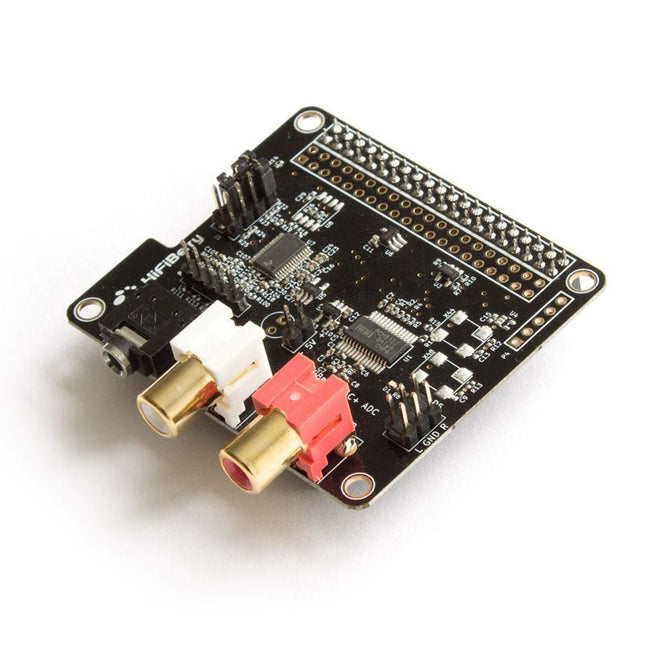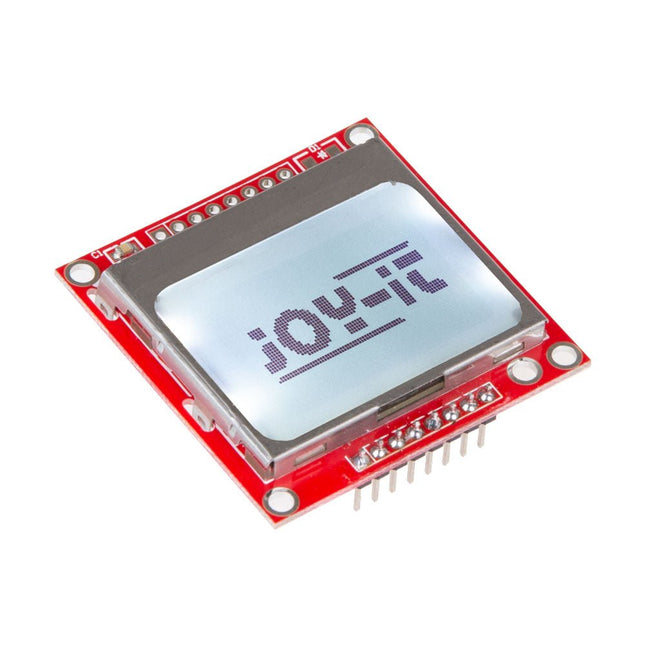Koop een Raspberry Pi
Wat is Raspberry Pi? Waarom heb je een Raspberry Pi board nodig? Wat zijn de voordelen?
Raspberry Pi is een minicomputer of een zogenaamde Single Board Computer (of kortweg SBC) van de Raspberry Pi Foundation uit Cambridge (GB). In een single-board computer zijn alle belangrijke componenten zoals de processor, RAM en GPU op één board gemonteerd.
De foundation publiceerde in 2012 de eerste Raspberry Pi-versie met het idee de informatica als school- en studievak te promoten. Het hoofddoel om dit te bereiken was een verkoopprijs van 35 dollar die voor iedereen betaalbaar moet zijn.
Elektor wilde ook heel graag vroeg interesse wekken voor informatica en elektronica bij scholieren en studenten. Als officiële Raspberry Pi-wederverkoper en tegelijkertijd uitgever van de Nederlandse editie van het officiële Raspberry Pi-tijdschrift "MagPi", heeft Elektor direct persoonlijk contact met de Raspberry Pi-ontwikkelaars in Cambridge en met de eigenlijke intellectuele vader van de Raspberry Pi, Eben Upton. Elektor biedt niet alleen officiële Raspberry Pi-hardware, maar biedt haar klanten ook interessante projecten, recensies, tutorials en specialistische boeken uit de eerste hand. Zo neemt Elektor een bijzondere positie in onder alle Raspberry Pi-dealers.
Ons Raspberry Pi-assortiment
Naast de momenteel beschikbare Raspberry Pi-boards biedt Elektor je officiële Raspberry Pi-accessoires en een selectie zorgvuldig geteste producten van derden (bouwkits, HAT's, voedingen, behuizingen, displays, camera's, boeken en diversen. Ook hebben wij een uitgebreid assortiment RP2040 producten gebaseerd op de RP2040 microcontroller-chip ontwikkeld door de Raspberry Pi Foundation.
Een Raspberry Pi board kopen: wat kun je ermee?
Wat maakt de Raspberry Pi zo speciaal? Deze kleine, volwaardige computer in creditcardformaat heeft de harten van software- en hardwareontwikkelaars over de hele wereld veroverd en vindt zichzelf opnieuw uit met elke nieuwe hardwareversie. Met meer dan 20 miljoen verkochte boards heeft Raspberry Pi de elektronicawereld op zijn kop gezet. Het maakt niet uit of je een beginner of een professionele ontwikkelaar bent, Raspberry Pi is de universele tool voor elke elektronica-technicus! Gebruik de Raspberry Pi voor je eigen ontwikkelingen, bedien er je smart-home producten mee of gebruik hem als mediaspeler in de woonkamer om te streamen. Raspberry Pi slaat op elk gebied een goed figuur. De toepassingsmogelijkheden zijn bijna eindeloos. De gestaag groeiende community ontwikkelt leuke, maar vooral nuttige projecten die gemakkelijk zelf te maken zijn.
Raspberry Pi-accessoires
Het kopen van een Raspberry Pi is slechts de eerste stap. Als officiële Raspberry Pi-reseller biedt Elektor niet alleen de Raspberry Pi, maar ook de nodige accessoires en uitbreidingen om zoveel mogelijk te profiteren van de compacte Raspberry Pi. Bij Elektor vind je voedingen, behuizingen (met of zonder ventilator), kits, sensoren, robots, camera's, displays, boeken, HAT's en andere uitbreidingskaarten om je projecten te helpen realiseren.
Smart Home projecten met Raspberry Pi
Vandaag de dag is een Smart Home een van de meest gebruikte toepassingen voor de Raspberry Pi. De reden hiervoor is logisch want een Smart Home zorgt voor meer comfort in huis én maakt het besparen op energiekosten eenvoudig. Hieronder vind je drie van de meest gebruikte toepassingen van Raspberry Pi in een Smart Home omgeving
Domoticasysteem
De Raspberry Pi kan worden gebruikt om een domotica systeem te bouwen waarmee je automatisch taken kan laten uitvoeren. Je kunt hierbij denken aan het regelen van verlichting, verwarming, entertainment en airconditioning.
Home monitoring
Home monitoring is een systeem dat sensoren gebruikt om metingen te nemen van uw thuisomgeving en deze informatie te verzenden naar een centraal apparaat. Het systeem kan metingen doen van: temperaturen, luchtvochtigheid, lichtintensiteit en beweging. Home monitoring gebruiken om uw thuisomgeving te controleren, waardoor je alarmsystemen, veiligheidscamera's en andere apparaten kunt gebruiken om jouw woning te beveiligen.
Een goed voorbeeld hiervan is wanneer je jouw rolluiken automatisch laat sluiten zodra het te warm dreigt te worden. Zo weer je de warmte in huis eenvoudig.
Slimme schakelaars
Een slimme schakelaar is een apparaat dat wordt gebruikt om elektrische apparaten op afstand in en uit te schakelen. Het is een draadloos apparaat dat is verbonden met uw thuisnetwerk en kan worden bediend met een mobiele app, een afstandsbediening of een spraak assistent.
Een goed voorbeeld van slimme schakelaars gecombineerd met Raspberry Pi is het laten uitschakelen van verlichting wanneer je via Kodi een film kijkt. Je kunt zelfs zover gaan dat wanneer jij de film pauzeert, het licht weer aan gaat.
Koop je Raspberry Pi bij Elektor
Elektor is een officiële wederverkoper die is goedgekeurd door de Raspberry Pi Foundation. Wij verkrijgen de Raspberry Pi uitsluitend rechtstreeks van de fabrikant/ontwikkelaar en niet van een distributeur. Nieuwe producten zijn op de dag van publicatie direct uit voorraad leverbaar. Door het elimineren van de tussenhandel, kunnen we de Raspberry Pi en andere officiële accessoires tegen de laagst mogelijke prijs aanbieden.