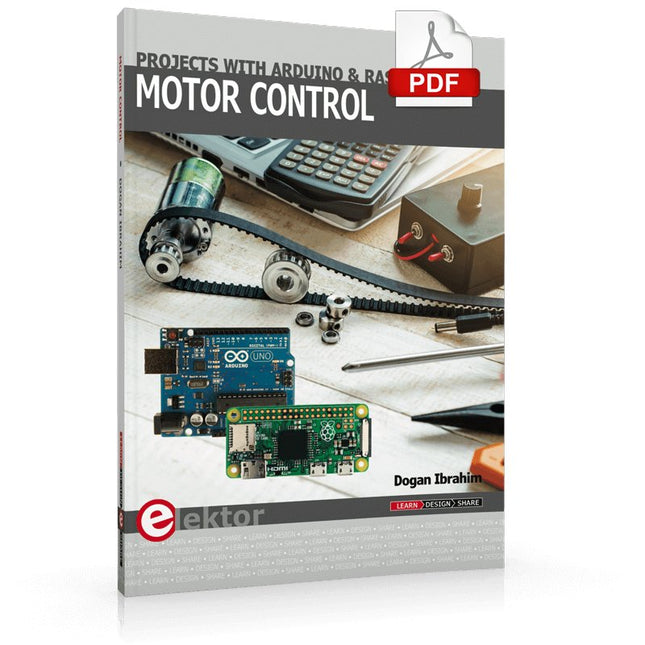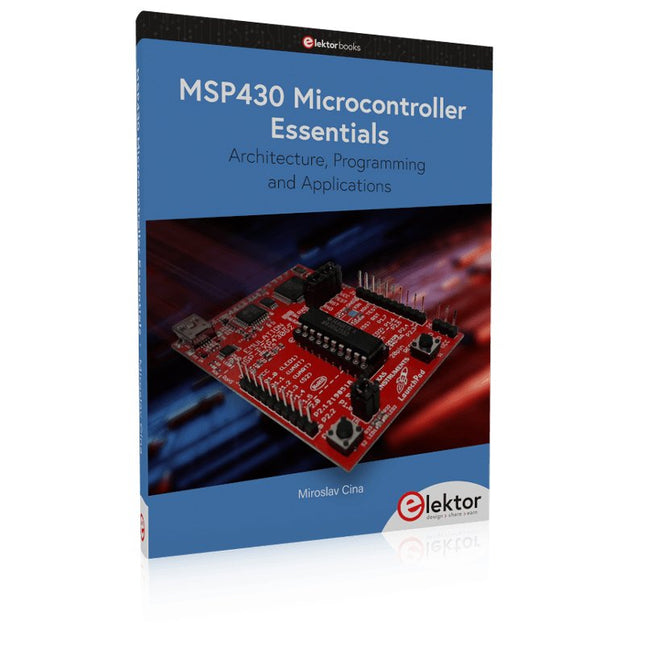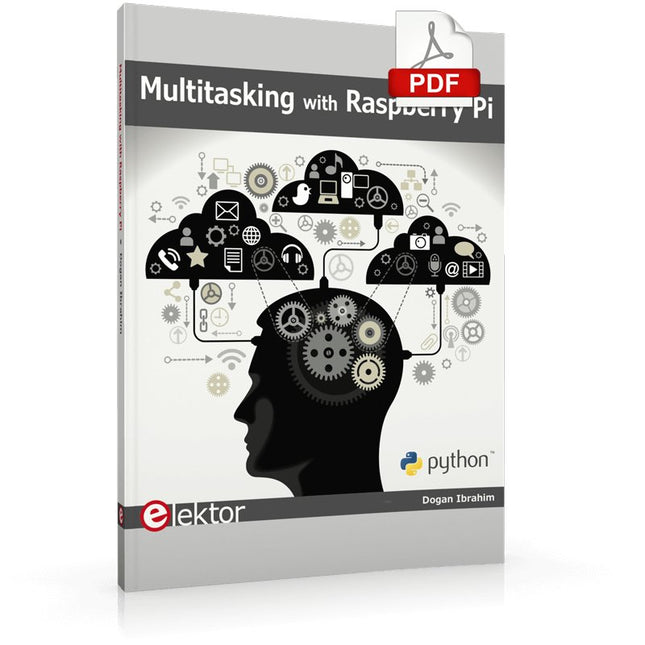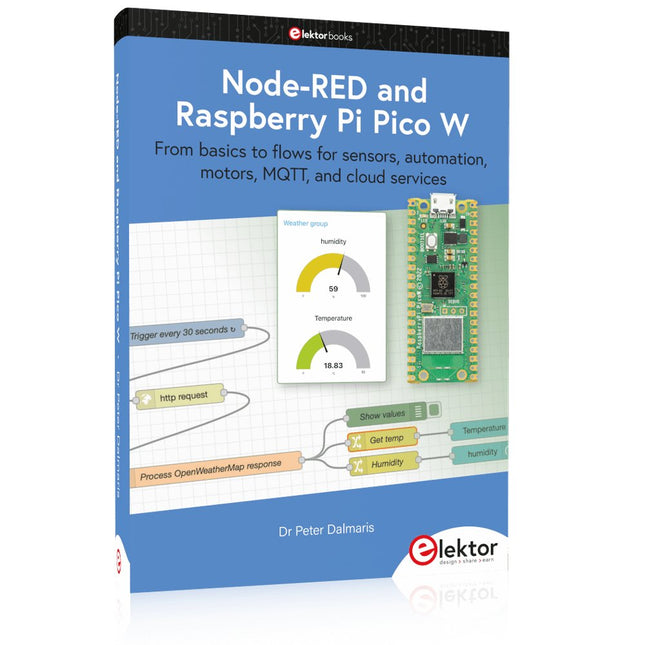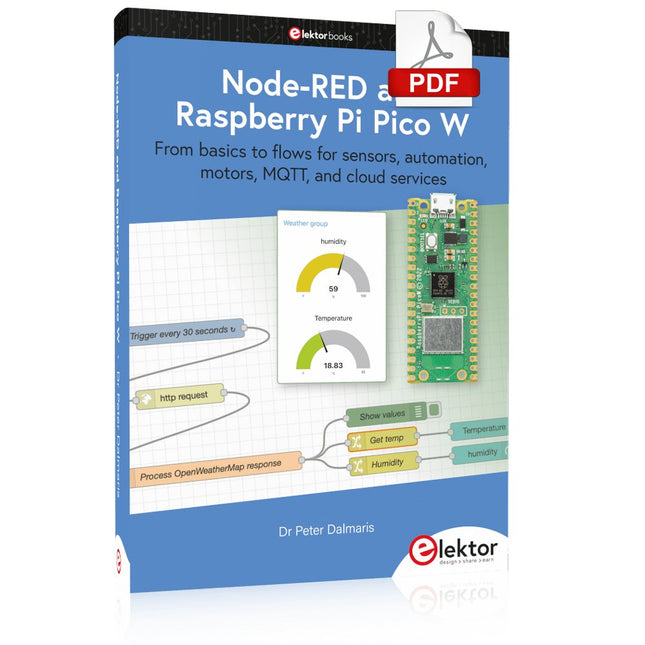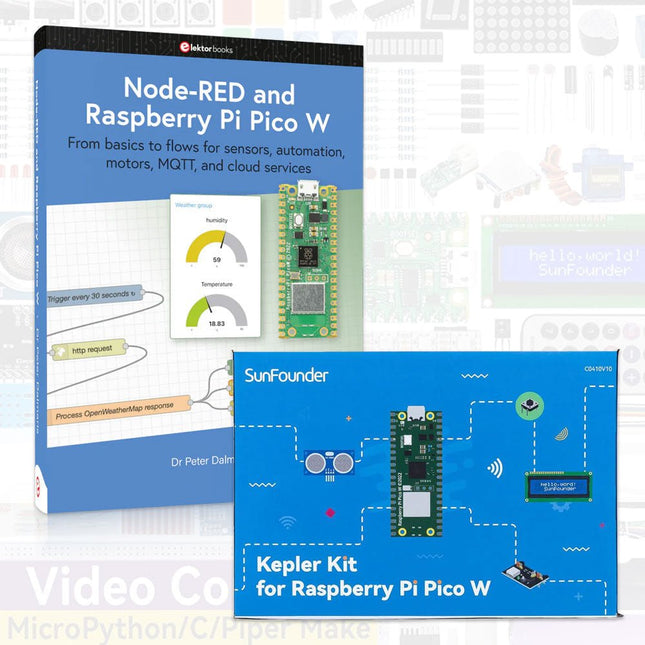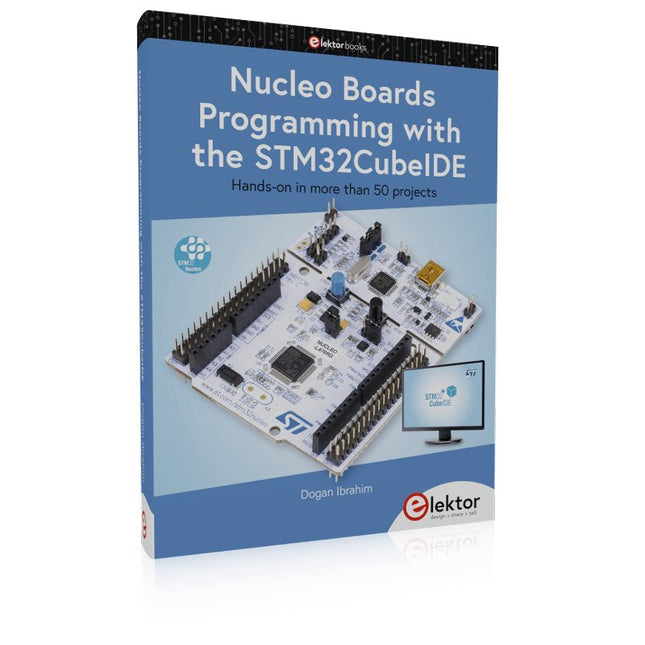Producten
-

MonkMakes MonkMakes Electronic Starter Kit voor micro:bit
This kit contains everything needed to start learning about connecting electronics to the micro:bit in an accessible and easy manner. Everything is connected using the supplied alligator clips, so no soldering required. Inbegrepen MonkMakes Speaker for micro:bit MonkMakes Switch for micro:bit MonkMakes Sensor Board for micro:bit Set of alligator clip leads (10 leads) Small motor with fan Single AA battery box (battery not included) Light bulb and holder Booklet (A5) Downloads Instructions Datasheet Lesson Plans
€ 39,95€ 19,95
Leden identiek
-

MonkMakes MonkMakes ServoClip
An adapter for connecting a servo meter with croc/alligator clips. This is a handy little clip to connect a servo motor with 5.4 mm header socket using alligator clips. It is ideal for use with boards like the BBC micro:bit and Adafruit's Circuit Playground Express or Gemma. Width: 27 mm Height: 35 mm Downloads Datasheet
€ 3,95
Leden € 3,56
-
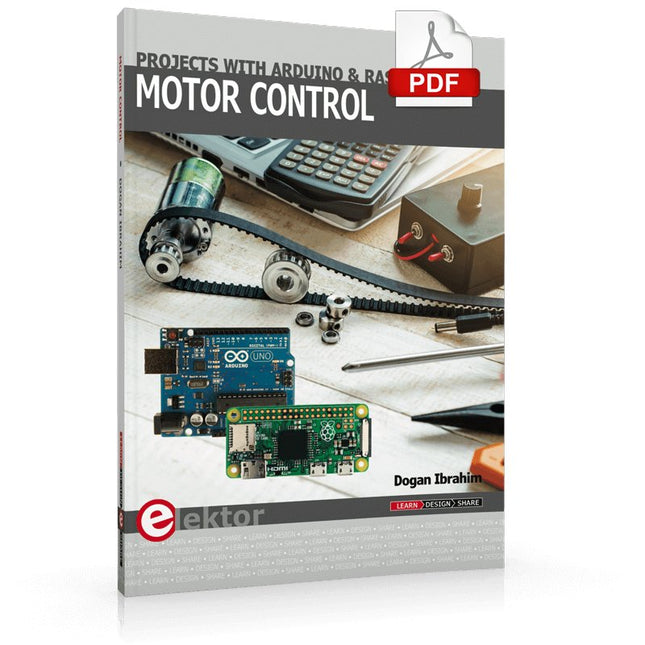
Elektor Digital Motor Control - Projects with Arduino & Raspberry Pi (E-book)
This book is about DC electric motors and their use in Arduino and Raspberry Pi Zero W based projects. The book includes many tested and working projects where each project has the following sub-headings: Title of the project Description of the project Block diagram Circuit diagram Project assembly Complete program listing of the project Full description of the program The projects in the book cover the standard DC motors, stepper motors, servo motors, and mobile robots. The book is aimed at students, hobbyists, and anyone else interested in developing microcontroller based projects using the Arduino Uno or the Raspberry Pi Zero W. One of the nice features of this book is that it gives complete projects for remote control of a mobile robot from a mobile phone, using the Arduino Uno as well as the Raspberry Pi Zero W development boards. These projects are developed using Wi-Fi as well as the Bluetooth connectivity with the mobile phone. Readers should be able to move a robot forward, reverse, turn left, or turn right by sending simple commands from a mobile phone. Full program listings of all the projects as well as the detailed program descriptions are given in the book. Users should be able to use the projects as they are presented, or modify them to suit to their own needs.
€ 29,95
Leden € 23,96
-

Generic Mr. Pulsar Violent Turbo Fan X3 Pro
De Mr. Pulsar Violent Turbo Fan X3 Pro levert een krachtige luchtstroom met zijn indrukwekkende 140.000 RPM motor, en biedt uitzonderlijke prestaties in een compact, draagbaar ontwerp. Met een 8.000 mAh batterij voor langdurige draadloze werking, instelbare luchtstroomsnelheden en een gewicht van slechts 277 gram is hij perfect voor snelle taken zoals het schoonmaken van computers, het drogen van huisdieren, het opblazen van luchtbedden, het verwijderen van stof of zelfs het blazen van sneeuw uit uw auto. Specificaties Motorsnelheid 140.000 RPM Accu 8.000 mAh lithiumbatterij Afmetingen 160 x 60 x 90 mm Gewicht 277 g Inbegrepen 1x Mr. Pulsar Violent Turbo Fan X3 Pro 1x Kort mondstuk 1x Opbergtas 1x USB-C kabel
€ 49,95€ 24,95
Leden identiek
-
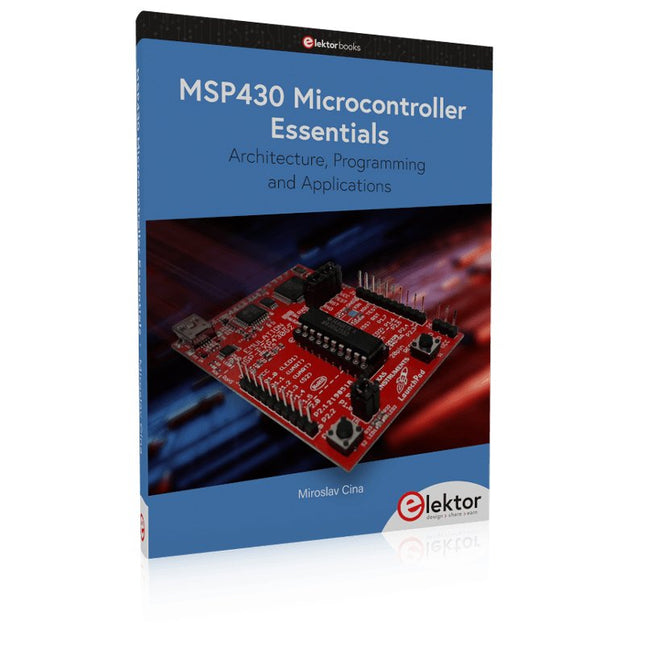
Elektor Publishing MSP430 Microcontroller Essentials
Architecture, Programming and Applications The MSP430 is a popular family of microcontrollers from Texas Instruments. In this book we will work with the smallest type, which is the powerful MSP430G2553. We will look at the capabilities of this microcontroller in detail, as it is well-suited for self-made projects because it is available in a P-DIP20 package. We will take a closer look at the microcontroller and then build, step by step, some interesting applications, including a 'Hello World' blinking LED and a nice clock application, which can calculate the day of the week based on the date. You also will learn how to create code for the MSP microcontroller in assembler. In addition to that, we will work with the MSP-Arduino IDE, which makes it quite easy to create fast applications without special in-depth knowledge of the microcontrollers. All the code used in the book is available for download from the Elektor website.
€ 39,95
Leden € 35,96
-

Elektor Digital MSP430 Microcontroller Essentials (E-book)
Architecture, Programming and Applications The MSP430 is a popular family of microcontrollers from Texas Instruments. In this book we will work with the smallest type, which is the powerful MSP430G2553. We will look at the capabilities of this microcontroller in detail, as it is well-suited for self-made projects because it is available in a P-DIP20 package. We will take a closer look at the microcontroller and then build, step by step, some interesting applications, including a 'Hello World' blinking LED and a nice clock application, which can calculate the day of the week based on the date. You also will learn how to create code for the MSP microcontroller in assembler. In addition to that, we will work with the MSP-Arduino IDE, which makes it quite easy to create fast applications without special in-depth knowledge of the microcontrollers. All the code used in the book is available for download from the Elektor website.
€ 32,95
Leden € 26,36
-
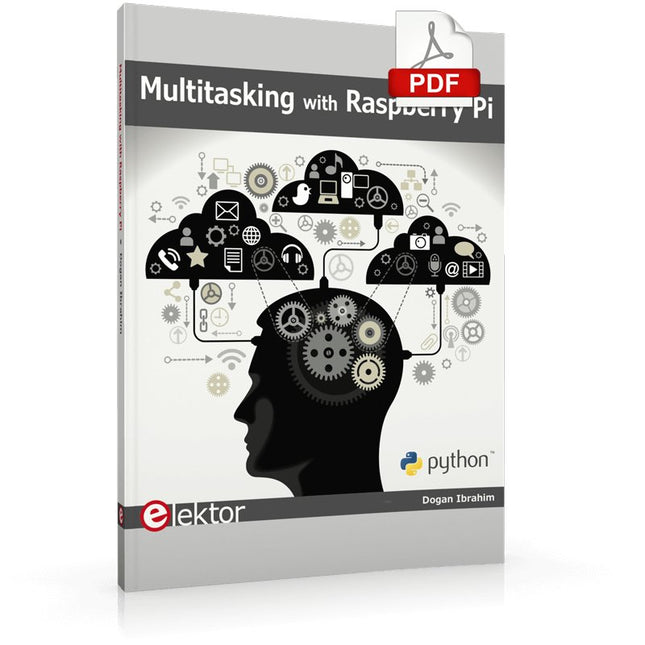
Elektor Digital Multitasking with Raspberry Pi (E-book)
Multitasking and multiprocessing have become a very important topic in microcontroller-based systems, namely in complex commercial, domestic, and industrial automation applications. As the complexity of projects grows, more functionalities are demanded from the projects. Such projects require the use of multiple inter-related tasks running on the same system and sharing the available resources, such as the CPU, memory, and input-output ports. As a result of this, the importance of multitasking operations in microcontroller-based applications has grown steadily over the last few years. Many complex automation projects now make use of some form of a multitasking kernel. This book is project-based and its main aim is to teach the basic features of multitasking using the Python 3 programming language on Raspberry Pi. Many fully tested projects are provided in the book using the multitasking modules of Python. Each project is described fully and in detail. Complete program listings are given for each project. Readers should be able to use the projects as they are, or modify them to suit their own needs. The following Python multitasking modules have been described and used in the projects: Fork Thread Threading Subprocess Multiprocessing The book includes simple multitasking projects such as independently controlling multiple LEDs, to more complex multitasking projects such as on/off temperature control, traffic lights control, 2-digit, and 4-digit 7-segment LED event counter, reaction timer, stepper motor control, keypad based projects, car park controller, and many more. The fundamental multitasking concepts such as process synchronization, process communication, and memory sharing techniques have been described in projects concerning event flags, queues, semaphores, values, and so on.
€ 32,95
Leden € 26,36
-

Evil Mad Science Nema-17 Stepper Motor
Excellent quality, high-torque 'NEMA 17' bipolar stepper motor for all of your motion control needs. Features a 5 mm precision ground shaft with a machined flat. Wiring harness included, various wire lengths available. Useful for all kinds of robotics projects! For example, this is the same stepper motor used in the EggBot kit and AxiDraw. Specifications Motor type: Bipolar stepper motor (4-wire) 1.8 degree step angle (200 steps per revolution) 5 mm output shaft, w/ machined flat 24 mm (0.95 inches) shaft length from screw face plate NEMA 17 form factor 31 mm (1.22 inches) mounting hole distance Mounting screw type: M3 with 3.5 mm min. thread depth 42 mm (1.65 inch) square body size Coil voltage 3.1 V Current 1 A per phase Winding resistance 3.1 ohms per phase Holding torque 1440 g*cm Leads are tinned, wrapped in heat shrink tubing (black or gray) Wire colors: Red and Yellow for the first coil, green and gray for the second coil. Downloads Datasheet
-

SB Components NetPi - Ethernet HAT for Raspberry Pi Pico
NetPi is the perfect solution for your Raspberry Pi Pico's connectivity needs. It's an Ethernet HAT that enables your Pico to easily connect to the internet. With support for various internet protocols such as TCP, UDP, WOL over UDP, ICMP, IPv4, and more, NetPi can create IoT devices, robots, home automation systems, and industrial control systems. It has four independent SOCKETs that can be used simultaneously, and it also supports SOCKET-less commands like ARP-Request and PING-Request. The Ethernet HAT is equipped with 10Base-T/100Base-TX Ethernet PHY and auto-negotiation for a full and half duplex with 10 and 100-based connections. NetPi is ideal for various applications. With NetPi, you can now support hardwired internet protocols like TCP, UDP, ICMP, and more. Enjoy four independent sockets for simultaneous connections and perform socket-less commands like ARP-Request and PING-Request. NetPi also supports Ethernet power down mode and wake on LAN over UDP for energy-saving. NetPi is equipped with a 10Base-T/100Base-TX Ethernet PHY and supports auto-negotiation for a full and half duplex with 10 and 100-based connections. The device features network indicator LEDs for full/half duplex, link, 10/100 speed, and active status. Features Compatible with Raspberry Pi Pico (W) Built-in RJ45 with Transformer: Ethernet Port Support 4 independent SOCKETs simultaneously Support Hardwired TCP/IP Protocols: TCP, UDP, ICMP, IPv4, ARP, IGMP, PPPoE Ethernet power down mode and Wake on LAN over UDP for energy-saving 10Base-T/100Base-TX Ethernet PHY with auto-negotiation for full and half duplex with 10 and 100-based connections Network indicator LEDs for full/half duplex, link, 10/100 speed, and active status RP2040 pins breakout with female pin header for other shield and peripheral interfacing 1.3' TFT LCD (240 x 240) and a 5-way joystick for user experience SPI, I²C, UART interfacing Dimensions: 74.54 x 21.00 mm Applications Internet of Things (IoT) devices Industrial automation and control systems Home automation and smart home systems Remote monitoring and data logging systems Robotics and autonomous systems Networked sensor systems Building automation and energy management systems Security and access control systems Downloads GitHub
€ 24,95€ 12,50
Leden identiek
-

Niimbot Niimbot D110 Labelprinter
De Niimbot D110 labelprinter is gebaseerd op direct thermische technologie en biedt een printervaring zonder inkt, toner of linten, waardoor het een kosteneffectieve oplossing is in vergelijking met conventionele printers. Dankzij het compacte formaat en lichte gewicht is hij gemakkelijk mee te nemen en past hij in elke broekzak. Dankzij de Bluetooth-connectiviteit en een ingebouwde batterij van 1500 mAh kun je met deze draadloze miniprinter afdrukken tot op 10 meter afstand, waardoor je de flexibiliteit hebt om onderweg af te drukken, of je nu vanaf je smartphone of tablet afdrukt. De "Niimbot" app (beschikbaar voor iOS en Android) biedt een verscheidenheid aan gratis sjablonen voor het aanpassen van labels. Specificaties Model D110_M (verbeterde versie 2024) Materiaal ABS Resolutie 203 DPI Afdruksnelheid 30-60 mm/s Afdrukbreedte 12-15 mm Afdruktechnologie Thermisch Bedrijfstemperatuur 5°C ~ 45°C Batterijcapaciteit 1500 mAh Oplaadinterface USB-C Oplaadtijd 2 uur Verbinding Bluetooth 4.0 Draadloze afstand 10 m Afmetingen 98 x 76 x 30 mm Gewicht 149 g Inbegrepen 1x Niimbot D110 Labelprinter 1x Etiket rol (12 x 40 mm) 1x USB-kabel 1x Manual Downloads iOS App Android App
€ 29,95€ 19,95
Leden identiek
-
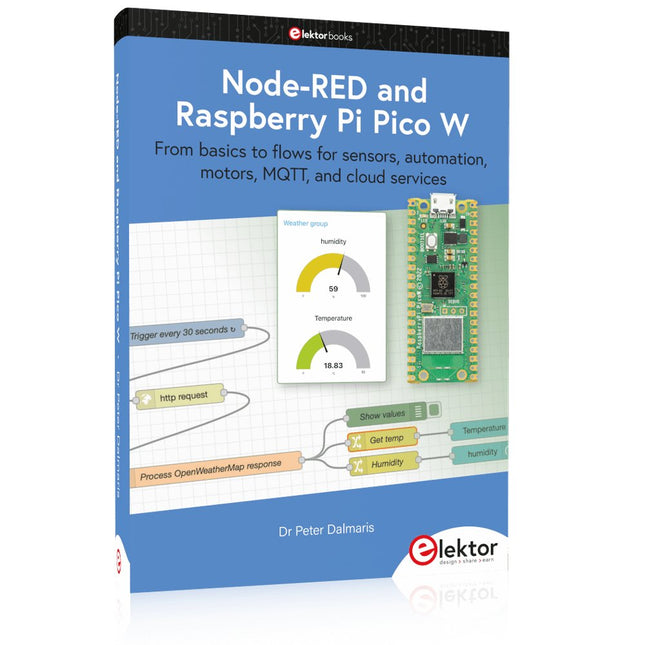
Elektor Publishing Node-RED and Raspberry Pi Pico W
From basics to flows for sensors, automation, motors, MQTT, and cloud services This book is a learning guide and a reference. Use it to learn Node-RED, Raspberry Pi Pico W, and MicroPython, and add these state-of-the-art tools to your technology toolkit. It will introduce you to virtual machines, Docker, and MySQL in support of IoT projects based on Node-RED and the Raspberry Pi Pico W. This book combines several elements into a platform that powers the development of modern Internet of Things applications. These elements are a flow-based server, a WiFi-enabled microcontroller, a high-level programming language, and a deployment technology. Combining these elements gives you the tools you need to create automation systems at any scale. From home automation to industrial automation, this book will help you get started. Node-RED is an open-source flow-based development tool that makes it easy to wire together devices, APIs, and online services. Drag and drop nodes to create a flowchart that turns on your lights at sunset or sends you an email when a sensor detects movement. Raspberry Pi Pico W is a version of the Raspberry Pi Pico with added 802.11n Wi-Fi capability. It is an ideal device for physical computing tasks and an excellent match to the Node-RED. Quick book facts Project-based learning approach. Assumes no prior knowledge of flow-based programming tools. Learn to use essential infrastructure tools in your projects, such as virtual machines, Docker, MySQL and useful web APIs such as Google Sheets and OpenWeatherMap. Dozens of mini-projects supported by photographs, wiring schematics, and source code. Get these from the book GitHub repository. Step-by-step instructions on everything. All experiments are based on the Raspberry Pi Pico W. A Wi-Fi network is required for all projects. Hardware (including the Raspberry Pi Pico W) is available as a kit. Downloads GitHub
€ 49,95
Leden € 44,96
-
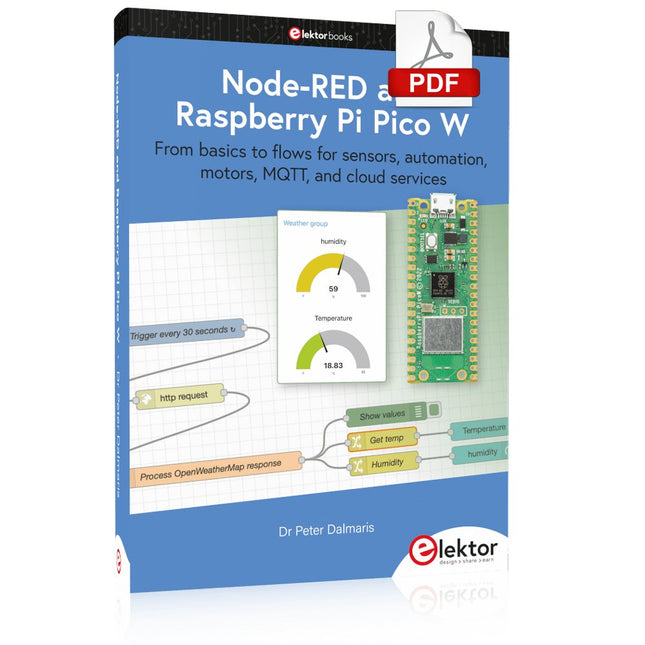
Elektor Digital Node-RED and Raspberry Pi Pico W (E-book)
From basics to flows for sensors, automation, motors, MQTT, and cloud services This book is a learning guide and a reference. Use it to learn Node-RED, Raspberry Pi Pico W, and MicroPython, and add these state-of-the-art tools to your technology toolkit. It will introduce you to virtual machines, Docker, and MySQL in support of IoT projects based on Node-RED and the Raspberry Pi Pico W. This book combines several elements into a platform that powers the development of modern Internet of Things applications. These elements are a flow-based server, a WiFi-enabled microcontroller, a high-level programming language, and a deployment technology. Combining these elements gives you the tools you need to create automation systems at any scale. From home automation to industrial automation, this book will help you get started. Node-RED is an open-source flow-based development tool that makes it easy to wire together devices, APIs, and online services. Drag and drop nodes to create a flowchart that turns on your lights at sunset or sends you an email when a sensor detects movement. Raspberry Pi Pico W is a version of the Raspberry Pi Pico with added 802.11n Wi-Fi capability. It is an ideal device for physical computing tasks and an excellent match to the Node-RED. Quick book facts Project-based learning approach. Assumes no prior knowledge of flow-based programming tools. Learn to use essential infrastructure tools in your projects, such as virtual machines, Docker, MySQL and useful web APIs such as Google Sheets and OpenWeatherMap. Dozens of mini-projects supported by photographs, wiring schematics, and source code. Get these from the book GitHub repository. Step-by-step instructions on everything. All experiments are based on the Raspberry Pi Pico W. A Wi-Fi network is required for all projects. Hardware (including the Raspberry Pi Pico W) is available as a kit. Downloads GitHub
€ 39,95
Leden € 31,96
-
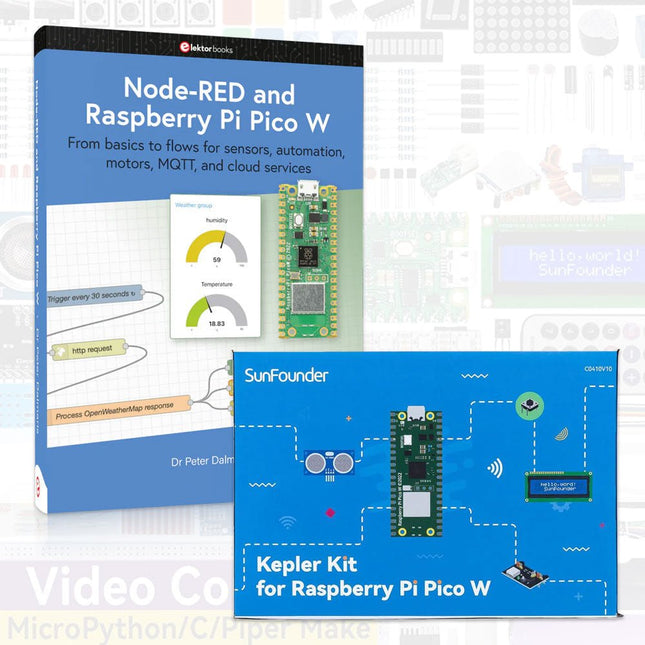
Elektor Bundles Node-Red Development Bundel
Het boek "Node-RED and Raspberry Pi Pico W" beschrijft op 527 pagina's de Node-RED programmeeromgeving tot in detail met spannende toepassingen. Bij Elektor krijgt het boek exclusief stevige hardware-ondersteuning in de vorm van de populaire SunFounder Kepler Kit. Hierin zitten meer dan 450 componenten, waaronder een Raspberry Pico W board. Met deze bundel kunnen vrijwel alle experimenten en programmeeroefeningen uit het boek met succes worden uitgevoerd. Deze bundel bevat: Boek: Node-Red and the Raspberry Pi Pico W (normale prijs: € 50) SunFounder Kepler Kit voor Raspberry Pi Pico W (normale prijs: € 70) Boek: Node-RED and Raspberry Pi Pico W From basics to flows for sensors, automation, motors, MQTT, and cloud services This book is a learning guide and a reference. Use it to learn Node-RED, Raspberry Pi Pico W, and MicroPython, and add these state-of-the-art tools to your technology toolkit. It will introduce you to virtual machines, Docker, and MySQL in support of IoT projects based on Node-RED and the Raspberry Pi Pico W. This book combines several elements into a platform that powers the development of modern Internet of Things applications. These elements are a flow-based server, a WiFi-enabled microcontroller, a high-level programming language, and a deployment technology. Combining these elements gives you the tools you need to create automation systems at any scale. From home automation to industrial automation, this book will help you get started. Node-RED is an open-source flow-based development tool that makes it easy to wire together devices, APIs, and online services. Drag and drop nodes to create a flowchart that turns on your lights at sunset or sends you an email when a sensor detects movement. Raspberry Pi Pico W is a version of the Raspberry Pi Pico with added 802.11n Wi-Fi capability. It is an ideal device for physical computing tasks and an excellent match to the Node-RED. Quick book facts Project-based learning approach. Assumes no prior knowledge of flow-based programming tools. Learn to use essential infrastructure tools in your projects, such as virtual machines, Docker, MySQL and useful web APIs such as Google Sheets and OpenWeatherMap. Dozens of mini-projects supported by photographs, wiring schematics, and source code. Get these from the book GitHub repository. Step-by-step instructions on everything. All experiments are based on the Raspberry Pi Pico W. A Wi-Fi network is required for all projects. Downloads GitHub SunFounder Kepler Kit voor Raspberry Pi Pico W Your gateway to IoT and microcontroller programming With 450+ components and 117 online projects, this comprehensive kit ignites your creativity. The tutorials by Paul McWhorter make learning enjoyable for beginners and advanced users. This kit supports MicroPython, C/C++, and Piper Make, offering diverse programming options. Explore sensors, actuators, LEDs, and LCDs for endless project possibilities. From home automation to robotics, this kit empowers your tech journey. Features IoT Starter Kit for Beginners: This kit offers a rich IoT learning experience for beginners. With 450+ components, 117 projects, and expert-led video lessons, this kit makes learning microcontroller programming and IoT engaging and accessible. Expert-Guided Video Lessons: The kit includes 27 video tutorials by the renowned educator, Paul McWhorter. His engaging style simplifies complex concepts, ensuring an effective learning experience in microcontroller programming. Wide Range of Hardware: The kit includes a diverse array of components like sensors, actuators, LEDs, LCDs, and more, enabling you to experiment and create a variety of projects with the Raspberry Pi Pico W. Supports Multiple Languages: The kit offers versatility with support for three programming languages - MicroPython, C/C++, and Piper Make, providing a diverse programming learning experience. Dedicated Support: Benefit from our ongoing assistance, including a community forum and timely technical help for a seamless learning experience. Inbegrepen Raspberry Pi Pico W Breadboard Jumper Wires Resistor Transistor Capacitor Diode Li-po Charger Module 74HC595 TA6586 – Motor Driver Chip LED RGB LED LED Bar Graph 7-segment Display 4-Digit 7-Segment Display LED Dot Matrix I²C LCD1602 WS2812 RGB 8 LEDs Strip Buzzer DC Motor Servo DC Water Pump Relay Button Micro Switch Slide Switch Potentiometer Infrared Receiver Joystick Module 4x4 Keypad MPR121 Module MFRC522 Module Photoresistor Thermistor Tilt Switch Reed Switch PIR Motion Sensor Module Water Level Sensor Module Ultrasonic Module DHT11 Humiture Sensor MPU6050 Module Documentatie Online Tutorial
-

Espressif NodeMCU Microcontroller Board with ESP8266 and Lua
Note: NodeMCU is the name of both a firmware and a boardNodeMCU is an open source IoT platform, whose firmware runs on Espressif's SoC Wi-Fi ESP8266, based on the ESP8266 nonOS SDK. Its hardware is based on the ESP-12 module. The scripting language is Lua which allows to use many open source projects like lua-cjson and spiffs.Features Wi-Fi Module – ESP-12E module similar to ESP-12 module but with 6 extra GPIOs. USB – micro USB port for power, programming and debugging Headers – 2x 2.54 mm 15-pin header with access to GPIOs, SPI, UART, ADC, and power pins Reset & Flash buttons Power: 5V via micro USB port Dimensions: 49 x 24.5 x 13 mm
€ 9,95
Leden € 8,96
-

Nordic Semiconductor Nordic Semiconductor nRF52840 USB Dongle
The nRF52840 Dongle is a small, low-cost USB dongle that supports Bluetooth 5.3, Bluetooth mesh, Thread, ZigBee, 802.15.4, ANT and 2.4 GHz proprietary protocols. The Dongle is the perfect target hardware for use with nRF Connect for Desktop as it is low-cost but still support all the short range wireless standards used with Nordic devices. The dongle has been designed to be used as a wireless HW device together with nRF Connect for Desktop. For other use cases please do note that there is no debug support on the Dongle, only support for programming the device and communicating through USB. It is supported by most of the nRF Connect for Desktop apps and will automatically be programmed if needed. In addition custom applications can be compiled and downloaded to the Dongle. It has a user programmable RGB LED, a green LED, a user programmable button as well as 15 GPIO accessible from castellated solder points along the edge. Example applications are available in the nRF5 SDK under the board name PCA10059. The nRF52840 Dongle is supported by nRF Connect for Desktop as well as programming through nRFUtil. Features Bluetooth 5.2 ready multiprotocol radio 2 Mbps Long Range Advertising Extensions Channel Selection Algorithm #2 (CSA #2) IEEE 802.15.4 radio support Thread ZigBee Arm Cortex-M4 with floating point support DSP instruction set ARM CryptoCell CC310 cryptographic accelerator 15 GPIO available via edge castellation USB interface direct to nRF52840 SoC Integrated 2.4 GHz PCB antenna 1 user-programmable button 1 user-programmable RGB LED 1 user-programmable LED 1.7-5.5 V operation from USB or external Downloads Datasheet Hardware Files
€ 19,95€ 9,95
Leden identiek
-

Zhongdi Mondstukset voor hetelucht-reworkstations (ZD-modellen)
Deze set bevat 3 mondstukken voor hetelucht-reworkstations zoals ZD-8922 of ZD-8968. Inbegrepen 1x Heteluchtmondstuk 79-3911 1x Heteluchtmondstuk 79-3912 1x Heteluchtmondstuk 79-3913
€ 12,95€ 6,50
Leden identiek
-

Kuongshun nRF24L01+ Wireless Transceiver Module (2.4 GHz)
NRF24L01 is a universal ISM band monolithic transceiver chip works in the 2.4-2.5 GHz. Features Wireless transceiver including: Frequency generator, enhanced type, SchockBurstTM, mode controller, power amplifier, crystal amplifier, modulator, demodulator The output power channel selection and protocol settings can be set extremely low current consumption, through the SPI interface As the transmit mode, the transmit power is 6 dBm, the current is 9.0 mA, the accepted mode current is 12.3 mA, the current consumption of the power-down mode and standby mode are lower Built-in 2.4 GHz antenna, supports up to six channels of data reception Size: 15 x 29 mm (including antenna)
€ 7,95€ 3,95
Leden identiek
-
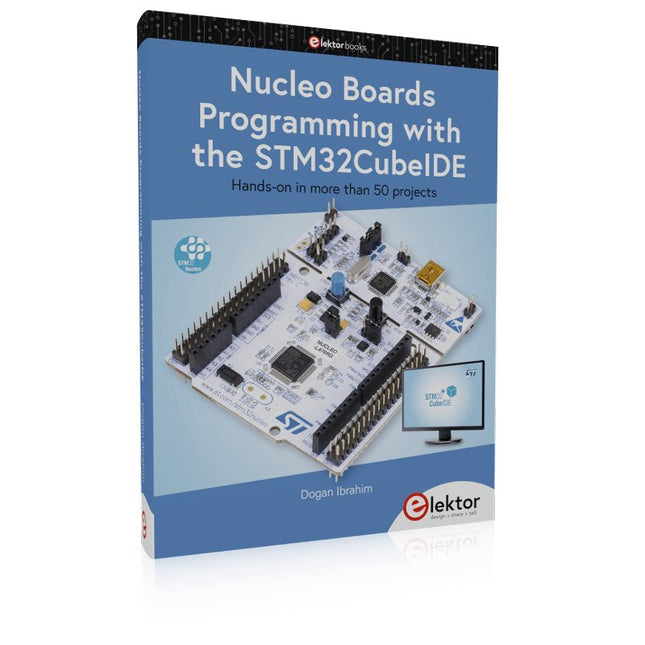
Elektor Publishing Nucleo Boards Programming with the STM32CubeIDE
Hands-on in more than 50 projects STM32 Nucleo family of processors are manufactured by STMicroelectronics. These are low-cost ARM microcontroller development boards. This book is about developing projects using the popular STM32CubeIDE software with the Nucleo-L476RG development board. In the early Chapters of the book the architecture of the Nucleo family is briefly described. The book covers many projects using most features of the Nucleo-L476RG development board where the full software listings for the STM32CubeIDE are given for each project together with extensive descriptions. The projects range from simple flashing LEDs to more complex projects using modules, devices, and libraries such as GPIO, ADC, DAC, I²C, SPI, LCD, DMA, analogue inputs, power management, X-CUBE-MEMS1 library, DEBUGGING, and others. In addition, several projects are given using the popular Nucleo Expansion Boards. These Expansion Boards plug on top of the Nucleo development boards and provide sensors, relays, accelerometers, gyroscopes, Wi-Fi, and many others. Using an expansion board together with the X-CUBE-MEMS1 library simplifies the task of project development considerably. All the projects in the book have been tested and are working. The following sub-headings are given for each project: Project Title, Description, Aim, Block Diagram, Circuit Diagram, and Program Listing for the STM32CubeIDE. In this book you will learn about STM32 microcontroller architecture; the Nucleo-L476RG development board in projects using the STM32CubeIDE integrated software development tool; external and internal interrupts and DMA; DEBUG, a program developed using the STM32CubeIDE; the MCU in Sleep, Stop, and in Standby modes; Nucleo Expansion Boards with the Nucleo development boards. What you need a PC with Internet connection and a USB port; STM32CubeIDE software (available at STMicroelectronics website free of charge) the project source files, available from the book’s webpage hosted by Elektor; Nucleo-L476RG development board; simple electronic devices such as LEDs, temperature sensor, I²C and SPI chips, and a few more; Nucleo Expansion Boards (optional).
€ 49,95
Leden € 44,96
-

Elektor Digital Nucleo Boards Programming with the STM32CubeIDE (E-book)
Hands-on in more than 50 projects STM32 Nucleo family of processors are manufactured by STMicroelectronics. These are low-cost ARM microcontroller development boards. This book is about developing projects using the popular STM32CubeIDE software with the Nucleo-L476RG development board. In the early Chapters of the book the architecture of the Nucleo family is briefly described. The book covers many projects using most features of the Nucleo-L476RG development board where the full software listings for the STM32CubeIDE are given for each project together with extensive descriptions. The projects range from simple flashing LEDs to more complex projects using modules, devices, and libraries such as GPIO, ADC, DAC, I²C, SPI, LCD, DMA, analogue inputs, power management, X-CUBE-MEMS1 library, DEBUGGING, and others. In addition, several projects are given using the popular Nucleo Expansion Boards. These Expansion Boards plug on top of the Nucleo development boards and provide sensors, relays, accelerometers, gyroscopes, Wi-Fi, and many others. Using an expansion board together with the X-CUBE-MEMS1 library simplifies the task of project development considerably. All the projects in the book have been tested and are working. The following sub-headings are given for each project: Project Title, Description, Aim, Block Diagram, Circuit Diagram, and Program Listing for the STM32CubeIDE. In this book you will learn about STM32 microcontroller architecture; the Nucleo-L476RG development board in projects using the STM32CubeIDE integrated software development tool; external and internal interrupts and DMA; DEBUG, a program developed using the STM32CubeIDE; the MCU in Sleep, Stop, and in Standby modes; Nucleo Expansion Boards with the Nucleo development boards. What you need a PC with Internet connection and a USB port; STM32CubeIDE software (available at STMicroelectronics website free of charge) the project source files, available from the book’s webpage hosted by Elektor; Nucleo-L476RG development board; simple electronic devices such as LEDs, temperature sensor, I²C and SPI chips, and a few more; Nucleo Expansion Boards (optional).
€ 39,95
Leden € 31,96
-

Nvidia NVIDIA Jetson Nano Developer Kit (B01)
Ready to start developing Artificial Intelligence (AI) applications? The NVIDIA Jetson Nano Developer Kit makes the power of modern AI accessible to makers, developers, and students. When you think of NVIDIA, you probably think about graphics cards and GPUs, and rightfully so. Nvidia's track record guarantees that the Jetson Nano has enough power to run even the most demanding of tasks. The NVIDIA Jetson Nano Developer Kit is compatible with Nvidia's JetPack SDK and enables image classification and object detection amongst many applications. Toepassingen The NVIDIA Jetson Nano Developer Kit can run multiple neural networks in parallel for applications like: Image classification Segmentation Object detection Speech processing Specificaties GPU 128-core Maxwell CPU Quad-core ARM A57 @ 1.43 GHz Memory 4 GB 64-bit LPDDR4 25.6 GB/s Storage microSD (not included) Video Encode 4K @ 30 | 4x 1080p @ 30 | 9x 720p @ 30 (H.264/H.265) Video Decode 4K @ 60 | 2x 4K @ 30 | 8x 1080p @ 30 | 18x 720p @ 30 (H.264/H.265) Camera 1 x MIPI CSI-2 DPHY lanes Connectivity Gigabit Ethernet, M.2 Key E Display HDMI 2.0 and eDP 1.4 USB 4x USB 3.0, USB 2.0 Micro-B Interfaces GPIO, I²C, I²S, SPI, UART Dimensions 100 x 80 x 29 mm Inbegrepen NVIDIA Jetson Nano module and carrier board Small paper card with quick start and support information Folded paper stand Downloads JetPack SDK Documentation Tutorials Online course Wiki
-

NXP Semiconductors NXP FRDM-MCXN947 Development Board
The FRDM-MCXN947 is a compact and versatile development board designed for rapid prototyping with MCX N94 and N54 microcontrollers. It features industry-standard headers for easy access to the MCU's I/Os, integrated open-standard serial interfaces, external flash memory, and an onboard MCU-Link debugger. Specificaties Microcontroller MCX-N947 Dual Arm Cortex-M33 cores @ 150 MHz each with optimized performance efficiency, up to 2 MB dual-bank flash with optional full ECC RAM, External flash Accelerators: Neural Processing Unit, PowerQuad, Smart DMA, etc. Memory Expansion *DNP Micro SD card socket Connectivity Ethernet Phy and connector HS USB-C connectors SPI/I²C/UART connector (PMOD/mikroBUS, DNP) WiFi connector (PMOD/mikroBUS, DNP) CAN-FD transceiver Debug On-board MCU-Link debugger with CMSIS-DAP JTAG/SWD connector Sensor P3T1755 I³C/I²C Temp Sensor, Touch Pad Expansion Options Arduino Header (with FRDM expansion rows) FRDM Header FlexIO/LCD Header SmartDMA/Camera Header Pmod *DNP mikroBUS User Interface RGB user LED, plus Reset, ISP, Wakeup buttons Inbegrepen 1x FRDM-MCXN947 Development Board 1x USB-C Cable 1x Quick Start Guide Downloads Datasheet Block diagram
€ 29,95€ 14,95
Leden identiek
-

Elektor Publishing Object-Oriented PLC Programming in CODESYS
Modular and Scalable Control Systems Using Structured Text This book offers a structured and practical approach to modern PLC development using object-oriented principles. It is a guide for engineers, programmers, and students seeking to harness the power of object-oriented programming (OOP) in the context of industrial automation with PLCs. The content focuses on the CODESYS development environment and Structured Text (ST), both of which support modern programming techniques while maintaining compatibility with real-time automation requirements. Through step-by-step demos and instructional examples, it demonstrates how modular, reusable code can enhance development efficiency, simplify ongoing maintenance, and enable scalable and flexible control system architectures. Key topics include: Structured Text fundamentals: conditions, loops, arrays, and functions Object-oriented concepts: classes, methods, and inheritance Advanced techniques: polymorphism, interfaces, and access control Modular design with reusable components and structured program flow Implementation of finite state machines and scalable application design Built around instructional demos and clear explanations, this book helps readers develop maintainable and modern control software in the CODESYS environment using proven programming techniques.
€ 34,95
Leden € 31,46
-

Elektor Digital Object-Oriented PLC Programming in CODESYS (E-book)
Modular and Scalable Control Systems Using Structured Text This book offers a structured and practical approach to modern PLC development using object-oriented principles. It is a guide for engineers, programmers, and students seeking to harness the power of object-oriented programming (OOP) in the context of industrial automation with PLCs. The content focuses on the CODESYS development environment and Structured Text (ST), both of which support modern programming techniques while maintaining compatibility with real-time automation requirements. Through step-by-step demos and instructional examples, it demonstrates how modular, reusable code can enhance development efficiency, simplify ongoing maintenance, and enable scalable and flexible control system architectures. Key topics include: Structured Text fundamentals: conditions, loops, arrays, and functions Object-oriented concepts: classes, methods, and inheritance Advanced techniques: polymorphism, interfaces, and access control Modular design with reusable components and structured program flow Implementation of finite state machines and scalable application design Built around instructional demos and clear explanations, this book helps readers develop maintainable and modern control software in the CODESYS environment using proven programming techniques.
€ 29,95
Leden € 23,96
-

Raspberry Pi Foundation Official 27 W Power Supply for Raspberry Pi 5 (EU, black)
The Raspberry Pi 27 W PD USB-C power supply is designed specifically to power the Raspberry Pi 5. It is also capable of delivering 5 V/3 A, 9 V/3 A, 12 V/2.25 A, 15 V/1.8 A. to PD-compatible products, making it a good and cost-effective power supply for many general applications, such as charging smartphones and tablets. Specifications Input 100-240 VAC Output 5 A @ 5.1 V, 3 A @ 9 V, 2.25 A @ 12 V, 1.8 A @ 15 V Connector USB-C Length 1.2 m Color Black Region EU
€ 13,95€ 6,95
Leden identiek