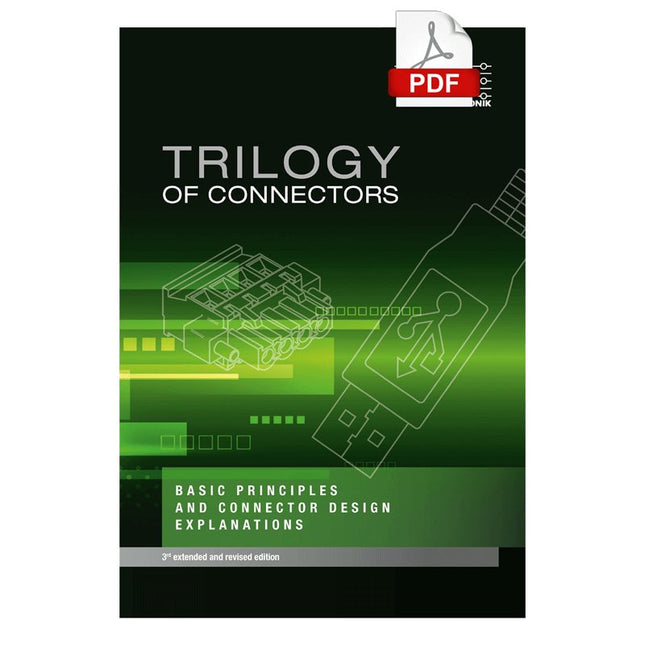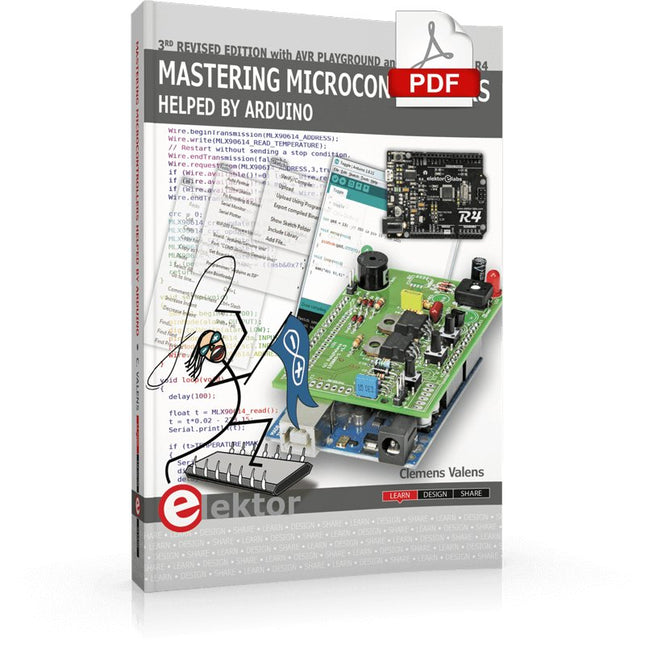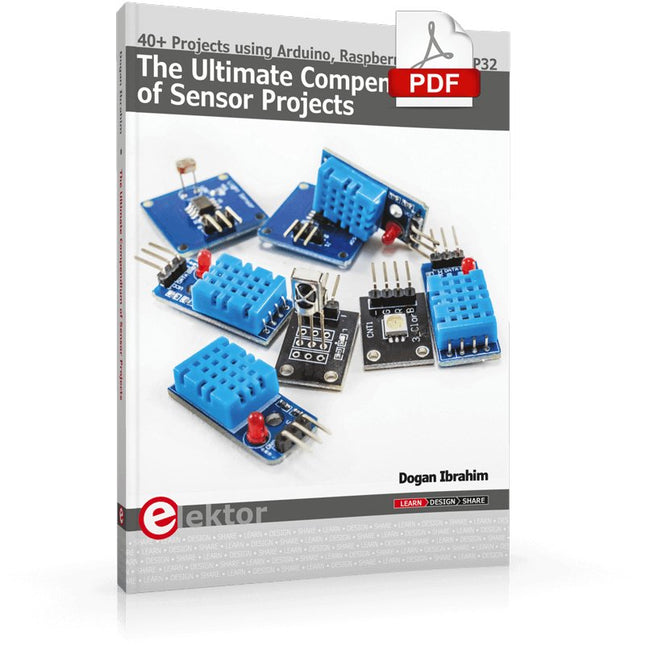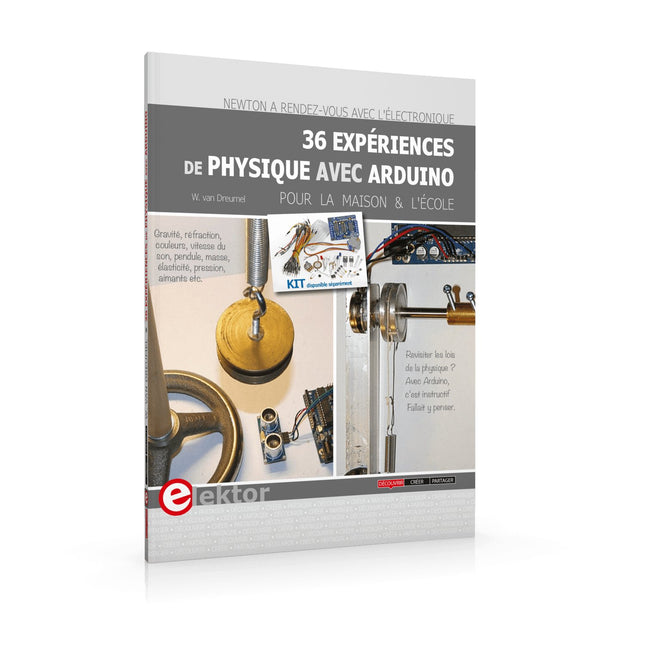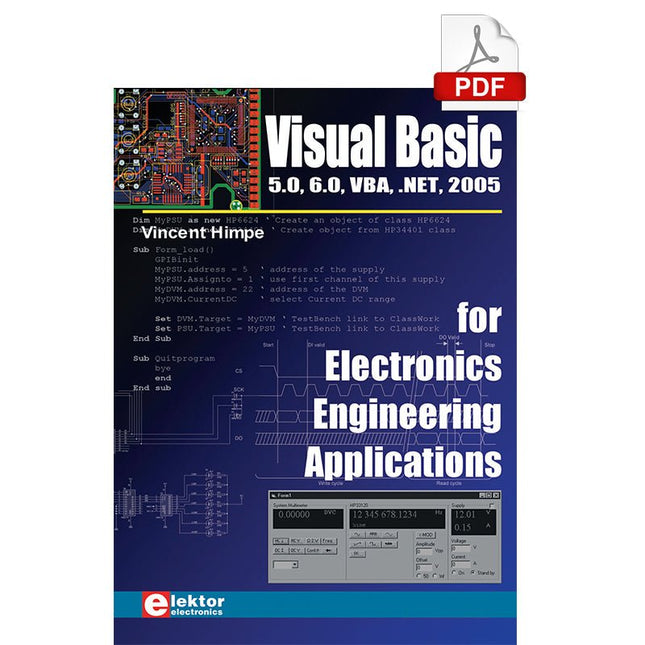Bestsellers
-

JOY-iT JOY-iT Armor Case BLOCK voor Raspberry Pi 5
De JOY-iT Armor Case BLOCK is een robuuste aluminium behuizing speciaal ontworpen voor de Raspberry Pi 5. Het biedt uitstekende bescherming tegen hitte en fysieke schokken, waardoor het geschikt is voor uitdagende omgevingen. Het compacte ontwerp zorgt ervoor dat er geen extra ruimte nodig is, waardoor een naadloze integratie in bestaande projecten mogelijk is. De behuizing is voorzien van een groot koellichaam om de koelefficiëntie te verbeteren. De installatie is eenvoudig, met vier schroeven (meegeleverd) waarmee de behuizing aan de Raspberry Pi wordt bevestigd. Specificaties Materiaal CNC gefreesde aluminiumlegering Koelprestaties Inactief: ~39°CVolle belasting: ~75°C Speciale kenmerken Groot koellichaam, bescherming tegen schokken en hitte met hetzelfde volume als zonder behuizing Afmetingen (bovenkant) 69 x 56 x 15,5 mm Afmetingen (onderzijde) 87 x 56 x 7,5 mm
€ 11,95€ 4,78
Leden identiek
-

Elektor Digital C Programming for Embedded Microcontrollers (E-book)
Technology is constantly changing. New microcontrollers become available every year and old ones become redundant. The one thing that has stayed the same is the C programming language used to program these microcontrollers. If you would like to learn this standard language to program microcontrollers, then this book is for you! ARM microcontrollers are available from a large number of manufacturers. They are 32-bit microcontrollers and usually contain a decent amount of memory and a large number of on-chip peripherals. Although this book concentrates on ARM microcontrollers from Atmel, the C programming language applies equally to other manufacturer’s ARMs as well as other microcontrollers. Features of this book Use only free or open source software. Learn how to download, set up and use free C programming tools. Start learning the C language to write simple PC programs before tackling embedded programming - no need to buy an embedded system right away! Start learning to program from the very first chapter with simple programs and slowly build from there. No programming experience is necessary! Learn by doing - type and run the example programs and exercises. Sample programs and exercises can be downloaded from the Internet. A fun way to learn the C programming language. Ideal for electronic hobbyists, students and engineers wanting to learn the C programming language in an embedded environment on ARM microcontrollers.
€ 29,95
Leden € 23,96
-

Elektor Digital GSM/GPRS Projects (E-book)
Based on PIC microcontrollers and Arduino Every mobile phone includes a GSM/GPRS modem which enables the phone to communicate with the external world. With the help of the GSM modems, users can establish audio conversations and send and receive SMS text messages. In addition, the GPRS modem enables users to connect to the internet and to send and receive large files such as pictures and video over the internet. This book is aimed for the people who may want to learn how to use the GSM/GPRS modems in microcontroller based projects. Two types of popular microcontroller families are considered in the e-book: PIC microcontrollers, and the Arduino. The highly popular mid-performance PIC18F87J50 microcontroller is used in PIC based projects together with a GSM Click board. In addition, the SIM900 GSM/GPRS shield is used with the Arduino Uno projects. Both GSM and GPRS based projects are included in the e-book. The book will enable you to control equipment remotely by sending SMS messages from your mobile phone to the microcontroller, send the ambient temperature readings from the microcontroller to a mobile phone as SMS messages, use the GPRS commands to access the internet from a microcontroller, send temperature readings to the cloud using UDP and TCP protocols and so on. It is assumed that the reader has some basic working knowledge of the C language and the use of microcontrollers in simple projects. Although not necessary, knowledge of at least one member of the PIC microcontroller family and the Arduino Uno will be an advantage. It will also be useful if the user has some knowledge of basic electronics.
€ 24,95
Leden € 19,96
-
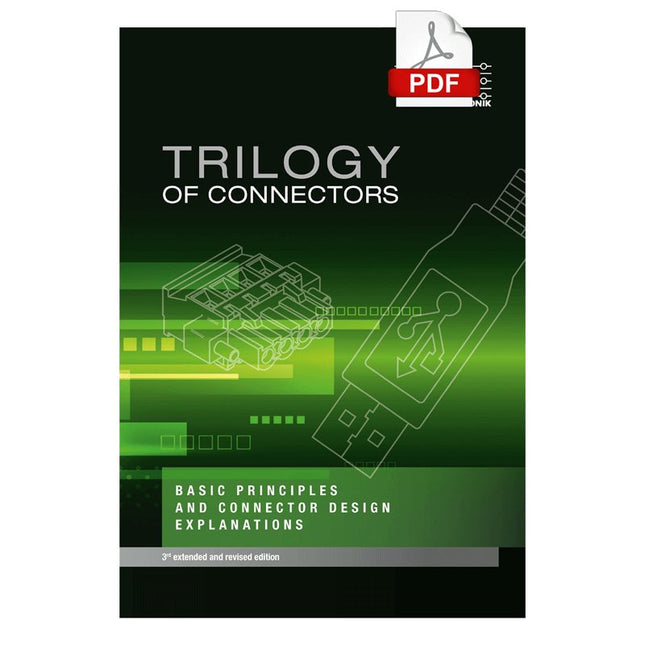
Würth Trilogy of Connectors, 3rd Edition (E-book)
Contents Basic principles A connector is an electromechanical system that provides a separable connection between two subsystems of an electronic device without an unacceptable effect on the performance of the device. It will be shown that there are a lot of complex parameters to handle properly to make this statement true. Design / Selection / Assembly This chapter provides an overview of design and material requirements for contact finishes, contact springs and connector housings as well as the major degradation mechanisms for these connector components. To complete this chapter, material selection criteria for each will also be reviewed. Additionally the Level of Interconnection (LOI) was integrated into this chapter as it addresses, where the connector is used within an electronic system and therefore influences the requirements and durability of the connector depending on its use. Applications This chapter is heading to the practical work and shows how customers use connectors in their applications to offer some possibilities and to ease your daily work. Additionally it contains some special topics like tin-whisker or impedance of ZIF cable to offer you extended background knowledge.
€ 26,99
Leden € 21,59
-

Elektor Labs Elektor Arduino Nano MCCAB Training Board
Het Elektor Arduino Nano MCCAB Training Board bevat alle componenten (incl. Arduino Nano) die nodig zijn voor de oefeningen, zoals LED’s, schakelaars, drukknoppen, buzzer enz. Ook externe sensoren, motoren of modules kunnen worden gecheckt of bestuurd met dit microcontroller-trainingssysteem. Specificaties (Arduino Nano Training Board MCCAB) Voeding Via de USB-aansluiting van de aangesloten pc of een externe voeding (niet inbegrepen) Spanning +5 Vcc Ingangsspanning Alle ingangen 0 V tot +5 V VX1 en VX2 +8 V tot +12 V (alleen bij gebruik van een externe voeding) Hardware LCD 2x16 karakters Potentiometer P1 & P2 JP3: Selectie van de werkspanning van P1 & P2 Verdelers SV4: Verdeler voor de werkspanningenSV5, SV6: Verdelers voor de in-/uitgangen van de microcontroller Schakelaars en knoppen RESET knop op de Arduino Nano module; 6x drukknop schakelaars K1 ... K6; 6x Schuifschakelaars S1 ... S6; JP2: Jumper van de schakelaars met de ingangen van de microcontroller Buzzer Piezo buzzer ‘Buzzer1’ met jumper op JP6 Indicator LED’s 11 x LED: Status indicator voor de ingangen/uitgangen LED L op de Arduino Nano module, aangesloten op GPIO D13 JP6; Aansluiting van LED's LD10 ... LD20 met GPIO's D2 ... D12 Seriële interfacesSPI & I²C JP4: Selectie van het signaal op pin X van de SPI-connector SV12 SV9 naar SV12: SPI-interface (3,3 V/5 V) of I²C-interface Uitgangen voor externe apparaten SV1, SV7: Geschakelde uitgang (maximaal +24 V/160 mA, extern aangesloten) SV2: 2x13 pinnen voor aansluiting van externe modules 3x3 LED matrix(9 rode LED's) SV3: Kolommen van de 3x3 LED matrix (uitgangen D6 ... D8) JP1: Verbinding van de rijen met de GPIO's D3 ... D5 Software MCCABLib library Controle van hardware componenten (schakelaars, knoppen, LED's, 3x3 LED matrix, buzzer) op het MCCAB Training Board Werktemperatuur Tot +40 °C Afmetingen 100 x 100 x 20 mm Specificaties (Arduino Nano) Microcontroller ATmega328P Architectuur AVR Spanning 5 V Flash memory 32 KB, waarvan 2 KB gebruikt door de bootloader SRAM 2 KB Kloksnelheid 16 MHz Analoge IN Pinnen 8 EEPROM 1 KB DC stroom per I/O-pin 40 mA op één I/O-pin, totaal maximaal 200 mA op alle pinnen samen Ingangsspanning 7-12 V Digitale I/O-pinnen 22 (waarvan 6 PWM) PWM Uitgangen 6 Stroomverbruik 19 mA Afmetingen 18 x 45 mm Gewicht 7 g Inbegrepen 1x Elektor Arduino Nano Training Board MCCAB 1x Arduino Nano
€ 79,95
Leden € 71,96
-

Raspberry Pi Foundation FPC Display Cable for Raspberry Pi 5 (200 mm)
Raspberry Pi 5 provides two four-lane MIPI connectors, each of which can support either a camera or a display. These connectors use the same 22-way, 0.5 mm-pitch “mini” FPC format as the Compute Module Development Kit, and require adapter cables to connect to the 15-way, 1 mm-pitch “standard” format connectors on current Raspbery Pi camera and display products.These mini-to-standard adapter cables for cameras and displays (note that a camera cable should not be used with a display, and vice versa) are available in 200 mm, 300 mm and 500 mm lengths.
€ 1,95€ 0,78
Leden identiek
-

Elektor Digital Zonne-energie (E-book)
Dit praktijkboek richt zich tot iedereen die geïnteresseerd is in de techniek, de planning, de opbouw en het mogelijke rendement van zonnestroominstallaties. Het boek bevat veel nuttige informatie, van de principes van het genereren van stroom uit zonlicht via de dimensionering van leidingen, de werking van omvormers, laadregelaars en accu's tot en met de beschrijving van complete autonome of netgekoppelde fotovoltaïsche generatoren. Zowel de leek als de (meer of minder ervaren) elektrotechnicus kan dit boek ook als leidraad gebruiken bij de aansluiting van een generator op het elektriciteitsnet conform de voorschriften van de netbeheerder. Het boek bevat bovendien wetenswaardigheden over veiligheidsbepalingen en over de belasting door een deugdelijke constructie van fotovoltaïsche generatoren. Ontwerp, planning en montage worden aan de hand van een groot aantal illustraties gedetailleerd en op een ook voor leken begrijpelijke wijze behandeld. Bovendien geeft het boek waardevolle informatie over de kosten en eventuele opbrengst van zonnestroomgeneratoren. Tenslotte bevat dit boek een overzicht van belangrijke internet-sites waar u gratis software kunt downloaden voor het ontwerp en de dimensionering van netgekoppelde en autonome fotovoltaïsche installaties. U hoeft dus geen kostbare PC-programmatuur aan te schaffen!
€ 19,95
Leden € 15,96
-

Raspberry Pi Foundation Le guide officiel du débutant Raspberry Pi (5e édition)
Entièrement mise à jour pour le Raspberry Pi 5 Raspberry Pi 5 est un petit ordinateur intelligent, de construction britannique qui regorge de potentiel. Fabriqué à l'aide d'un processeur économe en énergie, le Raspberry Pi est conçu pour vous aider à apprendre le codage, découvrir comment fonctionne un ordinateur et construire vos propres projets uniques et incroyables. Ce guide est conçu pour vous montrer à quel point il est facile de démarrer. Apprendre à : Configurez votre Raspberry Pi, installez son système d'exploitation, et commencez à utiliser cet ordinateur entièrement fonctionnel. Commencez à coder des projets, avec des guides étape par étape utilisant les langages de programmation Scratch 3, Python et MicroPython. Expérimentez en connectant des composants électroniques, et amusez-vous à créer des projets incroyables. Nouveauté de la 5ème édition : Mise à jour pour les derniers ordinateurs Raspberry Pi : Raspberry Pi 5 et Raspberry Pi Zèro 2 W. Couvre le dernier système d'exploitation Raspberry Pi. Comprend un nouveau chapitre sur le Raspberry Pi Pico ! Téléchargements GitHub
€ 24,95€ 9,98
Leden identiek
-

Elektor Digital Elektor Mai/Juin 2024 (PDF)
Le téléchargement intégral de ce numéro est disponible pour nos membres GOLD et GREEN sur le site Elektor Magazine ! Pas encore membre ? Cliquez ici. STM32 Wireless Innovation Design Contest Winners : les gagnants LC mètre en circuitétude de prototype AmpVolt : module de mesure de puissance (1)mesure de la puissance CC et de la consommation énergétique jusqu'à 50 V et 5 A Embedded world 2024 réparation d'équipements électroniquesoutils, techniques et conseils démarrer en électronique...plus de théorie sur les ampli-op un générateur de signaux simplePure synthèse numérique directe Sparkplug en un coup d'œilune spécification pour les données MQTT contrôleur de tube cathodique éclairage à commande radarcomment éclairer automatiquement un escalier en détectant une présence humaine niveau à bulle électronique et disque stroboscopique actif pour platines vinylerégler votre platine vinyle avec cet outil tout-en-un explorer les défis et la valeur commerciale de l’électronique open source le connecteur circulaire codé Aune solution de choix pour les applications industrielles The Arduino-Inside Measurement Labun instrument de test et de mesure 8 en 1 pour le labo d’électronique analyseur de gain-phase avec une carte sonpour les fréquences de 100 Hz à 90 kHz mesure du pH avec l'Arduino UNO R4vérifier la qualité de l'eau sur le vifdouble détente oscilloscope numérique FNIRSI 1014Dde bonnes performances pour des budgets serrés 2024 : l'odyssée de l'IAdétection d'objets générateur de référence 10 MHztrès précis, avec distributeur et isolation galvanique mise à jour #2 : compteur d'énergie basé sur l'ESP32quelques améliorations projet 2.0corrections, Mises à jour, et Courrier des lecteurs entretien avec Eben Upton, PDG de Raspberry PiRaspberry Pi 5 et au delà
€ 10,95
-

Elektor Digital Compilation Arduino (FR) | (E-book)
Cette compilation comprend des articles intégrés de l'actuel Elektor entre juillet 2012 et novembre 2014. Les documents suivants sont inclus dans le numéro de document (PDF) avec la fonction de navigation disponible et les articles sont intéressants.
€ 9,95
Leden € 7,96
-

Siglent Siglent SDS1104X-E 4-kanaals Oscilloscoop (100 MHz)
The Siglent SDS1104X-E employs a new generation of SPO (Super Phosphor Oscilloscope) technology that provides excellent signal fidelity and performance. The system noise is also lower than similar products in the industry. It comes with a minimum vertical input range of 500 uV/div, an innovative digital trigger system with high sensitivity and low jitter, and a waveform capture rate of 400,000 frames/ sec (sequence mode). The SDS1104X-E also employs a 256-level intensity grading display function and a color temperature display mode not found in other models in this class. SIGLENT’s latest oscilloscopes offering supports multiple powerful triggering modes including serial bus triggering. Serial decoding is free and includes IIC, SPI, UART, CAN, and LIN. History waveform recording and sequential triggering enable extended waveform recording and analysis. Another powerful addition is the new 1 Mpt FFT math function that gives the SDS1104X-E very high frequency resolution when observing signal spectra. Kenmerken Intelligent trigger: Edge, Slope, Pulse Width, Window, Runt, Interval, Timeout (Dropout), and Pattern Free Serial bus triggering and decoding:IIC, SPI, UART, RS232, CAN, and LIN Video triggers and supports HDTV Low background noise and 500 ?V / div to 10 V / div voltage scales 10 types of one-button shortcuts, supports Auto Setup, Default, Cursors, Measure, Roll, History, Display/Persist, Clear Sweep, Zoom and Print Segmented acquisition (Sequence) mode, dividing the maximum record length into multiple segments (up to 80,000), according to trigger conditions set by the user, with a very small dead time segment to capture the qualifying event. History waveform record (History) function, the maximum recorded waveform length is 80,000 frames Automatic measurement function on 38 parameters, supports Statistics, Gating measurement, Math measurement, History measurement and Ref measurement 1 Mpts FFT True measurement and math can use all 14 Mpts of memory Preset key can be customized for user settings or factory “defaults” Security Erase mode Highspeed hardware based Pass/ Fail function Large 7-inch TFT-LCD display with 800 * 480 resolution Multiple interface types: USB Host, USB Device (USB-TMC), LAN (VXI-11), Pass / Fail, Trigger Out Supports SCPI remote control commands Multi-language display and embedded help Browser control/onboard webpage for software free monitoring (4 channel models only) Inbegrepen 1x Siglent SDS1104X-E Oscilloscope 4x 100 MHz probes 1x Guarantee Card 1x Power Cord 1x USB Cable 1x Quick Start Guide Downloads Datasheet Manual Programming Guide
€ 508,71
-
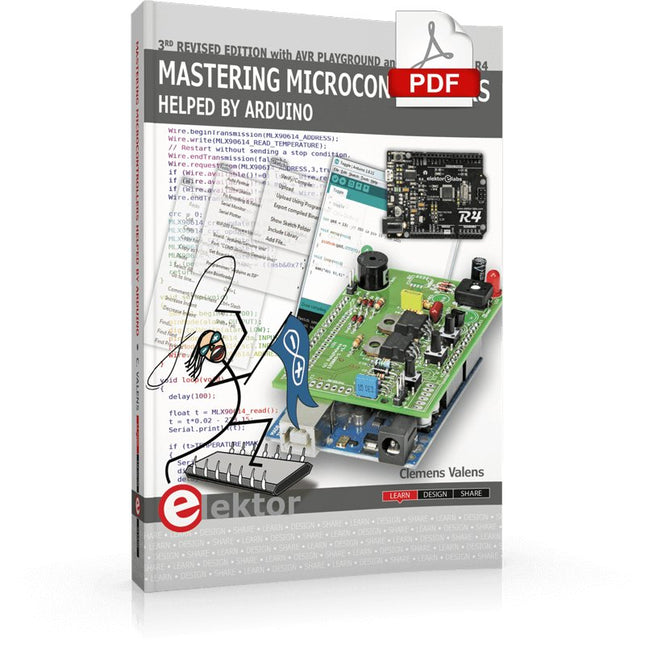
Elektor Digital Mastering Microcontrollers Helped by Arduino (3rd Edition) | E-book
Third, extended and revised edition with AVR Playground and Elektor Uno R4 Arduino boards have become hugely successful. They are simple to use and inexpensive. This book will not only familiarize you with the world of Arduino but it will also teach you how to program microcontrollers in general. In this book theory is put into practice on an Arduino board using the Arduino programming environment. Some hardware is developed too: a multi-purpose shield to build some of the experiments from the first 10 chapters on; the AVR Playground, a real Arduino-based microcontroller development board for comfortable application development, and the Elektor Uno R4, an Arduino Uno R3 on steroids. The author, an Elektor Expert, provides the reader with the basic theoretical knowledge necessary to program any microcontroller: inputs and outputs (analog and digital), interrupts, communication busses (RS-232, SPI, I²C, 1-wire, SMBus, etc.), timers, and much more. The programs and sketches presented in the book show how to use various common electronic components: matrix keyboards, displays (LED, alphanumeric and graphic color LCD), motors, sensors (temperature, pressure, humidity, sound, light, and infrared), rotary encoders, piezo buzzers, pushbuttons, relays, etc. This book will be your first book about microcontrollers with a happy ending! This book is for you if you are a beginner in microcontrollers, an Arduino user (hobbyist, tinkerer, artist, etc.) wishing to deepen your knowledge,an Electronics Graduate under Undergraduate student or a teacher looking for ideas. Thanks to Arduino the implementation of the presented concepts is simple and fun. Some of the proposed projects are very original: Money Game Misophone (a musical fork) Car GPS Scrambler Weather Station DCF77 Decoder Illegal Time Transmitter Infrared Remote Manipulator Annoying Sound Generator Italian Horn Alarm Overheating Detector PID Controller Data Logger SVG File Oscilloscope 6-Channel Voltmeter All projects and code examples in this book have been tried and tested on an Arduino Uno board. They should also work with the Arduino Mega and every other compatible board that exposes the Arduino shield extension connectors. Please note For this book, the author has designed a versatile printed circuit board that can be stacked on an Arduino board. The assembly can be used not only to try out many of the projects presented in this book but also allows for new exercises that in turn provide the opportunity to discover new techniques. Also available is a kit of parts including the PCB and all components. With this kit you can build most of the circuits described in the book and more. Datasheets Active Components Used (.PDF file): ATmega328 (Arduino Uno) ATmega2560 (Arduino Mega 2560) BC547 (bipolar transistor, chapters 7, 8, 9) BD139 (bipolar power transistor, chapter 10) BS170 (N-MOS transistor, chapter 8) DCF77 (receiver module, chapter 9) DS18B20 (temperature sensor, chapter 10) DS18S20 (temperature sensor, chapter 10) HP03S (pressure sensor, chapter 8) IRF630 (N-MOS power transistor, chapter 7) IRF9630 (P-MOS power transistor, chapter 7) LMC6464 (quad op-amp, chapter 7) MLX90614 (infrared sensor, chapter 10) SHT11 (humidity sensor, chapter 8) TS922 (dual op-amp, chapter 9) TSOP34836 (infrared receiver, chapter 9) TSOP1736 (infrared receiver, chapter 9) MPX4115 (analogue pressure sensor, chapter 11) MCCOG21605B6W-SPTLYI (I²C LCD, chapter 12) SST25VF016B (SPI EEPROM, chapter 13) About the author Clemens Valens, born in the Netherlands, lives in France since 1997. Manager at Elektor Labs and Webmaster of ElektorLabs, in love with electronics, he develops microcontroller systems for fun, and sometimes for his employer too. Polyglot—he is fluent in C, C++, PASCAL, BASIC and several assembler dialects—Clemens spends most of his time on his computer while his wife, their two children and two cats try to attract his attention (only the cats succeed). Visit the author’s website: www.polyvalens.com.Authentic testimony of Hervé M., one of the first readers of the book:'I almost cried with joy when this book made me understand things in only three sentences that seemed previously completely impenetrable.'
€ 34,95
Leden € 27,96
-

Great Scott Gadgets Acryl behuizing voor HackRF One SDR
Deze doorzichtige acryl behuizing is de officiële behuizing voor het HackRF One-board. Hij kan de standaard zwarte plastic behuizing van de HackRF One vervangen. Montage-instructies Gebruik een plectrum of spudger om de HackRF One printplaat uit de zwarte plastic behuizing te halen. Steek een lange schroef in elke hoek van het onderste acrylpaneel. Zet elke lange schroef vast met een kort afstandsstuk (5 mm) aan de tegenoverliggende kant van het paneel. Plaats de HackRF One printplaat (naar boven gericht) bovenop het onderpaneel en steek de uiteinden van de lange schroeven door de bevestigingsgaten in de hoeken van de print. Zet de printplaat vast met een lang afstandsstuk (6 mm) in elke hoek. Plaats het bovenste acrylpaneel op de printplaat en lijn de uitsparingen uit met de extension headers op de print. Zet elke hoek vast met een korte schroef. Opmerking: Niet te strak aandraaien! Na elke stap alleen met de hand aandraaien.
€ 19,95€ 7,98
Leden identiek
-

Waveshare Waveshare Mini Base Board (A) for Raspberry Pi Compute Module 4
Specifications CM4 socket Suitable for all variants of Compute Module 4 Networking Gigabit Ethernet RJ45 connectorM.2 M KEY, supports communication modules or NVME SSD Connector Raspberry Pi 40-PIN GPIO header USB 2x USB 2.0 Type A2x USB 2.0 via FFC connector Display MIPI DSI display port (15-pin 1.0 mm FPC connector) Camera 2x MIPI CSI-2 camera port (15-pin 1.0 mm FPC connector) Video 2x HDMI port (including one port via FFC connector), supports 4K 30fps output RTC N/A Storage MicroSD card socket for Compute Module 4 Lite (without eMMC) variants Fan header No fan control, 5 V Power input 5 V Dimensions 85 x 56 mm Included 1x CM4-IO-BASE-A 1x SSD mounting screw Downloads Wiki
€ 24,95€ 9,98
Leden identiek
-

Miniware Miniware TS1C draadloos soldeerstation
Het Miniware draadloze soldeerstation TS1C (met ingebouwd OLED-scherm en Bluetooth) is een intelligent soldeer tool dat in minder dan 20 seconden opwarmt tot 400°C. Dankzij de ingebouwde accu ligt de draadloze soldeerbout prettig in de hand en is hij gemakkelijk in gebruik. Kenmerken Nieuwe energieopslag technologie met hoogrenderende supercondensator, 10.000-level laad- en ontlaadtijden Separaat ontwerp + true wireless, geniet daardoor van het draadloos solderen BLE4.2 Bluetooth technologie voor het op afstand bedienen en instellen Standaard PD2 20 V met 45 W max opgenomen vermogen, en tot 36 W soldeervermogen, kan continu meer dan 180 soldeerverbindingen (0805) solderen met één enkele volledige lading Voorverwarming in het control station, om de verwarmingsefficiëntie te verbeteren Drie uitbreidingssleuven voor accessoires Control station Standard PD2 20 V met 45 W max opgenomen vermogen, overstroom beveiliging OLED-scherm met 128x64 pixels, weergave van de status van de soldeerbout in realtime Voorverwarming in het control station, om de verwarmingsefficiëntie te verbeteren Afstandsbediening en instelling: temperatuurregeling, menu instelling, weergave van informatie en status van het apparaat, enzovoort. Functioneert als soldeerstandaard en laadstation Drie uitbreidingssleuven voor meerdere aanvullende accessoires, zoals een sponssleuf Soldeerbout Ingebouwde 750F supercondensator voor energieopslag met hoog rendement, kan worden opgeladen via het control station (of in noodgevallen via de USB type-C-interface) 36 W maximaal verwarmingsvermogen, kan continu meer dan 180 soldeerverbindingen (0805) solderen met één enkele volledige lading Compatibel met Miniware 3,5 mm audio-interface soldeerpunten (TS80/80P soldeerstift serie) Boost modus (de knop op de pen ingedrukt houden) Inbegrepen TS1C Soldeerbout TS1C Control Station Soldeerstift (TS-B02) Siliconen kabel Sponsgleuf incl. spons Handleiding
€ 168,19
-
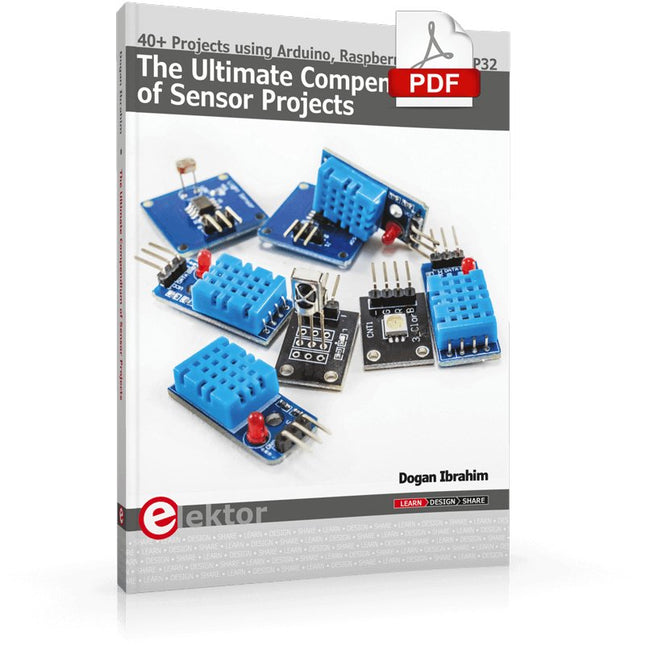
Elektor Digital The Ultimate Compendium of Sensor Projects (E-book)
40+ Projects using Arduino, Raspberry Pi and ESP32 This book is about developing projects using the sensor-modules with Arduino Uno, Raspberry Pi and ESP32 microcontroller development systems. More than 40 different sensors types are used in various projects in the book. The book explains in simple terms and with tested and fully working example projects, how to use the sensors in your project. The projects provided in the book include the following: Changing LED brightness RGB LEDs Creating rainbow colours Magic wand Silent door alarm Dark sensor with relay Secret key Magic light cup Decoding commercial IR handsets Controlling TV channels with IT sensors Target shooting detector Shock time duration measurement Ultrasonic reverse parking Toggle lights by clapping hands Playing melody Measuring magnetic field strength Joystick musical instrument Line tracking Displaying temperature Temperature ON/OFF control Mobile phone-based Wi-Fi projects Mobile phone-based Bluetooth projects Sending data to the Cloud The projects have been organized with increasing levels of difficulty. Readers are encouraged to tackle the projects in the order given. A specially prepared sensor kit is available from Elektor. With the help of this hardware, it should be easy and fun to build the projects in this book.
€ 34,95
Leden € 27,96
-
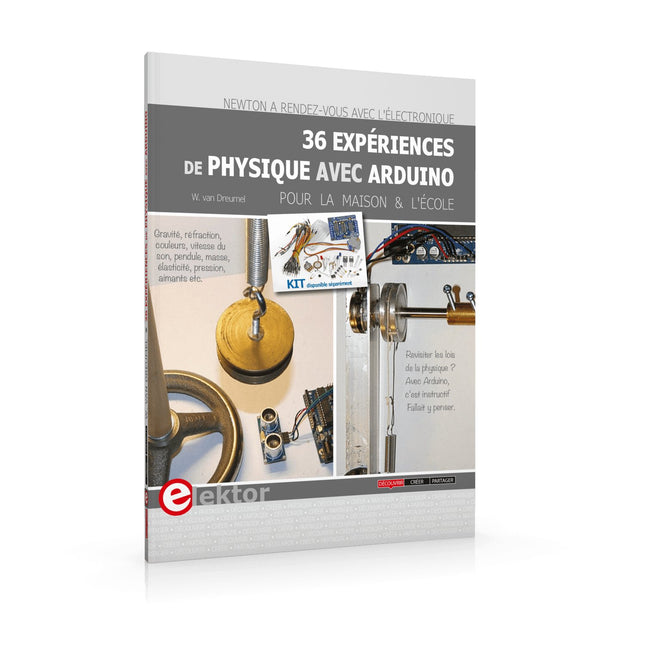
Elektor Digital 36 Expériences de Physique avec Arduino (E-BOOK)
Newton a rendez-vous avec l’électronique 36 Expériences de Physique avec Arduino (E-Book) Pour la maison & l’école Points forts Un peu d'électronique et beaucoup d'experimentation : un livre ludique ! Gravité, réfraction, couleurs, vitesse du son, pendule, masse, élasticité, pression, aimants : une approche nouvelle et créative des leçons de physique Matériel peu coûteux et facilement disponible Logiciels gratuits Kit disponible séparément La rencontre de la physique et du microcontrôleur ne devrait plus étonner personne. Il existe d’excellents enregistreurs de données, ainsi que de nombreux programmes pour les traiter et les présenter sous forme de graphiques colorés et attrayants. La physique rébarbative, c’est fini ! J’ai choisi l’Arduino, car cette plate-forme est d’un accès facile et sa documentation abondante. La famille Arduino offre des ressources extraordinaires à un prix dérisoire. Ajoutez-y le logiciel gratuit CoolTerm, et vous pouvez enregistrer toutes les données de mesure pour les retravailler sous Excel et créer aisément des tableaux ou des graphiques. Ce livre n’est pas un manuel de physique. Vous n’y trouverez ni équations différentielles ni courbes abstraites. Nous étudierons des phénomènes physiques de la vie de tous les jours. Sans chercher à être exhaustif, mon modeste ouvrage apporte aux leçons de physique une approche nouvelle et créative grâce aux techniques modernes de mesure et de traitement des données. L’électronique utilisée est simple, et constitue une belle démonstration des possibilités. Kit de démarrage du livre « 36 expériences de physique avec Arduino » disponible séparément ! - http://www.youtube.com/watch?v=bG_IpyGBKNY- http://www.youtube.com/watch?v=ySBvh8XgyvA L'auteurL’auteur pratique l’électronique depuis de nombreuses années. Ses premiers articles publiés par le magazine Elektor dans ses premiers numéros datent de bien avant l’apparition des petits ordinateurs domestiques pour lesquels il se passionnera. Ses sujets de prédilection devinrent le ZX81 et le standard MSX. Aujourd’hui, il revient avec des idées très personnelles et des projets originaux, pour le plus grand bénéfice des lecteurs intéressés par l’électronique programmée.Revisiter les lois de la physique ? Avec Arduino, c’est instructif et amusant. Il fallait y penser… Gravité, réfraction, couleurs, vitesse du son, pendule, masse, élasticité, pression, aimants… deviennent de passionnants objets d’expérimentation avec Willem van Dreumel.
€ 19,95
Leden € 15,96
-

Siglent Siglent SDM3045X True RMS Multimeter
De Siglent SDM3045X is een 4½ digit digitale (66000 counts, sampling rate 150 Sa/s) multimeter met een dual-display, en is bijzonder geschikt voor het doen van zeer nauwkeurige, multifunctionele en automatische metingen. Vanwege zijn grote 4,3' (10,9 cm) TFT kleurendisplay (480x272 pixels) is de navigatie door de menu’s zeer intuïtief en erg gemakkelijk afleesbaar. Kenmerken Een echte 4½ digit digitale (66000 counts) meetresolutie Tot maximaal 150 rdgs/s meetsnelheid True-RMS AC spanning en AC stroom metingen 1 GB NAND-flash, configuratiebestanden voor massaopslag en databestanden Ingebouwde cold terminal compensation voor thermokoppel Met eenvoudige, handige en flexibele PC-software: EasyDMM Standaard interface: USB Device, USB Host, LAN USB &LAN externe interfaces ondersteunen gemeenschappelijke SCPI commando set. Compatibel met andere populaire DMM's op de markt. Toepassingen Onderzoekslaboratorium Ontwikkellaboratorium Detectie en onderhoud Kalibratie Laboratorium Automatische productietest Meetfuncties DC spanning: 600 mV – 1000 V DC stroom: 600 ?A – 10 A AC spanning: True-RMS, 600 mV – 750 V AC stroom: True-RMS, 60 mA – 10 A 2/4-draads weerstand: 600 ? – 100 M ? Capaciteit: 2 nF – 10000 ?F Continuïteitstest: Bereik vast ingesteld op 2 k? Diode test: Bereik instelbaar van 0-4 V Frequentiemeting: 20 Hz – 500 KHz Periode meting: 2 ?s – 0,05 s Temperatuur: Ondersteuning voor TC- en RTD-sensor Max, Min, Gemiddelde, Standaarddeviatie, dBm/dB, Relatieve Meting, Pass/Fail, Histogram, Trend chart Kenmerken DC spanning 200 mV, 2 V, 20 V, 200 V, 1000 V DC stroom 200 ?A, 2 mA, 20 mA, 200 mA, 2 A, 10 A AC spanning True-RMS, 200 mV, 2 V, 20 V, 200 V, 750 V AC stroom True-RMS, 20 mA, 200 mA, 2 A, 10 A 2/4-draads weerstand 200 ?, 2 K, 20 K, 200 K, 2 M, 10 M, 100 M? Capaciteit 2 nF, 20 nF, 200 nF, 2 ?F, 20 ?F, 200 ?F, 10000 ?F Continuïteitstest Bereik is vast ingesteld op 2 k? Diode test Bereik instelbaar van 0-4 V Frequentiemeting 20 Hz ~ 1 MHz Periode meting 1 ?s ~ 0.05 s Temperatuur Ondersteuning van thermocouple, RTD temperature sensor Maximum input spanning 1000 V Configuratie Interface USB Device, USB Host, LAN Inbegrepen 1x Siglent SDM3065X Multimeter 1x USB kabel 2x multimeter probes 1x netstroom kabel 1x Quick Start Guide Downloads User Manual Datasheet Remote Manual Service Manual
€ 435,33
-

OWON OWON HDS2102s (3-in-1) 2-kanaals Oscilloscoop (100 MHz) + Multimeter + Signaalgenerator
De OWON HDS2102s is een draagbare 3-in-1 multifunctionele tester, die kan worden gebruikt als een 2-kanaals oscilloscoop met een bandbreedte van 100 MHz, multimeter en signaalgenerator. Het beschikt over een contrastrijk 3,5-inch kleurendisplay dat geschikt is voor onderhoud van buitenfaciliteiten, snelle metingen op locatie, onderhoud van auto's, stroomdetectie, enz. Kenmerken Oscilloscope + multimeter + waveform generator, multifunction in one 3.5-inch high-resolution, high-contrast color LCD display, suitable for outdoor use 18650 lithium battery, can work continuously for 3-6 hours USB Type-C interface, support power bank, support PC software connection Self-calibration function SCPI supported, facilitate secondary development Specificaties Bandwidth 100 MHz Channels 2-ch Oscilloscope + 1-ch Generator Sample Rate 500 MSa/s Acquisition Model Normal, Peak detect Record Length 8K Display 3.5-inch LCD Waveform Refresh Rate 10,000 wfrms/s Input Coupling DC, AC, and Ground Input Impedance 1 MΩ ±2%, in parallel with 16pF ±10pF Probe Attenuation Factors 1X,10X,100X,1000X,10000X Max. input Voltage 400 V (DC+AC, PK-PK, 1MΩ input impedance) (10:1 probe attenuation) Bandwidth Limit (typical) 20 MHz Horizontal Scale 2ns/div - 1000s/div, step by 1 - 2 - 5 Vertical Sensitivity 10mV/div - 10V/div Vertical Resolution 8 bits Trigger Type Edge Trigger Modes Auto, Normal, single Automatic Measurement Frequency, Period, Amplitude, Max, Min, Mean, PK-PK Cursor Measurement ΔV, ΔT, ΔT&ΔV between cursors Communication Interface USB-C Multimeter (Specificaties) Max. Resolution 20,000 counts Testing Mode Voltage, Current, Resistance, Capacitance, Diode, and Continuity test Input Impedance 10 MΩ Max Input Voltage AC 750 V, DC 1000 V Max Input Current DC: 10 A, AC: 10 A Diode 0-2 V Signaalgenerator (Specificaties) Frequency Output Sine 0.1 Hz - 25 MHz Square 0.1 Hz - 5MHz Ramp 0.1 Hz - 1 MHz Pulse 0.1 Hz - 5 MHz Arbitrary 0.1 Hz - 5 MHz Sampling Rate 125 MSa/s Channel 1-ch Amplitude Range (high impedance) 20 mVpp - 5 Vpp Waveform Length 8K Vertical Resolution 14 bits Output Impedance 50Ω Inbegrepen 1x OWON HDS2102s Oscilloscope 1x Power adapter 1x USB cable 1x Passive probes 2x Crocodile clip cable 1x Set of multimeter probes (one red and one black) 1x User manual 1x Probe correction adjustment knife Downloads User Manual Specifications SCPI Protocol Quick Guide Software
€ 187,57
-

Elektor Digital Embedded in Embedded (E-book)
ARM Cortex-M Embedded Design from 0 to 1 Hobbyists can mash together amazing functional systems using platforms like Arduino or Raspberry Pi, but it is imperative that engineers and product designers understand the foundational knowledge of embedded design. There are very few resources available that describe the thinking, strategies, and processes to take an idea through hardware design and low-level driver development, and successfully build a complete embedded system. Many engineers end up learning the hard way, or never really learn at all. ARM processors are essentially ubiquitous in embedded systems. Design engineers building novel devices must understand the fundamentals of these systems and be able to break down large, complicated ideas into manageable pieces. Successful product development means traversing a huge amount of documentation to understand how to accomplish what you need, then put everything together to create a robust system that will reliably operate and be maintainable for years to come. This book is a case study in embedded design including discussion of the hardware, processor initialization, low‑level driver development, and application interface design for a product. Though we describe this through a specific application of a Cortex-M3 development board, our mission is to help the reader build foundational skills critical to being an excellent product developer. The completed development board is available to maximize the impact of this book, and the working platform that you create can then be used as a base for further development and learning. The Embedded in Embedded program is about teaching fundamental skill sets to help engineers build a solid foundation of knowledge that can be applied in any design environment. With nearly 20 years of experience in the industry, the author communicates the critical skill development that is demanded by companies and essential to successful design. This book is as much about building a great design process, critical thinking, and even social considerations important to developers as it is about technical hardware and firmware design. Downloads EiE Software Archive (200 MB) IAR ARM 8.10.1 (Recommended IDE version to use) (1.2 GB) IAR ARM 7.20.1 (Optional IDE version to use) (600 MB)
€ 44,95
Leden € 35,96
-

Arduino Arduino Make-Your-Uno Kit
Doe basiskennis van elektronica op door zelf handmatig uw Arduino Uno in elkaar te zetten, raak vertrouwd met solderen door eigenhandig elk onderdeel te monteren, en laat vervolgens uw creativiteit de vrije loop met de enige kit waarmee u ook meteen een synthesizer kan bouwen! De Arduino Make-Your-Uno kit is echt de beste kit om te leren solderen. En als u klaar bent kunt u met deze bundel ook een synthesizer bouwen en muziek maken. Een kit met alle componenten om uw eigen Arduino Uno mét audio synthesizerkaart te bouwen. De Make-Your-Uno kit wordt geleverd met een complete set instructies, beschikbaar op een speciale website. Deze biedt videomateriaal, een interactieve 3D-viewer voor het volgen van gedetailleerde instructies, en hoe u uw board kunt programmeren zodra deze is afgebouwd. Deze kit bevat: Arduino Make-Your-Uno 1x Make-Your-Uno PCB 1x USB C serial adapter board 7x weerstanden 1k Ohm 2x weerstanden 10k Ohm 2x weerstanden 1M Ohm 1x diode (1N4007) 1x 16 MHz kristal 4x gele LED's 1x groene LED 1x drukknop 1x MOSFET 1x LDO (3,3 V) 1x LDO (5 V) 3x keramische condensatoren (22pF) 3x elektrolytische condensatoren (47uF) 7x polyester condensatoren (100nF) 1x socket voor ATMega 328p 2x I/O connectoren 1x connector header 6 pins 1x barrel jack connector 1x ATmega 328p microcontroller Arduino Audio Synth 1x Audio Synth PCB 1x weerstand 100k Ohm 1x weerstand 10 Ohm 1x audio versterker (LM386) 1x keramische condensator (47nF) 1x elektrolytische condensator (47uF) 1x elektrolytische condensator (220uF) 1x polyester condensator (100nF) 4x connectoren pin header 6x potentiometer 10k Ohm met kunststof knoppen Reserveonderdelen 2x elektrolytische condensatoren (47uF) 2x polyester condensatoren (100nF) 2x keramische condensatoren (22pF) 1x drukknop 1x gele LED 1x groene LED Mechanische onderdelen 5x afstandhouders 12 mm 11x afstandhouders 6 mm 5x schroefmoeren 2x schroeven 12 mm
€ 79,95€ 31,98
Leden identiek
-
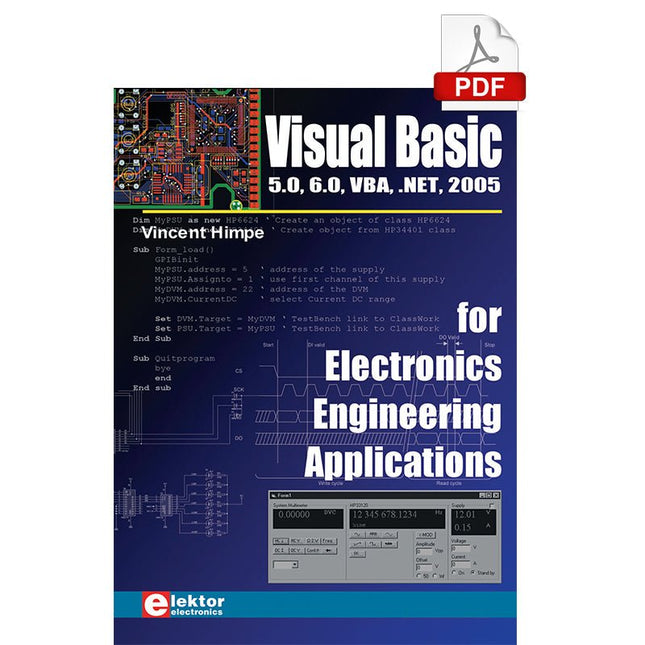
Elektor Digital Visual Basic for Electronics Engineering Applications (E-book)
The PC has long-time outgrown its function as a pure computer and has become an all-purpose machine. This book is targeted towards those people that want to control existing or self-built hardware from their computer. Using Visual Basic as Rapid Application Development tool we will take you on a journey to unlock the world beyond the connectors of the PC. After familiarising yourself with Visual Basic, its development environment and the toolset it offers, items such as serial communications, printer ports, bit-banging, protocol emulation, ISA, USB and Ethernet interfacing and the remote control of test-equipment over the GPIB bus, are covered in extent. Each topic is accompanied by clear, ready to run code, and where necessary, schematics are provided that will get your projects up to speed in no time. This book will show you advanced things like: using tools like Debug to find hardware addresses, setting up remote communication using TCP/IP and UDP sockets and even writing your own internet servers. Or how about connecting your own block of hardware over USB or Ethernet and controlling it from Visual Basic. Other things like internet-program communication, DDE and the new graphics interface of Windows XP are covered as well. All examples are ready to compile using Visual Basic 5.0, 6.0, NET or 2005. Extensive coverage is given on the differences between what could be called Visual Basic Classic and Visual basic .NET / 2005.
€ 39,95
Leden € 31,96
-

Elektor Digital Percer les mystères de l’électronique (E-book)
Le monde de l'électronique est à la fois vaste et… tout petit ! Voici un livre qui confirme ces deux constatations contradictoires. En effet, en électronique, tout touche à tout, d'une manière ou d'une autre. Le plus petit détail peut avoir les plus grandes conséquences, et pas toujours celles que l'on attendrait. L'objectif de l'auteur de cette série d'articles autonomes intitulée hors-circuits, réunis ici en un livre, n'est pas de vous tenir par la main. Robert Lacoste, électronicien professionnel de haut-niveau, vous donne des pistes pour comprendre ce qui paraît mystérieux. Il vous guide juste assez pour vous permettre ensuite de progresser tout seul. Avec lui, non seulement vous repousserez vos propres limites, mais saurez aussi détecter celles du matériel et du logiciel que vous utilisez. En vous invitant à repasser par les notions de physique de base, il vous permettra de séparer les véritables progrès techniques des laïus commerciaux. Les bases, ça peut mener loin D'où vient la sensibilité d'un récepteur d'ondes radio ? Pourquoi le téléchargement d'une vidéo sur votre portable est-il beaucoup plus lent à la campagne qu'en centre-ville ? Si pour vous la réponse technique à des questions comme celles-ci (et bien d'autres que vous n'osez peut-être même pas vous poser) n'est pas évidente, ce livre vous aidera à y voir plus clair. Oui, on peut être à l'aise avec les microcontrôleurs, mais dérouté par le comportement d'un simple transistor. Vous sentez-vous concerné par de telles interrogations ? Ce livre est donc pour vous. Sans aucune formule mathématique qui ne soit pas à la portée d'un lycéen, il balaye tout le champ de l'électronique, depuis l'analogique jusqu'au traitement numérique du signal en passant par le domaine si redouté des hautes-fréquences. La théorie ne s'y éloigne jamais beaucoup de la loi d'Ohm ! Avec des mots simples, l'auteur explique comment ça marche, pourquoi parfois ça ne marche pas comme on veut, et comment mieux utiliser différentes techniques dans vos propres projets pour que ça marche. Liste des sujets abordés : adaptation d'impédance : qu'est-ce-que c'est ? petite introduction aux microrubans jouons avec la réflectométrie temporelle circuits imprimés : éviter les bourdes en HF et avec les fréquences élevées le marquage CE pour les béotiens le quartz magie de la PLL VCO & PLL : pour obtenir des fréquences à la fois précises, stables et variables synthèse numérique directe : une introduction comprendre l'amplificateur à transistor : sexagénaire vaillant ampli de classe A, B, C, D, E, F, G, H : quesako ? le filtrage numérique sans stress : les filtres FIR le filtrage numérique sans stress : les filtres CIC le filtrage numérique sans stress : les filtres IIR l'ABC des CA/N DNL, INL, SNR, SINAD, ENOB, SFDR et consorts l'ABC des CA/N sigma-delta, quésaco ? bruit et sensibilité des récepteurs échange débit contre portée
€ 32,95
Leden € 26,36
-

Sensepeek Sensepeek 6011 2x SQ10 Probe for DMM (red/black)
The SQ series of handsfree PCBite probes from Sensepeek are insulated, come with included color-coded cable holders and have a lower point of gravity making them even more stable compared with the original SP series of probes. All the loved features of handsfree measurement, exchangeable fine pitch spring tipped test needle and the minimalistic design is maintained to make traditional sized and handheld probes obsolete. Features All handsfree probes from Sensepeek makes instant measurements or long triggering sessions a breeze. No more soldering wires to connect your probe or complicated tools to setup, just positioning the probe needle on any test point or component in the signal path and release. Saves time and frustration during development, verification and repairs. The minimalist design and the spring-loaded test needle makes it possible to simultaneously measure on fine pitch components and nearby signals. Both length and weight of the SQ probes are perfectly balanced to be used with PCBite PCB holders and base plate which is a must for handsfree function. The probe holder comes with a powerful magnet in the base, as for all PCBite probes and holders which makes the probe easy to place and reposition. The SQ series of probes can be used handheld without the probe holder as they have an insulated grip but their full potential is used when measuring handsfree. Included 2x SQ10 probes and pin tipped test needles (red/black) 2x Banana to dupont test wires (red/black) 1x Set of cable holders (red/black) 2x Extra test needles Downloads User guide
€ 54,45