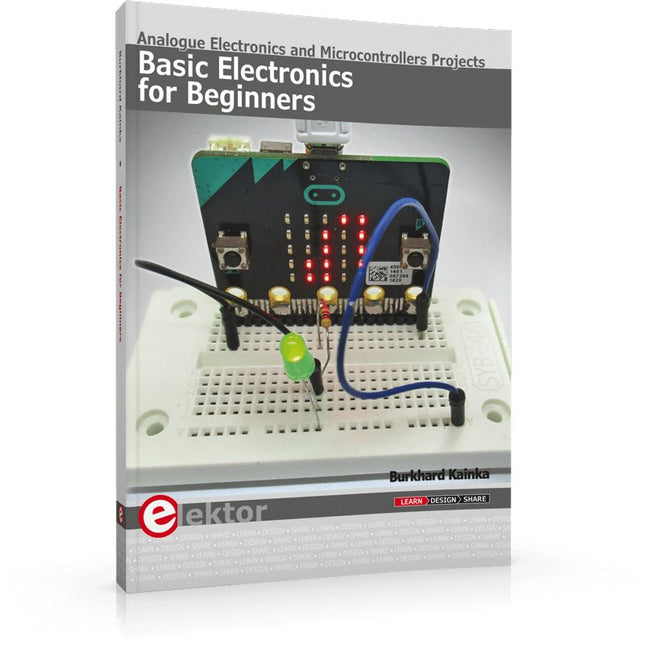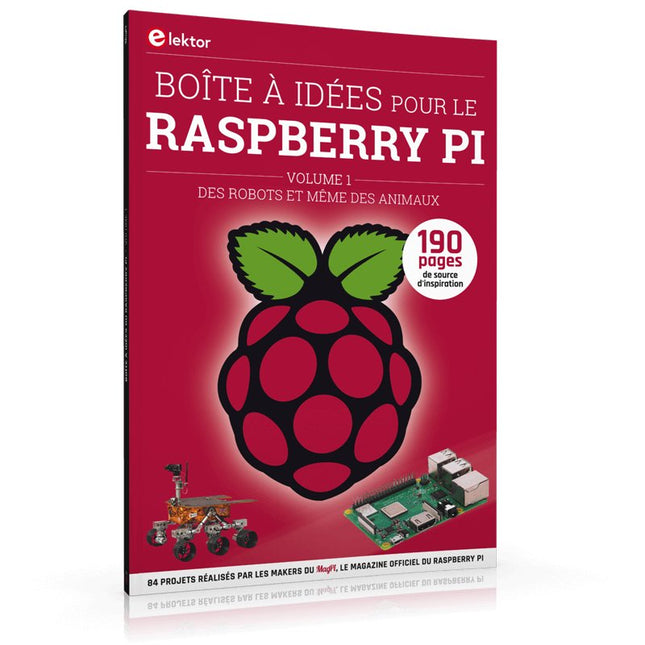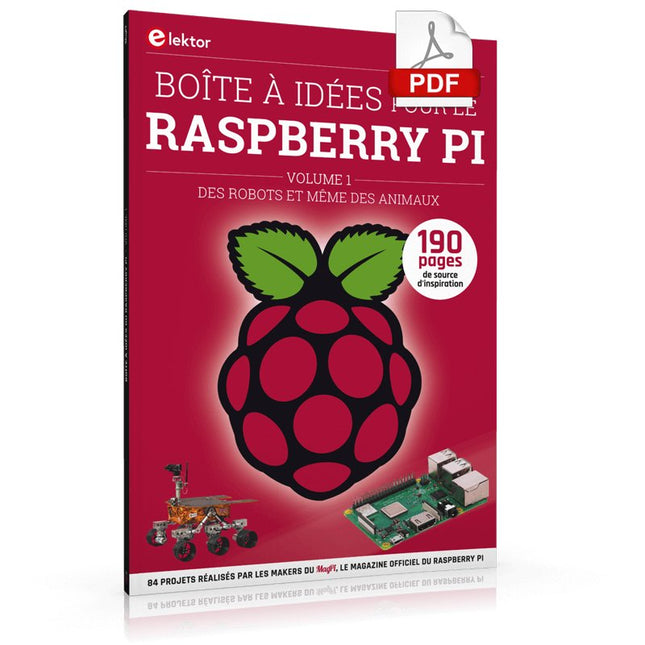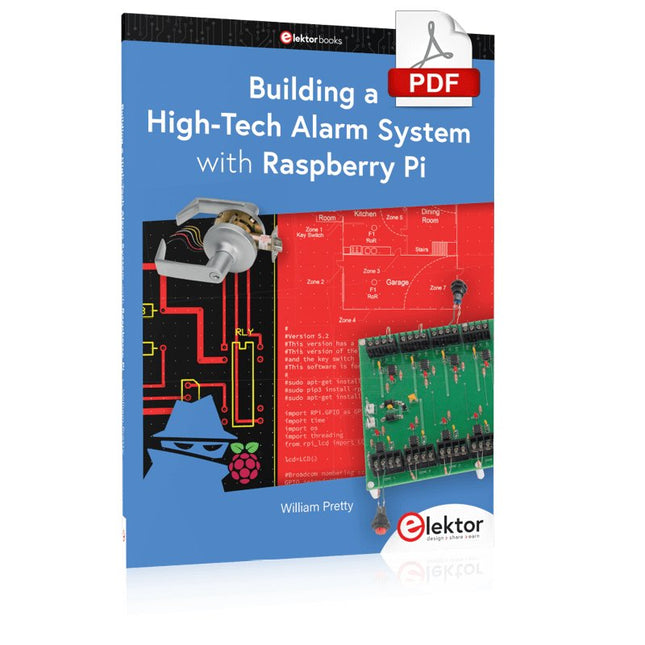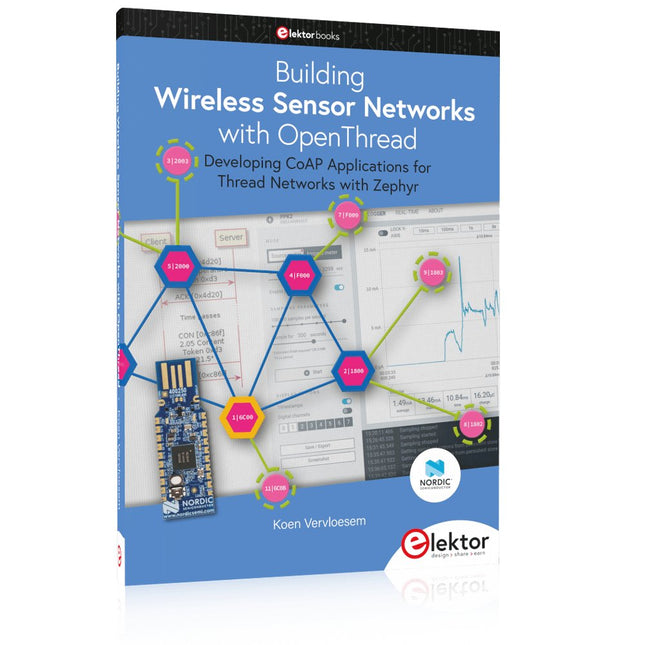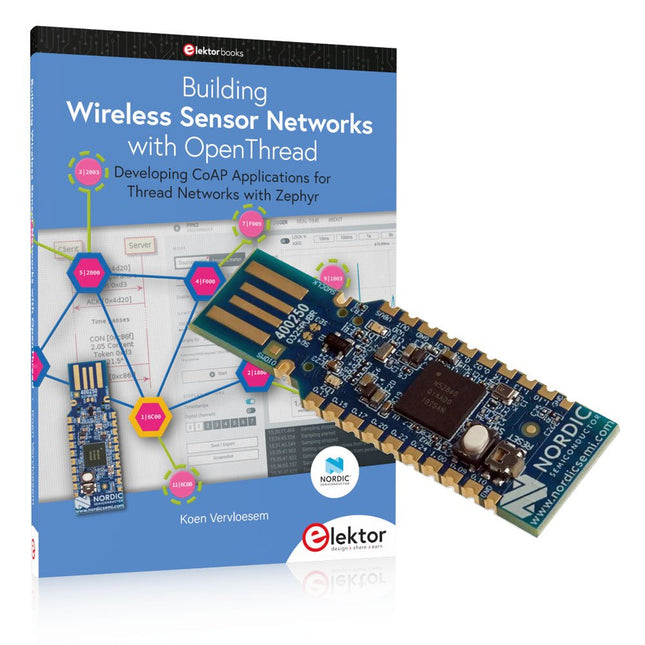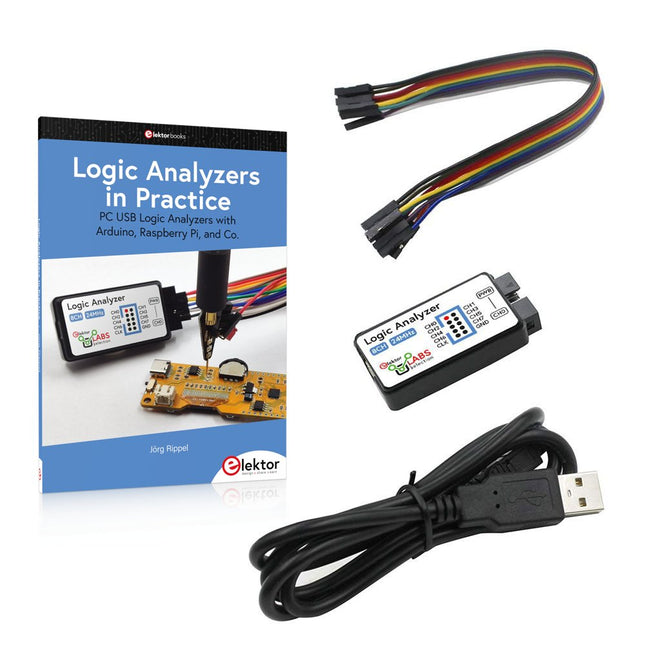Producten
-

Evil Mad Science AxiDraw SE/A3 Writing and Drawing Machine
The AxiDraw SE/A3 has the same extended plotting area as the AxiDraw V3/A3. In place of the central extrusion that makes up the body of that machine, the AxiDraw SE/A3 has a central beam that is CNC machined from a solid billet of 6061-T6 aluminum, and then anodized to a sleek black finish.This heavy, rigid structure – it's a solid block of metal! – provides dramatically better straightness and stiffness, even compared to the already-stiff AxiDraw V3/A3. This design adds mass exactly where you want it: to the non-moving base that forms the X-axis of the machine. In order to keep the weight light where it matters, the moving Y-axis of the AxiDraw SE/A3 uses the same stiff and light custom aluminum extrusion that we use on the AxiDraw V3/A3.Beyond this, the central beam and X-axis of the AxiDraw SE/A3 feature an all-new geometry for the rolling wheels, which provides more stable and uniform motion along the axis.Getting StartedThe AxiDraw comes fully assembled, tested, and ready to use, right out of the box. A universal-input plug-in power supply is included with the AxiDraw, as is a USB cable, and an optional paper-holding easel. Assuming that you've installed the software first, you can be up and plotting within minutes of opening the box. Our comprehensive PDF user guide walks you through every step of the process.To operate AxiDraw, you will need a reasonably modern computer with an available USB port (Mac, Windows or Linux), plus internet access to download necessary software. Pens and paper are not included. (You can use your own; AxiDraw does not require proprietary pens or paper.)AxiDraw is normally controlled through a set of extensions to Inkscape, the excellent, popular and free vector graphics program. Basic operation is much like that of a printer driver: you import or make a drawing in Inkscape, and use the extensions to plot your text or artwork. It's all handled through a straightforward graphical user interface, and works cleanly on Mac, Windows and Linux.SpecificationsPerformance Usable pen travel (inches): 16.93 × 11.69 inches Usable pen travel (millimeters): 430 × 297 mm Vertical pen travel: 0.7 inch (17 mm) Maximum XY travel speed: 15 inches (38 cm) per second Native XY resolution: 2032 steps per inch (80 steps per mm) Reproducibility (XY): Typically better than 0.005 inches (0.1 mm) at low speeds. Physical Major structural components are machined and/or folded aluminum. Holds pens and other drawing instruments up to 1' (25.4 mm) diameter. Overall dimensions: Approximately 26 × 19 × 5 inches (66 × 48 × 13 cm) Maximum height with cable guides: Approximately 11 inches (29 cm) Footprint: Approximately 26 × 5 inches (66 x 13 cm) Weight: 8.4 Lb (3.8 kg) Software Compatible with Mac, Windows, and Linux Drive directly from within Inkscape, using the AxiDraw extension. Comprehensive user guide available for download Driver software software free to download and open source Internet access is required to download software. Additionally, AxiDraw Merge software available at no cost to AxiDraw owners. Programming interfaces Note: Programming is not required to use the AxiDraw. Stand-alone command line interface (CLI) Available AxiDraw Python API RESTful API available for full machine control, stand-alone or accessible by running RoboPaint in the background. Simplified 'GET-only' API available as well, for use in programming environments (such as Scratch, Snap) that permit only retrieval of URLs. Direct EiBotBoard (EBB) command protocol available for use in any programming environment that supports communication with USB-based serial ports. Code that generates SVG files can also be used to (indirectly) control the machine. Included AxiDraw SE/A3 writing and drawing machine (fully assembled, tested, and ready to use) Multi-plug power supply with EU adapter USB cable Tabloid/A3 Clip Easel (Board and clips) for paper holding Standard AxiDraw pen clip and XL pen clip Italic pen adapter DownloadsUser Guide
-

Evil Mad Science AxiDraw V3 schrijf en tekenmachine
De AxiDraw is een eenvoudige, moderne, precieze en veelzijdige penplotter, waarmee je op bijna elk plat oppervlak kunt schrijven of tekenen. Hij kan schrijven met je favoriete vulpennen, permanente markers, en ander schrijfgerei en waarmee je talloze toepassingen mee kunt doen. Het unieke ontwerp heeft een schrijfkop die verder reikt dan het toestel zelf, waardoor het mogelijk is op voorwerpen te tekenen die groter zijn dan het toestel zelf. Ontworpen voor hoge prestaties AxiDraw V3 is een geheel nieuwe versie van de AxiDraw, geheel opnieuw ontworpen met het oog op hoge prestaties. Hij heeft soepel rollende wielen op aangepaste aluminium profielen, speciaal ontworpen voor hoge stijfheid en licht gewicht. Zijn stevige, stijve constructie geeft hem een fijnere uitvoerkwaliteit en laat hem bij de meeste toepassingen werken met een snelheid die tot tweemaal zo hoog is als die van de voorgaande AxiDraw. Ontworpen voor een lange levensduur AxiDraw V3 heeft een nieuw, zeer gemakkelijk te repareren ontwerp voor een lange levensduur. Hoewel geen enkel onderdeel van de AxiDraw regelmatig vervangen hoeft te worden, is deze nieuwe machine opgebouwd met schroeven in plaats van lijmverbindingen, waarbij in wezen elk onderdeel door de eindgebruiker vervangen kan worden als dat ooit nodig mocht zijn.. Toepassingen De AxiDraw is een uiterst veelzijdig toestel, ontworpen voor een grote verscheidenheid aan alledaagse en gespecialiseerde teken- en schrijfbehoeften. Je kunt hem gebruiken voor bijna elke taak die je gewoonlijk handmatig met een handpen uitvoert. Je kunt je computer gebruiken om geschreven tekst te maken die handgemaakt lijkt, compleet met de onmiskenbare indruk dat je een echte pen gebruikt (in tegenstelling tot een inkjet of laser printer) om een envelop te adresseren of je handtekening te zetten. En dat met een precisie die die van een vaardige kunstenaar benadert, en - net zo belangrijk - met een arm die nooit moe wordt. Formele uitnodigingen Zitplaatskaartjes voor formeel dineren Ondertekenen van diploma's en andere certificaten Enveloppen en dozen adresseren Handgeschreven wijnlijsten en menu's in restaurants Lunchtasjes versieren Door de computer gegenereerd kunstwerk Technisch tekenen Bedankbriefjes en kaarten Handtekeningen zetten Specificaties Prestaties Bruikbaar penbereik (inches): 11.81 × 8.58 inches (iets groter dan US letter formaat). Bruikbaar penbereik (millimeters): 300 × 218 mm (iets groter dan A4 formaat). Verticale penbeweging: 0.7 inch (17 mm). Maximale XY verplaatsingssnelheid: 15 inch (38 cm) per seconde. Coördinatenresolutie XY: 2032 stappen per inch (80 stappen per mm). Reproduceerbaarheid (XY): Typisch beter dan 0.005 inch (0.1 mm) bij lage snelheden. Fysiek De belangrijkste onderdelen zijn van bewerkt en/of gevouwen aluminium. Geschikt voor pennen en andere tekeninstrumenten tot 5/8' (16 mm) diameter. Totale afmetingen: Ongeveer 55 × 40,5 × 10 cm (21,5 × 16 × 4 inch). Maximale hoogte met kabelgeleiders: Ongeveer 22 cm. Afmetingen: Ongeveer 43 x 9 cm (17 × 3.5 inches). Eigen gewicht: 4.75 Lb (2.2 kg). Verzendgewicht (afmetingen): 22 Lb (10 kg). Software Compatibel met Mac, Windows en Linux. Rechtstreeks vanuit Inkscape te besturen, met de AxiDraw extensie. Uitgebreide gebruiksaanwijzing beschikbaar om te downloaden. Stuurprogramma software gratis te downloaden en open source. Internet toegang is benodigd om software te downloaden. Bovendien is AxiDraw Merge software gratis beschikbaar voor AxiDraw gebruikers. Programmeer interfaces Opmerking: programmeren is niet nodig om de AxiDraw te gebruiken. Stand-alone opdrachtregel interface (CLI). Beschikbare AxiDraw python API. RESTful API beschikbaar voor volledige machinebesturing, stand-alone of toegankelijk door RoboPaint op de achtergrond te laten draaien. Vereenvoudigde 'GET-only' API ook beschikbaar, voor gebruik in programmeeromgevingen (zoals Scratch, Snap) die alleen het ophalen van URL's toestaan. Direct EiBotBoard (EBB) commandoprotocol beschikbaar voor gebruik in elke programmeeromgeving die communicatie met seriële poorten op USB-basis ondersteunt. Code die SVG bestanden genereert kan ook gebruikt worden om de machine (indirect) te besturen. Inbegrepen De AxiDraw v3 tekenmachine, volledig gemonteerd, getest, en klaar voor gebruik. Multi-stekker voeding met EU adapter USB-kabel Schrijfboard (board en clips) om papier vast te houdeng Download Gebruikershandleiding
-

Evil Mad Science AxiDraw V3/A3 Writing and Drawing Machine
As compared to the (US Letter/A4 sized) AxiDraw V3, the AxiDraw V3/A3 has extended travel range, designed for use with paper sizes up to and including 11 × 17 inch ('tabloid' or 'ledger') and A3. It can work with any paper up to and including that size, including envelopes, regular US letter (8 1/2 × 11 inch) or A4 (297 × 210 mm) sized paper, note cards, business cards, or a whole array of smaller items. The AxiDraw comes with a mounting easel (board with clips) that can be used for holding paper, cards, and envelopes of various sizes. The AxiDraw V3/A3 also comes standard with AxiDraw Outrigger Feet pre-installed, for greater stance and stability while plotting. The unique design of the AxiDraw features a drawing head that extends beyond the body of the machine, making it possible to also draw on flat objects bigger than the machine itself. For example, you can set it right on top of a box to write an address or add decorations. You can even set it on top of a poster board, chalkboard, or whiteboard to draw graphics in place. The pen holder fits a wide variety of pens, including Sharpie fine and ultra-fine point markers, most rollerball and fountain pens, small-bodied whiteboard markers, and so forth. It can even hold a fountain pen at a proper angle of 45° to the paper. You can also use implements that aren't pens, such as pencils, chalk, charcoal, brushes, and many others. However, you'll get the best results with instruments such as fountain pens and rollerball pens, which do not require the user to apply pressure. Getting Started The AxiDraw comes fully assembled, tested, and ready to use, right out of the box. A universal-input plug-in power supply is included with the AxiDraw, as is a USB cable, and an optional paper-holding easel. Assuming that you've installed the software first, you can be up and plotting within minutes of opening the box. The comprehensive PDF user guide walks you through every step of the process. To operate AxiDraw, you will need a reasonably modern computer with an available USB port (Mac, Windows or Linux), plus internet access to download necessary software. Pens and paper are not included. (You can use your own! AxiDraw does not require proprietary pens or paper.) AxiDraw is normally controlled through a set of extensions to Inkscape, the excellent, popular and free vector graphics program. Basic operation is much like that of a printer driver: you import or make a drawing in Inkscape, and use the extensions to plot your text or artwork. It's all handled through a straightforward graphical user interface, and works cleanly on Mac, Windows and Linux. Specifications Performance Usable pen travel (inches): 16.93 × 11.69 inches Usable pen travel (millimeters): 430 × 297 mm Vertical pen travel: 0.7 inch (17 mm) Maximum XY travel speed: 15 inches (38 cm) per second Native XY resolution: 2032 steps per inch (80 steps per mm) Reproducibility (XY): Typically better than 0.005 inches (0.1 mm) at low speeds. Physical Major structural components are machined and/or folded aluminum. Holds pens and other drawing instruments up to 5/8' (16 mm) diameter. Overall dimensions: Approximately 26 × 18.5 × 4 inches (66 × 47 × 10 cm) Maximum height with cable guides: Approximately 11 inches (29 cm) Footprint: Approximately 26 × 5 inches (66 x 13 cm) Physical weight: 5.5 Lb (2.5 kg) Software Compatible with Mac, Windows, and Linux Drive directly from within Inkscape, using the AxiDraw extension. Comprehensive user guide available for download. Driver software software free to download and open source Internet access is required to download software. Additionally, AxiDraw Merge software available at no cost to AxiDraw owners. Programming interfaces Note: Programming is not required to use the AxiDraw. Stand-alone command line interface (CLI) Available AxiDraw Python API RESTful API available for full machine control, stand-alone or accessible by running RoboPaint in the background. Simplified 'GET-only' API available as well, for use in programming environments (such as Scratch, Snap) that permit only retrieval of URLs. Direct EiBotBoard (EBB) command protocol available for use in any programming environment that supports communication with USB-based serial ports. Code that generates SVG files can also be used to (indirectly) control the machine. Included AxiDraw V3/A3 writing and drawing machine (fully assembled, tested, and ready to use) Multi-plug power supply with EU adapter USB cable Easel (Board and clips) for paper holding Downloads User Guide
-
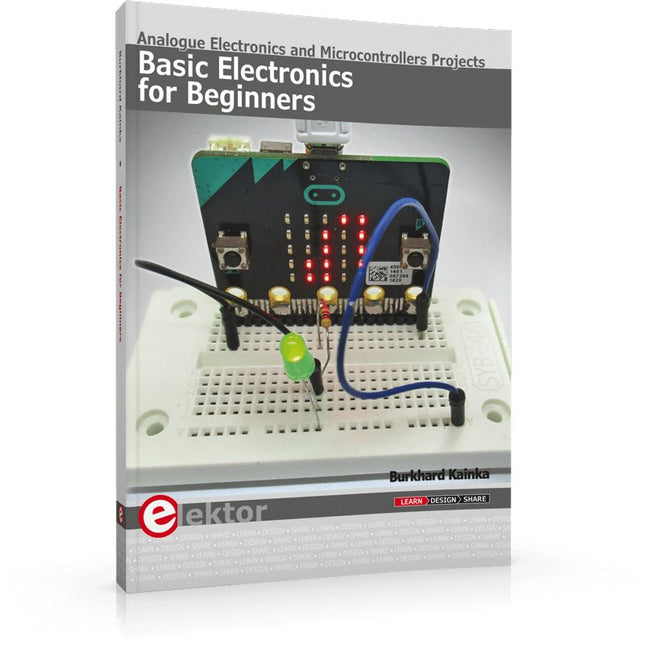
Elektor Publishing Basic Electronics for Beginners
Analogue Electronics and Microcontrollers Projects Hobbyist electronics can be a fun way to learn new skills that can be helpful to your career. Those who understand the basics of electronics can design their own circuits and projects. However, before you run, you need to learn to walk. It all starts with analogue electronics. You should be familiar with the simple components and circuits and understand their basic behaviors and the issues you may encounter. The best way to do this is through real experiments. Theory alone is not enough. This book offers a large number of practical entry-level circuits, with which everyone can gain the basic experience. Through the widespread introduction of microcontrollers, a new chapter in electronics has begun. Microcontrollers are now performing more and more tasks that were originally solved using discrete components and conventional ICs. Starting out has become easier and easier thanks to platforms including Bascom, Arduino, micro:bit. The book introduces numerous manageable microcontroller applications. It’s now a case of less soldering and more programming.
€ 39,95
Leden € 35,96
-

Elektor Digital Basic Electronics for Beginners (E-book)
Analogue Electronics and Microcontrollers Projects Hobbyist electronics can be a fun way to learn new skills that can be helpful to your career. Those who understand the basics of electronics can design their own circuits and projects. However, before you run, you need to learn to walk. It all starts with analogue electronics. You should be familiar with the simple components and circuits and understand their basic behaviors and the issues you may encounter. The best way to do this is through real experiments. Theory alone is not enough. This book offers a large number of practical entry-level circuits, with which everyone can gain the basic experience. Through the widespread introduction of microcontrollers, a new chapter in electronics has begun. Microcontrollers are now performing more and more tasks that were originally solved using discrete components and conventional ICs. Starting out has become easier and easier thanks to platforms including Bascom, Arduino, micro:bit. The book introduces numerous manageable microcontroller applications. It?s now a case of less soldering and more programming.
€ 32,95
Leden € 26,36
-

Kuongshun Basic Kit voor Raspberry Pi Pico (incl. Pico)
Deze kit bevat alles wat je nodig hebt om aan de slag te gaan met de Raspberry Pi Pico RP2040. Perfect om te experimenteren met elektronica, sensoren en basisrobotica. De kit biedt een praktische manier om programmeren en hardwarebesturing te leren. Inbegrepen Raspberry Pi Pico RP2040 ontwikkelbord 30 cm Micro:bit platte USB-kabel voor Smart Car 10-pins mannelijk naar vrouwelijk Dupont-kabel Driebladige ventilator Blauwe motorbeugel met schroef 3 V DC-motor met draad ULN2003 driverboard stappenmotor groen 28 mm poot LED 5 mm rood (1 stuk) 28 mm poot LED 5 mm groen (1 stuk) 28 mm poot LED 5 mm geel (1 stuk) 28 mm poot LED 5 mm blauw (1 stuk) Weerstand 220R 1/4W 1% (1 stuk) 400 punten, zonder verkoop Breadboard Infrarood obstakelvermijdingssensormodule Actieve alarmzoemerdrivermodule met lage stroomsterkte (blauw) 7-kleurige knipperende LED-module Tachile schakelmodule
€ 34,95€ 27,95
Leden identiek
-

Elektor Digital Basiscursus Bascom-AVR (E-book)
AVR-microcontrollers zijn populair, eenvoudig in het gebruik en bijzonder veelzijdig. In het elektronicatijdschrift 'Elektor' is dan ook al een groot aantal speciale toepassingen en printen met een ATmega- of een ATtiny-controller gepubliceerd. Meestal ging het daarbij om afgeronde projecten. In dit boek staat echter de programmering van deze controllers centraal. BASCOM is hiervoor een ideaal gereedschap. Na een minimale voorbereiding kunt u al beginnen uw eigen ideeën te realiseren. BASCOM en AVR-controllers, een onverslaanbaar team! Wat u ook wilt ontwikkelen, in de meeste gevallen heeft een ATmega alles aan boord wat u nodig hebt. Poorten, timers, A/D-omzetters, PWM-uitgangen en seriële interfaces, RAM, flash-ROM en EEPROM: alles is ruimschoots voorhanden. En met BASCOM is het gebruik daarvan kinderspel. Ook ingewikkelder periferie als LCD, RC5 en I²C kan met slechts een handjevol instructies worden gebruikt. Er is een brede hardware-basis beschikbaar. Of u nu de STK500 van Atmel gebruikt, de ATM18 of een eigen print, u kunt de voorbeelden uit dit boek meteen in praktijk brengen. Voor heel kleine taken worden controllers uit de ATtiny-reeks gebruikt. Op die manier kunt u uw eigen projecten snel en met weinig kosten realiseren. Downloads Software
€ 34,95
Leden € 27,96
-

Elektor Digital Basiscursus Elektronica (E-BOOK)
Er zijn talloze diepgravende elektronica-leerboeken op de markt. We noemen er hier slechts één: ‘The Art of Electronics’, dat onder de titel ‘Elektronica, kunst en kunde’ in vier delen bij Elektor is verschenen. Wie echter elektronicakennis voor “dagelijks gebruik” wil hebben, zit op zo’n wetenschappelijk verantwoorde verhandeling waarschijnlijk helemaal niet te wachten. Laat staan op een beschrijving van de meest exotische componenten of elke denkbare variant van een principiële schakeling.Indien dit ook voor u geldt, dan is dit boek voor u bestemd: voor de middelbare scholier en voor de hobbyist die zich meer wil verdiepen in de elektronica. En dus voor iedereen die een korte, begrijpelijke en bovenal betaalbare inleiding tot dit interessante vakgebied wenst. Deze ‘Basiscursus Elektronica’ maakt u vertrouwd met de analoge (laagfrequent-)techniek, letterlijk de basis van alle elektronica.
€ 24,95
Leden € 19,96
-

Elektor Publishing BBC micro:bit (Book)
35 Touch Develop & MicroPython Projects The BBC micro:bit is a credit sized computer based on a highly popular and high performance ARM processor. The device is designed by a group of 29 partners for use in computer education in the UK and will be given free of charge to every secondary school student in the UK. The device is based on the Cortex-M0 processor and it measures 4 x 5 cm. It includes several important sensors and modules such as an accelerometer, magnetometer, 25 LEDs, 2 programmable push-button switches, Bluetooth connectivity, micro USB socket, 5 ring type connectors, and a 23-pin edge connector. The device can be powered from its micro USB port by connecting it to a PC, or two external AAA type batteries can be used. This book is about the use of the BBC micro:bit computer in practical projects. The BBC micro:bit computer can be programmed using several different programming languages, such as Microsoft Block Editor, Microsoft Touch Develop, MicroPython, and JavaScript. The book makes a brief introduction to the Touch Develop programming language and the MicroPython programming language. It then gives 35 example working and tested projects using these language. Readers who learn to program in Touch Develop and MicroPython should find it very easy to program using the Block Editor or any other languages. The following are given for each project: Title of the project Description of the project Aim of the project Touch Develop and MicroPython program listings Complete program listings are given for each project. In addition, working principles of the projects are described briefly in each section. Readers are encouraged to go through the projects in the order given in the book.
€ 29,95€ 14,95
Leden identiek
-

Elektor Digital BBC micro:bit (E-book)
35 Touch Develop & MicroPython Projects The BBC micro:bit is a credit sized computer based on a highly popular and high performance ARM processor. The device is designed by a group of 29 partners for use in computer education in the UK and will be given free of charge to every secondary school student in the UK. The device is based on the Cortex-M0 processor and it measures 4 x 5 cm. It includes several important sensors and modules such as an accelerometer, magnetometer, 25 LEDs, 2 programmable push-button switches, Bluetooth connectivity, micro USB socket, 5 ring type connectors, and a 23-pin edge connector. The device can be powered from its micro USB port by connecting it to a PC, or two external AAA type batteries can be used. This book is about the use of the BBC micro:bit computer in practical projects. The BBC micro:bit computer can be programmed using several different programming languages, such as Microsoft Block Editor, Microsoft Touch Develop, MicroPython, and JavaScript. The book makes a brief introduction to the Touch Develop programming language and the MicroPython programming language. It then gives 35 example working and tested projects using these language. Readers who learn to program in Touch Develop and MicroPython should find it very easy to program using the Block Editor or any other languages. The following are given for each project: Title of the project Description of the project Aim of the project Touch Develop and MicroPython program listings Complete program listings are given for each project. In addition, working principles of the projects are described briefly in each section. Readers are encouraged to go through the projects in the order given in the book.
€ 24,95
Leden € 19,96
-

micro:bit BBC micro:bit v2
Differences between micro:bit v1 and micro:bit v2 The BBC micro:bit v2 is equipped with BLE Bluetooth 5.0 It has a Power off button(push and hold power button) MEMS microphone with a LED indicator Onboard speaker Touch-sensitive logo pin LED power indicator A notched edge connector for easier connections.
-

BeagleBoard BeagleY-AI SBC met GPU, DSP en KI-accelerators
BeagleY-AI is een goedkope, open-source en krachtige 64-bit quad-core single-board computer, uitgerust met een GPU, DSP en vision/deep learning accelerators, ontworpen voor ontwikkelaars en makers. Gebruikers kunnen profiteren van de door BeagleBoard.org geleverde Debian Linux-software-images, die een ingebouwde ontwikkelomgeving bevatten. Dit maakt de naadloze uitvoering van AI-applicaties op een speciale 4 TOPS-coprocessor mogelijk, terwijl tegelijkertijd realtime I/O-taken worden afgehandeld met een 800 MHz microcontroller. BeagleY-AI is ontworpen om te voldoen aan de behoeften van zowel professionele ontwikkelaars als educatieve omgevingen. Het is betaalbaar, gemakkelijk te gebruiken en open source, waardoor belemmeringen voor innovatie worden weggenomen. Ontwikkelaars kunnen diepgaande lessen verkennen of praktische toepassingen zonder beperkingen tot het uiterste drijven. Specificaties Processor TI AM67 met quad-core 64-bit Arm Cortex-A53, GPU, DSP, en visie/deep learning accelerators RAM 4 GB LPDDR4 WiFi BeagleBoard BM3301-module gebaseerd op TI CC3301 (802.11ax Wi-Fi) Bluetooth Bluetooth Low Energy 5.4 (BLE) USB • 4x USB-A 3.0 die gelijktijdige 5 Gbps-werking ondersteunen• 1x USB-C 2.0 ondersteunt USB 2.0-apparaat Ethernet Gigabit Ethernet, met PoE+ ondersteuning (vereist aparte PoE+ HAT) Camera/Scherm 1x 4-baans MIPI-camera/display-zendontvangers, 1x 4-baans MIPI-camera Uitvoer weergeven 1x HDMI-scherm, 1x OLDI-scherm Realtime klok (RTC) Ondersteunt een externe knoopcelbatterij voor het behouden van de tijd bij stroomuitval. Het wordt alleen ingevuld op EVT-monsters. Debug UART 1x 3-pins debug-UART Voeding 5 V/5 A gelijkstroom via USB-C, met ondersteuning voor Power Delivery Aan/uit-knop Aan/uit inbegrepen PCIe-interface PCI-Express Gen3 x1-interface voor snelle randapparatuur (vereist aparte M.2 HAT of andere adapter) Uitbreidingsconnector 40-pins koptekst Ventilatorconnector 1x 4-pins ventilatorconnector, ondersteunt PWM-snelheidsregeling en snelheidsmeting Opslag microSD-kaartsleuf, met ondersteuning voor de snelle SDR104-modus Tag Connect 1x JTAG, 1x Tag Connect voor PMIC NVM-programmering Downloads Pinout Documentation Quick start Software
-
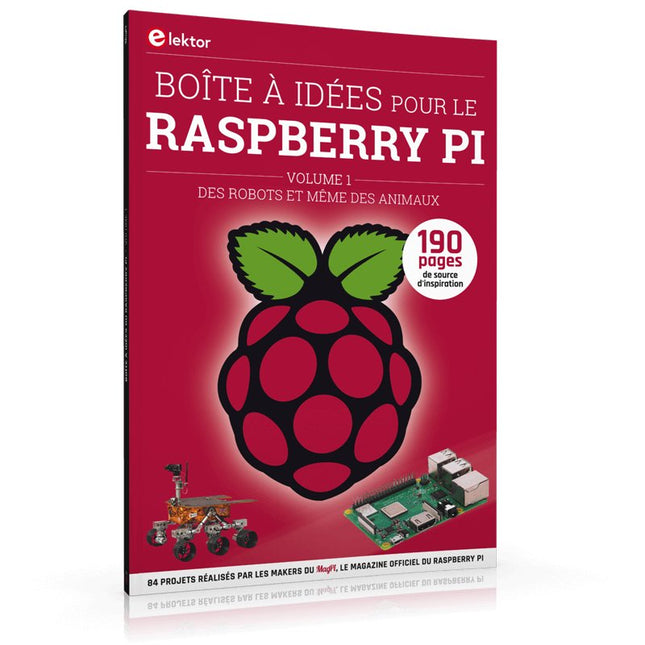
Elektor Publishing Boîte à idées pour le Raspberry Pi
Lancé en mars 2012, plus les 30 millions d'exemples nanométriques du Raspberry Pi exposés. Il s’agit d’une contribution à la révolution des technologies de l’information et d’un grand stimulant pour le développement du monde de l’électronique. Le succès de la « tarte à la framboise » (traduction littérale de Raspberry Pie) est le résultat de l'industrie micro-électronique de transformation des produits. Eben Upton, son créateur, âme à l'origine, les acheteurs étaient presque tous des makers , adultes en général. Cependant la plupart d'entre eux étaient également des ingénieurs professionnels. Rapidité, les gens sont responsables de leurs activités personnelles lors de l'utilisation du Raspberry Pi avec une plateforme informatique stable, et ils sont également adoptés pour leur métier. La Fondation Raspberry Pi édite un magazine édité par la communauté Raspberry Pi : le MagPi (en anglais). Le magazine aborde les passions selon la nature du numérique nano-ordonné et global. Il contient des bancs d'essai de nouveaux produits, de nombreux tutoriels et un grand nombre de projets. Les membres de la communauté Raspberry Pi participent à leur expérience. La maison d'édition Elektor s'associe à la Fondation Raspberry Pi pour la publication dans le magazine français MagPi. Il est conçu pour assembler 84 projets publics du MagPi en développant l'utilisation du Raspberry Pi et son inspiration. Grâce à la taille fine et aux possibilités du Raspberry Pi, les créateurs du monde sont fiers des idées des plus folles. Partez en voyage dans un monde où est faisable ! Le Raspberry Pi à toutes les sauces pour ? s'inspirateur des projets réalisés par les membres de la communauté dénicher des utilisations inouïes découvrir des accessoires et technologies diverses entrer dans une communauté intégrée et active de Raspberry Pi
€ 39,95
Leden € 35,96
-
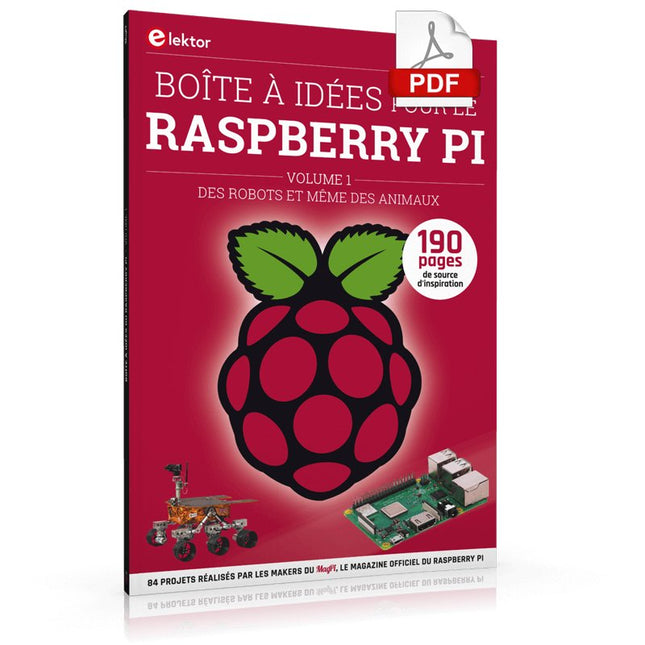
Elektor Digital Boîte à idées pour le Raspberry Pi (E-book)
Lancé en mars 2012, plus les 30 millions d'exemples nanométriques du Raspberry Pi exposés. Il s’agit d’une contribution à la révolution des technologies de l’information et d’un grand stimulant pour le développement du monde de l’électronique. Le succès de la « tarte à la framboise » (traduction littérale de Raspberry Pie) est le résultat de l'industrie micro-électronique de transformation des produits. Eben Upton, son créateur, âme à l'origine, les acheteurs étaient presque tous des makers , adultes en général. Cependant la plupart d'entre eux étaient également des ingénieurs professionnels. Rapidité, les gens sont responsables de leurs activités personnelles lors de l'utilisation du Raspberry Pi avec une plateforme informatique stable, et ils sont également adoptés pour leur métier. La Fondation Raspberry Pi édite un magazine édité par la communauté Raspberry Pi : le MagPi (en anglais). Le magazine aborde les passions selon la nature du numérique nano-ordonné et global. Il contient des bancs d'essai de nouveaux produits, de nombreux tutoriels et un grand nombre de projets. Les membres de la communauté Raspberry Pi participent à leur expérience. La maison d'édition Elektor s'associe à la Fondation Raspberry Pi pour la publication dans le magazine français MagPi. Il est conçu pour assembler 84 projets publics du MagPi en développant l'utilisation du Raspberry Pi et son inspiration. Grâce à la taille fine et aux possibilités du Raspberry Pi, les créateurs du monde sont fiers des idées des plus folles. Partez en voyage dans un monde où est faisable ! Le Raspberry Pi à toutes les sauces pour ? s'inspirateur des projets réalisés par les membres de la communauté dénicher des utilisations inouïes découvrir des accessoires et technologies diverses entrer dans une communauté intégrée et active de Raspberry Pi
€ 32,95
Leden € 26,36
-

Kuongshun Breadboard (830 Tie Points)
Specifications Terminal strip, tie-point 630 Distribution strips, tie-point 200 Solderless breadboard (MB-102) Wire size: Suitable for 20-29 AWG wires, jumper wire of 0.8 mm diameter Material: ABS. Transparent material Size: 16.5 x 5.3 x 0.85 cm Brand new and high quality They allow electronic components to be interconnected in an almost endless number of ways to produce working circuits Because no soldering is required, modifying or revising the circuits can be done quite easily The breadboard consists of a set of formed metal sockets inserted into a durable plastic housing Phosphor bronze nickel plated spring clips Adhesive sheet on the bottom of the board
-

Elektor Digital Build Your Own Multifunctional 4-Axis CNC Machine (E-book)
Plot, Cut, Drill, Mill and Laser with the Z99 This book covers the construction, hardware, software, and operation of the Z99 – CNC machine. This is a multifunctional 4-axis machine for home construction. The capabilities of the Z99 machine include: large-format schematic plotting PCB plotting with etch-resist pens schematic plotting with conductive-ink pens letter cutting out of vinyl paper cutting PCB/substrate drilling PCB/substrate milling text milling laser engraving laser cutting of solder paste masks By making the support software available as freeware, readers of the book are challenged and encouraged to develop new applications for the Z99. The machine would not be of much use if the user has no option to create suitable files for the designs in mind. A large part of this book is dedicated to creating source files in a variety of freeware software packages, including Inkscape, DesignSpark PCB, KiCad, and FlatCAM. The book is also useful for readers keen to comprehend and then master the basic structure of HPGL, Gerber, Drill, and G-code files, as well as to have a go at deciphering them using software.
€ 29,95
Leden € 23,96
-
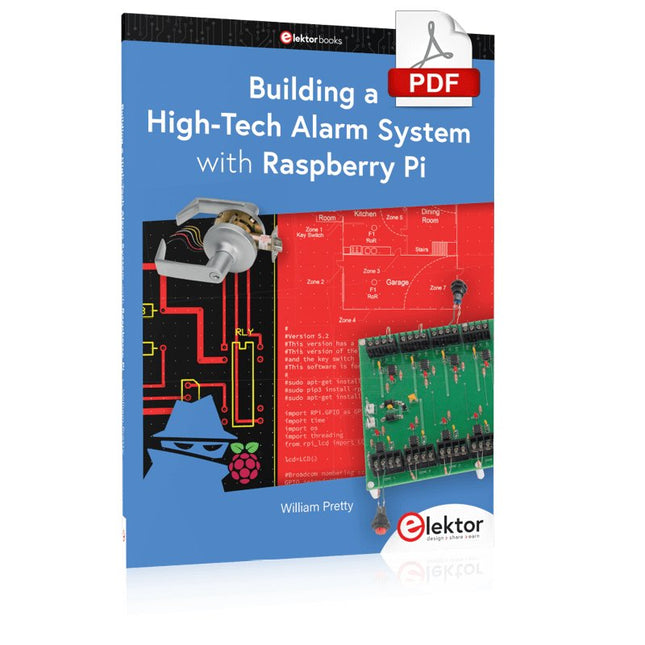
Elektor Digital Building a High-Tech Alarm System with Raspberry Pi (E-book)
This book discusses the basic components of any alarm system. All alarm systems have two basic functions. First, they monitor their environment looking for a change such as a door or window opening or someone moving about in the room. Second, they alert the legal owner or user to this change. The system described in this book uses a scanning type software to detect intruders. It behaves like a guard dog, pacing up and down the fence line on the lookout for either an intruder or a familiar person. If you have an alarm key, you can disarm the system and enter. With the scanning method, the software is easy to write and explain. It can scan eight alarm zones plus two special fire zones in about one second. You don’t have to be an electrical engineer to install an alarm system, just a decent carpenter, painter, and plasterer! Because this alarm system runs on 12 volts, you don’t have to be a licensed electrician either to install it. The alarm system presented here uses Python software on the Raspberry Pi combined with some elementary electronic circuits. The code described in the book, as well as CAD files and a bill of materials for the alarm panel, are available for free downloading. The book provides the reader with examples of typical configurations coming straight from the author‘s experience. After reviewing the hardware components typically used in common alarm systems, the author shows how to plan one yourself. To implement a modular alarm, no matter if it is for a single house or for a business or restaurant, the book shows how to skillfully combine a Raspberry Pi with small auxiliary electronic circuits. These are not installation instructions but food for thought that will enable readers to find a solution to their needs.
€ 24,95
Leden € 19,96
-
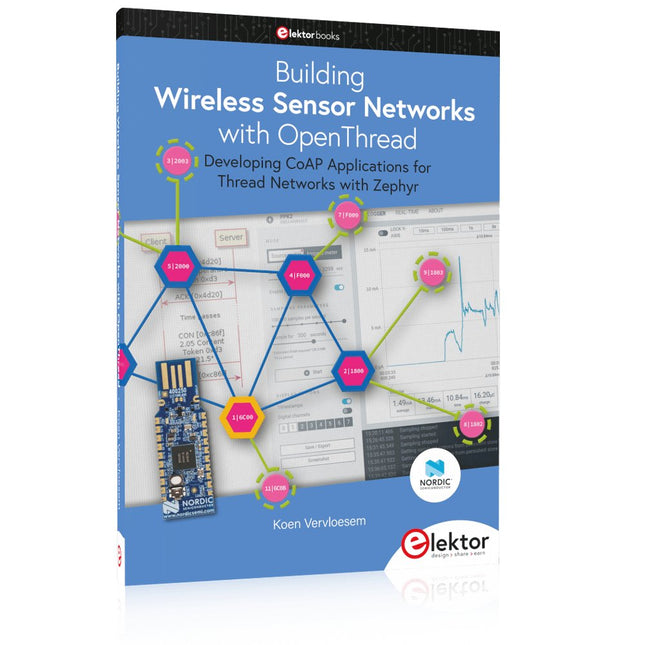
Elektor Publishing Building Wireless Sensor Networks with OpenThread
Developing CoAP applications for Thread networks with Zephyr This book will guide you through the operation of Thread, the setup of a Thread network, and the creation of your own Zephyr-based OpenThread applications to use it. You’ll acquire knowledge on: The capture of network packets on Thread networks using Wireshark and the nRF Sniffer for 802.15.4. Network simulation with the OpenThread Network Simulator. Connecting a Thread network to a non-Thread network using a Thread Border Router. The basics of Thread networking, including device roles and types, as well as the diverse types of unicast and multicast IPv6 addresses used in a Thread network. The mechanisms behind network discovery, DNS queries, NAT64, and multicast addresses. The process of joining a Thread network using network commissioning. CoAP servers and clients and their OpenThread API. Service registration and discovery. Securing CoAP messages with DTLS, using a pre-shared key or X.509 certificates. Investigating and optimizing a Thread device’s power consumption. Once you‘ve set up a Thread network with some devices and tried connecting and disconnecting them, you’ll have gained a good insight into the functionality of a Thread network, including its self-healing capabilities. After you’ve experimented with all code examples in this book, you’ll also have gained useful programming experience using the OpenThread API and CoAP.
€ 39,95
Leden € 35,96
-
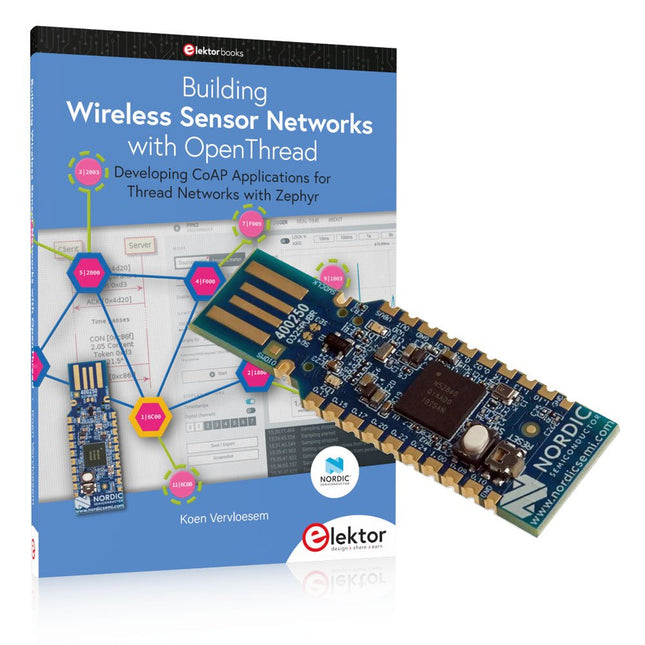
Elektor Bundles Building Wireless Sensor Networks with OpenThread (Bundel)
Deze bundel bevat: Boek: Building Wireless Sensor Networks with OpenThread (normale prijs: € 40) Nordic Semiconductor nRF52840 USB-dongle (normale prijs: € 20) Boek: Building Wireless Sensor Networks with OpenThread This book will guide you through the operation of Thread, the setup of a Thread network, and the creation of your own Zephyr-based OpenThread applications to use it. You’ll acquire knowledge on: The capture of network packets on Thread networks using Wireshark and the nRF Sniffer for 802.15.4. Network simulation with the OpenThread Network Simulator. Connecting a Thread network to a non-Thread network using a Thread Border Router. The basics of Thread networking, including device roles and types, as well as the diverse types of unicast and multicast IPv6 addresses used in a Thread network. The mechanisms behind network discovery, DNS queries, NAT64, and multicast addresses. The process of joining a Thread network using network commissioning. CoAP servers and clients and their OpenThread API. Service registration and discovery. Securing CoAP messages with DTLS, using a pre-shared key or X.509 certificates. Investigating and optimizing a Thread device’s power consumption. Once you‘ve set up a Thread network with some devices and tried connecting and disconnecting them, you’ll have gained a good insight into the functionality of a Thread network, including its self-healing capabilities. After you’ve experimented with all code examples in this book, you’ll also have gained useful programming experience using the OpenThread API and CoAP. Nordic Semiconductor nRF52840 USB Dongle The nRF52840 dongle is a small, low-cost USB dongle that supports Bluetooth 5.3, Bluetooth mesh, Thread, ZigBee, 802.15.4, ANT and 2.4 GHz proprietary protocols. The dongle is the perfect target hardware for use with nRF Connect for Desktop as it is low-cost but still support all the short range wireless standards used with Nordic devices. The dongle has been designed to be used as a wireless HW device together with nRF Connect for Desktop. For other use cases please do note that there is no debug support on the dongle, only support for programming the device and communicating through USB. It is supported by most of the nRF Connect for Desktop apps and will automatically be programmed if needed. In addition custom applications can be compiled and downloaded to the dongle. It has a user programmable RGB LED, a green LED, a user programmable button as well as 15 GPIO accessible from castellated solder points along the edge. Example applications are available in the nRF5 SDK under the board name PCA10059. The nRF52840 dongle is supported by nRF Connect for Desktop as well as programming through nRFUtil. Features Bluetooth 5.2 ready multiprotocol radio 2 Mbps Long Range Advertising Extensions Channel Selection Algorithm #2 (CSA #2) IEEE 802.15.4 radio support Thread ZigBee Arm Cortex-M4 with floating point support DSP instruction set ARM CryptoCell CC310 cryptographic accelerator 15 GPIO available via edge castellation USB interface direct to nRF52840 SoC Integrated 2.4 GHz PCB antenna 1 user-programmable button 1 user-programmable RGB LED 1 user-programmable LED 1.7-5.5 V operation from USB or external Downloads Datasheet Hardware Files
€ 59,95€ 34,95
Leden identiek
-

Elektor Digital Building Wireless Sensor Networks with OpenThread (E-book)
Developing CoAP applications for Thread networks with Zephyr This book will guide you through the operation of Thread, the setup of a Thread network, and the creation of your own Zephyr-based OpenThread applications to use it. You’ll acquire knowledge on: The capture of network packets on Thread networks using Wireshark and the nRF Sniffer for 802.15.4. Network simulation with the OpenThread Network Simulator. Connecting a Thread network to a non-Thread network using a Thread Border Router. The basics of Thread networking, including device roles and types, as well as the diverse types of unicast and multicast IPv6 addresses used in a Thread network. The mechanisms behind network discovery, DNS queries, NAT64, and multicast addresses. The process of joining a Thread network using network commissioning. CoAP servers and clients and their OpenThread API. Service registration and discovery. Securing CoAP messages with DTLS, using a pre-shared key or X.509 certificates. Investigating and optimizing a Thread device’s power consumption. Once you‘ve set up a Thread network with some devices and tried connecting and disconnecting them, you’ll have gained a good insight into the functionality of a Thread network, including its self-healing capabilities. After you’ve experimented with all code examples in this book, you’ll also have gained useful programming experience using the OpenThread API and CoAP.
€ 32,95
Leden € 26,36
-

RTL-SDR Bullseye 10 kHz TCXO LNB voor QO-100
De Bullseye LNB is 's werelds meest nauwkeurige en stabiele DTH Ku-band downconverter voor consumenten. Zelfs een VSAT LNBF die honderden dollars meer kost is geen partij voor de prestaties van de Bullseye 10K LNB. Elke unit is in de fabriek gekalibreerd binnen een absolute precisie van 1 kHz met behulp van een GPS-locked spectrum analyzer. Onder outdoor omstandigheden ligt de stabiliteit van de LNB ruim binnen de 10 kHz offset. Als extra optie biedt de Bullseye 10K toegang tot zijn interne 25 MHz TCXO via de secundaire F-connector. Deze referentie-uitgang kan worden gebruikt om in de loop van de tijd rechtstreeks de prestaties van de TCXO te monitoren. Kenmerken Bullseye 10 kHz BE01 Universele enkelvoudige uitgang LNB Frequentiestabiliteit binnen 10 kHz in normale outdoor omgeving Phase locked loop met 2 PPM TCXO Fabriekskalibratie binnen 1 kHz met behulp van een GPS-locked spectrum analyzer Ultrahoge precisie PLL met een eigen frequentie regelsysteem (patent in aanvraag) Digitaal gestuurde draaggolf offset met optionele programmer 25 MHz uitgangsreferentie beschikbaar op secundaire F-connector (rood) Specificaties Ingangsfrequentie: 10489 - 12750 MHz LO frequentie: 9750 / 10600 MHz LO frequentiestabiliteit bij 23°C: ±10 kHz LO frequentiestabiliteit bij ?20 - 60°C: ±30 kHz Versterking: 50 - 66 dB Uitgangsfrequentie: 739 - 1950 MHz (lage band) en 1100 - 2150 MHz (hoge band) Return loss van 8 dB (739 - 1950 MHz) en 10 dB (1100 - 2150 MHz) Ruisgetal: 0,5 dB
-

Raspberry Pi Foundation Bumper voor Raspberry Pi 5
De Raspberry Pi Bumper is een opklikbare siliconen hoes die de onderkant en randen van de Raspberry Pi 5 beschermt. Kenmerken Flexibele siliconenrubberen bumper uit één stuk Maakt gemakkelijke toegang tot de aan/uit-knop mogelijk Bevestigingsgaten blijven toegankelijk onder de bumper Downloads Datasheet
€ 3,50
Leden identiek
-
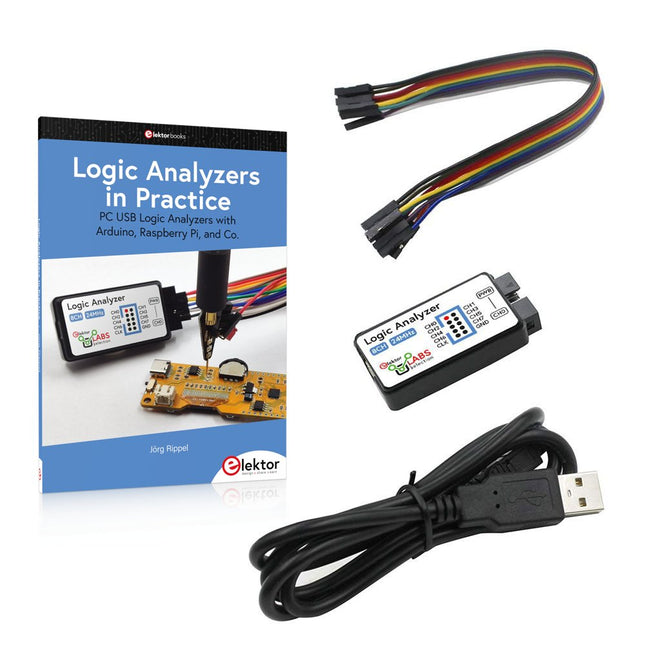
Elektor Bundles Bundel: Logic Analyzers in Practice (Book) + USB Logic Analyzer (8-kanaals, 24 MHz)
PC USB Logic Analyzers with Arduino, Raspberry Pi, and Co. Step-by-step instructions guide you through the analysis of modern protocols such as I²C, SPI, UART, RS-232, NeoPixel, WS28xx, HD44780 and 1-Wire protocols. With the help of numerous experimental circuits based on the Raspberry Pi Pico, Arduino Uno and the Bus Pirate, you will learn the practical application of popular USB logic analyzers. All the experimental circuits presented in this book have been fully tested and are fully functional. The necessary program listings are included – no special programming or electronics knowledge is required for these circuits. The programming languages used are MicroPython and C along with the development environments Thonny and Arduino IDE. This book uses several models of flexible and widely available USB logic analyzers and shows the strengths and weaknesses of each price range. You will learn about the criteria that matter for your work and be able to find the right device for you. Whether Arduino, Raspberry Pi or Raspberry Pi Pico, the example circuits shown allow you to get started quickly with protocol analysis and can also serve as a basis for your own experiments. After reading this book, you will be familiar with all the important terms and contexts, conduct your own experiments, analyze protocols independently, culminating in a comprehensive knowledge set of digital signals and protocols. USB Logic Analyzer (8-ch, 24 MHz) Deze USB Logic Analyzer is een 8-kanaals logic analyzer met elke ingang bedoeld voor het op twee manieren opnemen van analoge data. Hij is perfect voor het debuggen en analyseren van signalen zoals I²C, UART, SPI, CAN en 1-Wire. De analyzer bemonstert een digitale ingang die is aangesloten op een te testen apparaat (DUT) met een hoge bemonsteringssnelheid. De aansluiting op de PC gaat via USB. Specificaties Kanalen 8 digitale kanalen Maximale bemonsteringssnelheid 24 MHz Maximale ingangsspanning 0 V ~ 5 V Bedrijfstemperatuur 0°C ~ 70°C Ingangsimpedantie 1 MΩ || 10 pF Ondersteunde protocollen I²C, SPI, UART, CAN, 1-wire, enz. PC-aansluiting USB Afmetingen 55 x 28 x 14 mm Downloads Software Deze bundel bevat: Boek "Logic Analyzers in Practice" (normale prijs: € 35) USB Logic Analyzer (8-kanaals, 24 MHz) (normale prijs: € 15) USB-kabel Jumper Draad Lintkabel
€ 49,95€ 39,95
Leden identiek
-

Elektor Digital C Programming for Embedded Microcontrollers (E-book)
Technology is constantly changing. New microcontrollers become available every year and old ones become redundant. The one thing that has stayed the same is the C programming language used to program these microcontrollers. If you would like to learn this standard language to program microcontrollers, then this book is for you! ARM microcontrollers are available from a large number of manufacturers. They are 32-bit microcontrollers and usually contain a decent amount of memory and a large number of on-chip peripherals. Although this book concentrates on ARM microcontrollers from Atmel, the C programming language applies equally to other manufacturer’s ARMs as well as other microcontrollers. Features of this book Use only free or open source software. Learn how to download, set up and use free C programming tools. Start learning the C language to write simple PC programs before tackling embedded programming - no need to buy an embedded system right away! Start learning to program from the very first chapter with simple programs and slowly build from there. No programming experience is necessary! Learn by doing - type and run the example programs and exercises. Sample programs and exercises can be downloaded from the Internet. A fun way to learn the C programming language. Ideal for electronic hobbyists, students and engineers wanting to learn the C programming language in an embedded environment on ARM microcontrollers.
€ 29,95
Leden € 23,96