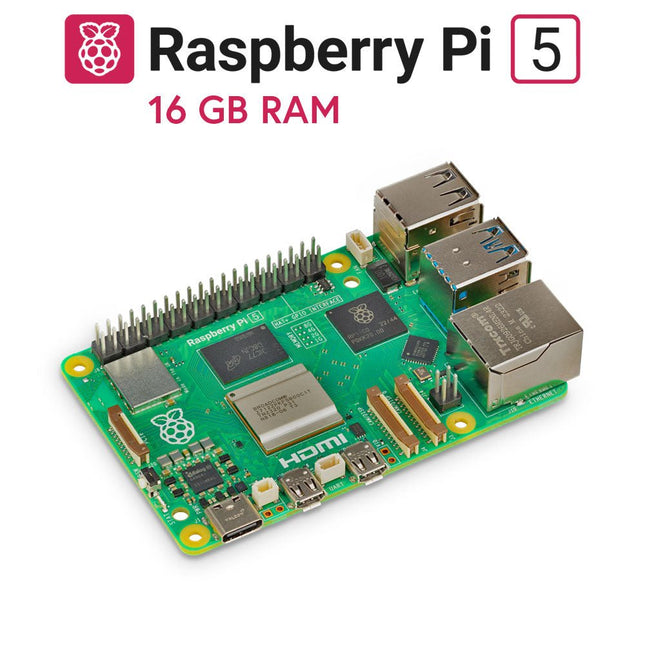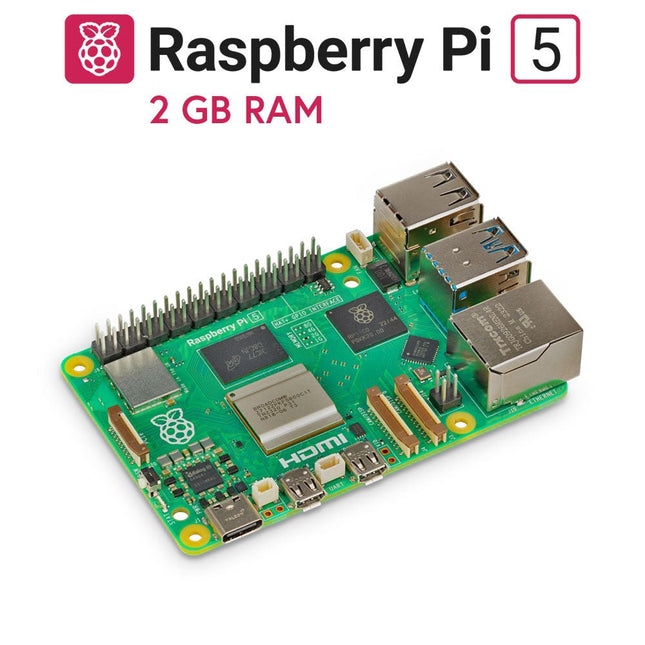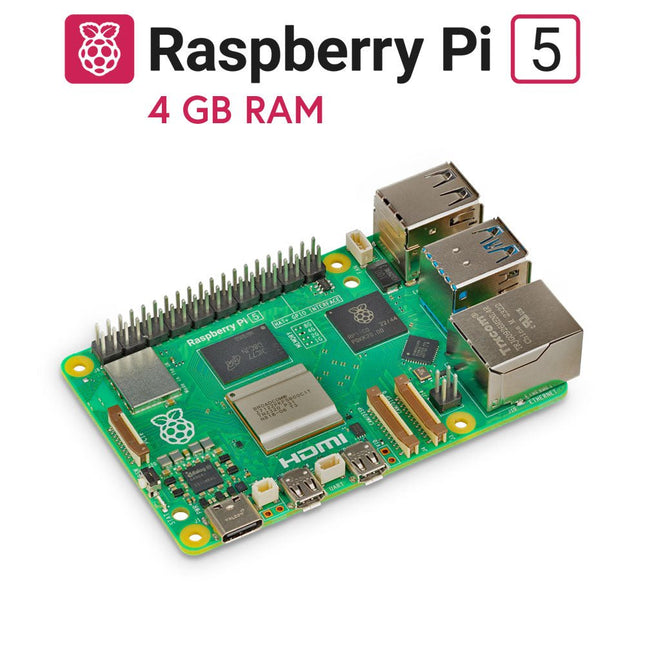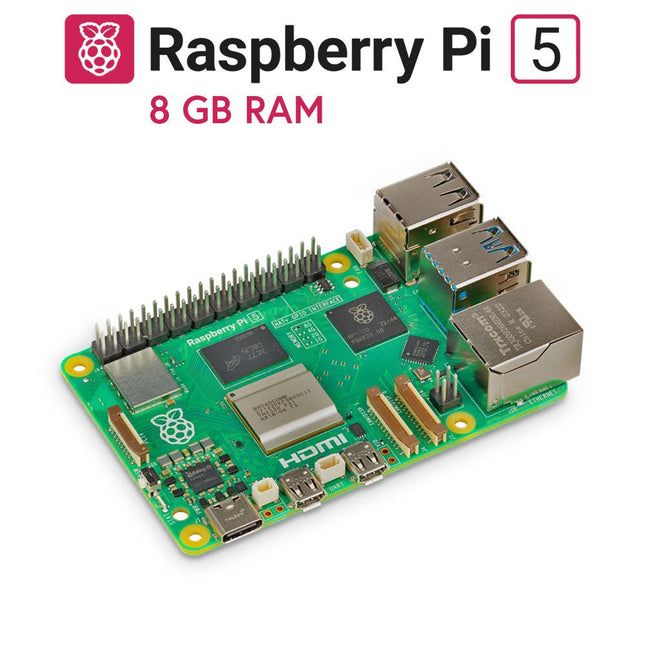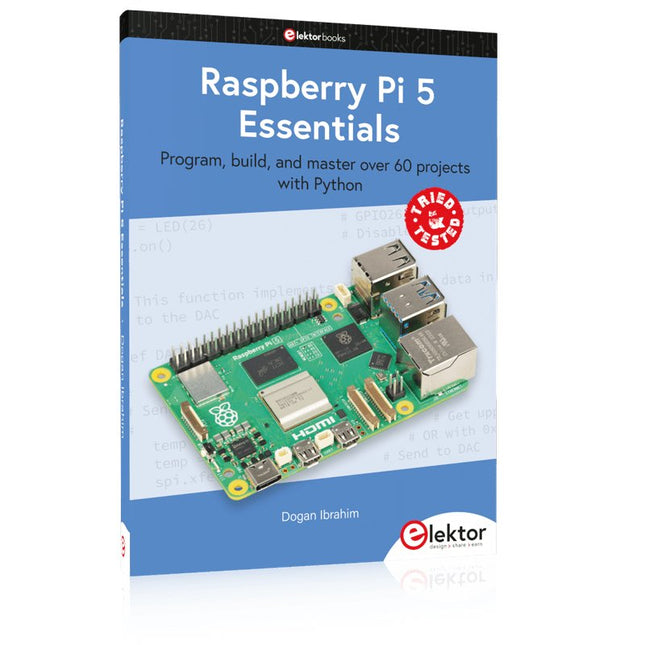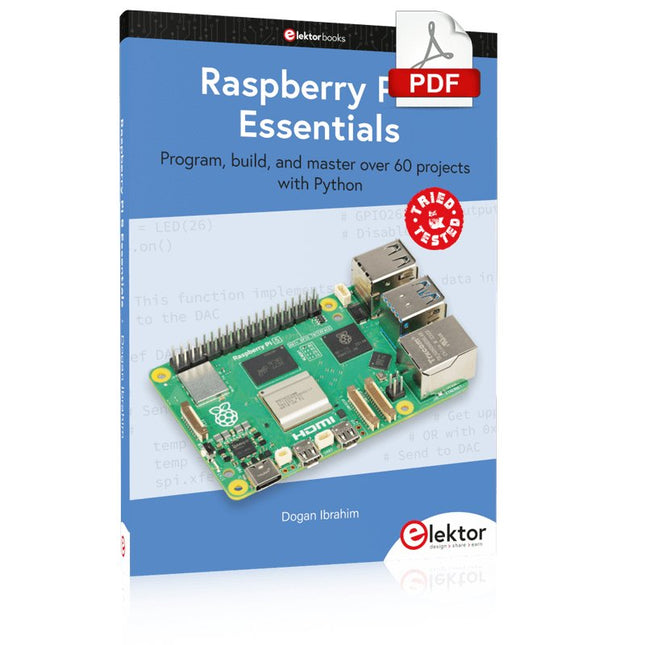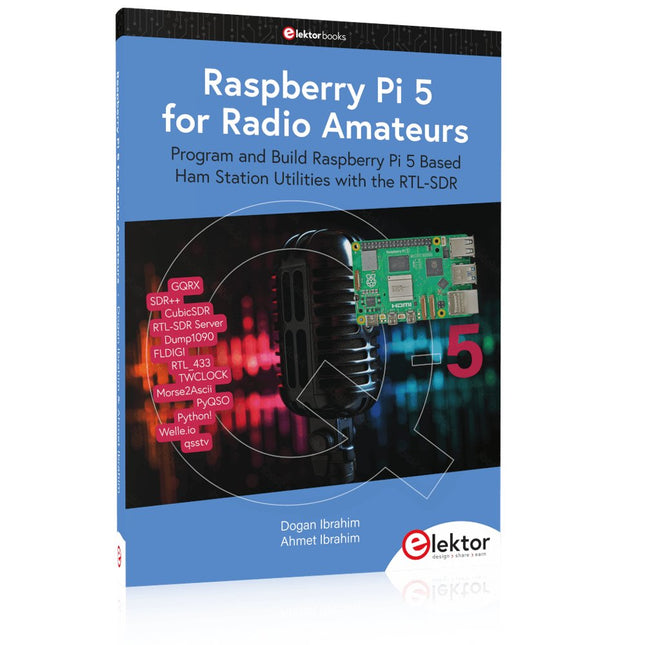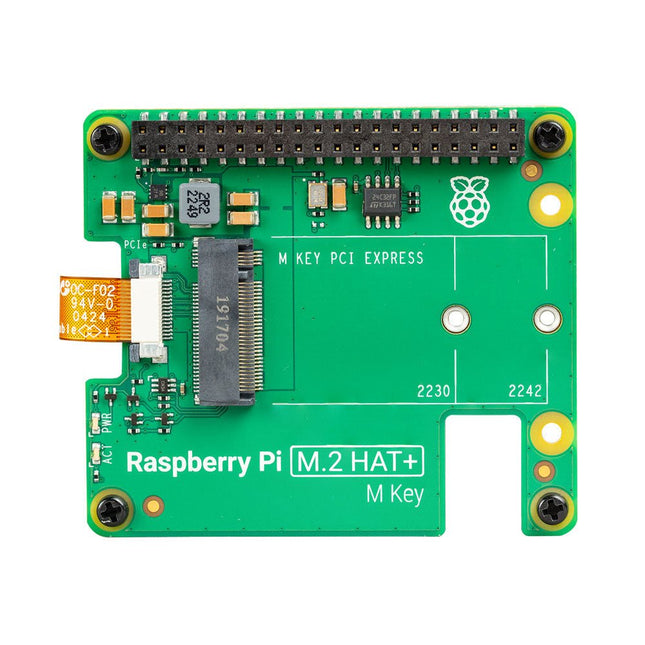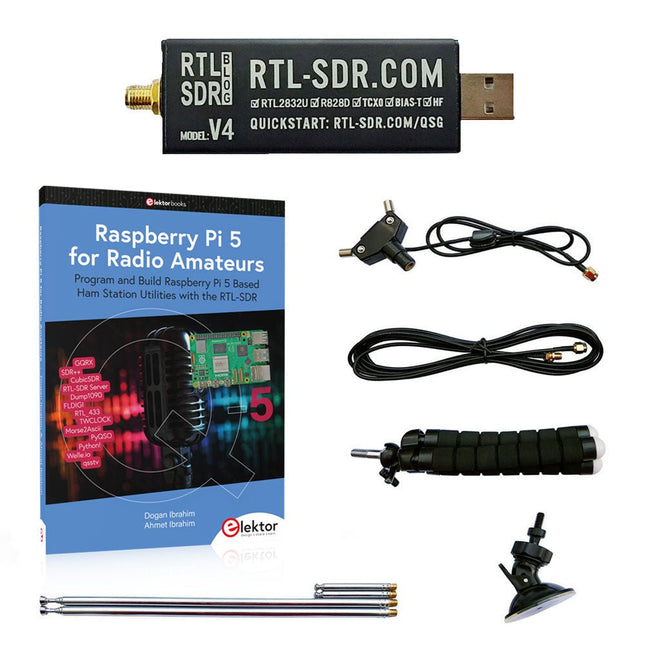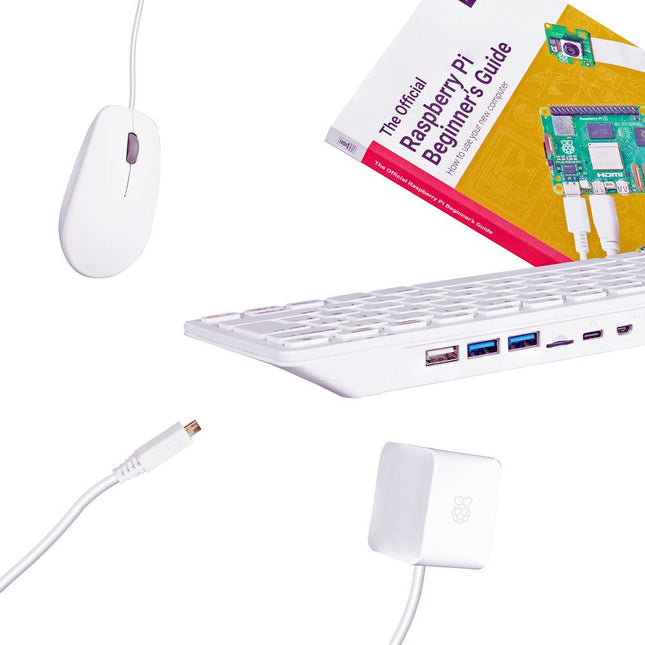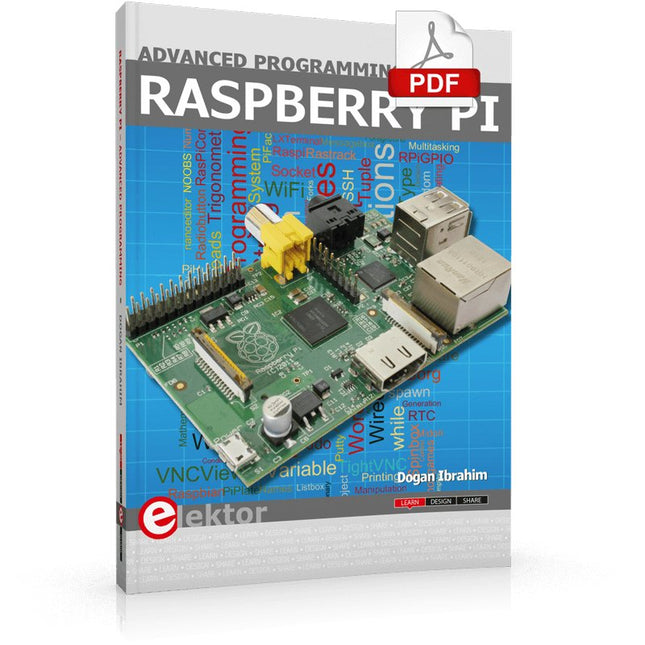Producten
-

Raspberry Pi Foundation Raspberry Pi 400 (US)
De Raspberry Pi 400 biedt een quad-core 64-bits processor, 4 GB RAM, draadloos netwerken, uitvoer op twee schermen, 4K-videoweergave en een 40-pins GPIO-header. Het is een krachtige, compacte computer ingebouwd in een draagbaar toetsenbord. Specificaties Processor Broadcom BCM2711 quad-core Cortex-A72 (ARM v8) 64-bit SoC @ 1.8 GHz RAM 4 GB LPDDR4-3200 Connectivity Dual-band (2.4 GHz and 5.0 GHz) IEEE 802.11b/g/n/ac wireless LANBluetooth 5.0, BLEGigabit Ethernet2 × USB 3.0 and 1 × USB 2.0 ports GPIO Horizontal 40-pin GPIO header Video & Sound 2 × micro HDMI ports (supports up to 4Kp60) Multimedia H.265 (4Kp60 decode)H.264 (1080p60 decode, 1080p30 encode)OpenGL ES 3.0 graphics SD card support MicroSD card slot for operating system and data storage Keyboard US keyboard Power 5 V DC via USB connector Operating temperature 0°C to +40°C Dimensions 286 × 122 × 23 mm (maximum)
-

Raspberry Pi Foundation Raspberry Pi 400 Kit (EU)
De Raspberry Pi 400 biedt een quad-core 64-bits processor, 4 GB RAM, draadloos netwerken, uitvoer op twee schermen, 4K-videoweergave en een 40-pins GPIO-header. Het is een krachtige, compacte computer ingebouwd in een draagbaar toetsenbord. Specificaties (Raspberry Pi 400) Processor Broadcom BCM2711 quad-core Cortex-A72 (ARM v8) 64-bit SoC @ 1.8 GHz RAM 4 GB LPDDR4-3200 Connectivity Dual-band (2.4 GHz and 5.0 GHz) IEEE 802.11b/g/n/ac wireless LANBluetooth 5.0, BLEGigabit Ethernet2 × USB 3.0 and 1 × USB 2.0 ports GPIO Horizontal 40-pin GPIO header Video & Sound 2 × micro HDMI ports (supports up to 4Kp60) Multimedia H.265 (4Kp60 decode)H.264 (1080p60 decode, 1080p30 encode)OpenGL ES 3.0 graphics SD card support MicroSD card slot for operating system and data storage Keyboard US keyboard Power 5 V DC via USB connector Operating temperature 0°C to +40°C Dimensions 286 × 122 × 23 mm (maximum) Inhoud van de kit Raspberry Pi 400 (US layout, QWERTY) Officiële EU voedingsadapter (5,1 V/3 A) voor Raspberry Pi 4 (wit) Officiële Raspberry Pi muis (wit/rood) Officiële HDMI-kabel voor Raspberry Pi 4 (wit, 1 m) microSD-kaart (16 GB, Class 10) met SD-adapter (met voorgeïnstalleerde NOOBS) The Official Raspberry Pi Beginner's Guide (4th Edition)
-

Raspberry Pi Foundation Raspberry Pi 45 W USB-C Voeding
De Raspberry Pi 45 W USB-C Voeding is een ideale keuze voor het voeden van USB-C-compatibele Raspberry Pi-producten. Het is met name geschikt voor Raspberry Pi 5-gebruikers die randapparatuur met een hoog vermogen willen gebruiken, zoals harde schijven en SSD's. Het levert tot 5,1 V/5 A en ondersteunt USB PD (Power Delivery)-onderhandeling, waardoor de Raspberry Pi 5 automatisch het optimale vermogensprofiel kan selecteren. Deze mogelijkheid stelt de Raspberry Pi 5 in staat om de USB-stroomlimiet te verhogen van de standaard 600 mA naar 1,6 A, wat extra vermogen levert voor randapparatuur die is aangesloten via de vier USB-A-poorten. Dankzij het uitgebreide assortiment ingebouwde vermogensprofielen is de Raspberry Pi 45 W USB-C-voeding ook een uitstekende optie voor het voeden van PD-compatibele apparaten van derden, zoals smartphones, tablets en laptops. Beschikbare profielen zijn onder meer 9,0 V/5,0 A, 12,0 V/3,75 A, 15,0 V/3,0 A en 20,0 V/2,25 A, die allemaal maximaal 45 W leveren. Specificaties Ingang 100-240 V AC Uitgang 5,1 V/5,0 A, 9,0 V/5,0 A, 12,0 V/3,75 A, 15,0 V/3,0 A, 20,0 V/2,25 A (Power Delivery) Connector USB-C Kabel 1,5 m, 17AWG (wit) Regio EU Downloads Datasheet
-
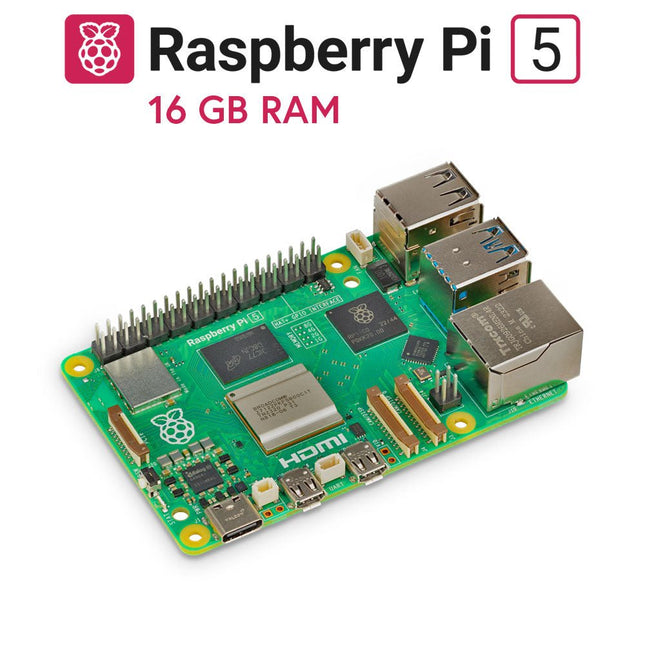
Raspberry Pi Foundation Raspberry Pi 5 (16 GB RAM)
De Raspberry Pi 5 levert meer prestaties dan ooit tevoren. Dankzij de snellere CPU, GPU en RAM is de Raspberry Pi 5 tot 3x sneller dan zijn ook al snelle voorganger. Naast de snelheidsboost biedt de Raspberry Pi 5 (die beschikt over het nieuwe Raspberry Pi RP1 silicium voor geavanceerde I/O-mogelijkheden) voor het eerst ook de volgende functies: RTC, een aan/uit-knop en een PCIe-interface. Kenmerken 64-bit quad-core ARM Cortex-A76 processor (2,4 GHz) VideoCore VII GPU (800 MHz) 16 GB LPDDR4X RAM (4267 MHz) Raspberry Pi silicon RP1 I/O-controllerchip Real-time clock Aan/uit-knop PCIe 2.0 UART-connector Ventilatorconnector Specificaties SoC Broadcom BCM2712 CPU ARM Cortex-A76 (ARM v8) 64-bit Kloksnelheid 4x 2,4 GHz GPU VideoCore VII (800 MHz) RAM 16 GB LPDDR4X (4267 MHz) WiFi IEEE 802.11b/g/n/ac (2,4 GHz/5 GHz) Bluetooth Bluetooth 5.0, BLE Ethernet Gigabit Ethernet (met PoE+ ondersteuning) USB 2x USB-A 3.0 (5 GBit/s)2x USB-A 2.0 PCI Express 1x PCIe 2.0 GPIO Standaard 40-pins GPIO-header Video 2x micro-HDMI poorten (4K60)2x 4-lane MIPI (DSI/CSI) Multimedia H.265 (4K60 decode)OpenGL ES 3.1, Vulkan 1.2 SD-kaart microSD Stroomvoorziening 5 V/5 A (via USB-C)Power over Ethernet (PoE+) Raspberry Pi 5 2 GB RAM 4 GB RAM 8 GB RAM Downloads Datasheet Unboxing the Raspberry Pi 5 First Insights
-
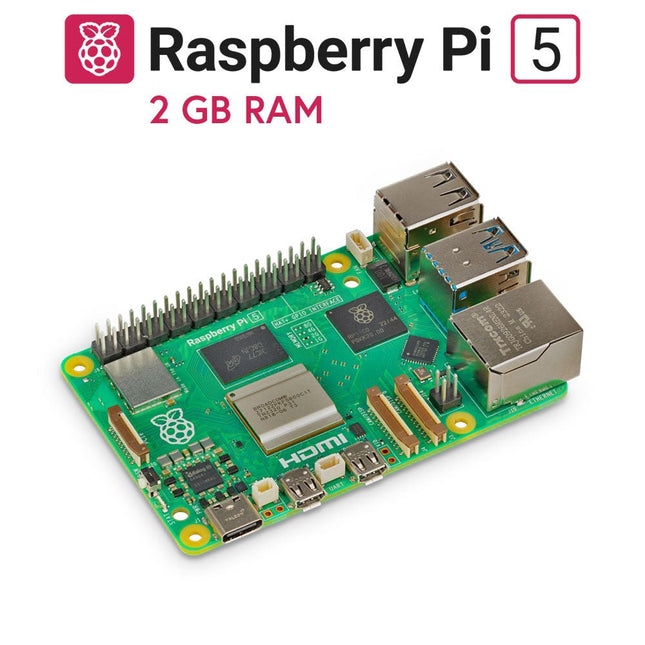
Raspberry Pi Foundation Raspberry Pi 5 (2 GB RAM)
De Raspberry Pi 5 levert meer prestaties dan ooit tevoren. Dankzij de snellere CPU, GPU en RAM is de Raspberry Pi 5 tot 3x sneller dan zijn ook al snelle voorganger. Naast de snelheidsboost biedt de Raspberry Pi 5 (die beschikt over het nieuwe Raspberry Pi RP1 silicium voor geavanceerde I/O-mogelijkheden) voor het eerst ook de volgende functies: RTC, een aan/uit-knop en een PCIe-interface. Kenmerken 64-bit quad-core ARM Cortex-A76 processor (2,4 GHz) VideoCore VII GPU (800 MHz) 2 GB LPDDR4X RAM (4267 MHz) Raspberry Pi silicon RP1 I/O-controllerchip Real-time clock Aan/uit-knop PCIe 2.0 UART-connector Ventilatorconnector Specificaties SoC Broadcom BCM2712 CPU ARM Cortex-A76 (ARM v8) 64-bit Kloksnelheid 4x 2,4 GHz GPU VideoCore VII (800 MHz) RAM 2 GB LPDDR4X (4267 MHz) WiFi IEEE 802.11b/g/n/ac (2,4 GHz/5 GHz) Bluetooth Bluetooth 5.0, BLE Ethernet Gigabit Ethernet (met PoE+ ondersteuning) USB 2x USB-A 3.0 (5 GBit/s)2x USB-A 2.0 PCI Express 1x PCIe 2.0 GPIO Standaard 40-pins GPIO-header Video 2x micro-HDMI poorten (4K60)2x 4-lane MIPI (DSI/CSI) Multimedia H.265 (4K60 decode)OpenGL ES 3.1, Vulkan 1.2 SD-kaart microSD Stroomvoorziening 5 V/5 A (via USB-C)Power over Ethernet (PoE+) Raspberry Pi 4 vs Raspberry Pi 5 Raspberry Pi 4 Raspberry Pi 5 SoC Broadcom BCM2711 Broadcom BCM2712 CPU ARM Cortex-A72 (ARM v8) 64-bit ARM Cortex-A76 (ARM v8) 64-bit Kloksnelheid 4x 1,5 GHz 4x 2,4 GHz L2-cache 1 MByte gedeeld 4x 512 KByte L3-cache N/A 2 MByte gedeeld GPU VideoCore VI (500 MHz) VideoCore VII (800 MHz) RAM 2 GB LPDDR4 (3200 MHz) 2 GB LPDDR4X (4267 MHz) WiFi IEEE 802.11b/g/n/ac (2,4 GHz/5 GHz) IEEE 802.11b/g/n/ac (2,4 GHz/5 GHz) Bluetooth Bluetooth 5.0, BLE Bluetooth 5.0, BLE Ethernet Gigabit Ethernet (met PoE ondersteuning) Gigabit Ethernet (met PoE+ ondersteuning) USB 2x USB-A 3.02x USB-A 2.0 2x USB-A 3.0 (5 GBit/s)2x USB-A 2.0 I/O-controllerchip N/A Raspberry Pi Silicon RP1 PCI Express N/A 1x PCIe 2.0 Real Time Clock (RTC) N/A RTC en RTC-batterijconnector Aan/uit-knop N/A Aan/uit-knop aan boord Koeling N/A Ventilatorconnector GPIO Standaard 40-pins GPIO-header Standaard 40-pins GPIO-header UART via GPIO 1x UART-connector SD-kaart microSD-slot (DDR50) microSD-slot (SDR104) Video 2x micro-HDMI-poorten (4K60)1x 2-lane MIPI DSI-poort (beeldscherm)1x 2-lane MIPI CSI-poort (camera) 2x micro-HDMI-poorten (4K60)2x 4-lane MIPI (DSI/CSI) Audio 4-polige 3,5 mm audio jack (stereo audio en composite video) N/A Multimedia H.265 (4K60 decode)H.264 (1080p60 decode, 1080p30 encode)OpenGL ES, 3.0 graphics H.265 (4K60 decode)OpenGL ES 3.1, Vulkan 1.2 Stroomvoorziening 5 V/3 A (15 W)Power over Ethernet (PoE) 5 V/5 A (25 W), USB PDPower over Ethernet (PoE+) Raspberry Pi 5 4 GB RAM 8 GB RAM 16 GB RAM Downloads Datasheet Unboxing the Raspberry Pi 5 First Insights
-
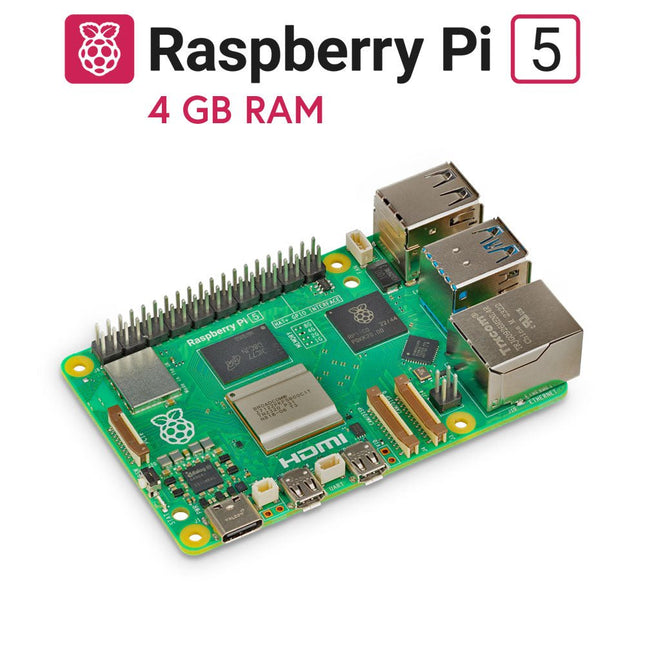
Raspberry Pi Foundation Raspberry Pi 5 (4 GB RAM)
De Raspberry Pi 5 levert meer prestaties dan ooit tevoren. Dankzij de snellere CPU, GPU en RAM is de Raspberry Pi 5 tot 3x sneller dan zijn ook al snelle voorganger. Naast de snelheidsboost biedt de Raspberry Pi 5 (die beschikt over het nieuwe Raspberry Pi RP1 silicium voor geavanceerde I/O-mogelijkheden) voor het eerst ook de volgende functies: RTC, een aan/uit-knop en een PCIe-interface. Kenmerken 64-bit quad-core ARM Cortex-A76 processor (2,4 GHz) VideoCore VII GPU (800 MHz) 4 GB LPDDR4X RAM (4267 MHz) Raspberry Pi silicon RP1 I/O-controllerchip Real-time clock Aan/uit-knop PCIe 2.0 UART-connector Ventilatorconnector Specificaties SoC Broadcom BCM2712 CPU ARM Cortex-A76 (ARM v8) 64-bit Kloksnelheid 4x 2,4 GHz GPU VideoCore VII (800 MHz) RAM 4 GB LPDDR4X (4267 MHz) WiFi IEEE 802.11b/g/n/ac (2,4 GHz/5 GHz) Bluetooth Bluetooth 5.0, BLE Ethernet Gigabit Ethernet (met PoE+ ondersteuning) USB 2x USB-A 3.0 (5 GBit/s)2x USB-A 2.0 PCI Express 1x PCIe 2.0 GPIO Standaard 40-pins GPIO-header Video 2x micro-HDMI poorten (4K60)2x 4-lane MIPI (DSI/CSI) Multimedia H.265 (4K60 decode)OpenGL ES 3.1, Vulkan 1.2 SD-kaart microSD Stroomvoorziening 5 V/5 A (via USB-C)Power over Ethernet (PoE+) Raspberry Pi 4 vs Raspberry Pi 5 Raspberry Pi 4 Raspberry Pi 5 SoC Broadcom BCM2711 Broadcom BCM2712 CPU ARM Cortex-A72 (ARM v8) 64-bit ARM Cortex-A76 (ARM v8) 64-bit Kloksnelheid 4x 1,5 GHz 4x 2,4 GHz L2-cache 1 MByte gedeeld 4x 512 KByte L3-cache N/A 2 MByte gedeeld GPU VideoCore VI (500 MHz) VideoCore VII (800 MHz) RAM 4 GB LPDDR4 (3200 MHz) 4 GB LPDDR4X (4267 MHz) WiFi IEEE 802.11b/g/n/ac (2,4 GHz/5 GHz) IEEE 802.11b/g/n/ac (2,4 GHz/5 GHz) Bluetooth Bluetooth 5.0, BLE Bluetooth 5.0, BLE Ethernet Gigabit Ethernet (met PoE ondersteuning) Gigabit Ethernet (met PoE+ ondersteuning) USB 2x USB-A 3.02x USB-A 2.0 2x USB-A 3.0 (5 GBit/s)2x USB-A 2.0 I/O-controllerchip N/A Raspberry Pi Silicon RP1 PCI Express N/A 1x PCIe 2.0 Real Time Clock (RTC) N/A RTC en RTC-batterijconnector Aan/uit-knop N/A Aan/uit-knop aan boord Koeling N/A Ventilatorconnector GPIO Standaard 40-pins GPIO-header Standaard 40-pins GPIO-header UART via GPIO 1x UART-connector SD-kaart microSD-slot (DDR50) microSD-slot (SDR104) Video 2x micro-HDMI-poorten (4K60)1x 2-lane MIPI DSI-poort (beeldscherm)1x 2-lane MIPI CSI-poort (camera) 2x micro-HDMI-poorten (4K60)2x 4-lane MIPI (DSI/CSI) Audio 4-polige 3,5 mm audio jack (stereo audio en composite video) N/A Multimedia H.265 (4K60 decode)H.264 (1080p60 decode, 1080p30 encode)OpenGL ES, 3.0 graphics H.265 (4K60 decode)OpenGL ES 3.1, Vulkan 1.2 Stroomvoorziening 5 V/3 A (15 W)Power over Ethernet (PoE) 5 V/5 A (25 W), USB PDPower over Ethernet (PoE+) Raspberry Pi 5 2 GB RAM 8 GB RAM 16 GB RAM Downloads Datasheet Unboxing the Raspberry Pi 5 First Insights
-
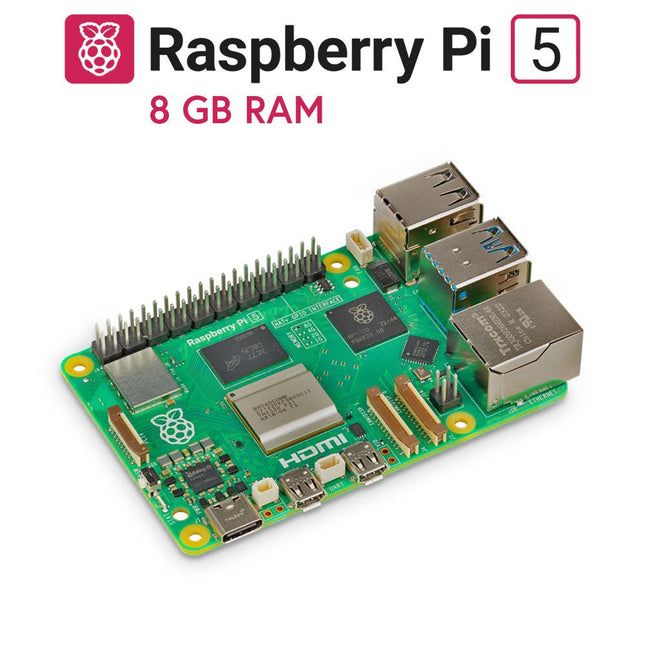
Raspberry Pi Foundation Raspberry Pi 5 (8 GB RAM)
De Raspberry Pi 5 levert meer prestaties dan ooit tevoren. Dankzij de snellere CPU, GPU en RAM is de Raspberry Pi 5 tot 3x sneller dan zijn ook al snelle voorganger. Naast de snelheidsboost biedt de Raspberry Pi 5 (die beschikt over het nieuwe Raspberry Pi RP1 silicium voor geavanceerde I/O-mogelijkheden) voor het eerst ook de volgende functies: RTC, een aan/uit-knop en een PCIe-interface. Kenmerken 64-bit quad-core ARM Cortex-A76 processor (2,4 GHz) VideoCore VII GPU (800 MHz) 8 GB LPDDR4X RAM (4267 MHz) Raspberry Pi silicon RP1 I/O-controllerchip Real-time clock Aan/uit-knop PCIe 2.0 UART-connector Ventilatorconnector Specificaties SoC Broadcom BCM2712 CPU ARM Cortex-A76 (ARM v8) 64-bit Kloksnelheid 4x 2,4 GHz GPU VideoCore VII (800 MHz) RAM 8 GB LPDDR4X (4267 MHz) WiFi IEEE 802.11b/g/n/ac (2,4 GHz/5 GHz) Bluetooth Bluetooth 5.0, BLE Ethernet Gigabit Ethernet (met PoE+ ondersteuning) USB 2x USB-A 3.0 (5 GBit/s)2x USB-A 2.0 PCI Express 1x PCIe 2.0 GPIO Standaard 40-pins GPIO-header Video 2x micro-HDMI poorten (4K60)2x 4-lane MIPI (DSI/CSI) Multimedia H.265 (4K60 decode)OpenGL ES 3.1, Vulkan 1.2 SD-kaart microSD Stroomvoorziening 5 V/5 A (via USB-C)Power over Ethernet (PoE+) Raspberry Pi 4 vs Raspberry Pi 5 Raspberry Pi 4 Raspberry Pi 5 SoC Broadcom BCM2711 Broadcom BCM2712 CPU ARM Cortex-A72 (ARM v8) 64-bit ARM Cortex-A76 (ARM v8) 64-bit Kloksnelheid 4x 1,5 GHz 4x 2,4 GHz L2-cache 1 MByte gedeeld 4x 512 KByte L3-cache N/A 2 MByte gedeeld GPU VideoCore VI (500 MHz) VideoCore VII (800 MHz) RAM 8 GB LPDDR4 (3200 MHz) 8 GB LPDDR4X (4267 MHz) WiFi IEEE 802.11b/g/n/ac (2,4 GHz/5 GHz) IEEE 802.11b/g/n/ac (2,4 GHz/5 GHz) Bluetooth Bluetooth 5.0, BLE Bluetooth 5.0, BLE Ethernet Gigabit Ethernet (met PoE ondersteuning) Gigabit Ethernet (met PoE+ ondersteuning) USB 2x USB-A 3.02x USB-A 2.0 2x USB-A 3.0 (5 GBit/s)2x USB-A 2.0 I/O-controllerchip N/A Raspberry Pi Silicon RP1 PCI Express N/A 1x PCIe 2.0 Real Time Clock (RTC) N/A RTC en RTC-batterijconnector Aan/uit-knop N/A Aan/uit-knop aan boord Koeling N/A Ventilatorconnector GPIO Standaard 40-pins GPIO-header Standaard 40-pins GPIO-header UART via GPIO 1x UART-connector SD-kaart microSD-slot (DDR50) microSD-slot (SDR104) Video 2x micro-HDMI-poorten (4K60)1x 2-lane MIPI DSI-poort (beeldscherm)1x 2-lane MIPI CSI-poort (camera) 2x micro-HDMI-poorten (4K60)2x 4-lane MIPI (DSI/CSI) Audio 4-polige 3,5 mm audio jack (stereo audio en composite video) N/A Multimedia H.265 (4K60 decode)H.264 (1080p60 decode, 1080p30 encode)OpenGL ES, 3.0 graphics H.265 (4K60 decode)OpenGL ES 3.1, Vulkan 1.2 Stroomvoorziening 5 V/3 A (15 W)Power over Ethernet (PoE) 5 V/5 A (25 W), USB PDPower over Ethernet (PoE+) Raspberry Pi 5 2 GB RAM 4 GB RAM 16 GB RAM Downloads Datasheet Unboxing the Raspberry Pi 5 First Insights
-
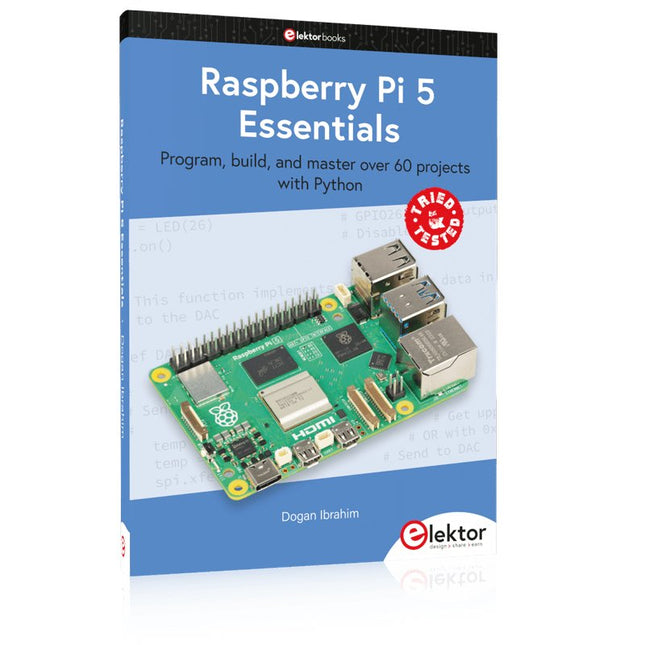
Elektor Publishing Raspberry Pi 5 Essentials
Program, build, and master over 60 projects with Python The Raspberry Pi 5 is the latest single-board computer from the Raspberry Pi Foundation. It can be used in many applications, such as in audio and video media centers, as a desktop computer, in industrial controllers, robotics, and in many domestic and commercial applications. In addition to the well-established features found in other Raspberry Pi computers, the Raspberry Pi 5 offers Wi-Fi and Bluetooth (classic and BLE), which makes it a perfect match for IoT as well as in remote and Internet-based control and monitoring applications. It is now possible to develop many real-time projects such as audio digital signal processing, real-time digital filtering, real-time digital control and monitoring, and many other real-time operations using this tiny powerhouse. The book starts with an introduction to the Raspberry Pi 5 computer and covers the important topics of accessing the computer locally and remotely. Use of the console language commands as well as accessing and using the desktop GUI are described with working examples. The remaining parts of the book cover many Raspberry Pi 5-based hardware projects using components and devices such as LEDs and buzzers LCDs Ultrasonic sensors Temperature and atmospheric pressure sensors The Sense HAT Camera modules Example projects are given using Wi-Fi and Bluetooth modules to send and receive data from smartphones and PCs, and sending real-time temperature and atmospheric pressure data to the cloud. All projects given in the book have been fully tested for correct operation. Only basic programming and electronics experience are required to follow the projects. Brief descriptions, block diagrams, detailed circuit diagrams, and full Python program listings are given for all projects described.
€ 39,95
Leden € 35,96
-
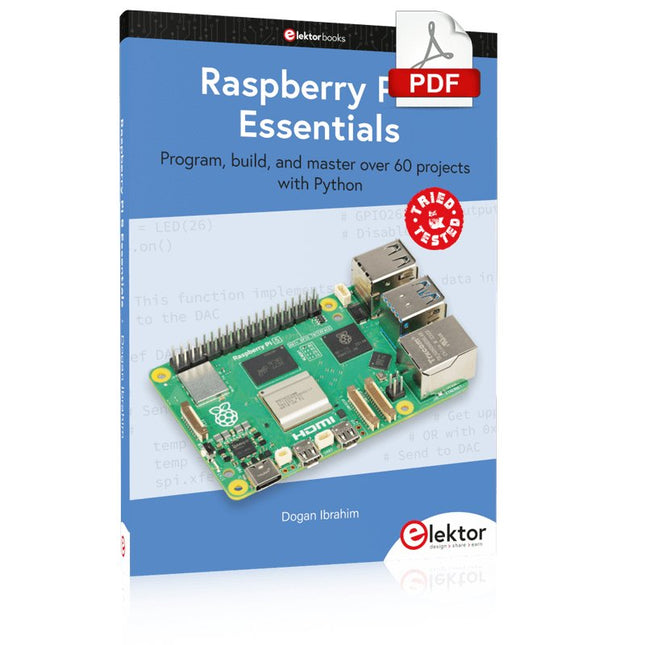
Elektor Digital Raspberry Pi 5 Essentials (E-book)
Program, build, and master over 60 projects with Python The Raspberry Pi 5 is the latest single-board computer from the Raspberry Pi Foundation. It can be used in many applications, such as in audio and video media centers, as a desktop computer, in industrial controllers, robotics, and in many domestic and commercial applications. In addition to the well-established features found in other Raspberry Pi computers, the Raspberry Pi 5 offers Wi-Fi and Bluetooth (classic and BLE), which makes it a perfect match for IoT as well as in remote and Internet-based control and monitoring applications. It is now possible to develop many real-time projects such as audio digital signal processing, real-time digital filtering, real-time digital control and monitoring, and many other real-time operations using this tiny powerhouse. The book starts with an introduction to the Raspberry Pi 5 computer and covers the important topics of accessing the computer locally and remotely. Use of the console language commands as well as accessing and using the desktop GUI are described with working examples. The remaining parts of the book cover many Raspberry Pi 5-based hardware projects using components and devices such as LEDs and buzzers LCDs Ultrasonic sensors Temperature and atmospheric pressure sensors The Sense HAT Camera modules Example projects are given using Wi-Fi and Bluetooth modules to send and receive data from smartphones and PCs, and sending real-time temperature and atmospheric pressure data to the cloud. All projects given in the book have been fully tested for correct operation. Only basic programming and electronics experience are required to follow the projects. Brief descriptions, block diagrams, detailed circuit diagrams, and full Python program listings are given for all projects described.
€ 32,95
Leden € 26,36
-
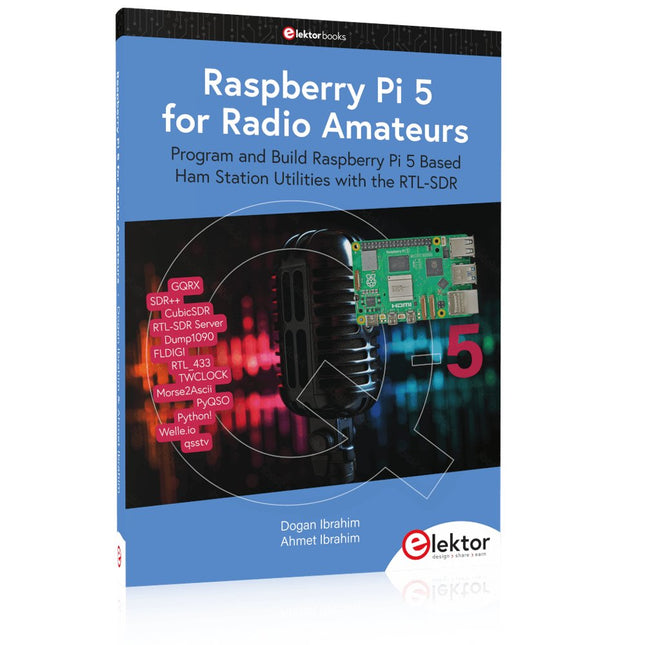
Elektor Publishing Raspberry Pi 5 for Radio Amateurs
Program and Build Raspberry Pi 5 Based Ham Station Utilities with the RTL-SDR The RTL-SDR devices (V3 and V4) have gained popularity among radio amateurs because of their very low cost and rich features. A basic system may consist of a USB based RTL-SDR device (dongle) with a suitable antenna, a Raspberry Pi 5 computer, a USB based external audio input-output adapter, and software installed on the Raspberry Pi 5 computer. With such a modest setup, it is possible to receive signals from around 24 MHz to over 1.7 GHz. This book is aimed at amateur radio enthusiasts and electronic engineering students, as well as at anyone interested in learning to use the Raspberry Pi 5 to build electronic projects. The book is suitable for both beginners through experienced readers. Some knowledge of the Python programming language is required to understand and eventually modify the projects given in the book. A block diagram, a circuit diagram, and a complete Python program listing is given for each project, alongside a comprehensive description. The following popular RTL-SDR programs are discussed in detail, aided by step-by-step installation guides for practical use on a Raspberry Pi 5: SimpleFM GQRX SDR++ CubicSDR RTL-SDR Server Dump1090 FLDIGI Quick RTL_433 aldo xcwcp GPredict TWCLOCK CQRLOG klog Morse2Ascii PyQSO Welle.io Ham Clock CHIRP xastir qsstv flrig XyGrib FreeDV Qtel (EchoLink) XDX (DX-Cluster) WSJT-X The application of the Python programming language on the latest Raspberry Pi 5 platform precludes the use of the programs in the book from working on older versions of Raspberry Pi computers.
€ 39,95
Leden € 35,96
-

Elektor Digital Raspberry Pi 5 for Radio Amateurs (E-book)
Program and Build Raspberry Pi 5 Based Ham Station Utilities with the RTL-SDR The RTL-SDR devices (V3 and V4) have gained popularity among radio amateurs because of their very low cost and rich features. A basic system may consist of a USB based RTL-SDR device (dongle) with a suitable antenna, a Raspberry Pi 5 computer, a USB based external audio input-output adapter, and software installed on the Raspberry Pi 5 computer. With such a modest setup, it is possible to receive signals from around 24 MHz to over 1.7 GHz. This book is aimed at amateur radio enthusiasts and electronic engineering students, as well as at anyone interested in learning to use the Raspberry Pi 5 to build electronic projects. The book is suitable for both beginners through experienced readers. Some knowledge of the Python programming language is required to understand and eventually modify the projects given in the book. A block diagram, a circuit diagram, and a complete Python program listing is given for each project, alongside a comprehensive description. The following popular RTL-SDR programs are discussed in detail, aided by step-by-step installation guides for practical use on a Raspberry Pi 5: SimpleFM GQRX SDR++ CubicSDR RTL-SDR Server Dump1090 FLDIGI Quick RTL_433 aldo xcwcp GPredict TWCLOCK CQRLOG klog Morse2Ascii PyQSO Welle.io Ham Clock CHIRP xastir qsstv flrig XyGrib FreeDV Qtel (EchoLink) XDX (DX-Cluster) WSJT-X The application of the Python programming language on the latest Raspberry Pi 5 platform precludes the use of the programs in the book from working on older versions of Raspberry Pi computers.
€ 32,95
Leden € 26,36
-
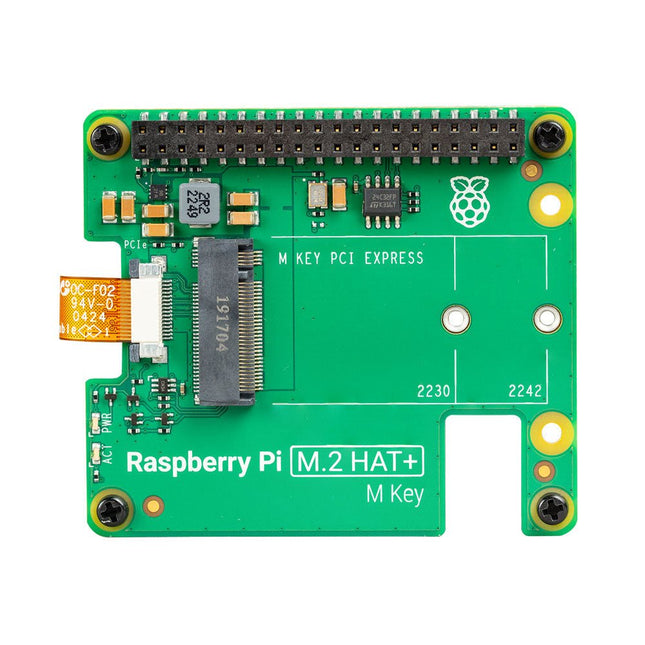
Raspberry Pi Foundation Raspberry Pi 5 M.2 HAT+
Met de Raspberry Pi M.2 HAT+ kunt u M.2-randapparatuur, zoals NVMe-schijven en AI-versnellers, aansluiten op de PCIe 2.0-interface van Raspberry Pi 5, en ondersteunt snelle (tot 500 MB/s) gegevensoverdracht naar en van NVMe-schijven en andere PCIe-accessoires. Raspberry Pi M.2 HAT+ ondersteunt apparaten met de M.2 M key edge-connector, in de 2230- en 2242-vormfactoren. Hij kan tot 3 A leveren aan aangesloten M.2-apparaten. Kenmerken Ondersteunt single-lane PCIe 2.0-interface (piekoverdrachtssnelheid van 500 MB/s) Ondersteunt apparaten die de M.2 M Key Edge-connector gebruiken Ondersteunt apparaten met de 2230- of 2242-vormfactor Kan tot 3 A leveren aan aangesloten M.2 apparaten Stroom- en activiteits-LED's Inbegrepen 1x Raspberry Pi 5 M.2 HAT+ 1x Lintkabel 1x GPIO-stapelheader 4x Afstandhouders 8x Schroeven Downloads Datasheet Schematics Assembly instructions
-
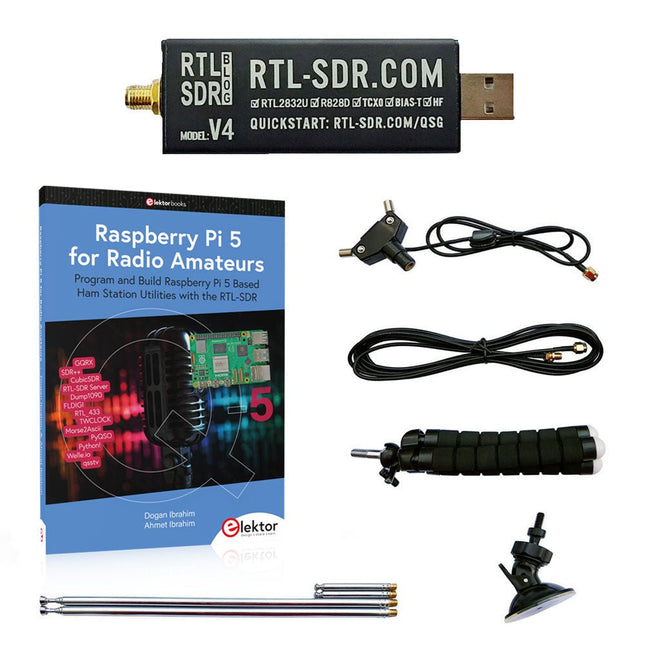
Elektor Bundles Raspberry Pi 5 RTL-SDR V4 (Bundel)
Programmeer en bouw op Raspberry Pi-gebaseerde hulpprogramma's, tools en instrumenten voor hamstations Met de verbeterde RTL-SDR V4 kunt u radiosignalen ontvangen tussen 500 kHz en 1,75 GHz van stations die verschillende banden gebruiken, waaronder MW/SW/LW-uitzendingen, hamradio, nutsvoorzieningen, luchtverkeersleiding, PMR, SRD, ISM, CB, weersatelliet en radioastronomie. Het boek Raspberry Pi 5 for Radio Amateurs geeft uitgebreide dekking voor het inzetten van de RTL-SDR-kit via het gebruik van een Raspberry Pi 5. Deze bundel bevat: RTL-SDR V4 (incl. Dipool Antenne Kit) (normale prijs: € 65) Raspberry Pi 5 for Radio Amateurs (normale prijs: € 40) RTL-SDR V4 (Software Defined Radio) met Dipole Antenne Kit De RTL-SDR is een betaalbare dongle die kan worden gebruikt als een computer-ondersteunde radioscanner voor het ontvangen van live radiosignalen tussen 500 kHz en 1,75 GHz bij u in de buurt. Deze RTL-SDR V4 heeft verschillende verbeteringen waaronder het gebruik van de R828D tunerchip, een triplex ingangsfilter, een notchfilter, verbeterde componenttoleranties, een 1 PPM temperatuur-gecompenseerde oscillator (TCXO), een SMA F-connector, aluminium behuizing met passieve koeling, bias T-circuit, verbeterde voeding en een ingebouwde HF upconverter. RTL-SDR V4 wordt geleverd met een draagbare dipool antennekit. Het is een geweldig apparaat voor beginners omdat hij terrestrial en satellietontvangst mogelijk maakt, gemakkelijk buitenshuis kan worden gemonteerd, en geschikt is voor draagbaar en tijdelijk gebruik onderweg. Kenmerken Verbeterde HF-ontvangst: De V4 maakt gebruik van een ingebouwde upconverter in plaats van een direct sampling circuit. Dit betekent dat er geen gebruik meer hoeft te worden gemaakt wordt van de Nyquist-frequentie van rond de 14,4 MHz, wat een verbeterde gevoeligheid en een instelbare versterking op HF mogelijk maakt. Net als bij de V3 blijft het laagste afstembereik 500 kHz en kan bij een zeer sterk ontvangstsignaal nog steeds front-end verzwakking/filtering nodig zijn. Verbeterde filtering: De V4 maakt gebruik van de R828D tunerchip die drie ingangen heeft. De SMA ingang is drievoudig uitgevoerd voor 3 banden: HF, VHF en UHF. Dit zorgt voor enige isolatie tussen de 3 banden, wat betekent dat out-of-band interferentie van sterke zenders minder snel verminderde gevoeligheid of spiegelsignalen kan veroorzaken. Verbeterde filtering x2: Naast de triplex ingang kan ook de open drain pin op de R828D worden gebruikt. Hierop kunnen eenvoudige notch-filters worden aangesloten voor bekende banden qua interferentie, zoals de AM en FM omroepbanden en de DAB-banden. Deze dempen slechts met een paar dB maar kunnen nog steeds van nut zijn. Verminderde faseruis op sterke signalen: Door een verbeterd ontwerp van de voeding is de faseruis als gevolg van ruis uit de voeding aanzienlijk verminderd. Minder warmte: Een ander voordeel van de verbeterde voeding is een lager stroomverbruik en minder warmteontwikkeling in vergelijking met de V3. Inbegrepen 1x RTL-SDR V4-dongle (R828D RTL2832U 1PPM TCXO SMA) 2x 23 cm tot 1 m telescoop antenne 2x 5 cm tot 13 cm telescoop antenne 1x Dipool antennevoet met 60 cm RG174 1x 3 m RG174 verlengkabel 1x Flexibele statiefbevestiging 1x Zuignapbevestiging Downloads Datasheet Gebruikershandleiding Quick Start Guide SDR# Gebruikershandleiding Dipole Antenne Guide Boek: Raspberry Pi 5 for Radio Amateurs De RTL-SDR-apparaten (V3 en V4) hebben aan populariteit gewonnen onder radioamateurs vanwege hun zeer lage kosten en uitgebreide mogelijkheden. Een basissysteem kan bestaan uit een USB-gebaseerd RTL-SDR apparaat (dongle) met een geschikte antenne, een Raspberry Pi 5 computer, een USB-gebaseerde externe audio input-output adapter en software geïnstalleerd op de Raspberry Pi 5 computer. Met zo'n bescheiden opstelling is het mogelijk signalen te ontvangen van ongeveer 24 MHz tot meer dan 1,7 GHz. Dit boek is bedoeld voor liefhebbers van radioamateurs en studenten elektrotechniek, maar ook voor iedereen die de Raspberry Pi 5 wil leren gebruiken om elektronische projecten te bouwen. Het boek is geschikt voor zowel beginners als ervaren lezers. Enige kennis van de programmeertaal Python is vereist om de projecten in het boek te begrijpen en eventueel aan te passen. Voor elk project wordt een blokschema, een schakelschema en een complete programmatabel in Python gegeven, naast een uitgebreide beschrijving. De volgende populaire RTL-SDR-programma's worden in detail besproken, geholpen door stap-voor-stap installatiegidsen voor praktisch gebruik op een Raspberry Pi 5: SimpleFM GQRX SDR++ CubicSDR RTL-SDR Server Dump1090 FLDIGI Quick RTL_433 aldo xcwcp GPredict TWCLOCK CQRLOG klog Morse2Ascii PyQSO Welle.io Ham Clock CHIRP xastir qsstv flrig XyGrib FreeDV Qtel (EchoLink) XDX (DX-Cluster) WSJT-X De toepassing van de programmeertaal Python op het nieuwste Raspberry Pi 5-platform sluit uit dat de programma's in het boek werken op oudere versies van Raspberry Pi-computers.
€ 104,95€ 84,95
Leden identiek
-

Elektor Bundles Raspberry Pi 5 Ultimate Starter Kit (4 GB)
Bespaar meer dan € 30 met deze starterkit in vergelijking met het los kopen! This Raspberry Pi 5 Ultimate Starter Kit includes everything you need to get started right away with the latest version of the world's most popular mini computer as a development and multimedia device. Kit Contents Raspberry Pi 5 (4 GB RAM)The new Raspberry Pi 5 delivers more performance than ever before. Thanks to the faster CPU, GPU and RAM, Raspberry Pi 5 is up to 3x faster than its already fast predecessor. 64-bit quad-core ARM Cortex-A76 processor (2.4 GHz) VideoCore VII GPU (800 MHz) 4 GB of LPDDR4X RAM (4267 MHz) Raspberry Pi silicon RP1 I/O controller chip Real-time clock On/off button PCIe 2.0 UART connector Fan connector Official 27 W Power Supply for Raspberry Pi 5 (EU, white)The official Raspberry Pi 27 W PD USB-C power supply is designed specifically to power the Raspberry Pi 5. microSD Card pre-installed with Raspberry Pi OS (32 GB)With this microSD (32 GB, Class 10) with pre-installed Raspberry Pi OS you can start using your Raspberry Pi right away. Official Case for Raspberry Pi 5 (white/red)The Raspberry Pi 5 case offers improved thermal features to support the higher peak power consumption of the Raspberry Pi 5. Active Cooler for Raspberry Pi 5The active cooler provides an alternative cooling solution for users who wish to use their Raspberry Pi 5 under sustained heavy load without a case. Official HDMI Cable for Raspberry Pi (white, 1 m)The official Raspberry Pi micro-HDMI to HDMI (A/M) cable (white, 1 m) is designed for the Raspberry Pi. FPC Camera Cable for Raspberry Pi 5 (200 mm)With this cable you can connect your current Raspberry Pi camera products to the Raspberry Pi 5. FPC Display Cable for Raspberry Pi 5 (200 mm)With this cable you can connect your current Raspberry Pi display products to the Raspberry Pi 5. Book: Raspberry Pi 5 Essentials – Program, build, and master over 60 projects with Python This 322-page book (written by the best-selling author Dogan Ibrahim) starts with an introduction to the Raspberry Pi 5 computer and covers the important topics of accessing the computer locally and remotely. Use of the console language commands as well as accessing and using the desktop GUI are described with working examples. The remaining parts of the book cover many Raspberry Pi 5-based hardware projects using components and devices such as LEDs and buzzers, LCDs, Ultrasonic sensors, Temperature and atmospheric pressure sensors, The Sense HAT, Camera modules.
-

Elektor Bundles Raspberry Pi 5 Ultimate Starter Kit (8 GB)
Bespaar meer dan € 30 met deze startersset in vergelijking met het los kopen! This Raspberry Pi 5 Ultimate Starter Kit includes everything you need to get started right away with the latest version of the world's most popular mini computer as a development and multimedia device. Kit Contents Raspberry Pi 5 (8 GB RAM)The new Raspberry Pi 5 delivers more performance than ever before. Thanks to the faster CPU, GPU and RAM, Raspberry Pi 5 is up to 3x faster than its already fast predecessor. 64-bit quad-core ARM Cortex-A76 processor (2.4 GHz) VideoCore VII GPU (800 MHz) 8 GB of LPDDR4X RAM (4267 MHz) Raspberry Pi silicon RP1 I/O controller chip Real-time clock On/off button PCIe 2.0 UART connector Fan connector Official 27 W Power Supply for Raspberry Pi 5 (EU, white)The official Raspberry Pi 27 W PD USB-C power supply is designed specifically to power the Raspberry Pi 5. microSD Card pre-installed with Raspberry Pi OS (32 GB)With this microSD (32 GB, Class 10) with pre-installed Raspberry Pi OS you can start using your Raspberry Pi right away. Official Case for Raspberry Pi 5 (white/red)The Raspberry Pi 5 case offers improved thermal features to support the higher peak power consumption of the Raspberry Pi 5. Active Cooler for Raspberry Pi 5The active cooler provides an alternative cooling solution for users who wish to use their Raspberry Pi 5 under sustained heavy load without a case. Official HDMI Cable for Raspberry Pi (white, 1 m)The official Raspberry Pi micro-HDMI to HDMI (A/M) cable (white, 1 m) is designed for the Raspberry Pi. FPC Camera Cable for Raspberry Pi 5 (200 mm)With this cable you can connect your current Raspberry Pi camera products to the Raspberry Pi 5. FPC Display Cable for Raspberry Pi 5 (200 mm)With this cable you can connect your current Raspberry Pi display products to the Raspberry Pi 5. Book: Raspberry Pi 5 Essentials – Program, build, and master over 60 projects with Python This 322-page book (written by the best-selling author Dogan Ibrahim) starts with an introduction to the Raspberry Pi 5 computer and covers the important topics of accessing the computer locally and remotely. Use of the console language commands as well as accessing and using the desktop GUI are described with working examples. The remaining parts of the book cover many Raspberry Pi 5-based hardware projects using components and devices such as LEDs and buzzers, LCDs, Ultrasonic sensors, Temperature and atmospheric pressure sensors, The Sense HAT, Camera modules.
-

Raspberry Pi Foundation Raspberry Pi 500 (US)
De Raspberry Pi 500 (gebaseerd op de Raspberry Pi 5) heeft een quad-core 64-bit Arm-processor, RP1 I/O-controller, 8 GB RAM, draadloze netwerken, dual-display uitgang, 4K videoweergave en een 40-pins GPIO-header. Het is een krachtige, compacte all-in-one computer ingebouwd in een draagbaar toetsenbord. Het ingebouwde aluminium koellichaam zorgt voor verbeterde thermische prestaties, waardoor de Raspberry Pi 500 snel en soepel werkt, zelfs onder zware belasting. Specificaties SoC Broadcom BCM2712 CPU ARM Cortex-A76 (ARM v8) 64-bit Kloksnelheid 4x 2,4 GHz GPU VideoCore VII (800 MHz) RAM 8 GB LPDDR4X (4267 MHz) WiFi IEEE 802.11b/g/n/ac (2,4 GHz/5 GHz) Bluetooth Bluetooth 5.0, BLE Ethernet Gigabit Ethernet (met PoE+-ondersteuning) USB 2x USB-A 3.0 (5 GBit/s)1x USB-A 2.01x USB-C (voor voeding) PCI-Express 1x PCIe 2.0 GPIO Standaard 40-pins GPIO-header Video 2x micro-HDMI-poorten (4K60) Multimedia H.265 (4K60-decodering)OpenGL ES 3.1, Vulkan 1.2 SD-kaart microSD Voeding 5 V DC (via USB-C) Toetsenbordindeling US (QWERTY) Afmetingen 286 x 122 x 23 mm Downloads Datasheet
-
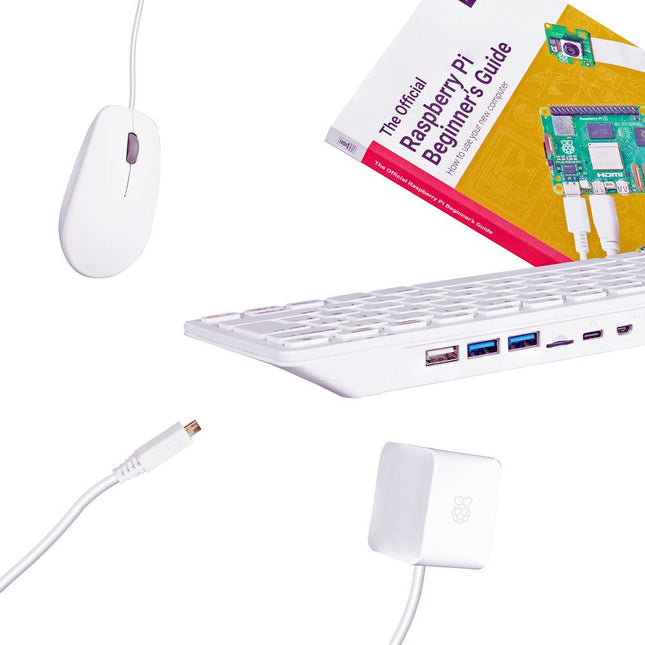
Raspberry Pi Foundation Raspberry Pi 500 Kit (EU)
De Raspberry Pi 500 (gebaseerd op de Raspberry Pi 5) heeft een quad-core 64-bit Arm-processor, RP1 I/O-controller, 8 GB RAM, draadloze netwerken, dual-display uitgang, 4K videoweergave en een 40-pins GPIO-header. Het is een krachtige, compacte all-in-one computer ingebouwd in een draagbaar toetsenbord. Het ingebouwde aluminium koellichaam zorgt voor verbeterde thermische prestaties, waardoor de Raspberry Pi 500 snel en soepel werkt, zelfs onder zware belasting. Specificaties SoC Broadcom BCM2712 CPU ARM Cortex-A76 (ARM v8) 64-bit Kloksnelheid 4x 2,4 GHz GPU VideoCore VII (800 MHz) RAM 8 GB LPDDR4X (4267 MHz) WiFi IEEE 802.11b/g/n/ac (2,4 GHz/5 GHz) Bluetooth Bluetooth 5.0, BLE Ethernet Gigabit Ethernet (met PoE+-ondersteuning) USB 2x USB-A 3.0 (5 GBit/s)1x USB-A 2.01x USB-C (voor voeding) PCI-Express 1x PCIe 2.0 GPIO Standaard 40-pins GPIO-header Video 2x micro-HDMI-poorten (4K60) Multimedia H.265 (4K60-decodering)OpenGL ES 3.1, Vulkan 1.2 SD-kaart microSD Voeding 5 V DC (via USB-C) Toetsenbordindeling US (QWERTY) Afmetingen 286 x 122 x 23 mm Inbegrepen Raspberry Pi 500 (US toetsenbordindeling, QWERTY) Officiële 27 W voeding voor Raspberry Pi (EU, wit) Officiële Raspberry Pi muis (wit) Officiële Raspberry Pi HDMI-kabel (wit, 2 m) 32 GB microSD-kaart met vooraf geïnstalleerd Raspberry Pi OS The Official Raspberry Pi Beginner's Guide (5th Edition) Downloads Datasheet
-

Raspberry Pi Foundation Raspberry Pi A2 microSD-kaart voorgeïnstalleerd met Raspberry Pi OS (32 GB)
SD card quality is crucial for a good Raspberry Pi experience. Raspberry Pi's A2 microSD cards support higher bus speeds and command queuing, improving random read performance and narrowing the gap with NVMe SSDs. These cards are rigorously tested for optimal performance with Raspberry Pi models. Kenmerken Capacity: 32 GB Support for DDR50 and SDR104 bus speeds and command queueing (CQ) extension Speed Class: C10, U3, V30, A2 Random 4 KB read performance: 3,200 IOPS (Raspberry Pi 4, DDR50) 5,000 IOPS (Raspberry Pi 5, SDR104) Random 4 K write performance: 1,200 IOPS (Raspberry Pi 4, DDR50) 2,000 IOPS (Raspberry Pi 5, SDR104) Shock-proof, X-ray–proof, and magnet-proof microSDHC/microSDXC formats Downloads Datasheets
-

Raspberry Pi Foundation Raspberry Pi A2 microSD-kaart voorgeïnstalleerd met Raspberry Pi OS (64 GB)
SD card quality is crucial for a good Raspberry Pi experience. Raspberry Pi's A2 microSD cards support higher bus speeds and command queuing, improving random read performance and narrowing the gap with NVMe SSDs. These cards are rigorously tested for optimal performance with Raspberry Pi models. Kenmerken Capacity: 64 GB Support for DDR50 and SDR104 bus speeds and command queueing (CQ) extension Speed Class: C10, U3, V30, A2 Random 4 KB read performance: 3,200 IOPS (Raspberry Pi 4, DDR50) 5,000 IOPS (Raspberry Pi 5, SDR104) Random 4 K write performance: 1,200 IOPS (Raspberry Pi 4, DDR50) 2,000 IOPS (Raspberry Pi 5, SDR104) Shock-proof, X-ray–proof, and magnet-proof microSDHC/microSDXC formats Downloads Datasheets
-
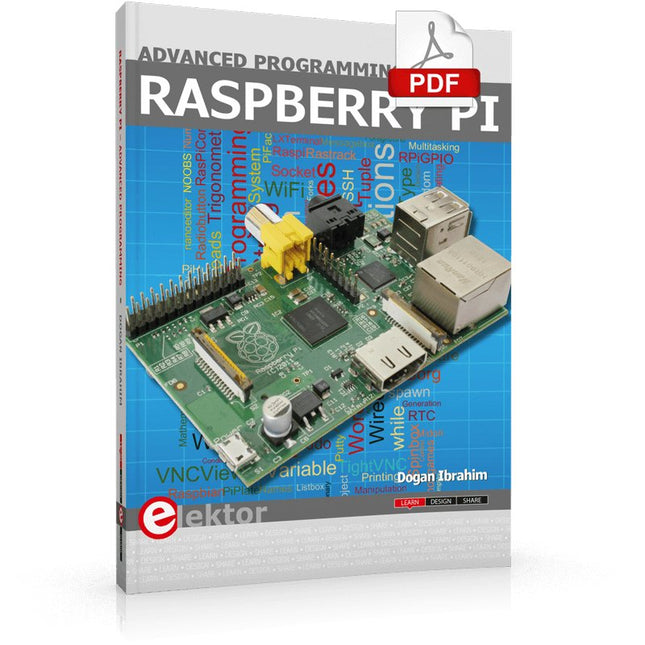
Elektor Digital Raspberry Pi Advanced Programming (E-book)
This book is about advanced programming of the Raspberry Pi computer using the Python programming language. The book explains in simple terms and with examples: How to configure the Raspberry Pi computer; How to install and use the Linux operating system and the desktop; How to write advanced programs using the Python programming language; How to use graphics in our programs; How to develop hardware based projects using the Raspberry Pi. The book starts with an introduction to the Raspberry Pi computer and covers the topics of purchasing all the necessary accessories and installing and operating the Linux operating system in command mode. The network interface of the RPi is explained in simple steps, demonstrating how the computer can be accessed remotely from a desktop or a laptop computer. The remaining parts of the book cover the Python programming language in detail, including advanced topics such as operating system calls, multitasking, interprocess synchronization and interprocess communication techniques. The important topic of network programming using UDP and TCP protocols is described with working examples. The Tkinter graphical user interface module (GUI) is described in detail with example widgets and programs. The last part of the book includes hardware projects based on using the advanced programming topics such as multitasking and interprocess communication techniques. All the projects given in the book have been fully tested and are working. Complete program listings of all projects are provided with detailed explanations.
€ 34,95
Leden € 27,96
-

Raspberry Pi Foundation Raspberry Pi AI Camera
De Raspberry Pi AI Camera is een compacte cameramodule gebaseerd op de Sony IMX500 Intelligent Vision Sensor. De IMX500 combineert een 12 MP CMOS beeldsensor met inferencing-acceleratie aan boord voor verschillende gangbare neurale netwerkmodellen, zodat gebruikers geavanceerde vision-gebaseerde AI toepassingen kunnen ontwikkelen zonder een aparte accelerator. De AI-camera verbetert vastgelegde foto's of video met tensormetadata, terwijl de processor van de Raspberry Pi vrij blijft voor andere taken. Ondersteuning voor tensor metadata in de libcamera en Picamera2 bibliotheken, evenals de rpicam-apps applicatie suite, zorgt voor gebruiksgemak voor beginners, terwijl het ongeëvenaarde kracht en flexibiliteit biedt voor geavanceerde gebruikers. De Raspberry Pi AI Camera is compatibel met alle Raspberry Pi-modellen. Kenmerken 12 MP Sony IMX500 intelligente zichtsensor Sensormodi: 4056 x 3040 (@ 10fps), 2028 x 1520 (@ 30fps) Celgrootte van 1,55 x 1,55 µm Gezichtsveld van 78° met handmatig instelbare focus Geïntegreerde RP2040 voor neuraal netwerk- en firmwarebeheer Specificaties Sensor Sony IMX500 Resolutie 12,3 MP (4056 x 3040 pixels) Sensorgrootte 7,857 mm (type 1/2,3) Pixelgrootte 1,55 x 1,55 μm IR-sperfilter Geïntegreerd Autofocus Handmatig instelbare focus Focusbereik 20 cm – ∞ Brandpuntsafstand 4,74 mm Horizontaal gezichtsveld 66 ±3° Verticaal gezichtsveld 52,3 ±3° Focale verhouding (F-stop) F1.79 Uitvoer Afbeelding (Bayer RAW10), ISP-uitvoer (YUV/RGB), ROI, metadata Maximale grootte van de invoertensor 640 x 640 (H x V) Framerate • 2x2 weggegooid: 2028x1520 10-bit 30fps• Volledige resolutie: 4056x3040 10-bit 10fps Lengte van de lintkabel 20 cm Kabelconnector 15 x 1 mm FPC of 22 x 0,5 mm FPC Afmetingen 25 x 24 x 11,9 mm Downloads Datasheet Documentation
-

Raspberry Pi Foundation Raspberry Pi AI HAT+ (13 TOPS)
De Raspberry Pi AI HAT+ is een uitbreidingsbord ontworpen voor de Raspberry Pi 5, met een geïntegreerde Hailo AI-accelerator. Deze add-on biedt een kosteneffectieve, efficiënte en toegankelijke aanpak voor het integreren van hoogwaardige AI-mogelijkheden, met toepassingen die procescontrole, beveiliging, huisautomatisering en robotica omvatten. De AIHAT+ is verkrijgbaar in modellen die 13 of 26 tera-operaties per seconde (TOPS) bieden en is gebaseerd op de Hailo-8L en Hailo-8 neurale netwerkversnellers. Dit 13 TOPS-model ondersteunt op efficiënte wijze neurale netwerken voor taken zoals objectdetectie, semantische en instantiesegmentatie, pose-schatting en meer. De 26 TOPS variant biedt plaats aan grotere netwerken, maakt een snellere verwerking mogelijk en is geoptimaliseerd voor het gelijktijdig runnen van meerdere netwerken. De AI HAT+ wordt aangesloten via de PCIe Gen3-interface van de Raspberry Pi 5. Wanneer de Raspberry Pi 5 een huidige versie van het Raspberry Pi OS draait, detecteert deze automatisch de ingebouwde Hailo-accelerator, waardoor de neurale verwerkingseenheid (NPU) beschikbaar wordt voor AI-taken. Bovendien ondersteunen de rpicam-apps cameratoepassingen in Raspberry Pi OS naadloos de AI-module, waarbij de NPU automatisch wordt gebruikt voor compatibele naverwerkingsfuncties. Inbegrepen Raspberry Pi AI HAT+ (13 TOPS) Bevestigingsmateriaalset (afstandhouders, schroeven) 16 mm GPIO-stapelkop Downloads Datasheet
-

Raspberry Pi Foundation Raspberry Pi AI HAT+ (26 TOPS)
De Raspberry Pi AI HAT+ is een uitbreidingsbord ontworpen voor de Raspberry Pi 5, met een geïntegreerde Hailo AI-accelerator. Deze add-on biedt een kosteneffectieve, efficiënte en toegankelijke aanpak voor het integreren van hoogwaardige AI-mogelijkheden, met toepassingen die procescontrole, beveiliging, huisautomatisering en robotica omvatten. De AI HAT+ is verkrijgbaar in modellen die 13 of 26 tera-operaties per seconde (TOPS) bieden en is gebaseerd op de Hailo-8L en Hailo-8 neurale netwerkversnellers. Het 13 TOPS-model ondersteunt op efficiënte wijze neurale netwerken voor taken als objectdetectie, semantische en instantiesegmentatie, pose-schatting en meer. Deze 26 TOPS-variant is geschikt voor grotere netwerken, maakt een snellere verwerking mogelijk en is geoptimaliseerd voor het gelijktijdig uitvoeren van meerdere netwerken. De AI HAT+ wordt aangesloten via de PCIe Gen3-interface van de Raspberry Pi 5. Wanneer de Raspberry Pi 5 een huidige versie van het Raspberry Pi OS draait, detecteert deze automatisch de ingebouwde Hailo-accelerator, waardoor de neurale verwerkingseenheid (NPU) beschikbaar wordt voor AI-taken. Bovendien ondersteunen de rpicam-apps cameratoepassingen in Raspberry Pi OS naadloos de AI-module, waarbij de NPU automatisch wordt gebruikt voor compatibele naverwerkingsfuncties. Inbegrepen Raspberry Pi AI HAT+ (26 TOPS) Bevestigingsmateriaalset (afstandhouders, schroeven) 16 mm GPIO-stapelkop Downloads Datasheet
-

Raspberry Pi Foundation Raspberry Pi Build HAT
Build robust, intelligent machines that combine Raspberry Pi computing power with LEGO components.The Raspberry Pi Build HAT provides four connectors for LEGO Technic motors and sensors from the SPIKE Portfolio. The available sensors include a distance sensor, a colour sensor, and a versatile force sensor. The angular motors come in a range of sizes and include integrated encoders that can be queried to find their position.The Build HAT fits all Raspberry Pi computers with a 40-pin GPIO header, including?–?with the addition of a ribbon cable or other extension device?—?Raspberry Pi 400. Connected LEGO Technic devices can easily be controlled in Python, alongside standard Raspberry Pi accessories such as a camera module.Features Controls up to 4 motors and sensors Powers the Raspberry Pi (when used with a suitable external PSU) Easy to use from Python on the Raspberry Pi
€ 29,95€ 11,98
Leden identiek