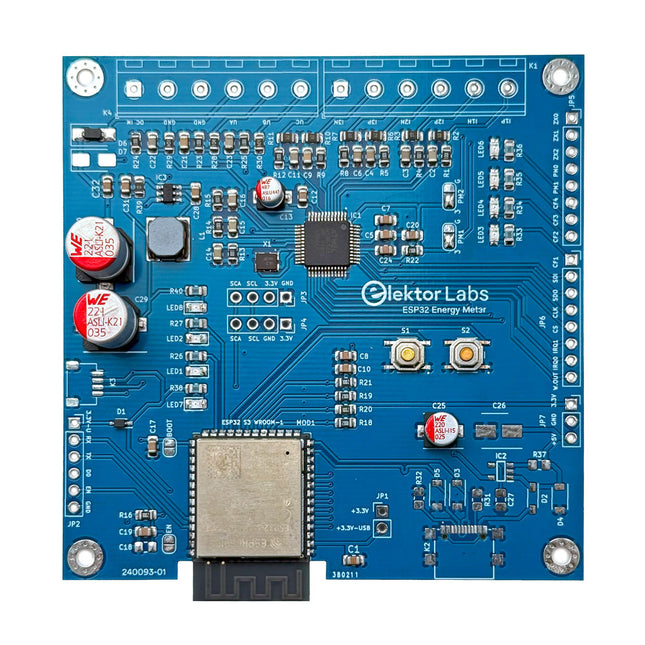Producten
-

Elektor Digital Elektor Edge Impulse Guest Edition 2025 (PDF) NL
Elektor GREEN en GOLD leden kunnen deze uitgave hier downloaden. Nog geen lid? Klik hier om een lidmaatschap af te sluiten. Wat is Edge-AI nu eigenlijk?Intelligentie naar het apparaat brengen Maak kennis met Edge Impulse StudioEenvoudig Edge-AI modellen bouwen en implementeren Keyword spotting met Edge ImpulseVerzamelen, trainen en implementeren Slimme apparaten bedienen via spraakbesturing met de Nordic Thingy:53 Sleutelbegrippen voor het begrijpen van Edge AI en Machine Learning Snelcursus: Aan de slag met Edge ImpulseLeer een ML-model te verzamelen, trainen en implementeren met de Arduino Nano 33 BLE Sense Een nieuw hoofdstuk voor ArduinoVan hobbyboard tot Edge computing-krachtpatser Aan de slag met objectdetectie op edge-apparaten Detectie van defecten op printplatenComputer Vision met de Raspberry Pi AI op maat maken voor de kleinste apparaten Optimalisatie van het energieverbruik in batterijgevoede Edge-AI apparaten AI ToasterWanneer Edge-AI en ontbijt samenkomen Thundercomm Rubik Pi 3Raspberry Pi ervaring in combinatie met Edge AI Leiderschap, Embedded ML en de Edge-revolutie Vision language models voor EdgeModel-cascadering voor betere betrouwbaarheid Maak kennis met Edge ImpulseVragen van de Elektor-community Projectupdate #5: Energiemeter op basis van ESP32Edge-AI gebruiken voor herkenning van huishoudelijke verbruikers Bewegingsherkenning met anomalie-detectieEen uitgebreide training Slim ventilatiesysteem: integratie van geluids- en omgevingsgegevensEen machine learning toepassing met dubbele MCU voor geautomatiseerde bediening van ramen en lamellen Spraakbesturing voor oordopjes en headsets Edge-AI: de volgende generatie apparaten mogelijk maken
€ 9,95
-
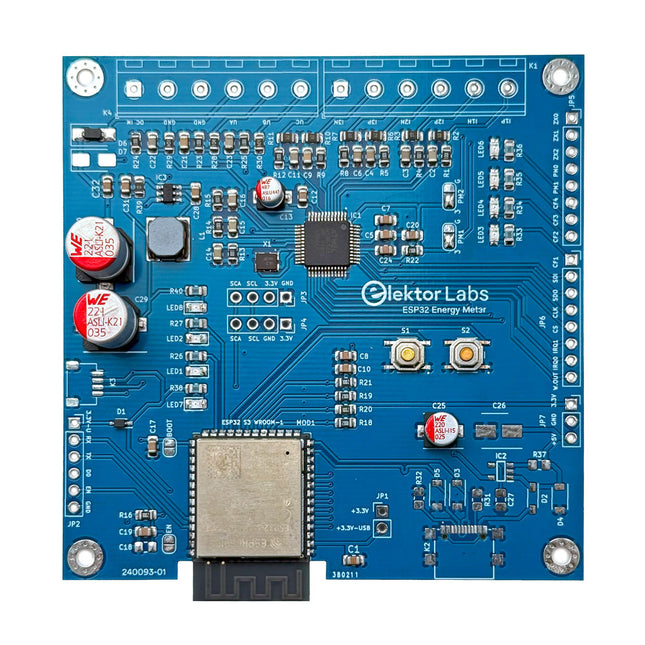
Elektor Labs Elektor ESP32 Energiemeter
De Elektor ESP32 Energiemeter is een apparaat dat is ontworpen voor realtime energiemonitoring en smart home-integratie. Aangedreven door de ESP32-S3-microcontroller, biedt hij robuuste prestaties met modulaire en schaalbare functies. Het apparaat maakt gebruik van een 220 V naar 12 V step-down transformator voor spanningsbemonstering, waardoor galvanische isolatie en veiligheid worden gegarandeerd. De compacte PCB-indeling omvat schroefklemmen voor veilige verbindingen, een Qwiic-connector voor extra sensoren en een programmeerheader voor directe ESP32-S3-configuratie. De energiemeter is compatibel met eenfasige en driefasige systemen, waardoor hij aanpasbaar is voor verschillende toepassingen. De energiemeter is eenvoudig in te stellen en kan worden geïntegreerd met Home Assistant, waardoor realtime monitoring, historische analyses en automatiseringsmogelijkheden worden geboden. Het biedt nauwkeurige metingen van spanning, stroom en vermogen, waardoor het een waardevol hulpmiddel is voor het energiebeheer in huizen en bedrijven. Kenmerken Uitgebreide energiemonitoring: Krijg gedetailleerd inzicht in uw energieverbruik voor slimmer beheer. Aanpasbare software: Pas de functionaliteit aan uw behoeften aan door aangepaste sensoren te programmeren en te integreren. Klaar voor Smart Home: Compatibel met ESPHome, Home Assistant en MQTT voor volledige Smart Home-integratie. Veilig & flexibel ontwerp: Werkt met een 220 V naar 12 V step-down transformator en beschikt over een voorgemonteerde SMD-kaart. Snelle start: Inclusief één Current Transformer-sensor en toegang tot gratis installatiebronnen. Specificaties Microcontroller ESP32-S3-WROOM-1-N8R2 IC voor energiemeting ATM90E32AS Statusindicatoren 4x LED's voor indicatie van energieverbruik2x Programmeerbare LED's voor aangepaste statusmeldingen Gebruikersinvoer 2x drukknoppen voor gebruikersbediening Uitvoer weergeven I²C OLED-display voor realtime visualisatie van het energieverbruik Ingangsspanning 110/220 V AC (via spanningstransformator) Ingangsvermogen 12 V (via step-down transformator of DC-ingang) Clampstroomsensor YHDC SCT013-000 (100 A/50 mA) inbegrepen Smart Home-integratie ESPHome, Home Assistant en MQTTvoor naadloze connectiviteit Connectiviteit Header voor programmeren, Qwiic voor sensoruitbreiding Toepassingen Ondersteunt eenfasige en driefasige energiemonitoringsystemen Afmetingen 79,5 x 79,5 mm Inbegrepen 1x Gedeeltelijk gemonteerd bord (SMD-componenten zijn voorgemonteerd) 2x Schroefklemmenblokconnectoren (niet gemonteerd) 1x YHDC SCT013-000 stroomtransformator Vereist Voedingstransformator niet inbegrepen Downloads Datasheet (ESP32-S3-WROOM-1) Datasheet (ATM90E32AS) Datasheet (SCT013-000) Frequently Asked Questions (FAQ) Van prototype tot eindproduct Wat begon als een innovatief project om een betrouwbare en gebruiksvriendelijke energiemeter te creëren met behulp van de ESP32-S3-microcontroller, is uitgegroeid tot een robuust product. Aanvankelijk ontwikkeld als een open-source-project, had de ESP32 Energiemeter tot doel nauwkeurige energiemonitoring, slimme huisintegratie en meer te bieden. Door nauwgezette hardware- en firmware-ontwikkeling is de energiemeter nu een compacte, veelzijdige oplossing voor energiebeheer.
€ 79,95€ 64,95
Leden identiek
-

Elektor Digital Elektor Gastredactie door Espressif 2023 (PDF)
Elektor GREEN en GOLD leden kunnen deze uitgave hier downloaden. Nog geen lid? Klik hier om een lidmaatschap af te sluiten. IoT-innovatie in galop Een E-Ink WiFi kleuren-fotolijst ESP-Launchpad tutorialvan nul tot flashen in een paar minuten ESP32 en ChatGPTop weg naar een zelf-programmerend systeem… Walkie-talkie met ESP-NOWniet echt WiFi, niet echt Bluetooth, maar... Van idee tot schakeling met de ESP32-S3zo bouw je een prototype met Espressif-chips AIoT chip-innovatieeen vraaggesprek met Teo Swee-Ann, CEO van Espressif Simuleer ESP32 met Wokwide digitale tweeling van je project Test van de ESP32-S3-BOX-3een uitgebreid AIoT-ontwikkelplatform voor je elektronica-werkplekoverwegingen en tips van Espressif-technici Het ESP RainMaker-verhaalhoe we “jouw” IoT-cloud bouwden Bouw van de Elektor Cloc 2.0een Elektor-product uitgepakt door Espressif De ESP32-P4 ontketendde volgende microcontroller-era Rust + embeddedeen krachtig ontwikkelduo Wie zijn de onvervaarde embedded Rust-ontwikkelaars?zo cultiveert Espressif embedded Rust voor de ESP32 de SoC-serie van Espressif Een PLC met oplossingen van Espressifmet de mogelijkheden en functionaliteit van het ISOBUS-protocol Het ESP32-S3 VGA-boardvolg Bitluni tijdens het ontwerpproces Acoustic fingerprinting met de ESP32songherkenning met het open-source project Olaf Ronde kerstboom 2023een high-tech manier om de feestdagen te vieren Een eenvoudiger en handiger leveneen amateurproject op basis van de ESP8266-module van Espressif IoT-apps bouwen zonder software-expertisemet het Blynk IoT-platform en Espressif-hardware Bouw een slimme gebruikersinterface op ESP32 Snelle en gemakkelijke IoT-ontwikkeling met M5Stack Prototype van een ESP32-gebaseerde energiemeter Een distributeur met meerwaarde voor IoT en meer Achter de schermen: vraaggesprek met Arduino over de Nano ESP32Alessandro Ranellucci en Martino Facchin over de samenwerking met Espressif achter de schermen van Espressif Stroomlijnen van MCU-ontwikkeling met ESP-IDF Privilege Separation Een open-source spraakherkenningsserver......en de ESP BOX Het denkende ooggezichtsherkenning en meer met de ESP32-S3-EYE Knoopcel-schakelaar met ESP32-C2prestatiegericht ontwerpen Matter stuwt het slimme huis voorwaartsontsluit het potentieel van Smart Home IoT Tech the Future: Waarheen met Smarthome IoT?
€ 9,95
-

Elektor Digital Elektor Januari/Februari 2020 (PDF)
Touch-GUI voor ESP32 en Raspberry & cografische gebruikersinterface met de LittlevGL-bibliotheek “Niet zomaar een project”vraaggesprek met Gábor Kiss-Vámosi, ontwikkelaar van LittlevGL Capaci-metermet tweecijferig LED-display in dekatron-stijl Hoe... een mechanisch contact of schakelaar ontdendereneen schakelaar is open of gesloten – toch? Developer's Zonetips & trucs, vakkunstigheden en andere nuttige informatie Uitbreidbaar milieumonitorsysteempubliceert gegevens op IoT-platforms Multitasking met de ESP32Multitasking met de ESP32 taakgeoriënteerd programmeren met FreeRTOS en de Arduino IDE Interactiefcorrecties & updates || vragen & antwoorden Autoverlichting tunenlegaal, illegaal – maakt wél uit! Review Toolcraft digitaal soldeerstation Arduino Pro IDEeen eerste indruk Twee warmtebeeldcamera’s vergeleken Uit het leven gegrepende inrichting van een lab en werkplaats Monsanto MAN1 LED-displayvreemde onderdelen Theetimereen experiment met energy harvesting Eenfase 1 kW AC-motorsturingdrie bedrijfsmodi: perioderegeling, fase-afsnijding en fase-aansnijding Snel 3,5'-touchscreen voor de Raspberry Pipresteert beter voor hetzelfde geld Oost West Lab Besteen blik in het allerheiligste, waar onbevoegden geen toegang hebben... Eerste stappen met RISC-Vhet LoFive-board onder de loep LoRa-Tracker: een uitdaging voor het labproblemen en oplossingen bij de ontwikkeling van elektronica Met de vos in het IoT (2)aanmelden in het Sigfox-netwerk Alle begin......hoeft niet zo moeilijk te zijn Analoge elektronica ontwerpencase-study #1 – deel 1: MEMS-microfoon... test-een-twee-drie Wie het kleine niet eertuit de ideeënbus van Elektor In het kort: teksten voor microcontrollersspaar geheugen met compressie In de schijnwerpers: de autonome autooverzicht van de stand van de techniek Leidende start-ups en innovatoren over “Innovation 4.0” in München Lego Electronic anno 1968elektronisch speelgoed fascineert na 50 jaar nog steeds Beyond ElectronicsThe MX3D Bridge Senses the City Hexadoku
€ 9,95
-

Elektor Digital Elektor Januari/Februari 2021 (PDF)
ZELFBOUW LIPO- SUPERCHARGER-BUNDELLiPo-lader, -booster en -beveiliging van GreatScott en Elektor MTHECAM – DE MINI-THERMOCAMERAeenvoudige warmtebeeldcamera voor het lokaliseren van hot- en coldspots REVIEW: WELLER-SOLDEERSTATION WE 1010 ELECTRONICA FAST FORWARD 2020 – DE WINNAARS I2S TESTSIGNAALGENERATOR MET AVR-MICROCONTROLLER32-bit 1-kHz digitale sinus, fs 192 kHz, niveau instelbaar van 0 tot –110 dB DOMOTICA MET DE RASPBERRY PIRPi luistert op 433,92 MHz SCHAKELINGEN ONLINE SIMULEREN UIT HET LEVEN GEGREPENde dunne grens tussen orde en chaos ALLE BEGIN......hoeft niet zo moeilijk te zijn OOST WEST LAB BESTeen blik in het allerheiligste, waar interessante projecten worden geboren VERBIND UW THERMOSTAAT MET ESPHOMEeen poging om domotica op de juiste manier te doen DEVELOPER’S ZONEtips & trucs, vakkunstigheden en andere nuttige informatie WIE HET KLEINE NIET EERTuit de ideeënbus van Elektor RASPBERRY PI FULL STACKRPi en RF24 als hart van een sensornetwerk MULTITASKING MET DE ESP32 (6)event groups MEERKANAALS POWER ANALYZERtot 3 kanalen, met grafisch en alfanumeriek display ANALOGE ELEKTRONICA ONTWERPENcase-study #2 – deel 3: passieve filters REVIEW: DRAADLOZE MEETMODULE JOY-IT VAX-1030 NIEUWE LCR-METER 50 HZ – 2 MHZ (DEEL 2)bediening, kalibratie en programmeren van de firmware ERROR ANALYSIStips en trucs: spanningsregelaars, PCB-ontwerp en meer HET OPEN HARDWARE OBSERVATORYcommunitygebaseerde beoordeling van open source-hardware JAVA OP DE RASPBERRY PIeen vraaggesprek met Frank Delporte DATA-ANALYSE EN KUNSTMATIGE INTELLIGENTIE IN PYTHONechte gegevens interpreteren met NumPy, pandas en scikit-learn INTERACTIEFcorrecties & updates || brieven van lezers ONZE COMMUNITY IN CIJFERS KENNISMAKING MET DE PARALLAX PROPELLER 2 (DEEL 1)inleiding HEXADOKU
€ 9,95
-

Elektor Digital Elektor Januari/Februari 2022 (PDF)
MOTOREN AANSTUREN MET H-BRUGGENeen inleiding tot gelijkstroom-, stappen- en borstelloze motoren HET ELEKTOR LAB-TEAMonze aanpak, onze tools – en meer... RASPBERRY PI ALS KVM-AFSTANDSBEDIENINGsoftwaretest Pi-KVM IQAUDIO CODEC ZEROgeluidskaart voor de Raspberry Pi-familie WAT WE KUNNEN LEREN VAN HET PIKVM-PROJECTeen vraaggesprek met Maxim Devaev AUTONOOM RIJDEN MET 2D-LIDARESP32 Pico interpreteert gegevens van de lidar-module DE RASPBERRY PI ZERO 2 W GAAT QUAD-CORE NOTITIES BIJ VAN HET WORLD ETHICAL ELECTRONICS FORUM 2021 MOTORBESTURINGhoe de complexiteit van motorbesturing wordt gereduceerd GROTE ELEKTROMOTORENbasisprincipes en nuttige informatie AAN DE SLAG MET DE ESP32-C3 RISC-V MCU BESCHERM UZELF EN ANDEREN!DHZ-hoofdschakelaar voor uw werkbank GUI'S MAKEN MET PYTHON (DEEL 2)Spionnennaamkiezer PRODUCTRONICA FAST FORWARD 2021: DE WINNAARSspannende technologieën en creatieve engineeringoplossingen VEELZIJDIGE SERVOTESTERcontroleer het gedrag, ook zonder datasheet MODBUS VIA WLANdeel 2: software voor de Modbus TCP WLAN-module KENNISMAKING MET NEURONEN IN NEURALE NETWERKENdeel 3: neuronen in de praktijk IN EEN OPEN SOURCE-PROCESSORvoorbeeldhoofdstuk: vergelijking van Lattice- en Xilinx-FPGA’s ALLE BEGIN......is nog niet klaar met de spoel PROJECT 2.0correcties, updates en brieven van lezers KLEUR NAAR GELUIDeen kleursensor via I2C uitlezen BATTLAB-ONEmeet en optimaliseer de gebruiksduur van IoT-accu’s EENVOUDIGE AARDLEKTESTERisolatietest voor lichtnetinstallaties ARMOEDE EN ELEKTRONICAhet streven naar duurzame ontwikkeling HEXADOKUpuzzelen voor elektronici
€ 9,95
-

Elektor Digital Elektor Januari/Februari 2023 (PDF)
Elektor GREEN en GOLD leden kunnen deze uitgave hier downloaden.Nog geen lid? Klik hier om een lidmaatschap af te sluiten. Voor ogen en oren Video-output met microcontrollers (1)Composiet Video electronica 2022nieuws van 's werelds grootste elektronicabeurs ESP32-camerazo simpel – heeft niet eens WiFi ATX-voeding voor Raspberry Pi 32 ? KoptelefoonversterkerEenvoudige maar hoogwaardige 3-chip oplossing SDR-radioklokkenvijf tijdsignalen, zes displays Alle begin......zet een streep onder de diode Uit het leven gegrepenover de kwaliteit der dingen Reverse-engineering van een Bluetooth Low Energy LED-badgeeen BLE-apparaat besturen met een Python-script MakePython ESP32 Development KitAlles in een doosje THD-meting met een oscilloscoop en FFTgemakkelijke berekening van de vervormingsfactor Allesziende machinesde technologie achter moderne industrële visionsystemen Infographics De evolutie van spraak- en audiogestuurde elektronische apparaten WEEF 2022 terugblik FFWD elektronica 2022 terugblikde vernieuwers hebben niet nagelaten indruk te maken The Tubeeen ongebruikelijke buizenversterker Biomateriaal in elektronica: klaar of niet De Opera Cake antenne switch voor HackRF OneSluit tot acht antennes aan op uw SDR Engineering met de Arduino, en meerEen interview met auteur Ashwin Pajankar LiDAR-precisiemetermeet tot 12 meter Audiosignalen en de ESP32De ESP-ADF-omgeving in de praktijk Elektor Fortissimo-100 einversterker-kit Lichtgestuurde geluidseffectenSpanningsgestuurd 24 dB/oct synthesizerfilter (VCF) met LDR's De kilo-watter van Elektuurmeer volume gaat niet! Oost West Lab Besteen volumetrisch display in Canada Project 2.0Correcties, Updates en Brieven van lezers Hexadoku
€ 9,95
-

Elektor Digital Elektor Januari/Februari 2024 (PDF)
Elektor GREEN en GOLD leden kunnen deze uitgave hier downloaden. Nog geen lid? Klik hier om een lidmaatschap af te sluiten. Project-update: ESP32-gebaseerde energiemeterwe gaan verder met het prototype Optimalisatie van balkon PV-centralesoverwegingen, interessante feiten en berekeningen ESP32 met OpenDTU voor balkoncentralesgegevens van kleine omvormers via MCU’s uitlezen Regelbare lineaire labvoeding0...50 V / 0...2 A + dubbele symmetrische voeding Energieopslag – vandaag en morgeneen vraaggesprek met Simon Engelke 2024: een AI-odysseehet houdt nog lang niet op Bluetooth LE op de STM32meetwaarden op afstand uitlezen Mensvriendelijk slim keuken-voorraadsysteem MAUI: programmeren voor PC, tablet en smartphonehet nieuwe framework in theorie en praktijk ChatMagLevkunstmatig intelligente levitatie Eenvoudige PV-regelaarbouw je eerste, volledig functionele PV-energiebeheersysteem Koude-kathode-buizenvreemde onderdelen Uit het leven gegrepennostalgie Alle begin......bekijkt de FET CAN-bus voor de Arduino UNO R4: een tutorialtwee UNO R4’s nemen de bus! Elektor infographicvoeding en energie Vergelijking van vermogensdichtheid en vermogensefficiëntie Aluminium elektrolytische condensatorenstoringspotentieel in audiotechnologie USB testen en metenmet de Fnirsi FNB58 De Pixel Pump pick&place-tooleenvoudiger handmatige assemblage van SMT-printen Oost West Lab Bestnog niet zo lang geleden, in een land heel ver van hier... “In de wereld van ethiek in elektronica kunnen zelfs kleine stappen een aanzienlijke invloed hebben.” Ethiek in elektronicade OECD Guidelines en het Lieferkettensorgfaltspflichtengesetz Chadèche: slimme NiMH-(ont)laderlezersproject in het kort Project 2.0correcties, updates en brieven van lezers
€ 9,95
-

Elektor Januari/Februari 2025 (NL)
Elektor GREEN en GOLD leden kunnen deze uitgave hier downloaden. Nog geen lid? Klik hier om een lidmaatschap af te sluiten. DHZ-accusysteem voor zonne-energiebouw uw eigen energieopslag voor zonnepanelen Simulator voor zonnepanelentest en optimaliseer MPP-trackers en omvormers De STM32 Edge-AI-ContestOntdek de nieuwe STM32N6 en ding mee naar € 5000! Vergroten van de bandgapdaarom is er zoveel interesse in SiC en GaN Powerbank voor noteboekgeef uw oude laptop een tweede leven Medische robotshet overwinnen van technische en regelgevende barrières Vorstbescherming voor fruitbomenmet temperatuurlogger Het analoge dingde Arduino onder de analoge computers? Zuinige relaisdriverspaart 90% spoelstroom Verbetering van de ET5410A+ DC-belastingblijf koel en stil electronica 2024een terugblik Elektromagnetische compatibiliteitEMC in een notendop! Alle begin......filtert actief Reduceer vermogensverlies met seriecondensatorenslim gebruik van capacitieve reactantie De betaalbare MCP4725 12-bit digitaal/analoog-omzetterEEPROM-functie zorgt voor veilig inschakelgedrag FNIRSI LCR-ST1 smart LCR-meetpincet Raspberry Pi-gebaseerd test- en meetlabals eerste: de ADC Elektronische belastingweerstandmet onderdelen die u waarschijnlijk hebt liggen 2025: een AI-odysseeenkele projecten voor het nieuwe jaar Project-update: AmpVolt v2.0100 ampère en meer! Project 2.0correcties, updates en brieven van lezers Ethische transparantie ontsluierdinzichten uit het Ethics in Electronics 2024 onderzoek Audio DSP FX Processor Boarddeel 2: toepassingen maken
€ 14,95
-

Elektor Digital Elektor Januari/Februari 2025 (PDF) NL
Elektor GREEN en GOLD leden kunnen deze uitgave hier downloaden. Nog geen lid? Klik hier om een lidmaatschap af te sluiten. DHZ-accusysteem voor zonne-energiebouw uw eigen energieopslag voor zonnepanelen Simulator voor zonnepanelentest en optimaliseer MPP-trackers en omvormers De STM32 Edge-AI-ContestOntdek de nieuwe STM32N6 en ding mee naar € 5000! Vergroten van de bandgapdaarom is er zoveel interesse in SiC en GaN Powerbank voor noteboekgeef uw oude laptop een tweede leven Medische robotshet overwinnen van technische en regelgevende barrières Vorstbescherming voor fruitbomenmet temperatuurlogger Het analoge dingde Arduino onder de analoge computers? Zuinige relaisdriverspaart 90% spoelstroom Verbetering van de ET5410A+ DC-belastingblijf koel en stil electronica 2024een terugblik Elektromagnetische compatibiliteitEMC in een notendop! Alle begin......filtert actief Reduceer vermogensverlies met seriecondensatorenslim gebruik van capacitieve reactantie De betaalbare MCP4725 12-bit digitaal/analoog-omzetterEEPROM-functie zorgt voor veilig inschakelgedrag FNIRSI LCR-ST1 smart LCR-meetpincet Raspberry Pi-gebaseerd test- en meetlabals eerste: de ADC Elektronische belastingweerstandmet onderdelen die u waarschijnlijk hebt liggen 2025: een AI-odysseeenkele projecten voor het nieuwe jaar Project-update: AmpVolt v2.0100 ampère en meer! Project 2.0correcties, updates en brieven van lezers Ethische transparantie ontsluierdinzichten uit het Ethics in Electronics 2024 onderzoek Audio DSP FX Processor Boarddeel 2: toepassingen maken
€ 9,95
-

Elektor Digital Elektor Janvier/Février 2024 (PDF)
Le chargeur intégré est disponible pour nos clients OR et VERT sur le site d'Elektor Magazine ! Pas encore membre ? Cliquez ici . Comment fonctionne le projet : conception de la base énergétique pour l'ESP32 Prochaines étapes du prototypage optimisation des centrales solaires sur le balcon Considérations, faits et calculs ESP32 avec OpenDTU pour les centrales électriques sur le balcon Relever les données des petits onduleurs avec des microcontrôleurs alimentation linéaire variable Ensemble Alimentation 0-50 V / 0-2 A + alim symétrique double le stockage d'énergie aujourd'hui et dans le futur interview Simon Engelke 2024 : l'Odyssée de l'IA sans répétition Bluetooth LE sur le STM32 Plus que suffisant pour mesurer la distance boîte de conservation centre intelligent sur l'être humain MAUI : programmation pour PC, tablettes et smartphones le nouveau framework en théorie et en pratique ChatMagLev lévitation magnétique ? versionIA Régulateur de pulsation simple PV Réalisation du système de gestion de l'énergie photovoltaïque de base les composants à cathode froide sur le vif nostalgie démarrer en électronique ?Leçon FET tutoriel bus CAN pour l'Arduino UNO R4 deux UNO R4 connectés au bus infographie assistance complète en conception et développement les services d'ingénierie d'Arrow comparativement parlant, la force et l'efficacité de l'énergie condensateurs électrolytiques et aluminium sources potentielles de distorsions et technologie audio tester et mesurer l'USB le Fnirsi FNB58 l'outil Pick-and-Place manuel Pixel Pump simplifier l'assemblage du manuel des cartes CMS visite à domicile Naguère, dans un pays lointain ? « Dans le monde de l'éthique et de l'électronique, les petites choses sont faites avec un impact significatif. » éthique et électronique les orientations de l'OCDE et le soin apporté aux diligences impliquées dans la chaîne d'agrément Chadèche : chargeur/déchargeur intelligent pour accumulation NiMh résumé du projet de lecture projet 2.0 Corrections, mises à jour et courriers des lecteurs
€ 10,95
-

Elektor Digital Elektor Janvier/Février 2025 (PDF) FR
Le téléchargement intégral de ce numéro est disponible pour nos membres GOLD et GREEN sur le site Elektor Magazine ! Pas encore membre ? Cliquez ici. stockage de l’énergieRéalisez votre propre stockage d’énergie pour réseau de panneaux photovoltaïques simulateur de panneau solaireUne solution pour tester et optimiser les trackers MPP et les onduleurs le concours STM32 Edge AIDécouvrez le STM32N6 et gagnez les 5000 € du concours ! Matériaux à large bande interditePourquoi y a-t-il un tel intérêt pour le SiC et le GaN ? batterie externe pour ordinateur portableProlongez la durée de vie de votre vieil ordinateur portable robots médicauxSurmonter les obstacles techniques et réglementaires prévention du gel pour les vergersavec enregistrement des températures The Analog ThingL'Arduino de l’ordinateur analogique ? commande de relais à faible consommation d'énergieÉconomiser 90% de la puissance de commande amélioration de la charge DC ET5410A+pour un meilleur refroidissement et moins de bruit electronica 2024 : rétrospective compatibilité électromagnétiqueLa CEM en quelques mots ! démarrer en électronique......Filtres actifs réduisez les pertes des chutes de tension avec des condensateursprofitez astucieusement de la réactance capacitive le MCP4725 : un convertisseur numérique-analogique 12 bits pas cheravec une fonction EEPROM pour un comportement sûr au démarrage la pince de test intelligente Fnirsi LCR-ST1 pour CMS labo de test et de mesure personnel basé sur Raspberry PiPour commencer : l'ADC une charge électroniqueUn projet prêt à l'emploi 2025 : l'odyssée de l'IAQuelques projets pour le nouvel an AmpVolt v2.0 : mise à jour100 A et plus ! projet 2.0Corrections, mises à jour et courrier des lecteurs transparence éthiqueCe que révèle l’enquête réalisée par Ethics in Electronics carte Elektor Audio DSP FX Processor (2)Création d'applications
€ 10,95
-

Elektor Digital Elektor Juillet/Août 2024 (PDF)
Le téléchargement intégral de ce numéro est disponible pour nos membres GOLD et GREEN sur le site Elektor Magazine ! Pas encore membre ? Cliquez ici. petite caméra thermiqueréalisée avec un Arduino UNO mise à jour du projet #3 : compteur d'énergie basé sur l'ESP32intégration et test avec Home Assistant 2024 : l'odyssée de l'IAaméliorer la détection d'objets : intégration de techniques avancées Raspberry Pi se met à l'IAun nouveau kit comprenant un accélérateur IA matériel et un adaptateur M.2 HAT+ capteurs de stations météorologiqueslequel choisir ? Relevé des compteurs d'eau basé sur l'IA (1)intégrez votre ancien compteur dans l'IdO ! une alarme GSMun module GSM protège votre garage à distance optimisation et contrôle des appareils Thread à faible consommation d'énergiefaible consommation... peu d’effort ? sur le vifmontrez-moi là où ça fait mâle chambre à brouillard à faire soi-mêmevisualiser les rayonnements invisibles SparkFun Thing Plus Mattercarte de développement IdO polyvalente basée sur Matter Rétroéquipement IoTAdaptation des machines à interface RS232 à l'industrie 4.0 ajouter l’IoT grâce aux microcontrôleurs 8 bits la technologie au service du développement durableles avancées technologiques favorisent une utilisation plus efficace de l’énergie dans de nombreuses applications AWS pour Arduino et Cie. (1)utiliser AWS IoT ExpressLink en pratique détecteur de flux d'air Arduinoaucun capteur externe n'est nécessaire ! détecteur de fuite d'eauconnecté à l’Arduino Cloud le quartzdrôle de composant, la série enregistreur universel de données de jardinageun pas vers l’Intelligence Artificielle au Jardin. un générateur analogique 1 kHzondes sinusoïdales à faible distorsion Miletus : utiliser les applications Web hors ligneaccès aux fonctions de l’appareil et du système de la 4G à la 5Gest-ce une étape si facile à franchir ? démarrer en électronique…connexions symétriques
€ 10,95
-

Elektor Juillet/Août 2025 (FR)
Le téléchargement intégral de ce numéro est disponible pour nos membres GOLD et GREEN sur le site Elektor Magazine ! Pas encore membre ? Cliquez ici. tableau de bord OBD2Des cadrans anciens aux données en temps réel OBD2 : ajoutez un compte-tours et un indicateur de changement de vitesse à votre voitureRétro, mais extrêmement utile capteurs de vision et LiDAR pour la robotique Sensor+Test 2025 et PCIM 2025 mesures sans contact du champ électrique (1)Membrane vibrante pour mesurer des tensions continues ou des champs électriques statiques détecteur de courrier sans filCapteurs optiques, radars… quelques options à explorer Elektor Mini-WheelieUn robot auto-équilibré cellules solairesDrôles de composants, la série premiers pas avec un capteur radar moderneUn capteur précis qui ne passe pas inaperçu sur le vifUsine de papier CybersécuritéDes temps difficiles pour les hackers Infographie : IdO et capteurs le Bluetooth 6.0 pour des applications de télémétrie amélioréesCette nouvelle version offre des fonctions de localisation améliorées découvrez la communication sans fil avec BeagleY-AI Projet 2.0Corrections, mises à jour et courrier des lecteurs démarrer en électronique……Conclusion sur les ampli-op un puissant assistant de codage de l'IAAccélérez votre développement avec Continue et Visual Studio Code contrôleur de charge solaire avec MPPT (2)Le circuit détecteur d'obstacles à ultrasonsUn projet simple pour aider les malvoyants une odyssée de l'IABilan du premier semestre synthétiseur MIDI autonome Raspberry Pi (3)plus intelligent avec une interface utilisateur Meshtastic : un projet de démoUn réseau intelligent de noeuds LoRa générateur analogique de fréquences audioGénérateur de signaux sinusoïdaux de haute qualité à fréquence réglable
€ 15,50
-

Elektor Digital Elektor Juillet/Août 2025 (PDF) FR
Le téléchargement intégral de ce numéro est disponible pour nos membres GOLD et GREEN sur le site Elektor Magazine ! Pas encore membre ? Cliquez ici. tableau de bord OBD2Des cadrans anciens aux données en temps réel OBD2 : ajoutez un compte-tours et un indicateur de changement de vitesse à votre voitureRétro, mais extrêmement utile capteurs de vision et LiDAR pour la robotique Sensor+Test 2025 et PCIM 2025 mesures sans contact du champ électrique (1)Membrane vibrante pour mesurer des tensions continues ou des champs électriques statiques détecteur de courrier sans filCapteurs optiques, radars… quelques options à explorer Elektor Mini-WheelieUn robot auto-équilibré cellules solairesDrôles de composants, la série premiers pas avec un capteur radar moderneUn capteur précis qui ne passe pas inaperçu sur le vifUsine de papier CybersécuritéDes temps difficiles pour les hackers Infographie : IdO et capteurs le Bluetooth 6.0 pour des applications de télémétrie amélioréesCette nouvelle version offre des fonctions de localisation améliorées découvrez la communication sans fil avec BeagleY-AI Projet 2.0Corrections, mises à jour et courrier des lecteurs démarrer en électronique……Conclusion sur les ampli-op un puissant assistant de codage de l'IAAccélérez votre développement avec Continue et Visual Studio Code contrôleur de charge solaire avec MPPT (2)Le circuit détecteur d'obstacles à ultrasonsUn projet simple pour aider les malvoyants une odyssée de l'IABilan du premier semestre synthétiseur MIDI autonome Raspberry Pi (3)plus intelligent avec une interface utilisateur Meshtastic : un projet de démoUn réseau intelligent de noeuds LoRa générateur analogique de fréquences audioGénérateur de signaux sinusoïdaux de haute qualité à fréquence réglable
€ 10,95
-

Elektor Digital Elektor Juli/Augustus 2020 (PDF)
ELEKTOR AIDE L'électronique dans des temps difficiles AFFICHAGE D'INFORMATION POUR LA MAISON avec Windows sur le Raspberry Pi DÉMARRER AVEC NODE-RED un outil de programmation open source basé sur des blocs visuels LA tombola d'ÉTÉ d'ELEKTOR GREATSCOTT ! CONSTRUIRE UN SYSTÈME D'ALARME LORA REVUE : ALIMENTATION DE LABORATOIRE JOY-IT RD6006 (KIT) REVUE : INTERFACEBOARD GREATFET ONE QUI N'HONNE PAS LES PETITS – XXL de la boîte à suggestions d'Elektor ANTENNE WIFI EXTERNE 2,4 GHZ POORLUIS CONTRÔLE FACILE DE LA TEMPÉRATURE MARCHE/ARRÊT AVEC CHAPEAU RASPBERRY PI COMMENT PRENDRE DE (BONNES) PHOTOS DÈS L'IMPRESSION... ...et les composants électroniques ? REVUE : NOYAU I2CDRIVER ÉCRAN TACTILE JOY-VIEW 13 DE JOY-IT BOOSTER LED POUR MICROCONTRÔLEURS avec un seul composant ! MACHINE À LAVER À ULTRASONS EXPÉRIMENTALE REVUE : GÉNÉRATEUR DE SIGNAUX JOY-IT JDS2915 générateur de signaux doubles avec compteur de fréquence dans un boîtier métallique PROGRAMMATION DES FEUX DE SIGNALISATION EN LANGAGE PIC ASSEMBLY LED CLIGNOTANT PERMANENT CAPTEUR DE HALL EXPÉRIMENTAL DÉTECTER LES COURT-CIRCUITS AVEC UN MILLIOHM OU ESR MÈTRE KIT PRATIQUE ÉLECTRIQUE SDR PIPELINE DE LABORATOIRES ÉLECTRIQUES KICK-STARTER ÉLECTRIQUE ....eh bien, vous voyez ce que nous voulons dire. AVEZ-VOUS VRAIMENT BESOIN DE TOUT ÇA ??? ici, je passe de nombreuses heures sur des projets électroniques... LABORATOIRE EST OUEST MEILLEUR un aperçu du plus saint des saints, où naissent des projets intéressants BONJOUR LE MONDE! NOUS SOMMES ELEKTOR ET NOUS SOMMES SOCIAUX M4 + A7 + GPU : UNE ÉQUIPE DE RÊVE INÉGALE le nouveau SoC STM32MP1 pour les travaux plus lourds CONFIGURATION DE TEST POUR LE 16F18877 ET AUTRES GRANDES PHOTOS COMMUNICATION INTER-ΜC AVEC LE BUS SPI ET ATMEGA328P SIX VARIANTES DE L'OSCILLATEUR LF/AF (et la capacité de M. Miller) BBC MICRO:BIT oscilloscope absolument minimaliste avec affichage LED FEU DE RUNNING À LED 'KNIGHT RIDER' AVEC ESP32 GÉNÉRATEUR DE SIGNAUX AM LW/MW AVEC ATTINY13 DIPMÈTRE ABSOLUMENT MINIMALISTE SCOOTERS ÉLECTRIQUES BON MARCHÉ quelle est la qualité d'un scooter électrique « homologué » à 300 euros de Lidl ? AIDE AU STATIONNEMENT À ULTRASONS AVEC ARDUINO UNO PÉDALE DE DISTORSION AVEC AMPLI OP ET TUBES DE CHARGE SPATIALE INDISPENSABLE POUR CHAQUE LABORATOIRE D'ÉLECTRONIQUE HEXADOKU IA POUR DÉBUTANTS (2) réseaux de neurones avec Linux et Python
€ 9,95
-

Elektor Digital Elektor Juli/Augustus 2021 (PDF)
LORA MET DE RASPBERRY PI PICOpret met MicroPython WAT IS RISC-V?en waarom de industrie zo enthousiast is over een nieuwe processorkern! ELEKTOR @ 60de Halfgeleidergidsen VEELZIJDIGE VOEDING VOOR BREADBOARDSplus en min uit 5 V van USB RASPBERRY PI PICO ESSENTIALSvoorbeeldhoofdstuk: WiFi met de Raspberry Pi Pico MAGNETISCHE LEVITATIE “THE EASY WAY” KENNISMAKING MET DE PARALLAX PROPELLER 2 (DEEL 3)smart pins en seriële data (UART) NUCLEO-BOARDS PROGRAMMEREN MET DE STM32CUBEIDEvoorbeeldhoofdstuk: FreeRTOS voor de STM32-MCU UITBREIDING VAN DE MT3608 DC-DC STEP-UP CONVERTERMODULE MINIWARE DT71 DIGITAL TWEEZERS WEARABLE WIFI-GADGETESPHome, uw steun en toeverlaat ALLE BEGIN......sluit het onderwerp “condensatoren” hiermee af EENVOUDIGE SKETCHES MET BEHULP VAN HET QWIIC-ECOSYSTEEM JAVA OP DE RASPBERRY PIdeel 2: GPIO’s besturen met een REST-service van Spring RASPBERRY PI COMPUTE MODULE 4een Raspberry Pi voor de industrie DRAAGBAAR STAND-ALONE LUCHTKWALITEIT-DISPLAY VOOR 2,5MM-DEELTJEShoud(t) een oog op uw gezondheid UIT HET LEVEN GEGREPENvroeger was de toekomst beter MICROPYTHON VOOR DE ESP32 EN CONSORTENdeel 1: installatie en onze eerste programma’s CHARGE COUPLED DEVICES IN OSCILLOSCOPENvreemde onderdelen ESD – DE ONZICHTBARE VIJANDbliksem bij heldere hemel vernielt componenten ZONNE-ENERGIE VOOR MAAIROBOTSecologisch, goedkoop, eenvoudig! EUROPA’S INSPANNINGEN OM BIG TECH TE TEMMEN HEXADOKUThe Original Elektorized Sudoku
€ 9,95
-

Elektor Digital Elektor Juli/Augustus 2022 (PDF)
Testeur audio pas cher avec un logiciel basé sur PC et une interface audio USB Fréquencemètre de courant alternatif surveille la fréquence et la tension du secteur Un petit compteur à induction solution abordable pour l'établi Flottant sur les ondes sonores un examen plus approfondi du kit de lévitation acoustique Makerfabs Tous les débuts... ...va rectifier FFWD : j’ai encore hâte ! Premiers pas avec votre oscilloscope voici comment utiliser les boutons et les interrupteurs Un MSF-SDR avec le Raspberry Pi Pico décoder le signal horaire avec un Pi Pico-SDR Capteurs d'humidité du sol pour systèmes d'irrigation arrosage automatique Troubles sur le marché des équipements de test et de mesure les petits acteurs innovent Infographie Elektor L'inspiration, c'est de ça qu'il s'agit Entretien avec l'entrepreneur Walter Arkesteijn, InnoFaith Beauty Sciences Minimiser les interférences CEM des bobines de stockage Création d'interfaces graphiques avec Python : Morpion Jeroen et Jan continuent d'être pionniers Compteur ESR analogique simple avec précision de compteur à bobine mobile Feu tricolore Sigfox CO2 sans réseau WiFi ! Les femmes dans la technologie « Tout est une question de mérite jusqu'à ce que le mérite ait des seins » Oscilloscope pour tablette à petit budget ADS1013D rapport qualité/prix ? Anatomie des prises intelligentes Lesquels sont adaptés aux hackers ? Impédance cutanée et capacité cutanée étudié expérimentalement Tiré de la vie Rien de bon dans notre propre pays J'ai consulté le Pokit Meter un couteau suisse parmi les instruments de mesure Hexadoku Des puzzles pour les ingénieurs en électronique
€ 9,95
-

Elektor Digital Elektor Juli/Augustus 2023 (PDF)
Elektor GREEN en GOLD leden kunnen deze uitgave hier downloaden.Nog geen lid? Klik hier om een lidmaatschap af te sluiten. Kiesschijftelefoon als afstandsbedieningvoor licht kies 1; voor koffie kies 2 GPS-gebaseerde snelheidsmeternooit meer bekeuringen RGB-stroboscoop met Arduinokleurige toepassing van een nuttig instrument Draadloze nooddrukknopmeer veiligheid met LoRa Alle begin......volgt de emitter Vrij te kiezen onafhankelijke hystereseniveaus voor comparatorenmet simulaties, spreadsheets en algebra Impedantie-analyzer op basis van een ESP32simpel, weinig onderdelen en goedkoop! Oost West Lab Bestzelfbouw moet gestimuleerd! Het MCCAB Arduino Nano Training Boardalle hardware voor de “Microcontrollers Hands-On Course” Uit het leven gegrepenmodern luddisme Sensor-ABC: de DS18B20 temperatuursensoraansluiting op de 1-Wire bus Gaan Matter en Thread het Smart Home redden?nieuwe standaarden om het slimme huis te vereenvoudigen Een kwestie van samenwerkingontwikkelen met het Thing Plus Matter Board en Simplicity Studio Elektor IIIIinfographicIoT en sensoren Matter, ExpressLink, Rainmaker – waar hebben we het over?vraaggesprek met Amey Inamdar van Espressif De juiste keuze van microcontroller-ontwikkelkitsvoor IoT- en IIoT-toepassingen Condensatoren gedragen zich niet altijd capacitief! Een NTP-klok met CircuitPythonwaarom zou je deze programmeertaal gebruiken? Bouw een cool IoT-display'met de Phambili Newt De doppler-bewegingssensor HB100theorie en praktijk Een gids voor puristisch programmeren (deel 1)voor STM32 en andere controllers Siglent SDM3045X-multimeter Microprocessoren voor embedded systemenvreemde onderdelen Microcontroller-documentatie verklaarddeel 3: blokschema’s en meer Low-power LoRa-weerstationbouw zelf een weerstation met een groot bereik Transverter voor de 70cm-band Klimaat aan ingenieurssnelheid is geboden! Hexadoku
€ 9,95
-

Elektor Digital Elektor Juli/Augustus 2024 (PDF)
Elektor GREEN en GOLD leden kunnen deze uitgave hier downloaden. Nog geen lid? Klik hier om een lidmaatschap af te sluiten. Kleine warmtebeeldcameraeen op Arduino UNO gebaseerde DHZ-oplossing Project-update #3: ESP32-gebaseerde energiemeterintegratie en test met Home Assistant 2024: een AI-odysseeobjectdetectie verbeteren met verfijnde technieken De Raspberry Pi gaat AInieuwe kit bevat M.2 HAT+ met AI-versneller Sensoren voor weerstationswat is de beste keuze? Lees uw analoge watermeter uit met AI (1)koppel uw oude watermeter met het IoT! GSM-alarmdraadloze garagebeveiliging Low-power Thread-devices geoptimaliseerd en onder de loep genomenweinig vermogen... weinig inspanning? Uit het leven gegrepende genderkloof Zelfbouw-nevelkamermaak onzichtbare straling zichtbaar SparkFun Thing Plus Mattereen veelzijdig Matter-gebaseerd IoT development board IoT-retrofittenRS232-apparaten klaarstomen voor Industry 4.0 Stimuleer het IoT met 8-bit MCU’s Technologie stimuleert duurzaamheidvooruitgang leidt in veel toepassingen tot efficiënter energiegebruik AWS voor Arduino en co. (1)AWS IoT ExpressLink in de praktijk Luchtstroomdetector met alleen een Arduinozonder externe sensoren! Lekdetectorverbonden met de Arduino-cloud Kristallenvreemde onderdelen Universele logger voor de tuinAI-tuinieren komt een stapje dichterbij Analoge 1kHz-generatorsinussen met geringe vervorming Miletus: webapps offline gebruikeninclusief toegang tot het systeem en het apparaat! Van 4G naar 5Gis het echt zo eenvoudig? Alle begin......gaat symmetrisch
€ 9,95
-

Elektor Juli/Augustus 2025 (NL)
Elektor GREEN en GOLD leden kunnen deze uitgave hier downloaden. Nog geen lid? Klik hier om een lidmaatschap af te sluiten. OBD2-sensordashboardOude meters vormden het startpunt van een zoektocht naar echte gegevens OBD2: voeg een toerenteller en schakelindicator toe aan je autoRetro, maar uiterst nuttig LiDAR- en Visiesensoren voor Robotica Sensor+Test 2025 en PCIM 2025 Contactloze E-Veldmetingen (1)Een Trillende Membraan voor het Detecteren van Gelijkspanningen of Statische Elektrische Velden Draadloze brievenbusmeldervan optische sensoren tot radar: enkele mogelijkheden Elektor Mini-Wheelieeen zelfbalancerende robot ZonnecellenVreemde onderdelen, de serie Aan de slag met een moderne radarsensorStaat een nauwkeurige meting op uw radar? Uit het leven gegrepenpapierfabriek CybersecurityZware tijden voor hackers Infographics: IoT en sensoren 2025 Bluetooth 6.0 brengt verbeterde toepassingen voor afstandsbepalingNieuwe versie biedt betere apparaatpositionerings- en -locatieservices Draadloze communicatie verkennen met BeagleY-AI Err-lectronicsCorrecties, updates en lezerspost Alle begin......sluit het thema opamps af Een krachtige AI-codeerassistentsneller ontwikkelen met Continue en Visual Studio Code Zonne-laadregelaar met MPPT (2)Het schema Ultrasone obstakeldetectoreen eenvoudig project om slechtzienden te helpen 2025: Een AI-odysseeHalfjaaroverzicht Raspberry Pi Standalone MIDI-synthesizer (3)Het slimmer maken en een gebruikersinterface toevoegen Meshtastic: een demonstratieprojectEen slim netwerk van LoRa-radio's Analoge audio-frequentiegeneratorHoogwaardige sinusgenerator met instelbare frequentie
€ 14,95
-

Elektor Digital Elektor Juli/Augustus 2025 (PDF) NL
Elektor GREEN en GOLD leden kunnen deze uitgave hier downloaden. Nog geen lid? Klik hier om een lidmaatschap af te sluiten. OBD2-sensordashboardOude meters vormden het startpunt van een zoektocht naar echte gegevens OBD2: voeg een toerenteller en schakelindicator toe aan je autoRetro, maar uiterst nuttig LiDAR- en Visiesensoren voor Robotica Sensor+Test 2025 en PCIM 2025 Contactloze E-Veldmetingen (1)Een Trillende Membraan voor het Detecteren van Gelijkspanningen of Statische Elektrische Velden Draadloze brievenbusmeldervan optische sensoren tot radar: enkele mogelijkheden Elektor Mini-Wheelieeen zelfbalancerende robot ZonnecellenVreemde onderdelen, de serie Aan de slag met een moderne radarsensorStaat een nauwkeurige meting op uw radar? Uit het leven gegrepenpapierfabriek CybersecurityZware tijden voor hackers Infographics: IoT en sensoren 2025 Bluetooth 6.0 brengt verbeterde toepassingen voor afstandsbepalingNieuwe versie biedt betere apparaatpositionerings- en -locatieservices Draadloze communicatie verkennen met BeagleY-AI Err-lectronicsCorrecties, updates en lezerspost Alle begin......sluit het thema opamps af Een krachtige AI-codeerassistentsneller ontwikkelen met Continue en Visual Studio Code Zonne-laadregelaar met MPPT (2)Het schema Ultrasone obstakeldetectoreen eenvoudig project om slechtzienden te helpen 2025: Een AI-odysseeHalfjaaroverzicht Raspberry Pi Standalone MIDI-synthesizer (3)Het slimmer maken en een gebruikersinterface toevoegen Meshtastic: een demonstratieprojectEen slim netwerk van LoRa-radio's Analoge audio-frequentiegeneratorHoogwaardige sinusgenerator met instelbare frequentie
€ 9,95
-

Elektor Labs Elektor Laserkop Upgrade voor Zandklok
De Elektor Laserkop transformeert de Elektor Sand Clock in een klok die de tijd op glow-in-the-dark-film schrijft in plaats van op zand. Naast het weergeven van de tijd kan het ook worden gebruikt om kortstondige tekeningen te maken. De 5 mW laserpointer, met een golflengte van 405 nm, produceert heldergroene tekeningen op de glow-in-the-dark-film. Voor het beste resultaat gebruikt u de kit in een slecht verlichte kamer. Waarschuwing: Kijk nooit rechtstreeks in de laserstraal! De kit bevat alle benodigde componenten, maar het solderen van drie draden is vereist. Opmerking: Deze kit is ook compatibel met de originele Arduino-gebaseerde Zandklok uit 2017. Voor meer details, zie Elektor 1-2/2017 en Elektor 1-2/2018.
€ 34,95€ 24,95
Leden identiek
-

Elektor Digital Elektor Maart/April 2020 (PDF)
De Elektor LoRa Nodeveelzijdige 868MHz-afstandsbediening met status-feedback, een groot bereik en een STM32 Interactiefcorrecties & updates || vragen & antwoorden Analoge elektronica ontwerpencase-study #1 – deel 2: de voorversterker voor de MEMS-microfoon My IoT-button: de knop voor het netdeel 1: IoT-architectuur BASIC voor ESP32/ESP8266programmeren met Annex WiFi RDS ESP32-deurbel via Telegram“de postbode belt maar één keer” Wie het kleine niet eert Beginnen met LoRaWANmet Blue Pill, LoRa-breakout-board en The Things Network “Een voorvechter van Open Internet”vraaggesprek met Wienke Giezeman, initiatiefnemer van The Things Network Meadow F7een board voor .NET-ontwikkelaars Multitasking met de ESP32 (2)taakprioriteiten Met de vos in het IoT (3)eerste stappen op het net Raspberry Pi Bash-commando cheat sheet De meest succesvolle start-up aanjager?HighTechXL, Eindhoven, Nederland Review: RPi-HAT Enviro+meet milieudata met Raspberry Pi en de Enviro+ HAT Uit het leven gegrepenonderdelen bestellen in Oekraïne en Rusland Review: Andonstar AD407beter dan zijn voorganger? Oost West Lab Besteen blik in het allerheiligste, waar onbevoegden geen toegang hebben... Optische probe voor de oscilloscoopmeet helderheidsvariaties van verlichtingssystemen Het TABULA-project: een updatetangibles met gebruikersfeedback Hoe... de maximale kortsluitstroom berekenenen de juiste zekeringautomaat te kiezen TMS1000-serie microcontrollersvreemde onderdelen Alle begin......hoeft niet zo moeilijk te zijn Developer’s Zonetips & trucs, vakkunstigheden en andere nuttige informatie Leidingen opsporenover het zoeken en vinden van onzichtbare en onderbroken leidingen Review: Joy-IT DMSO2D72 portable 3-in-1 oscilloscoop Doe-het-zelf PC voor het elektronicalabtips voor componentenkeuze en bouw De Elektuur 'Intelekt' schaakcomputer (1981)Tiny Chess-86 geport naar de Intel 8088 PCB-kunstverlegt de grenzen van industriële productie Hexadoku
€ 9,95