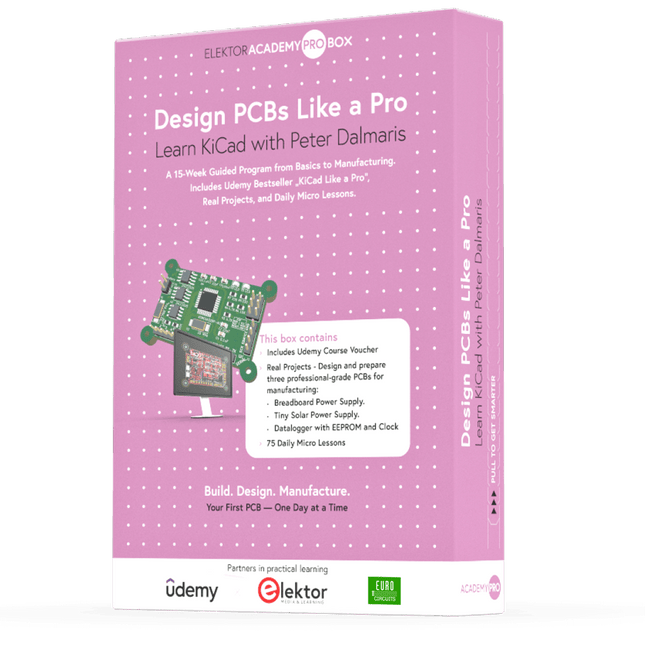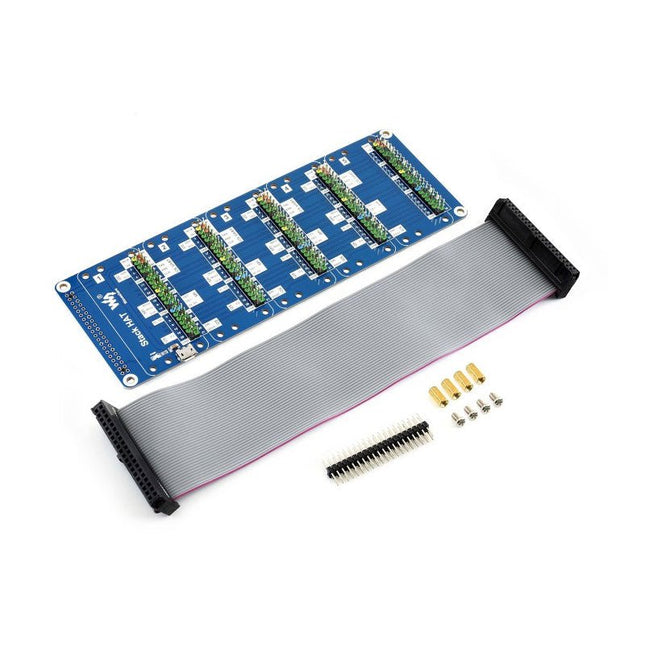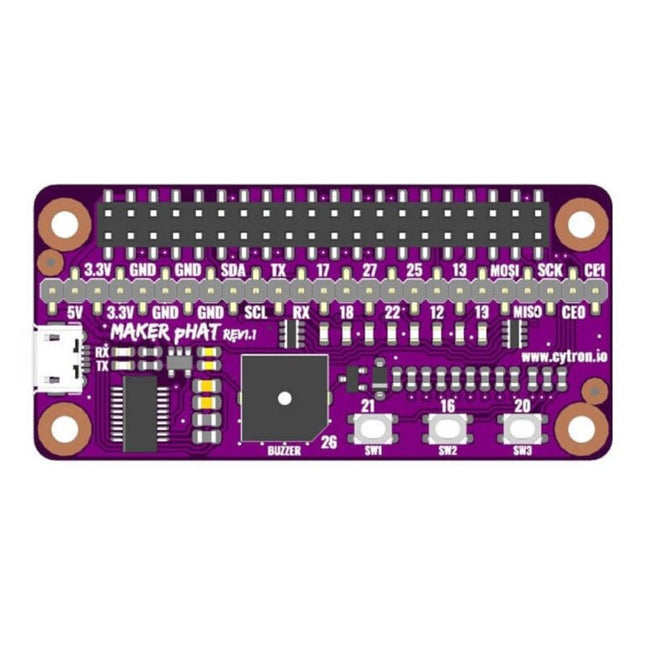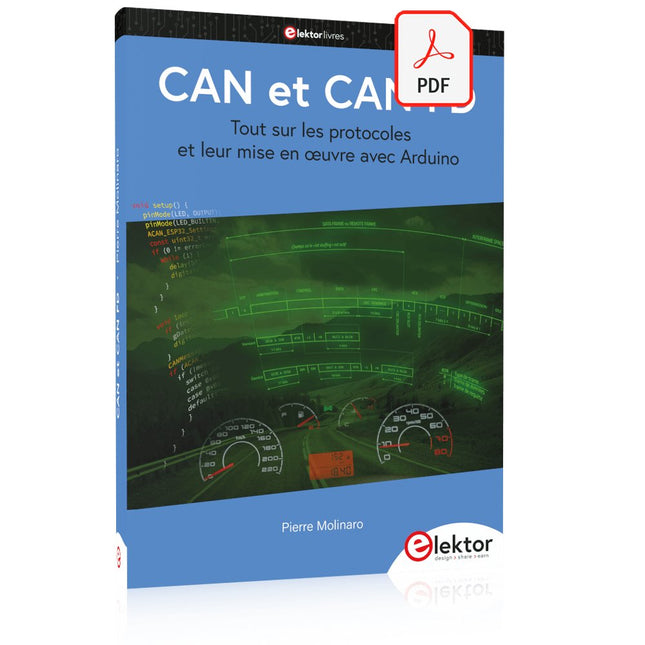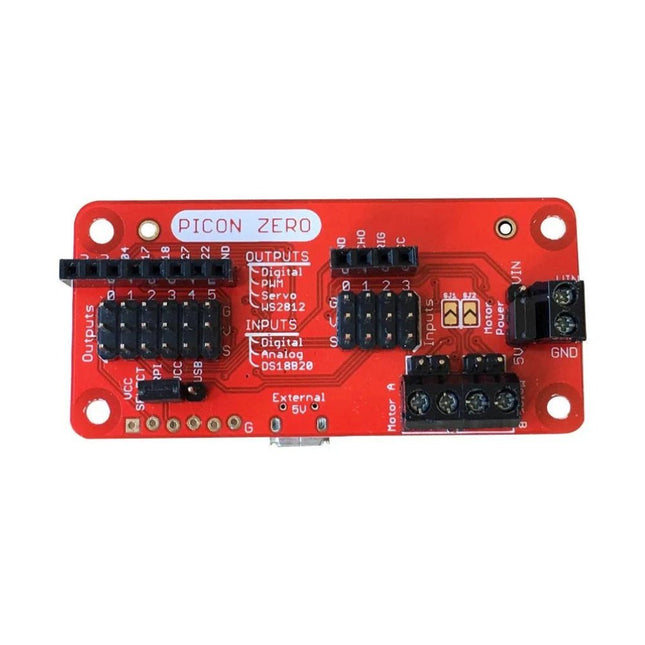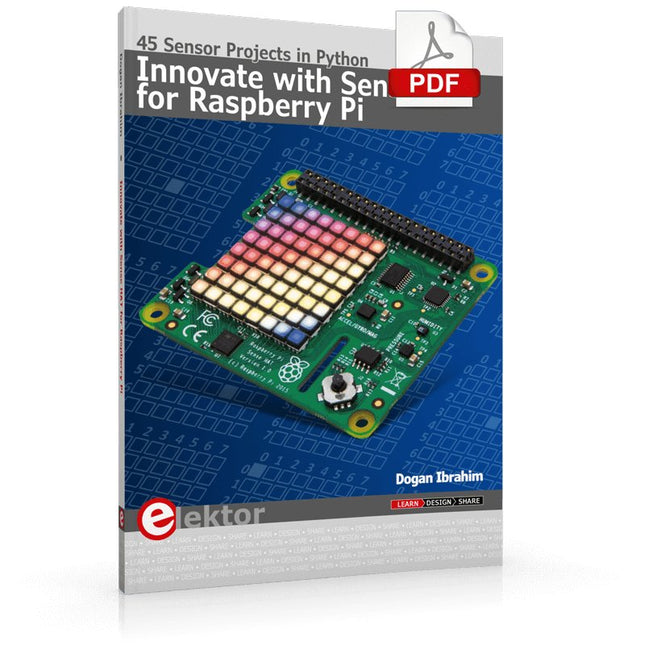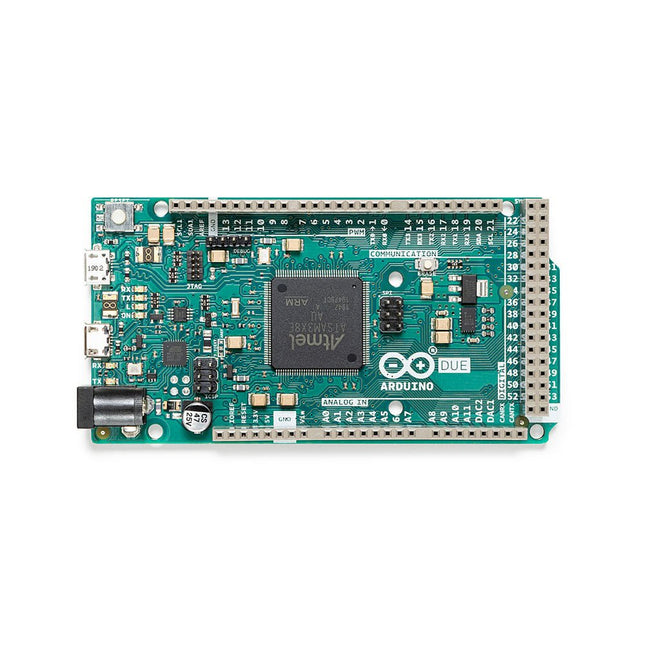Bestsellers
-

Uni-Trend UNI-T UDP3305S-E DC-voeding (328 W)
The UDP3305S-E is a high-performance programmable linear DC power supply. It has a clear LCD user interface, excellent performance indicators, a variety of analysis functions and communication interfaces. It can meet the diversified test needs of users. It aims to provide cost-effective DC programmable power supply equipment for teaching, scientific research, industry and other fields. LCD interactive interface Using a 4.3-inch high-definition display screen, it provides users with a man-machine interface with rich functions and simple operation, which can display the current set output voltage/current, actual output voltage/current and protection output voltage/current value of the power supply in real time. The functional interface is simple and comprehensive, easy to operate. One-key setting for series and parallel The series-parallel connection between CH1 and CH2 of the main channel can be realized without external connection, which simplifies the connection and makes the test easier. List/Delayer function With list and delay setting functions, it can set up to 2048 sets of data according to test requirements, and the number of cycles can reach 99999. It is used with waveform templates, which is very convenient for cycle testing and aging testing. Rich remote control interface Standard RS232 communication interface, Ethernet interface, Digital I/O and master and slave USB interfaces, can be controlled by remote connection to Ethernet, or through RS232 and USB, with the host computer software to achieve software control. Specificaties Type Linear DC power supply Channels 4 Total power 328 W Output voltage CH1/CH2: 0~30 VCH3: 0~6 VCH4: 5 V Output current CH1/CH2: 0~5 ACH3: 0~3 ACH4: 2 A Resolution 10 mV, 1 mA Setting accuracy 0.3% +20 mV<0.2% +5 mA Connectivity USB Device, RS-232, LAN, USB host, Digital I/O Inbegrepen 1x UDP3305S-E DC Power Supply 1x Power cord 1x USB cable Downloads Datasheet User manual Programming manual Software V1.0 Firmware V1.10
€ 396,54
-
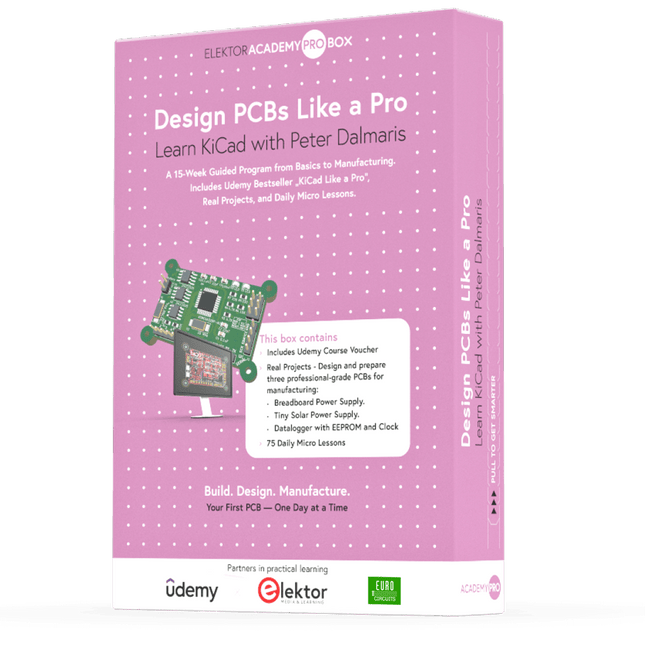
Elektor Academy Pro Design PCBs Like a Pro
Leer KiCad met Peter Dalmaris De Academy Pro Box "Design PCBs like a Pro" biedt een compleet, gestructureerd trainingsprogramma in PCB-ontwerp, dat online leren combineert met praktische toepassing. Gebaseerd op de KiCad-cursus van Peter Dalmaris, integreert het 15 weken durende programma videolessen, gedrukt materiaal (2 boeken) en praktijkgerichte projecten om ervoor te zorgen dat deelnemers niet alleen de theorie begrijpen, maar ook de vaardigheden ontwikkelen om deze in de praktijk toe te passen. In tegenstelling tot standaardcursussen biedt de Academy Pro Box een begeleid leertraject met wekelijkse mijlpalen en fysieke componenten om werkende PCB's te ontwerpen, testen en produceren. Deze aanpak ondersteunt een diepgaandere leerervaring en een betere kennisbehoud. De box is ideaal voor ingenieurs, studenten en professionals die praktische expertise in PCB-ontwerp willen ontwikkelen met behulp van open-sourcetools. Met de extra optie om hun afstudeerproject te laten produceren, ronden deelnemers het programma af met echte resultaten – klaar voor gebruik, testen of verdere ontwikkeling. Learn by doing Vaardigheden ontwikkelen. Echte printplaten ontwerpen. Gerbers genereren. Je eerste bestelling plaatsen. Dit is niet zomaar een cursus – het is een compleet projecttraject van idee tot product. Wat u leert/ontvangt Werkkennis van de tools van KiCad Vertrouwen in het ontwerpen van uw eigen printplaten (PCB’s) Een volledig produceerbare printplaat – door u zelf gemaakt Wat zit er in de doos (cursus)? Beide delen van "KiCad Like a Pro" (t.w.v. € 105) Vol 1: Fundamentals and Projects Vol 2: Advanced Projects and Recipes Couponcode voor deelname aan de bestseller KiCad 9 online cursus van Peter Dalmaris op Udemy, met meer dan 20 uur aan videotraining. U voltooit drie volledige ontwerpprojecten: Breadboard voeding Kleine zonne-energie voeding Datalogger met EEPROM en klok Voucher van Eurocircuits voor de productie van printplaten (t.w.v. € 85 excl. BTW) Leermateriaal (van deze box/cursus) 15-weken leerprogramma ▶ Klik hier om te openen Week 1: Setup, Fundamentals, and First Steps in PCB Design Week 2: Starting Your First PCB Project – Schematic Capture Week 3: PCB Layout – From Netlist to Board Design Week 4: Design Principles, Libraries, and Workflow Week 5: Your First Real-World PCB Project Week 6: Custom Libraries – Symbols, Footprints, and Workflow Week 7: Advanced Tools – Net Classes, Rules, Zones, Routing Week 8: Manufacturing Files, BOMs, and PCB Ordering Week 9: Advanced Finishing Techniques – Graphics, Refinement, and Production Quality Week 10: Tiny Solar Power Supply – From Schematic to Layout Week 11: Tiny Solar Power Supply – PCB Layout and Production Prep Week 12: ESP32 Clone Project – Schematic Design and Layout Prep Week 13: ESP32 Clone – PCB Layout and Manufacturing Prep Week 14: Final Improvements and Advanced Features Week 15: Productivity Tools, Simulation, and Automation KiCad-cursus met 18 lessen op Udemy (door Peter Dalmaris) ▶ Klik hier om te openen Introduction Getting started with PCB design Getting started with KiCad Project: A hands-on tour of KiCad (Schematic Design) Project: A hands-on tour of KiCad (Layout) Design principles and PCB terms Design workflow and considerations Fundamental KiCad how-to: Symbols and Eeschema Fundamental KiCad how-to: Footprints and Pcbnew Project: Design a simple breadboard power supply PCB Project: Tiny Solar Power Supply Project: MCU datalogger with build-in 512K EEPROM and clock Recipes KiCad 9 new features and improvements Legacy (from previous versions of KiCad) KiCad 7 update (Legacy) (Legacy) Gettings started with KiCad Bonus lecture Over de auteur Dr. Peter Dalmaris, PhD, is docent, elektrotechnisch ingenieur en maker. Hij is maker van online videocursussen over doe-het-zelf-elektronica en auteur van diverse technische boeken. Sinds 2013 is Peter Chief Tech Explorer bij Tech Explorations, het bedrijf dat hij oprichtte in Sydney (Australië). Zijn missie is om technologie te verkennen en de wereld te helpen opleiden. Wat is Elektor Academy Pro? Elektor Academy Pro biedt gespecialiseerde leeroplossingen voor professionals, engineeringteams en technische experts in de elektronica- en embedded systemenindustrie. Het stelt zowel individuen als organisaties in staat hun praktijkkennis te verdiepen, vaardigheden te versterken en voorop te blijven lopen met hoogwaardige content en praktische trainingstools. Van praktijkgerichte projecten en cursussen onder leiding van experts tot diepgaande technische inzichten – Elektor ondersteunt ingenieurs bij het aanpakken van de actuele uitdagingen binnen elektronica en embedded systemen. Ons educatieve aanbod bestaat uit Academy-boeken, Pro Boxes, webinars, conferenties en branchespecifieke B2B-magazines – allemaal ontwikkeld met het oog op professionele groei. Of u nu ingenieur, R&D-specialist of technisch beslisser bent: Elektor Academy Pro slaat de brug tussen theorie en praktijk, helpt u nieuwe technologieën te beheersen en stimuleert innovatie binnen uw organisatie.
€ 199,95€ 164,95
Leden identiek
-

Elektor Digital Meettechniek in de praktijk (E-book)
Meten is voor een praktiserend elektronicus even vanzelfsprekend als ademhalen. Of het nu om het ontwikkelen van nieuwe schakelingen gaat, de controle van elektronische apparaten tijdens de productiefase of om het foutzoeken in defecte apparatuur: meetapparaten zijn het belangrijkste gereedschap en worden voortdurend gebruikt. 'Weet wat je meet', luidt een bekende uitspraak. En zo is het maar net: om zichzelf geen rad voor ogen te draaien moet de elektronicus weten wat hij doet, moet hij de nauwkeurigheid van zijn meetapparatuur en vooral de voor- en nadelen van de toegepaste meetmethode kennen. En hier steekt dit boek de lezer de helpende hand toe: uitgaand van theoretische beschouwingen en definities van de belangrijkste begrippen van de meettechniek begeleidt het de lezer bij de reis van eenvoudige wijzerinstrumenten via multimeter en oscilloscoop tot en met FFT-analyzers en gespecialiseerde meetapparaten zoals audio-analyzers, geluidsdrukmeters, apparaat- en installatietesters.
€ 29,95
Leden € 23,96
-

KrakenRF Magnetic Telescopic Antennas for KrakenSDR (Set of 5)
Een set van vijf magnetische, telescopische sprietantennes - met een afstembereik van 100 MHz tot 1 GHz - die met KrakenSDR gebruikt kunnen worden voor richtingbepaling. De magneten zijn sterk en staan stevig op het dak van een rijdende auto. Inclusief een set van vijf twee meter, LMR100-equivalente coaxkabels die op lengte zijn afgestemd voor betere prestaties.
€ 259,00€ 129,50
Leden identiek
-

Aoyue Replacement Filter Set for Aoyue 8486 Fume Extractor
Deze complete vervangende filterset voor de Aoyue 8486 rookafzuiger bevat een HEPA (High Efficiency Particulate Air) filter, een katoenen lucht-(sub)filter en een actief koolstof luchtfilter.
€ 39,95
Leden € 35,96
-

M5Stack M5Stack AtomU ESP32 Ontwikkelingskit met USB-A
ATOM U is a compact low-power consumption speech recognition IoT development kit. It adopts an ESP32 chipset, equipped with 2 low-power Xtensa 32-bit LX6 microprocessors with the main frequency of up to 240 MHz. Built-in USB-A interface, IR emitter, programmable RGB LED. Plug-and-play, easy to upload and download programs. Integrated Wi-Fi and digital microphone SPM1423 (I2S) for the clear sound record. suitable for HMI, Speech-to-Text (STT). Low-code development ATOM U supports UIFlow graphical programming platform, scripting-free, cloud push; Fully compatible with Arduino, MicroPython, ESP32-IDF, and other mainstream development platforms, to quickly build various applications. High integration ATOM U contains a USB-A port for programming/power supply, IR emitter, programmable RGB LED x1, button x1; Finely tuned RF circuit, providing stable and reliable wireless communication. Strong expandability ATOM U is easy access to M5Stack's hardware and software system. Features ESP32-PICO-D4 (2.4GHz Wi-Fi dual mode) Integrated programmable RGB LED and button Compact design Built-in IR emitter Expandable pinout and GROVE port Development platform: UIFlow MicroPython Arduino Specifications ESP32-PICO-D4 240MHz dual core, 600 DMIPS, 520KB SRAM, 2.4G Wi-Fi Microphone SPM1423 Microphone sensitivity 94 dB SPL@1 KHz Typical value: -22 dBFS Microphone signal-to-noise ratio 94 dB SPL@1 KHz, A-weighted Typical value: 61.4 dB Standby working current 40.4 mA Support input sound frequency 100 Hz ~ 10 KHz Support PDM clock frequency 1.0 ~ 3.25 MHz Weight 8.4 g Product size 52 x 20 x 10 mm Downloads Documentation
€ 19,95€ 14,95
Leden identiek
-
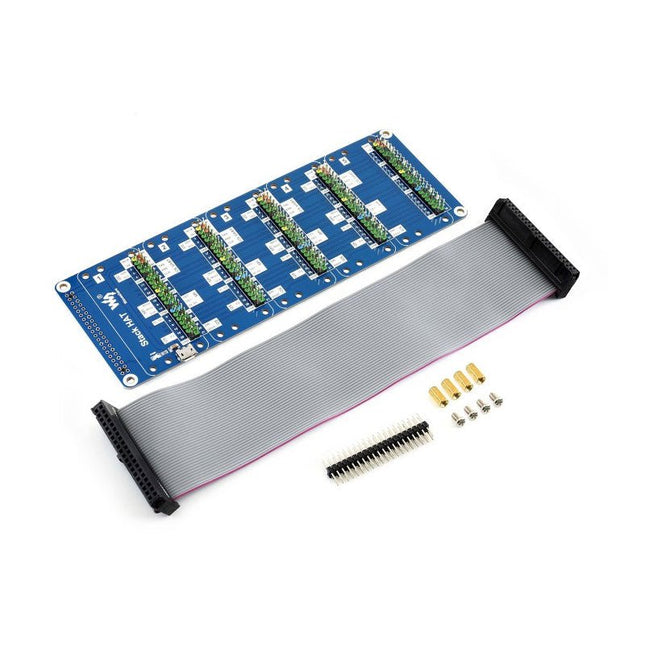
Waveshare Waveshare Stack HAT for Raspberry Pi
This is an I/O expansion kit designed for Raspberry Pi, which provides 5 sets of 2x20 pinheaders, that means a handy way to 'stack' multi different HATs together, and use them as a specific combination / project. Features Standard Raspberry Pi connectivity, directly pluggable OR through ribbon cable 5 sets of 2x20 pinheaders, connect multi HATs together USB external power port, provides enough power supply for multi HATs Clear and descriptive pin labels for easy use Reserved jumper pads on the bottom side, pin connections are changeable by soldering, to avoid pin conflicts Note: make sure there are no any pin conflicts between the HATs you want to use together before connecting. Specifications Dimensions: 183 × 65 mm Mounting hole size: 3 mm Included 1x Stack HAT 1x Ribbon cable 40-Pin 1x 2x20 male pinheader 1x RPi screws pack (4pcs) x1
€ 17,95€ 8,95
Leden identiek
-
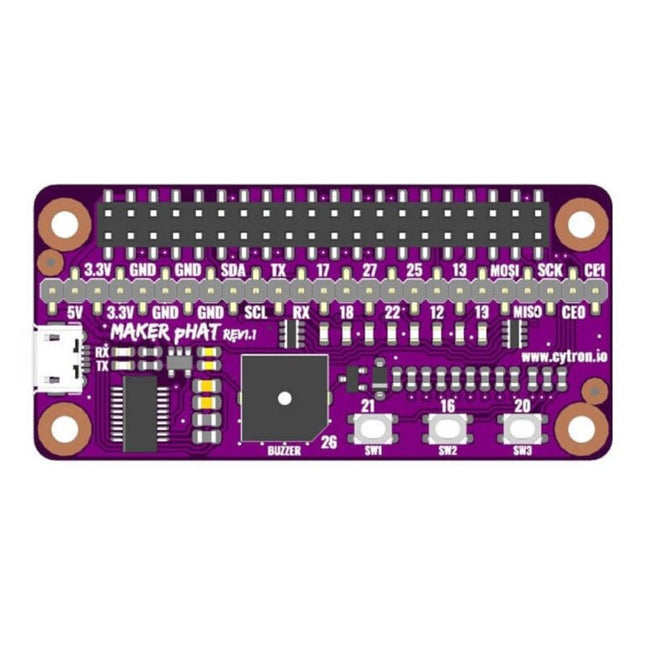
Cytron Cytron Maker pHAT voor Raspberry Pi
The Maker pHAT is the solution to the most common problems beginners face starting with Raspberry PI. Its intelligent and simple design makes it easy to attach to your Pi, and it helps you avoid all the tedious work of connection various other accessories. Additionally, the LEDs corresponding to each pin makes it extremely easy to see where a potential problem lies The Maker pHat has the same size as the Raspberry Pi Zero with all 4mounting holes aligned. However, it can be used with Raspberry Pi 3B, 3B+ and 3A+, by inserting a 2 x 20 stacking header. Kenmerken Raspberry Pi Zero size, stack perfectly on to Raspberry Pi Zero Compatible with standard size Raspberry Pi 3B / 3B+, medium size Raspberry Pi 3A+ and smaller size Raspberry Pi Zero / W / WH. Standard Raspberry Pi GPIO footprint. LED array for selected GPIO pins (GPIO 17, 18, 27, 22, 25, 12, 13, 19). 3x on board programmable push buttons (GPIO 21, 19 and 20, need to configure as input pull up). Onboard active buzzer (GPIO 26). Proper labels for all GPIOs, including SPI, UART, I2C, 5V, 3.3V, and GND. Utilize USB Micro-B socket for 5V input and USB to UART communication. USB serial facilitated by the FT231X Input voltage: USB 5 V, from a computer, power bank or a standard USB adapter.
€ 14,95€ 7,50
Leden identiek
-

Elektor Digital Elektronica Zakboek (E-BOOK)
Dit boek is een naslagwerk met praktijkgeoriënteerde formules en tabellen – en geen leerboek met uitvoerige uitleg. De schrijver heeft ook voor gecompliceerde vraagstukken handzame verklaringen, benaderingsformules en rekenvoorbeelden ontwikkeld zonder daarbij zijn toevlucht tot simplificaties te nemen. De logische indeling in 10 hoofdstukken vergemakkelijkt het opzoeken en vinden van de gewenste thema’s. In elk hoofdstuk treft u steeds de vereiste wis- en natuurkundige formules aan alsmede de belangrijkste tabellen. • Gelijkstroomkringen (inclusief de beginselen van de elektrotechniek) • Wisselstroomkringen • Dioden (berekeningen, toepassingen en gelijkrichtschakelingen) • Bipolaire transistoren • Veldeffecttransistoren (met schemavoorbeelden en berekeningen) • Speciale componenten (zoals PTC, NTC, VDR) • Operationele versterkers en hun basisschakelingen • Vermogenselektronica • Meettechniek (nauwkeurigheid, correcties, analoge en digitale meetapparaten) • Digitale technieken en binaire signaalwaarden De verzameling formules omvat alle belangrijke details voor ingenieurs en technici in de elektrotechniek en elektronica die zich met onderzoek, ontwikkeling en service bezig houden. Daarnaast is het echter ook bedoeld als naslagwerk voor studenten en docenten in het technisch (beroeps)onderwijs – en zeker ook voor de serieuze hobbyist.
€ 29,95
Leden € 23,96
-

Elektor Digital BBC micro:bit (E-book)
35 Touch Develop & MicroPython Projects The BBC micro:bit is a credit sized computer based on a highly popular and high performance ARM processor. The device is designed by a group of 29 partners for use in computer education in the UK and will be given free of charge to every secondary school student in the UK. The device is based on the Cortex-M0 processor and it measures 4 x 5 cm. It includes several important sensors and modules such as an accelerometer, magnetometer, 25 LEDs, 2 programmable push-button switches, Bluetooth connectivity, micro USB socket, 5 ring type connectors, and a 23-pin edge connector. The device can be powered from its micro USB port by connecting it to a PC, or two external AAA type batteries can be used. This book is about the use of the BBC micro:bit computer in practical projects. The BBC micro:bit computer can be programmed using several different programming languages, such as Microsoft Block Editor, Microsoft Touch Develop, MicroPython, and JavaScript. The book makes a brief introduction to the Touch Develop programming language and the MicroPython programming language. It then gives 35 example working and tested projects using these language. Readers who learn to program in Touch Develop and MicroPython should find it very easy to program using the Block Editor or any other languages. The following are given for each project: Title of the project Description of the project Aim of the project Touch Develop and MicroPython program listings Complete program listings are given for each project. In addition, working principles of the projects are described briefly in each section. Readers are encouraged to go through the projects in the order given in the book.
€ 24,95
Leden € 19,96
-
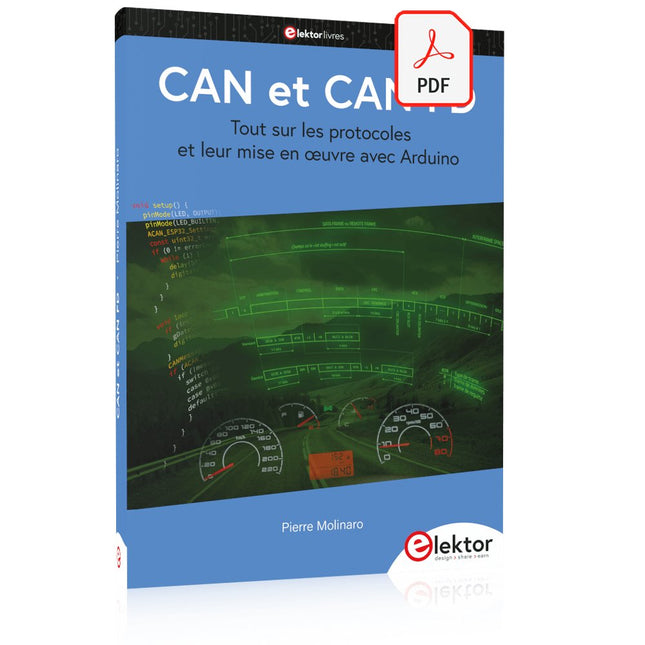
Elektor Digital CAN et CAN FD (E-book)
Tout sur les protocoles et leur mise en œuvre avec Arduino Initialement destiné aux véhicules routiers, le réseau CAN (« Controller Area Network ») et son successeur le réseau CAN FD (« Flexible Data ») ont vu leurs champs d’application s’élargir à de nouveaux domaines. L’industrie propose de nombreux modules microcontrôleurs dotés d’une interface CAN et/ou CAN FD. L’environnement de développement Arduino a démocratisé la programmation de ces modules et il existe des bibliothèques qui implémentent un pilote CAN et/ou un pilote CAN FD. La première partie dresse un rapide historique des réseaux CAN et CAN FD et expose la problématique des lignes de transmission en abordant succinctement leur théorie et présentant des résultats de simulation Spice. La deuxième partie est consacrée au réseau CAN, en détaillant successivement la fonction logique du réseau, les transcepteurs, les contrôleurs, la topologie la plus classique (le bus) et d’autres moins courantes, les répéteurs et les passerelles. Les aspects particuliers du protocole, tels que le bit stuffing, l’arbitrage, les trames d’erreur, la détection des erreurs sont exposés. La discussion de la fiabilité du protocole est illustrée par des exemples mettant en évidence ses faiblesses. La troisième partie présente le protocole CAN FD, ses deux variantes CAN FD ISO et CAN FD non ISO, leurs fiabilités, leurs faiblesses, mises en évidence par des exemples. Différents transcepteurs et contrôleurs CAN FD sont décrits. La quatrième partie est dédiée aux applications : comment utiliser les services d’un pilote, concevoir une messagerie, utiliser un analyseur logique. Deux exemples d’application terminent cette partie. Ce livre s’adresse aux amateurs et aux ingénieurs non spécialistes pour comprendre les possibilités qu’offre un réseau CAN et comment on le met en œuvre. Un enseignant trouvera des informations pour approfondir ses connaissances et pour concevoir des travaux pratiques. Une connaissance des microcontrôleurs, de leur programmation, de l’électronique numérique aidera à la lecture des schémas. La connaissance du langage C++ et du langage de simulation électronique Spice facilitera la compréhension des programmes qui sont décrits dans le livre. Tous les codes source sont disponibles sur le dépôt GitHub de l’auteur. Téléchargements GitHub
€ 34,95
Leden € 27,96
-

Elektor Januari/Februari 2025 (NL)
Elektor GREEN en GOLD leden kunnen deze uitgave hier downloaden. Nog geen lid? Klik hier om een lidmaatschap af te sluiten. DHZ-accusysteem voor zonne-energiebouw uw eigen energieopslag voor zonnepanelen Simulator voor zonnepanelentest en optimaliseer MPP-trackers en omvormers De STM32 Edge-AI-ContestOntdek de nieuwe STM32N6 en ding mee naar € 5000! Vergroten van de bandgapdaarom is er zoveel interesse in SiC en GaN Powerbank voor noteboekgeef uw oude laptop een tweede leven Medische robotshet overwinnen van technische en regelgevende barrières Vorstbescherming voor fruitbomenmet temperatuurlogger Het analoge dingde Arduino onder de analoge computers? Zuinige relaisdriverspaart 90% spoelstroom Verbetering van de ET5410A+ DC-belastingblijf koel en stil electronica 2024een terugblik Elektromagnetische compatibiliteitEMC in een notendop! Alle begin......filtert actief Reduceer vermogensverlies met seriecondensatorenslim gebruik van capacitieve reactantie De betaalbare MCP4725 12-bit digitaal/analoog-omzetterEEPROM-functie zorgt voor veilig inschakelgedrag FNIRSI LCR-ST1 smart LCR-meetpincet Raspberry Pi-gebaseerd test- en meetlabals eerste: de ADC Elektronische belastingweerstandmet onderdelen die u waarschijnlijk hebt liggen 2025: een AI-odysseeenkele projecten voor het nieuwe jaar Project-update: AmpVolt v2.0100 ampère en meer! Project 2.0correcties, updates en brieven van lezers Ethische transparantie ontsluierdinzichten uit het Ethics in Electronics 2024 onderzoek Audio DSP FX Processor Boarddeel 2: toepassingen maken
€ 14,95
-

Adafruit Adafruit Mini Metal Speaker with Wires (8 ohm, 0.5 W)
Specifications Datasheet Resonance Frequency (FO): 680 ±20% Hz at 1 V Rated Impedance: 8 ±20% Ω (at 1 KHz) Frequency Range: ~600-10 KHz Rated Input Power: 0.25 W Max Input Power: 0.5 W Temperature Range: -20ºC ~ 55ºC Dimensions Diameter: 28 mm / 1.1' Height: 4.5 mm Weight: 6 g
€ 3,95€ 1,95
Leden identiek
-

YDLIDAR YDLIDAR X4Pro LiDAR – 360-degree Laser Range Scanner (10 m)
De YDLIDAR X4PRO is een 360 graden tweedimensionale afstandsmeter. Inspelend op het principe van triangulatie is hij uitgerust met de benodigde optica, elektronica en algoritmes om hoogfrequente en zeer nauwkeurige afstandsmetingen te doen. Het mechanische deel roteert 360 graden om zo continu de variërende hoekinformatie en de puntenwolkgegevens van de gescande omgeving te kunnen genereren.Kenmerken 360 graden omnidirectioneel scannen met afstandsmeting Kleine meetfout in de afstand, stabiele prestaties en hoge nauwkeurigheid Groot bereik qua afstand Hoge ongevoeligheid voor interferentie door omgevingslicht Laag stroomverbruik, klein formaat en lange levensduur Laservermogen voldoet aan klasse I laser veiligheidsnormen Instelbare motorsnelheid, scanfrequentie is 6 ~ 12 Hz High-speed afstandmeting, frequentie tot 5 kHz Toepassingen Robotnavigatie en het vermijden van obstakels Robot ROS-onderwijs en onderzoek Regionale beveiliging Scannen van de omgeving en 3D-reconstructie Navigatie en obstakelvermijding bij een robotstofzuiger/ROS-Learning robot Specificaties Range frequentie 5000 Hz Scan frequentie 6 ~ 12 Hz Range afstand 0,12 ~ 10 m Scanhoek 360° Hoekresolutie 0,43 ~ 0,85° Afmetingen 110,6 x 71,1 x 52,3 mm Downloads Datasheet Gebruikershandleiding Development Manual SDK Tool ROS
€ 109,95€ 54,95
Leden identiek
-

Great Scott Gadgets Acryl behuizing voor HackRF One SDR
Deze doorzichtige acryl behuizing is de officiële behuizing voor het HackRF One-board. Hij kan de standaard zwarte plastic behuizing van de HackRF One vervangen. Montage-instructies Gebruik een plectrum of spudger om de HackRF One printplaat uit de zwarte plastic behuizing te halen. Steek een lange schroef in elke hoek van het onderste acrylpaneel. Zet elke lange schroef vast met een kort afstandsstuk (5 mm) aan de tegenoverliggende kant van het paneel. Plaats de HackRF One printplaat (naar boven gericht) bovenop het onderpaneel en steek de uiteinden van de lange schroeven door de bevestigingsgaten in de hoeken van de print. Zet de printplaat vast met een lang afstandsstuk (6 mm) in elke hoek. Plaats het bovenste acrylpaneel op de printplaat en lijn de uitsparingen uit met de extension headers op de print. Zet elke hoek vast met een korte schroef. Opmerking: Niet te strak aandraaien! Na elke stap alleen met de hand aandraaien.
€ 19,95€ 9,95
Leden identiek
-
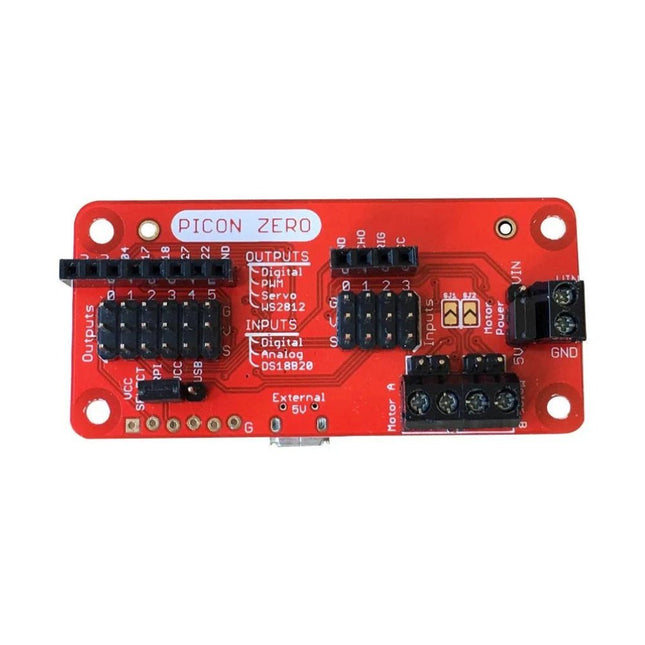
4tronix 4tronix Picon Zero v1.3 - Intelligent Robotics Controller for Raspberry Pi
The Picon Zero is an add-on for the Raspberry Pi. It has the same size as a Raspberry Pi Zero, making it ideal to function as a pHat. Of course, it can be used on any other Raspberry Pi via a 40-pin GPIO connector.As well as two full H-Bridge motor drivers, the Picon Zero has several Input/Output pins giving you multiple configuration options. That allows you to easily add outputs or analog inputs to your Raspberry Pi without any complicated software or kernel-specific drivers. At the same time, it opens up 5 GPIO pins from the Raspberry Pi, and it provides the interface for an HC-SR04 ultrasonic distance sensor.The Picon Zero comes with all components, including the headers and screw terminals, fully soldered. Soldering isn't required. You can use it right out of the box.Features pHat format PCB: 65 mm x 30 mm Two full H-Bridge motor drivers. Drive up to 1.5 A continuously per channel, at 3 V - 11 V. Each motor output has both a 2-pin male header and a 2-pin screw terminal. The motors can be powered from the Picon Zero's 5 V or an external power source (3 V - 11 V). The Picon Zero's 5 V can be selected to be from the Raspberry Pi's 5 V line, or a USB connector on the Picon Zero. That means that you can effectively have 2 USB battery banks: one to power the servos and motors on the Picon Zero and the other to power the Pi. 4 Inputs that can accept up to 5 V. These inputs can be configured as follows: Digital inputs Analog inputs DS18B20 DHT11 6 Outputs that can drive 5 V and be configured as: Digital Output PWM Output Servo NeoPixel WS2812 All Inputs and Outputs use GVS 3-pin male headers. 4-pin female header that connects directly to an HC-SR04 ultrasonic distance sensor. 8-pin female header for Ground, 3.3 V, 5 V, and 5 GPIO signals allowing you to add their additional features. Hardware ConfigurationPicon Zero has two jumpers for setting the hardware configuration. Ensure that you have placed them in the correct position. JP1 – Board 5 V Selector. This jumper selects where to get the 5 V power from for the Picon Zero Outputs. The options are: Jumper at the top between RPI and 5 V. The 5 V power for the board is taken from the Raspberry Pi pins on the GPIO connector. Because of the low power output devices and the 5 V motors, all devices can be powered with a single 5 V power input. Jumper at the bottom between USB and 5 V. The 5 V power is taken from the microUSB connector on the Picon Zero. Useful for higher power output devices, since you can provide extra power through the micro-USB connector on the board JP2 – Motor Power Selector. This jumper selects where the motors get the power. The two options here are the following: Jumper at the top between MotorPower and Vin. The motors are driven via the 2-pin screw terminal. The voltage can be between 3 V and 11 V. Useful for motors that require a voltage different from 5 V, or that require more current than is available on either of the USB input connectors Jumper at the bottom between 5 V and MotorPower. The motors are driven from the board's 5 V. Raspberry Pi ConfigurationThe Picon Zero is an I²C device. Make sure your Raspberry Pi is set up correctly to use I²C and SMBus: sudo apt-get install python-smbus python3-smbus python-dev python3-dev sudo nano /boot/config.txt Add the following lines at the end of the file dtparam=i2c1=on dtparam=i2c_arm=on Press Ctrl-X and use the default prompts to save sudo reboot Plugin the Picon Zero onto the Pi and run i2cdetect -y 1If everything goes well, you will see the Picon Zero showing up as address 22 as shown below:
€ 18,95€ 8,50
Leden identiek
-

SparkFun SparkFun MicroMod Data Logging Carrier Board
Het Data Logging Carrier Board bevat aansluitingen voor I2C via een Qwiic connector of standaard 0.1' doorgemetalliseerde pinnen, samen met SPI en seriële UART aansluitingen voor het loggen van data van randapparatuur die gebruik maakt van deze communicatie protocollen. Met het Data Logging Carrier Board kunt u de voeding schakelen van zowel de Qwiic-connector op het bord als een speciale 3,3V voedingsrail voor niet-Qwiic-randapparatuur, zodat u kunt kiezen wanneer u de randapparatuur waarvan u de gegevens verzamelt, van stroom voorziet. Het bevat ook een oplaadcircuit voor lithium-ion batterijen met één cel en een apart batterijcircuit om een real-time klok op uw processorbord van stroom te voorzien. Eigenschappen M.2 MicroMod Connector microSD socket USB-C Connector 3.3 V 1 A spanningsreglaar Qwiic Connector Boot/Reset toetsen RTC backup-batterij & laadcircuit Onafhankelijke 3.3V spanningsregelaars voor Qwiic bus andere periferie Digitale uitgang van het processorbord schakelt de sluimerstand M2.5 x 3 mm met kruiskopschroef meegeleverd
€ 24,95€ 17,95
Leden identiek
-
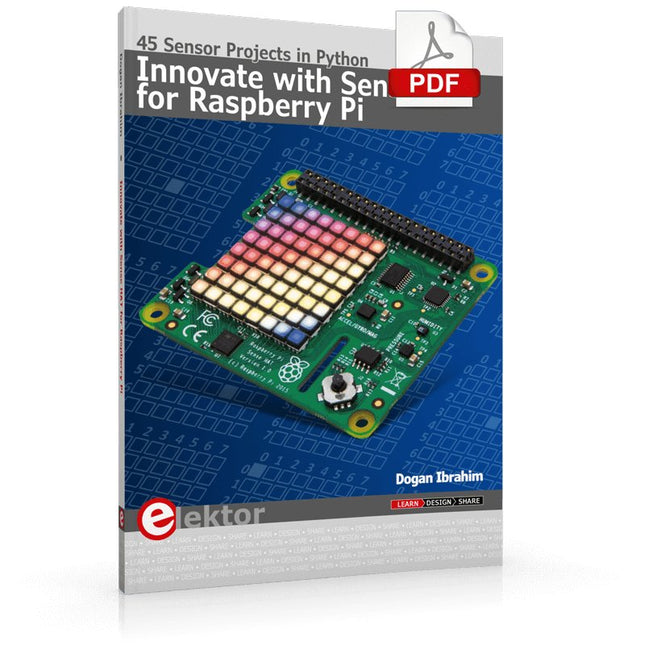
Elektor Digital Innovate with Sense HAT for Raspberry Pi (E-book)
Ready to explore the world around you? By attaching the Sense HAT to your Raspberry Pi, you can quickly and easily develop a variety of creative applications, useful experiments, and exciting games. The Sense HAT contains several helpful environmental sensors: temperature, humidity, pressure, accelerometer, magnetometer, and gyroscope. Additionally, an 8x8 LED matrix is provided with RGB LEDs, which can be used to display multi-color scrolling or fixed information, such as the sensor data. Use the small onboard joystick for games or applications that require user input. In Innovate with Sense HAT for Raspberry Pi, Dr. Dogan Ibrahim explains how to use the Sense HAT in Raspberry Pi Zero W-based projects. Using simple terms, he details how to incorporate the Sense HAT board in interesting visual and sensor-based projects. You can complete all the projects with other Raspberry Pi models without any modifications. Exploring with Sense HAT for Raspberry Pi includes projects featuring external hardware components in addition to the Sense HAT board. You will learn to connect the Sense HAT board to the Raspberry Pi using jumper wires so that some of the GPIO ports are free to be interfaced to external components, such as to buzzers, relays, LEDs, LCDs, motors, and other sensors. The book includes full program listings and detailed project descriptions. Complete circuit diagrams of the projects using external components are given where necessary. All the projects were developed using the latest version of the Python 3 programming language. You can easily download projects from the book’s web page. Let’s start exploring with Sense HAT.
€ 29,95
Leden € 23,96
-

Elektor Digital 311 circuits (E-book)
Cet ouvrage est un trésor : il réunit 311 schémas d'électronique analogique, logique ou numérique, des programmes, des liens vers des sites internet, des tableaux de caractéristiques de composants et des dessins de circuit imprimé. Il est le onzième volume de la collection « 300 circuits » (301... 311 circuits). Ses deux tables des matières alphabétique et thématique vous permettent de trouver rapidement et facilement parmi les 311 articles proposés ceux qui répondront à vos besoins. Ces articles viennent des numéros doubles récents de la revue Elektor, publiés chaque année en été, et appelés numéros Hors-Gabarit, par allusion à leur contenu exceptionnellement riche. Ils forment un véritable catalogue d'idées, de trouvailles et d'astuces. C'est une source d'inspiration inépuisable, et à partir de laquelle chacun élaborera ses propres variantes qu'il combinera ensuite à sa guise avec d'autres circuits. Tous les domaines familiers et usuels de l'électronique sont abordés : alimentations, régulateurs et chargeurs audio & vidéo communication hautes fréquences informatique jeux & modélisme maison & automobile mesure & test processeur & contrôleur robots et leurs accessoires Certaines de ces réalisations sont présentées sous une forme succincte, d'autres sont élaborées avec schéma détaillé, dessin de circuit imprimé, liste de composants complète et circuit imprimé, ces fameux circuits imprimés qui ont fait une partie de la réputation d'Elektor. Un concentré de tout le savoir-faire du laboratoire d'Elektor pour un prix modique. On y trouve beaucoup plus que ce qu'on y cherche.
€ 29,95
Leden € 23,96
-

ATETOOL T80-B Soldering Tip for Soldering Station AE970D
T80-B (T80-D08) Soldering Tip for Soldering Station AE970D (0.8 mm, pointed)
€ 9,95
Leden € 8,96
-
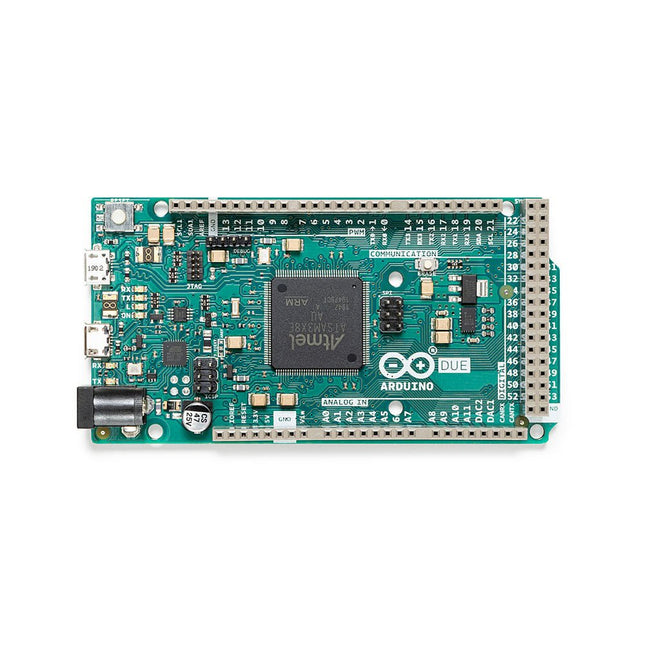
Arduino Arduino Due (met headers)
Het board bevat alles wat nodig is om de microcontroller te ondersteunen; sluit hem eenvoudig aan op een computer met een micro-USB-kabel of gebruik een AC / DC-adapter of batterij om aan de slag te gaan. De Due is compatibel met alle Arduino-shields die werken op 3,3V en voldoen aan de 1.0 Arduino-pinout. De Due volgt de 1.0 pinout: TWI: SDA- en SCL-pinnen die zich in de buurt van de AREF-pin bevinden. IOREF: zorgt ervoor dat een aangesloten shield met de juiste configuratie kan worden aangepast aan de spanning die door het board wordt geleverd. Dit maakt shield-compatibiliteit mogelijk met een 3,3V-board zoals de Due- en AVR-gebaseerde kaarten die op 5V werken. Een niet-verbonden pin, gereserveerd voor toekomstig gebruik. Specificaties Werkspanning 3,3 V Ingangsspanning 7-12 V Digitale I/O 54 Analoge ingangspennen 12 Analoge uitgangspinnen 2 (DAC) Totale DC-uitgangsstroom op alle I/O-lijnen 130 mA DC uitgangsstroom per I/O-pin 20 mA DC uitgangsstroom voor 3,3 V-pin 800 mA DC uitgangsstroom voor 5 V-pin 800 mA Flash-Memory 512 KB geheel beschikbaar voor de gebruikerstoepassingen SRAM 96 KB Kloksnelheid 84 MHz Lengte 101,52 mm Breedte 53,3 mm Gewicht 36 g Opmerking: In tegenstelling tot de meeste Arduino-boards, werkt het Arduino Due-board op 3,3 V. De maximale spanning die de I/O-pinnen kunnen tolereren is 3,3V. Bij het toepassen van spanningen hoger dan 3,3 V op een I/O-pin kan het board beschadigen.
€ 44,95€ 22,50
Leden identiek
-

Pimoroni Picade X HAT USB-C
Turn your Raspberry Pi into a retro games console! Picade X HAT includes joystick and button inputs, a 3 W I²S DAC/amplifier, and soft power switch. This HAT has all the same great features as the original Picade HAT but now has no-fuss female Dupont connectors to hook up your joystick and buttons. Simply pop Picade X HAT onto your Pi, plug a USB-C power supply into the connector on the HAT (it back-powers your Pi through the GPIO, so no need for a separate power supply), wire up your controls, and install the driver! It's ideal for your own DIY arcade cabinet builds, or for interfaces that need big, colourful buttons and sound. Features I²S audio DAC with 3 W amplifier (mono) and push-fit terminals Safe power on/off system with tactile power button and LED USB-C connector for power (back-powers your Pi) 4-way digital joystick inputs 6x player button inputs 4x utility button inputs 1x soft power switch input 1x power LED output Plasma button connector Breakout pins for power, I²C, and 2 additional buttons Picade X HAT pinout Compatible with all 40-pin Raspberry Pi models The I²S DAC blends both channels of digital audio from the Raspberry Pi into a single mono output. This is then passed through a 3 W amplifier to power a connected speaker. The board also features a soft power switch that allows you turn your Pi on and off safely without risk of SD card corruption. Tap the connected button to start up, and press and hold it for 3 seconds to fully shutdown and disconnect power. Software/Installation Open a terminal and type curl https://get.pimoroni.com/picadehat | bash to run the installer. You'll need to reboot once the installation is complete, if it doesn't prompt you to do so. The software does not support Raspbian Wheezy Notes With USB-C power connected through Picade X HAT you'll need either to tap the connected power button or the button marked 'switch' on the HAT to power on your Pi.
€ 24,95
Leden € 22,46
-

Pimoroni Pibow Coupé 4 (Ninja) - Slim Case for Raspberry Pi 4
Features Compatible with Raspberry Pi 4 only Cutout in lid for 40x30mm heatsink or Fan SHIM Super-slimline profile Fully HAT-compatible Protects your beloved Pi Clear top and base leave Raspberry Pi 4 visible GPIO cut-out Handy laser-etched port labels Leaves all ports accessible Made from lightweight, high-quality, cast acrylic Great for hacking and tinkering! Made in Sheffield, UK Weighing just over 50 grams, the case is lightweight and ideal for mounting to any surface. No tools are required for assembly or disassembly. The dimensions are: 99 × 66 × 15 mm. In the video below you can see a quick assembly guide.
€ 11,95€ 5,95
Leden identiek
-

Pimoroni Pimoroni Maker Essentials - 50 colorful LEDs & Resistors
Add colors to your projects with this collection of red, green, yellow, blue and white LEDs. They come with various current limiting resistors in order to protect the parts and control the brightness.Included 10 mm LEDs 1x red 1x green 1x yellow 1x blue 1x white 5 mm LEDs 5x red 5x green 5x yellow 5x blue 5x white 3 mm LEDs 5x red 5x green 5x yellow 5x blue 5x white 25x 330 Ω resistors 10x 1 kΩ resistors 10x 10 kΩ resistors 10x 100 kΩ resistors 10x 1 MΩ resistors
€ 14,95
Leden € 13,46