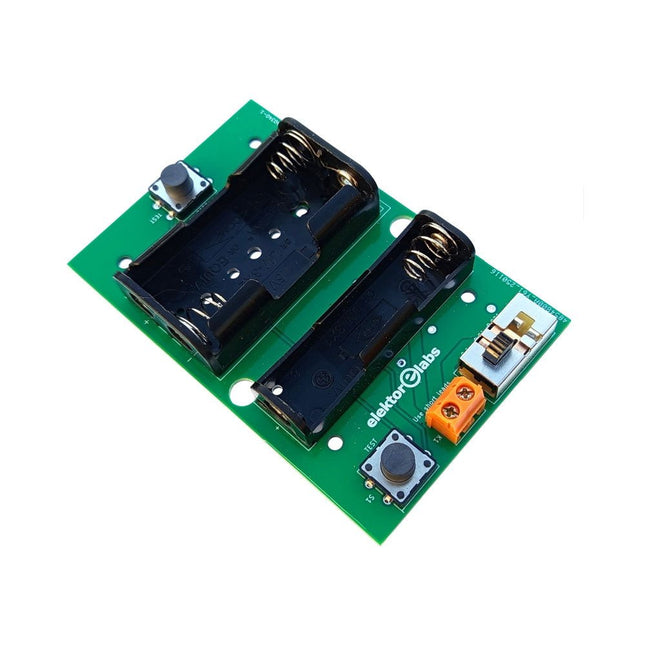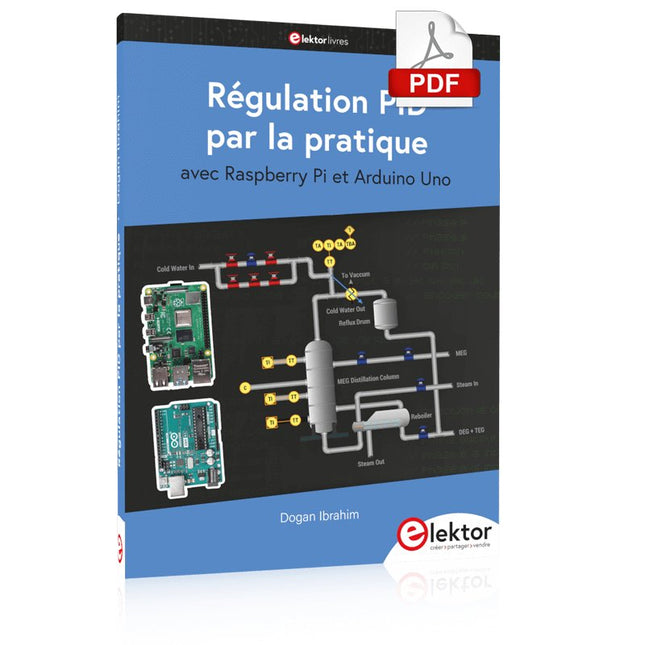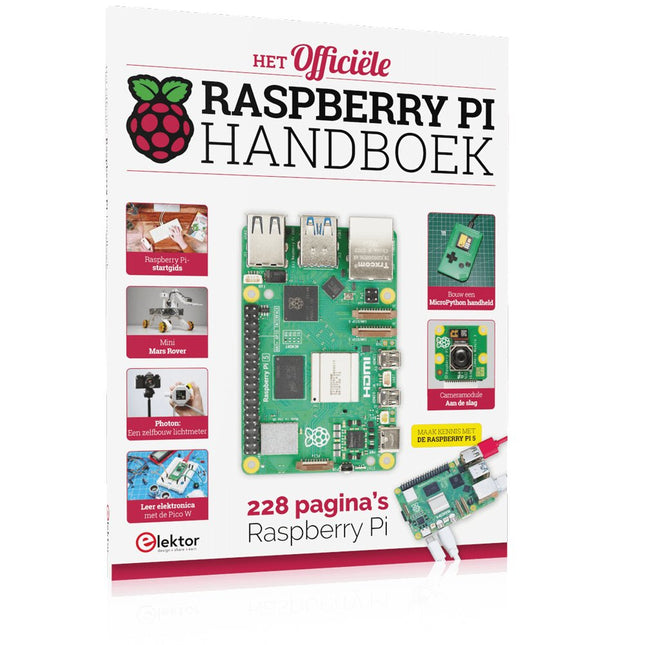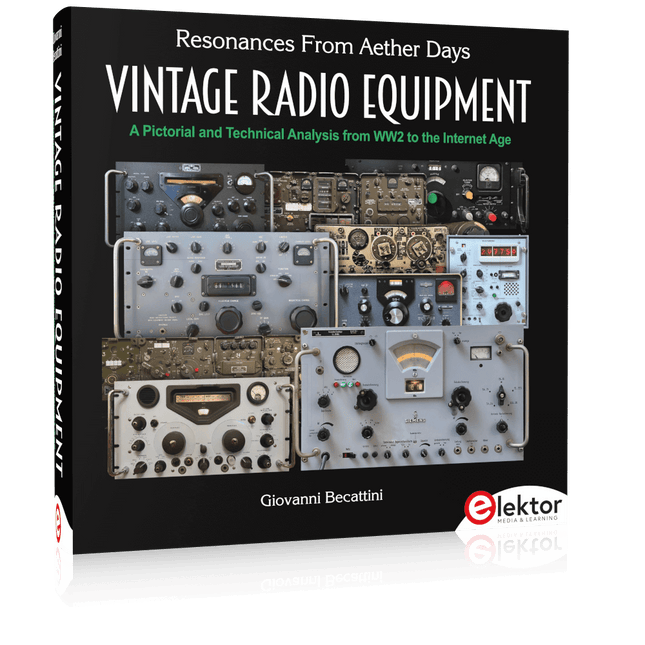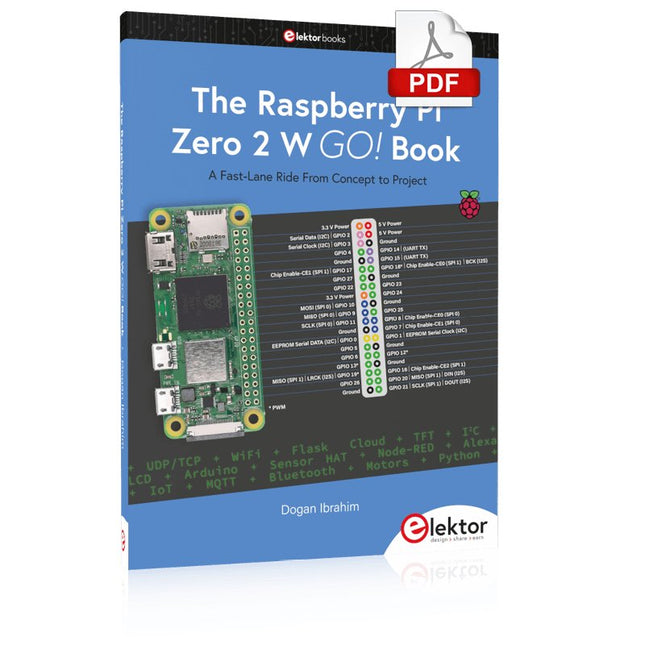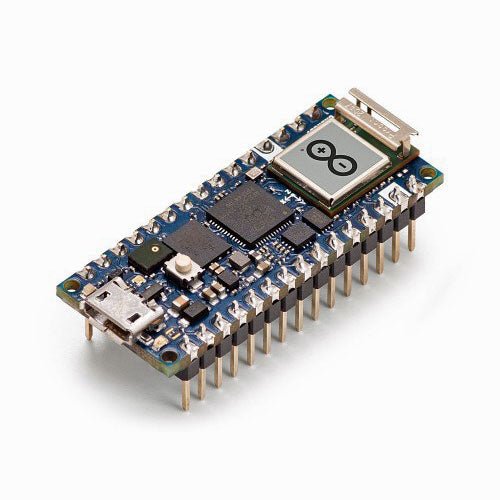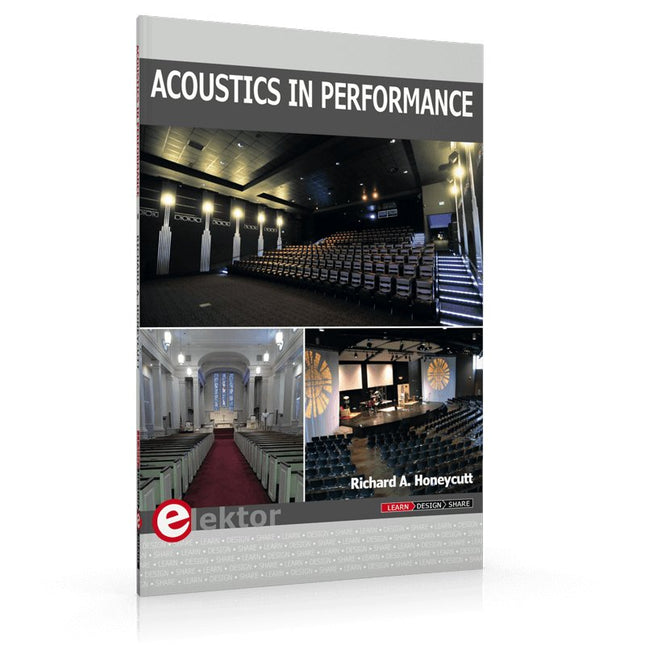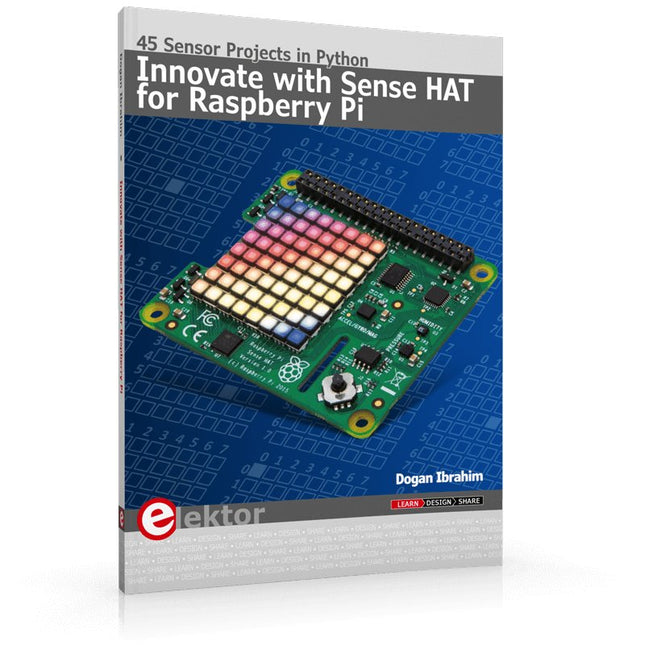Bestsellers
-

Seeed Studio Seeed Studio XIAO ESP32C3
Seeed Studio XIAO ESP32C3 has equipped a highly-integrated ESP32-C3 chip, built around a 32-bit RISC-V chip processor with a four-stage pipeline that operates at up to 160 MHz.The board equips highly-integrated ESP32-C3 SoC. The chip has been installed with a complete 2.4 GHz Wi-Fi subsystem which means it supports Station mode, SoftAP mode, SoftAP & Station mode, and promiscuous mode for multiple Wi-Fi applications. It works under an ultra-low power state, also supporting features of Bluetooth 5 and Bluetooth mesh. There are 400 KB SRAM & 4 MB Flash on the chip, allowing for more programming space, and bringing more possibilities to the IoT control scenarios.Applications Internet of Things Wearable devices Health monitoring Education Low-Power (LP) networking Rapid prototyping Features Outstanding RF performance: Powerful ESP32-C3 SoC and U.FL antenna provided that supports WiFi/Bluetooth connection over 100 m. Thumb-size Design: 21 x 17.5 mm overall dimension, portable and lightweight. Low power consumption: Lowest as 44 ?A (deep sleep mode), with 4 working modes available. Onboard battery charge IC: Supports battery charging, great for various wearable scenarios and wireless IoT applications. Specifications Processor ESP32-C3 SoC RISC-V single-core 32-bit chip processor with a four-stage pipeline that operates at up to 160 MHz Wireless Complete 2.4 GHz Wi-Fi subsystem Bluetooth 5.0 / Bluetooth mesh On-chip Memory 400 KB SRAM & 4 MB Flash Interface 1x UART, 1x I²C, 1x I²S, 1x SPI, 11x GPIO (PWM), 4x ADC 1x Reset button, 1x Boot button Dimensions 21 x 17.5 mm Power Circuit operating voltage: 3.3 V @ 200 mA Charging current: 50 mA/100 mA Input voltage (VIN): 5 V Deep Sleep Power Consumption Deep Sleep Model: >44 ?A Wi-Fi Enabled Power Consumption Active Model: <75 mA Modem-sleep Model: <25 mA Light-sleep Model: <4 mA BLE Enabled Power Consumption Modem-sleep Model: <27 mA Light-sleep Model: <10 mA Included 1x Seeed Studio XIAO ESP32C3 1x Antenna Downloads XIAO ESP32 Pinout ESP32-C3 Datasheet
€ 12,95
Leden € 11,66
-

Waveshare Waveshare 4-digit 8-segment Display Module for Raspberry Pi Pico
Features SPI-compatible, easy to drive Standard Raspberry Pi Pico header, supports Raspberry Pi Pico series Comes with development resources and manual (Raspberry Pi Pico C/C++ and MicroPython examples) Specifications Operating voltage 5 V Digits 4 Dispaly size 0.4 inch LED color red Driver 74HC595 Display part no. FJ4401AH Dimensions 52 × 21 mm
€ 9,95€ 4,95
Leden identiek
-
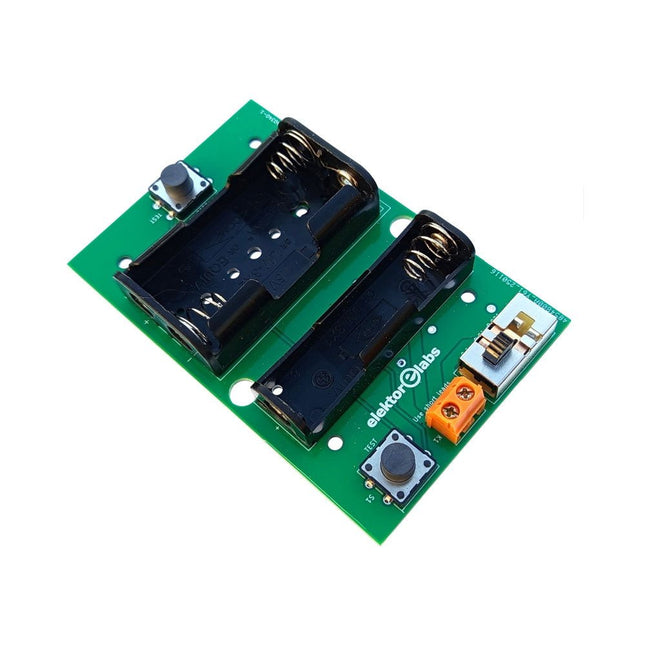
Elektor Labs Elektor Milliohmmeter Adapter
De Elektor Milliohmmeter Adapter gebruikt de precisie van een multimeter om zeer lage weerstandswaarden te meten. Het is een adapter die een weerstand omzet in een spanning die kan worden gemeten met een standaard multimeter. De Elektor Milliohmmeter Adapter kan weerstanden meten onder 1 mΩ met behulp van een 4-draads (Kelvin) methode. Het is handig voor het lokaliseren van kortsluitingen op printplaten (PCB). De adapter heeft drie meetbereiken – 1 mΩ, 10 mΩ en 100 mΩ – selecteerbaar via een schuifschakelaar. Het bevat ook ingebouwde kalibratieweerstanden. De Elektor Milliohmmeter Adapter wordt gevoed door drie 1,5 V AA batterijen (niet meegeleverd). Specificaties Meetbereiken 1 mΩ, 10 mΩ, 100 mΩ, 0,1% Voeding 3x 1,5 V AA-batterijen (niet inbegrepen) Afmetingen 103 x 66 x 18 mm (compatibel met Hammond 1593N-type behuizing, niet inbegrepen) Speciale functie Geïntegreerde kalibratieweerstanden Downloads Documentation
€ 34,95€ 24,95
Leden identiek
-
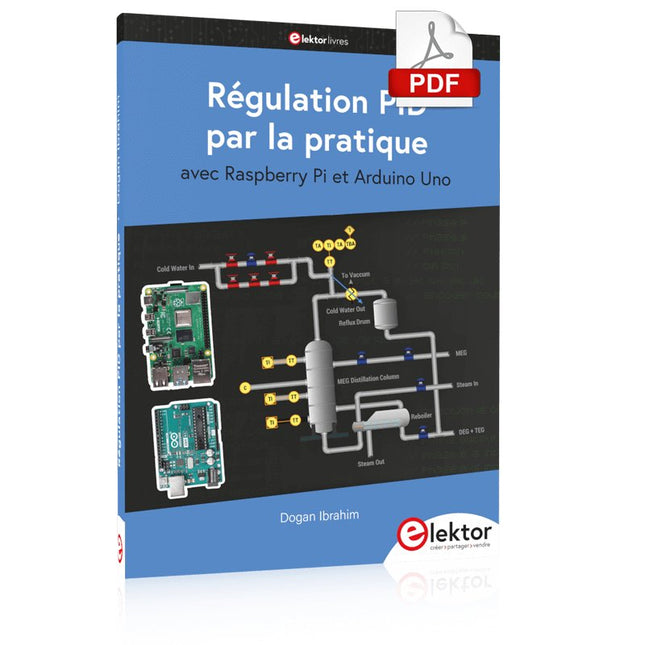
Elektor Digital Régulation PID par la pratique avec Raspberry Pi et Arduino Uno (E-book)
Arduino Uno est une plaque de développement de microcontrôleur, avec superposition de code source (matériel, EDI et bibliothèques). Arduino est l'une des plus grandes communautés de programmeurs, d'ingénieurs et d'électroniciens, de passionnés et d'étudiants universitaires. Merci pour vos bibliothèques, le programme devient adapté à votre jeune enfant et la rapidité. Les bibliothèques entièrement testées et fonctionnelles facilitent le test des programmes. Le Raspberry Pi 4, une version récente du système nano-ordonné, est utilisé pour les appareils multimédias, ainsi que pour les applications industrielles, robotiques, domestiques et commerciales. Grâce à la connectivité Wi-Fi et Bluetooth, votre Raspberry Pi 4 est parfait pour la commande et la surveillance à distance via Internet. Ce livre avec une œuvre de Raspberry Pi 4 et de l'Arduino Uno dans des applications de régulation avec l'algorithme PID. Après avoir examiné la théorie des systèmes de régulation et des systèmes intégrés, l'évaluation des fonctions du projet et les tests de pilotage des systèmes de régulation PID en temps réel. Le timing et la structure des paramètres PID et le timing et la structure des systèmes détaillés et détaillés (schémas fonctionnels, schémas de circuits, algorithmes de régulation PID, liste complète des cartes). Ces projets s'appuient constamment sur la théorie et les applications des régulateurs PID. C'est un simple modificateur pour d'autres applications. Les projets pour le Raspberry Pi 4 sont adaptables selon les différents modèles de la famille Raspberry Pi. Le livre couvre les sujets suivants : Systèmes de régulation et systèmes ouverts et fermés Capteurs analogiques et numériques Fonctions de transfert et de système en continu Enregistrements temporels des systèmes du 1er et du 2ème ordre Systèmes discrets (nombres) Les régulateurs PID sont des systèmes à température continue Numéros PID des régulateurs Régulation de température selon Raspberry Pi et Arduino Uno Régulation de température PID à l'aide de Raspberry Pi et Arduino Uno Pilotage continu de moteurs utilisant Raspberry Pi et Arduino Uno Régulation PID pour surveiller le niveau du Raspberry Pi et de l'Arduino Uno Régulation PID pour piloter une LED avec Raspberry Pi et Arduino Uno
€ 32,95
Leden € 26,36
-

Elektor Digital Kickstart to Python 3 (E-book)
An Ultra-Rapid Programming Course This book serves as the very first step to for novices to learn Python programming. The book is divided into ten chapters. In the first chapter, readers are introduced to the basics of Python. It has the detailed instructions for installation on various platforms such as macOS, Windows, FreeBSD, and Linux. It also covers the other aspects of Python programming such as IDEs and Package Manager. The second chapter is where the readers get an opportunity to have a detailed hands-on with Python programming. It covers a group of built-in data structures popularly known as Python Collections. The third chapter covers the important concepts of strings, functions, and recursion. The fourth chapter focuses on the Object-Oriented Programming with Python. The fifth chapter discusses most commonly used custom data structures such as stack and queue. The sixth chapter spurs the creativity of the readers with Python’s Turtle graphics library. The seventh chapter explores animations and game development using the Pygame library. The eighth chapter covers handling data stored in a variety of file formats. The ninth chapter covers the area of Image processing with Wand library in Python. The tenth and the final chapter presents an array of assorted handy topics in Python. The entire book follows a step-by-step approach. The explanation of the topic is always followed by a detailed code example. The code examples are also explained in suitable detail and they are followed by the output in the form of text or screenshot wherever possible. Readers will become comfortable with Python programming language by closely following the concepts and the code examples in this book. The book also has references to external resources for readers to explore further. A download of the software code, and links to tutorial videos can be found on the Elektor website.
€ 29,95
Leden € 23,96
-

Elektor Classics Archives 1978-2024 d'Elektor (clé USB)
NOUVEAU : Année 2024 incluse + Elektor GPT Cette clé USB (32 Go, USB 3.0) contient tous les numéros d’Elektor en français des années 1978 à 2024. Elektor propose à ses lecteurs des montages électroniques de conception professionnelle et aisément reproductibles, dans les domaines de l’électronique et de l’informatique appliquées. Il leur apporte également des informations sur l’évolution technologique et les nouveaux produits. Les principaux domaines d’application sont : Alimentation Audio, vidéo & HiFi Auto, moto & vélo Domestique Expérimentation Hautes-fréquences Informations générales Loisirs Mesure Microcontrôleurs & PC Photographie Plus de 10.000 articles d’Elektor sont réunis sur cette clé USB, présentés par ordre de parution (mois/année). NOUVEAU Elektor GPT est un outil basé sur l'IA qui aide les utilisateurs à naviguer dans les archives d'Elektor, vieilles de plusieurs décennies. Grâce à des algorithmes de recherche avancés et au traitement du langage naturel, Elektor GPT trouve rapidement des articles, des projets et d'autres ressources dans les archives. Feedback Spécifications USB USB 3.0 Stockage 32 Go Connecteurs 1x USB-A1x USB-C Matériel et logiciel requis Ordinateur avec Adobe Reader version 7 ou sup. Navigateur Internet
€ 199,95€ 69,95
-

TV-B-Gone TV-B-Gone Kit Universal TV Remote
The TV-B-Gone universal remote control allows you to turn virtually any TV On or OFF. You control when you see TV, rather than what you see. The TV-B-Gone Keychain remote is so small that it easily fits in your pocket so that you have it handy whenever you need it, wherever you go: bars, restaurants, laundromats, ballparks, arenas, etc.The TV-B-Gone Kit is a great way to teach about electronics. When soldered together, it allows you to turn off almost any television within 150 feet or more. It works on over 230 total power codes – 115 American/Asian and another 115 European codes. You can select which zone you want during kit assembly.This is an unassembled kit which means that soldering and assembly is required – but it’s very easy and a great introduction to soldering in general.This kit makes the popular TV-B-Gone remote more fun because you created it yourself with some basic soldering and assembly! Show your friends and family how technologically savvy you are, and entertain them with the power of the TV-B-Gone!The kit is powered by 2x AA batteries and the output comes from 2x narrow beam IR LEDs and 2x wide-beam IR LEDs.IncludedAll required parts/componentsRequiredTools, soldering iron, and batteriesDownloadsGitHub
€ 29,95€ 14,95
Leden identiek
-

Elektor Digital C Programming with Arduino (E-book)
Technology is constantly changing. New microcontrollers become available every year. The one thing that has stayed the same is the C programming language used to program these microcontrollers. If you would like to learn this standard language to program microcontrollers, then this book is for you! Arduino is the hardware platform used to teach the C programming language as Arduino boards are available worldwide and contain the popular AVR microcontrollers from Atmel. Atmel Studio is used as the development environment for writing C programs for AVR microcontrollers. It is a full-featured integrated development environment (IDE) that uses the GCC C software tools for AVR microcontrollers and is free to download. At a glance: Start learning to program from the very first chapter No programming experience is necessary Learn by doing – type and run the example programs A fun way to learn the C programming language Ideal for electronic hobbyists, students and engineers wanting to learn the C programming language in an embedded environment on AVR microcontrollers Use the free full-featured Atmel Studio IDE software for Windows Write C programs for 8-bit AVR microcontrollers as found on the Arduino Uno and MEGA boards Example code runs on Arduino Uno and Arduino MEGA 2560 boards and can be adapted to run on other AVR microcontrollers or boards Use the AVR Dragon programmer/debugger in conjunction with Atmel Studio to debug C programs
€ 39,95
Leden € 31,96
-

Espressif ESP-C3-12F-Kit Development Board with built-in 4 MB Flash
The ESP32-C3 chip has industry-leading low-power performance and radio frequency performance, and supports Wi-Fi IEEE802.11b/g/n protocol and BLE 5.0. The chip is equipped with a RISC-V 32-bit single-core processor with an operating frequency of up to 160 MHz. Support secondary development without using other microcontrollers or processors. The chip has built-in 400 KB SRAM, 384 KB ROM, 8 KB RTC SRAM, built-in 4 MB Flash also supports external Flash. The chip supports a variety of low power consumption working states, which can meet the power consumption requirements of various application scenarios. The chip's unique features such as fine clock gating function, dynamic voltage clock frequency adjustment function, and RF output power adjustable function can achieve the best balance between communication distance, communication rate and power consumption. The ESP-C3-12F module provides a wealth of peripheral interfaces, including UART, PWM, SPI, I²S, I²C, ADC, temperature sensor and up to 15 GPIOs. Features Support Wi-Fi 802.11b/g/n, 1T1R mode data rate up to 150 Mbps Support BLE5.0, does not support classic Bluetooth, rate support: 125 Kbps, 500 Kbps, 1 Mbps, 2 Mbps RISC-V 32-bit single-core processor, supports a clock frequency of up to 160 MHz, has 400 KB SRAM, 384 KB ROM, 8 KB RTC SRAM Support UART/PWM/GPIO/ADC/I²C/I²S interface, support temperature sensor, pulse counter The development board has RGB three-in-one lamp beads, which is convenient for the second development of customers. Support multiple sleep modes, deep sleep current is less than 5 uA Serial port rate up to 5 Mbps Support STA/AP/STA+AP mode and promiscuous mode Support Smart Config (APP)/AirKiss (WeChat) of Android and iOS, one-click network configuration Support serial port local upgrade and remote firmware upgrade (FOTA) General AT commands can be used quickly Support secondary development, integrated Windows and Linux development environment About Flash configuration ESP-C3-12F uses the built-in 4 MB Flash of the chip by default, and supports the external Flash version of the chip.
€ 14,95€ 7,50
Leden identiek
-

Kuongshun 5 V/2 A Micro-USB Voeding (EU)
5 V/2 A Micro-USB Voeding (EU)
€ 7,95
Leden € 7,16
-

The Pi Hut ZeroDock – Prototyping Dock voor Raspberry Pi Zero
De standaardconfiguratie bevat een mini-breadboard (meegeleverd), een SD-kaartadapter, 2 micro-SD-kaarten, 2 USB-apparaten, een micro-USB-shim en natuurlijk de Raspberry Pi Zero zelf. Gebruikers kunnen ervoor kiezen om de micro-USB-shim-sleuf te gebruiken voor een micro-HDMI-adapter, of misschien een Portsplus of vergelijkbare GPIO-referentiekaart in de SD-adaptersleuf te plaatsen. Je kunt ervoor kiezen om je USB-micro-SD-kaartlezer of zelfs andere grotere USB-apparaten zoals de USBDoctor te plaatsen. Gebruik hem zoals jij dat het beste vindt. Alle poorten van de Raspberry Pi Zero zijn toegankelijk vanaf de ZeroDock, inclusief de camerapoort en de reset-/composietpinheader. De pHAT-poorten zijn ook vrij, dus je kunt gerust prototypen met je favoriete uitbreidingsborden. De behuizing is een stijlvolle mix van heldere en zwarte acryllagen, zwarte bevestigingen en een helder breadboard, en past goed naast de meeste desktop-pc's/monitoren. De montagehandleiding is hier beschikbaar. Inbegrepen 4-laags lasergesneden acryl behuizing Behuizing en Raspberry Pi-bevestigingen Mini-breadboard Feedback
€ 14,95
Leden € 13,46
-
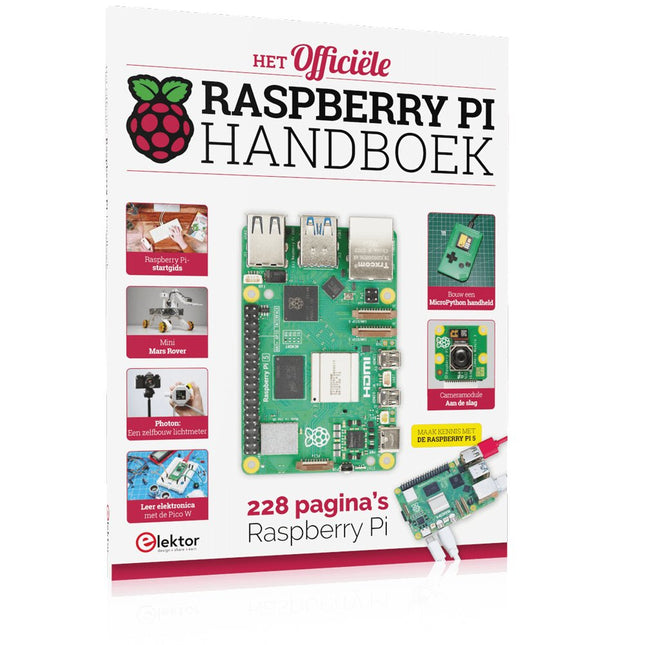
Elektor Publishing Het officiële Raspberry Pi Handboek
Van de makers van MagPi, het officiële Raspberry Pi-magazine Ga aan de slag met Raspberry Pi 5, de nieuwste en beste in de Raspberry Pi-microcomputerlijn; leer programmeren en creeren met deze fantastische computer. Daarnaast zijn er nog genoeg dingen die je kunt doen met Raspberry Pi 4, Raspberry Pi Zero 2 W en Raspberry Pi Pico W in dit handboek. Met de nieuwste recensies, tutorials, projectpresentaties, handleidingen en nog veel meer is dit je ultieme bron voor Raspberry Pi! 228 pagina’s Raspberry Pi Alles wat je moet weten over de Raspberry Pi 5 Snelle en praktische gids voor elke Raspberry Pi Beleef serieus plezier met elektronica en de Pico W Inspirerende projecten voor uw volgende bouwidee Leer μPython door een “handheld” te bouwen Aan de slag met de Raspberry Pi Camera-module Kunstmatige Intelligentie; bouw je eigen GPT Chatbot
€ 34,95
Leden € 31,46
-
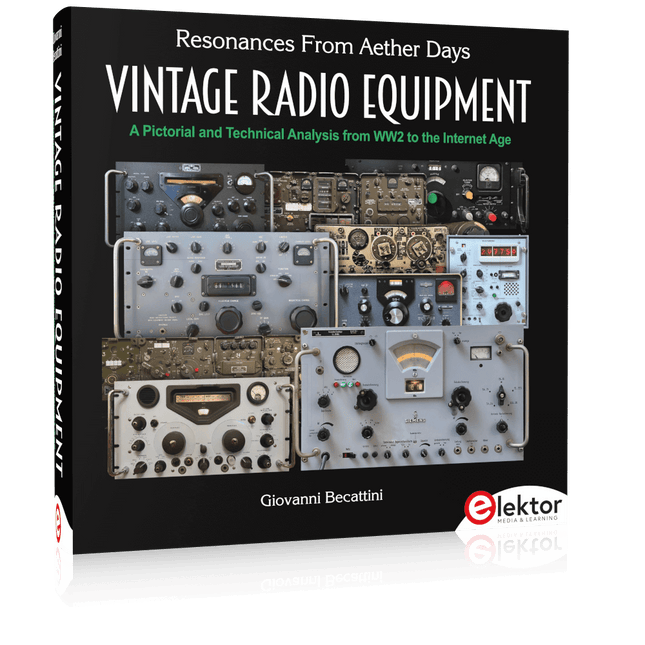
Elektor Publishing Vintage Radio Equipment
Resonances From Aether Days A Pictorial and Technical Analysis from WWII to the Internet Age From the birth of radio to the late 1980s, much of real life unfolded through shortwave communication. World War II demonstrated—beyond a shadow of a doubt—that effective communications equipment was a vital prerequisite for military success. In the postwar years, shortwave became the backbone on which many of the world's most critical services depended every day. All the radio equipment—through whose cathodes, grids, plates, and transistors so much of human history has flowed—is an exceptional subject of study and enjoyment for those of us who are passionate about vintage electronics. In this book, which begins in the aftermath of World War II, you’ll find a rich collection of information: descriptions, tips, technical notes, photos, and schematics that will be valuable for anyone interested in restoring—or simply learning about—these extraordinary witnesses to one of the most remarkable eras in technological history. My hope is that these pages will help preserve this vast treasure of knowledge, innovation, and history—a heritage that far transcends the purely technical.
€ 79,95
Leden € 71,96
-

Elektor Classics Make Magazine 2020-2021 (USB-stick)
Het tijdschrift Make bevat bouwinstructies voor coole projecten (Arduino, Raspberry Pi en meer), die zowel door leken als gevorderden nagebouwd kunnen worden. Make laat niet alleen zien hoe het project werkt, maar publiceert ook basisartikelen, tutorials en informatieve reviews over bijvoorbeeld 3D-printers, oscilloscopen of soldeerbouten. Deze USB-stick bevat alle 10 gepubliceerde Make uitgaven van de jaargangen 2020 en 2021.
€ 49,95€ 19,95
Leden identiek
-

Generic ICL8038 Signaalgenerator DIY-kit (5 Hz – 400 kHz)
De ICL8038-signaalgenerator levert veelzijdige golfvormen, waaronder sinus, driehoek, vierkant en voorwaartse/achterwaartse zaagtand, waardoor hij geschikt is voor een breed scala aan toepassingen. Aangedreven door de ICL8038-chip en snelle operationele versterkers, zorgt het voor uitzonderlijke precisie en signaalstabiliteit. Met een frequentiebereik van 5 Hz tot 400 kHz ondersteunt het toepassingen van audio- tot radiofrequenties. De instelbare werkcyclus, variërend van 2% tot 95%, maakt nauwkeurige aanpassing van de golfvorm mogelijk om aan verschillende behoeften te voldoen. De DIY-kit is beginnersvriendelijk en bevat componenten met doorlopende gaten voor eenvoudige montage. Het bevat alle benodigde onderdelen, een acrylomhulsel en een gedetailleerde handleiding, die alles biedt wat nodig is om de signaalgenerator efficiënt te bouwen en te gebruiken. Specificaties Frequentiebereik 5 Hz~400 KHz (instelbaar) Voedingsspanning 12 V~15 V Bereik van de werkcyclus 2%~95% (instelbaar) Sinusgolf met lage vervorming 1% Lage temperatuurafwijking 50 ppm/°C Uitvoer van driehoekige golflineariteit 0,1% DC-biasbereik −7,5 V~7,5 V Uitgangsamplitudebereik 0,1 V~11 VPP (werkspanning 12 V) Afmetingen 89 x 60 x 35 mm Gewicht 81 g Inbegrepen PCB incl. alle benodigde componenten Acrylbehuizing Manual
€ 14,95€ 7,50
Leden identiek
-

Generic DIY Mini Digitale Oscilloscoop Kit
De DIY Mini Digitale Oscilloscoop Kit (met behuizing) is een eenvoudig te bouwen bouwpakket voor een kleine digitale oscilloscoop. Naast de aan/uit-schakelaar heeft het slechts één andere regelaar, een roterende encoder met een ingebouwde drukknop. De microcontroller van de kit is voorgeprogrammeerd. Het OLED-scherm van 0,96" heeft een resolutie van 128 x 64 pixels. De oscilloscoop heeft één kanaal dat signalen tot 100 kHz kan meten. De maximale ingangsspanning is 30 V, de minimale spanning is 0 V. De kit bestaat uit through-hole componenten (THT) en surface-mount devices (SMD). Daarom betekent het in elkaar zetten van de kit het solderen van SMD-onderdelen, waarvoor enige soldeerervaring nodig is. Specificaties Verticaal bereik: 0 tot 30 V Horizontaal bereik: 100 µs tot 500 ms Triggertype: Automatisch, Normaal en Single Triggerflank: Stijgen en dalen Triggerniveau: 0 tot 30 V Run/Stop-modus Automatische frequentiemeting Voeding: 5 V micro-USB 10 Hz, 5 V sinusgolfuitgang 9 kHz, 0 tot 4,8 V blokgolfuitgang Weergave: 0,96-inch OLED-scherm Afmetingen: 57 x 38 x 26 mm Downloads Documentation
€ 19,95€ 9,95
Leden identiek
-
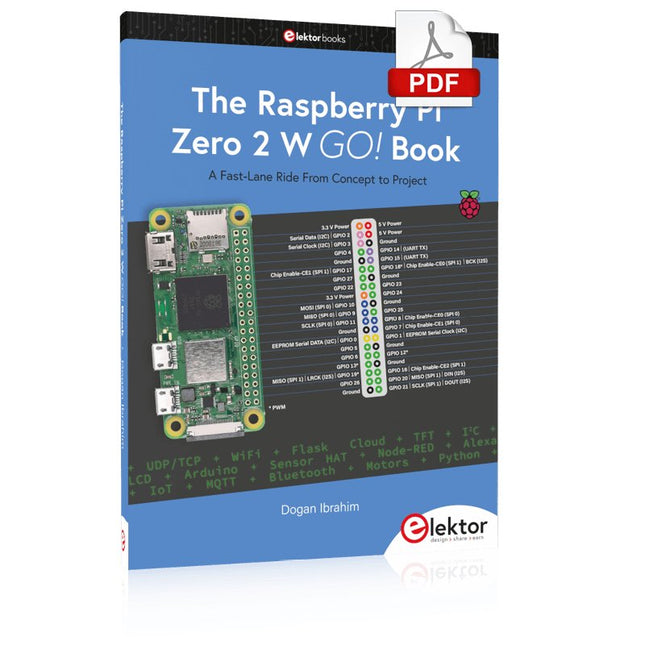
Elektor Digital The Raspberry Pi Zero 2 W GO! Book (PDF)
A Fast-Lane Ride From Concept to Project The core of the book explains the use of the Raspberry Pi Zero 2 W running the Python programming language, always in simple terms and backed by many tested and working example projects. On part of the reader, familiarity with the Python programming language and some experience with one of the Raspberry Pi computers will prove helpful. Although previous electronics experience is not required, some knowledge of basic electronics is beneficial, especially when venturing out to modify the projects for your own applications. Over 30 tested and working hardware-based projects are given in the book, covering the use of Wi-Fi, communication with smartphones and with a Raspberry Pi Pico W computer. Additionally, there are Bluetooth projects including elementary communication with smartphones and with the popular Arduino Uno. Both Wi-Fi and Bluetooth are key features of the Raspberry Pi Zero 2 W. Some of the topics covered in the book are: Raspberry Pi OS installation on an SD card Python program creation and execution on the Raspberry Pi Zero 2 W Software-only examples of Python running on the Raspberry Pi Zero 2 W Hardware-based projects including LCD and Sense HAT interfacing UDP and TCP Wi-Fi based projects for smartphone communication UDP-based project for Raspberry Pi Pico W communication Flask-based webserver project Cloud storage of captured temperature, humidity, and pressure data TFT projects Node-RED projects Interfacing to Alexa MQTT projects Bluetooth-based projects for smartphone and Arduino Uno communications
€ 32,95
Leden € 26,36
-

Kuongshun 2.2" SPI TFT Display Module ILI9341 (240x320)
ILI9341 is a 262144-color single-chip SOC driver for a TFT liquid crystal display with resolution of 240x320 dots (RGB), comprising a 720-channel source driver, a 320-channel gate driver, 172800 bytes GRAM for graphic display data of 240x320 dots (RGB), and power supply circuit.ILI9341 supports parallel 8-/9-/16-/18-bit data bus MCU interface, 6-/16-/18-bit data bus RGB interface and 3-/4-line serial peripheral interface (SPI).The moving picture area can be specified in internal GRAM by window address function. The specified window area can be updated selectively, so that moving picture can be displayed simultaneously independent of still picture area.ILI9341 can operate with 1.65V ~ 3.3V I/O interface voltage and an incorporated voltage follower circuit to generate voltage levels for driving an LCD.ILI9341 supports full color, 8-color display mode and sleep mode for precise power control by software and these features make the ILI9341 an ideal LCD driver for medium or small size portable products such as digital cellular phones, smart phone, MP3 and PMP where long battery life is a major concern.Features Display resolution: 240 x 320 (RGB) Output: 720 source outputs | 320 gate outputs | Common electrode output (VCOM) a-TFT LCD driver with on-chip full display RAM: 172,800 bytes System Interface 8-bits, 9-bits, 16-bits, 18-bits interface with 8080-?/8080- ? series MCU 6-bits, 16-bits, 18-bits RGB interface with graphic controller 3-line / 4-line serial interface Display mode: Full color mode (Idle mode OFF): 262K-color Reduced color mode (Idle mode ON): 8-color Power saving modes: Sleep mode Deep standby mode On chip functions: VCOM generator and adjustment Timing generator Oscillator DC/DC converter Line/frame inversion 1 preset Gamma curve with separate RGB Gamma correction Content Adaptive Brightness Control MTP (3 times): 8-bits for ID1, ID2, ID3 7-bits for VCOM adjustment Low-power consumption architecture Low operating power supplies: VDDI = 1.65V ~ 3.3V (logic) VCI = 2.5V ~ 3.3V (analog) LCD Voltage drive: Source/VCOM power supply voltage AVDD - GND = 4.5V ~ 5.5V VCL - GND = -2.0V ~ -3.0V Gate driver output voltage VGH - GND = 10.0V ~ 20.0V VGL - GND = -5.0V ~ -15.0V VGH - VGL 3 ? 2V VCOM driver output voltage VCOMH = 3.0V ~ (AVDD – 0.5)V VCOML = (VCL+0.5)V ~ 0V VCOMH - VCOML ? 6.0V Operate temperature range: -40? to 85?
€ 22,95
Leden € 20,66
-

Elektor Digital Inside an Open-Source Processor (E-book)
An Introduction to RISC-V RISC-V is an Instruction Set Architecture (ISA) that is both free and open. This means that the RISC-V ISA itself does not require a licensing fee, although individual implementations may do so. The RISC-V ISA is curated by a non-profit foundation with no commercial interest in products or services that use it, and it is possible for anyone to submit contributions to the RISC-V specifications. The RISC-V ISA is suitable for applications ranging from embedded microcontrollers to supercomputers. This book will first describe the 32-bit RISC-V ISA, including both the base instruction set as well as the majority of the currently-defined extensions. The book will then describe, in detail, an open-source implementation of the ISA that is intended for embedded control applications. This implementation includes the base instruction set as well as a number of standard extensions. After the description of the CPU design is complete the design is expanded to include memory and some simple I/O. The resulting microcontroller will then be implemented in an affordable FPGA development board (available from Elektor) along with a simple software application so that the reader can investigate the finished design.
€ 32,95
Leden € 26,36
-
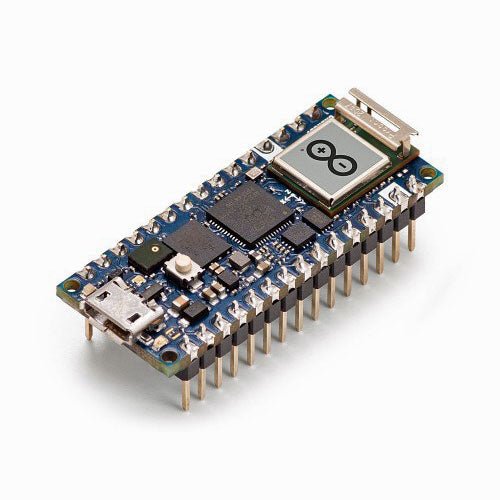
Arduino Arduino Nano RP2040 Connect (met headers)
De Arduino Nano RP2040 Connect is een op de RP2040 gebaseerd Arduino-bord dat is uitgerust met Wi-Fi (802.11b/g/n) en Bluetooth 4.2. Naast draadloze connectiviteit wordt het bord geleverd met een microfoon voor geluid en stemactivatie en een zes-assige slimme bewegingssensor met AI-mogelijkheden. Een RGB LED is ook aanwezig. 22 GPIO-poorten (20 met PWM-ondersteuning en acht analoge ingangen) laten de gebruiker bijvoorbeeld relais, motoren en LED's aansturen en schakelaars en andere sensoren uitlezen. Programmageheugen is er in overvloed met 16 MB flash-geheugen, meer dan genoeg ruimte voor het opslaan van vele webpagina's of andere gegevens. Specificaties Microcontroller Raspberry Pi RP2040 USB-aansluiting Micro USB Pinnen Ingebouwde LED pinnen 13 Digitale I/O pinnen 20 Analoge ingangspinnen 8 PWM-pinnen 20 (behalve A6, A7) Externe interrupts 20 (behalve A6, A7) Connectiviteit Wi-Fi Nina W102 uBlox module Bluetooth Nina W102 uBlox module Beveiligingselement ATECC608A-MAHDA-T Crypto IC Sensoren IMU LSM6DSOXTR (6 assen) Microfoon MP34DT05 Communicatie UART Ja I²C Ja SPI Ja Vermogen Circuitbedrijfsspanning 3,3 V Ingangsspanning (VIN) 5-21 V DC-stroom per I/O-pen 4 mA Kloksnelheid Processor 133 MHz Geheugen AT25SF128A-MHB-T 16 MB Flash IC Nina W102 uBlox module 448 KB ROM, 520 KB SRAM, 16 MB Flash Afmetingen 45 x 18 mm Gewicht 6 g Downloads Schema's Pinout Datasheet
€ 29,95€ 14,95
Leden identiek
-

OWON OWON HDS160 (2-in-1) True RMS Multimeter & Oscilloscoop
De OWON HDS160 is een nauwkeurige 4½-cijferige True RMS multimeter (60.000 counts), ideaal voor professionals, makers en studenten. Hij biedt intelligente sondedetectie, automatische golfvormmetingen (Vmax, Vmin, Vp-p, Vavg, Vrms en frequentie) en een volledig uitgeruste handheld oscilloscoop (1 MHz). Kenmerken Multifunctioneel meetinstrument: 4½-cijferige multimeter + oscilloscoop Automatische golfvormmetingen: Inclusief Vmax, Vmin, Vp-p, Vavg, Vrms en frequentie. Gebruiksvriendelijk ontwerp: Duidelijk gelabelde toetsen voor eenvoudige bediening en langere levensduur van het apparaat. Intelligente sondedetectie: Schakelt automatisch tussen meetfuncties op basis van de sonde-inbreng, waardoor schade aan het instrument door onjuiste bediening effectief wordt voorkomen. Efficiënt energiebeheer: Aangedreven door 18650 lithiumbatterijen, voor een langere gebruiksduur en verbeterde betrouwbaarheid voor uitgebreide meettaken. Veilige hoogspanningsmeting: Voldoet aan de CAT Ⅲ 1000 V-normen, waardoor veilige en directe meting van hoogspanning mogelijk is. golfvormen tot 1000 V, waardoor de toepassingsmogelijkheden worden uitgebreid. High-Definition Display: beschikt over een 2,8-inch IPS-scherm met een brede kijkhoek, wat zorgt voor een duidelijke leesbaarheid vanuit elk perspectief. Adaptive Environmental Display: Hoge helderheid en contrastrijke dual-theme weergavemodi bieden optimale zichtbaarheid onder heldere en zwakke lichtomstandigheden, wat de algehele bruikbaarheid verbetert. Multimeter Specificaties Meetbereik Nauwkeurigheid DC-spanning (V) 60.000mV / 600.00mV / 6.0000V / 60.000V / 600.00V / 1000.0V ±(0.05%+5 dig) AC-spanning (V) 60.000mV / 600.00mV / 6.0000V / 60.000V / 600.00V / 750.00V ±(0.1%+30dig) DC-stroom (A) 600.00uA / 6000.0uA / 60.000mA / 600.00mA / 6.0000A / 10.000A ±(0.15%+10dig) AC-stroom (A) 600.00uA / 6000.0uA / 60.000mA / 600.00mA / 6.0000A / 10.000A ±(0.5%+20dig) Weerstand (Ω) 600.00Ω / 6.0000kΩ / 60.000kΩ / 600.00KΩ / 6.0000MΩ / 60.000MΩ ±(0.15%+10dig) Capaciteit (F) 6.000nF / 60.00nF / 600.0nF / 6.000μF / 60.00μF / 600.0μF / 6.000mF / 60.00mF ±(2.0%+20dig) Frequentie (Hz) 60.00Hz / 600.00Hz / 6.0000kHz / 60.000kHz / 600.00kHz / 6.0000MHz / 60.000MHz ±(0.2%+10dig) Inschakelduur 0.1%~99.9% (typische waarde: Vrms=1V, f=100Hz) ±(1.2%+3dig) 0.1%~99.9% (≥1kHz) ±(2.5%+10dig) Diode 3.0000V ±(1.0%+10dig) On-Off 1000.0Ω Display 60000 Oscilloscoop Specificaties Analoge bandbreedte 1 MHz (alleen ACV-schaal) Kanaal 1 Tijdbasisbereik 2,5us~10s/grid Verticaal spanningsgevoeligheidsbereik 30 mV~500 V/grid Verticale amplitudenauwkeurigheid ±(5% + 0,2div) Maximale spanningslimiet 1000 V DC+AC piek waarde Triggermodus Auto/Normal/Single Automatisch instellen Tijdbasis/Verticale amplitude/Triggerwaarde Maximale sample 5,0 MSa/s Ingangsimpedantie ≈10 MΩ Tijdbasisnauwkeurigheid ±(0,01% + 0,1div) Stroom verticaal gevoeligheidsbereik 100 μA~5 A/grid Meetfunctie Vmax, Vmin, Vp-p, Vavg, Vrms, Hz Maximale stroomlimiet 15 A DC+AC piekwaarde Trigger edge Rise edge/Fall edge Algemene Specificaties Display 2,8" LCD (320 x 240) Indicatie voor lege batterij Ja Achtergrondverlichting Ja Slaapstand Ja Ingangsbeveiliging Ja Relatieve meting Ja Ingangsimpedantie ≥10 MΩ Batterij 18650 Lithium Veiligheidsnaleving CAT III 1000V Afmetingen 93 x 41,5 x 188 mm Gewicht 0,35 kg Inbegrepen 1x OWON HDS160 multimeter & oscilloscoop 2x Multimeterkabels 1x USB-kabel 1x Opbergtas 1x Manual Downloads Datasheet Manual
€ 85,00
-
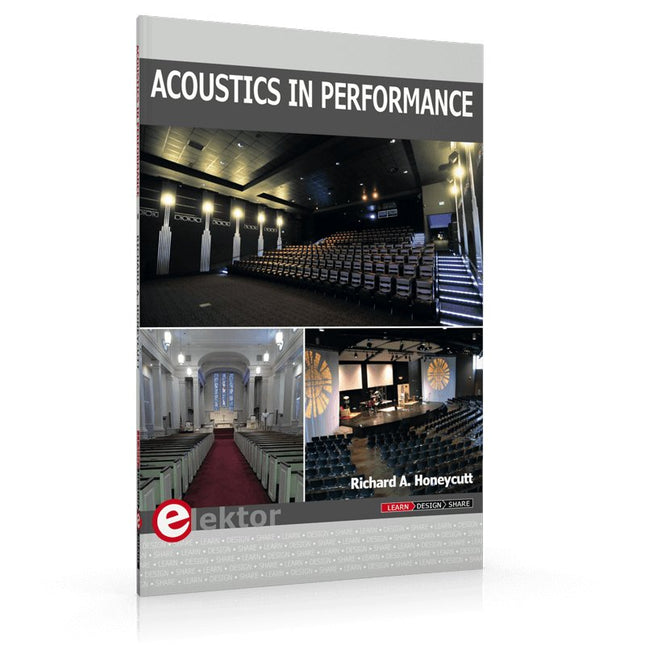
Elektor Publishing Acoustics in Performance
All you need to know about good acoustics and sound systems in performance and worship spaces! Everyone knows that the ability to hear music in balance and to understand speech is essential in any space used for performance or worship. Unfortunately, in the early 21st century, we find that buildings with good acoustics are the exception rather than the rule. Much of the fault leading to this result can be traced to the widespread perception that acoustics is a black art. In fact, scientific acoustics as developed in the last century is a well-defined engineering practice that can lead to predictable excellent results. A basic, non-engineering understanding of acoustics will help building owners, theater managers, ministers and teachers of music, performers, and other professionals to achieve their goals of excellent acoustics in venues with which they work. Performers having a basic understanding of acoustics will be able to make the most of the acoustics of the venue in which they perform. This book helps those responsible for providing good acoustics in performance and worship spaces to understand the variables and choices entailed in proper acoustic design for performance and worship. Practicing acoustical consultants will find the book a useful reference as well. The level of presentation is comfortable and straightforward without being simplistic. If correct acoustical principles are incorporated into the design, renovation, and maintenance of performance and worship venues, good acoustics will be the result.
€ 29,95
Leden € 26,96
-

Elektor Digital Initiation à l’électronique et programmation de montages pour débutants (E-book)
L'électronique est passionnée. C'est un plaisir amusant et instructif. Elle permet d'acquérir de nouvelles compétences, souvent utiles, à la maison et même au travail. Une expérience électronique avec ces circuits appropriés. Il donne vie à ses projets. Avant que le jour n'arrive, vous avez hâte de le voir ! Il est nécessaire de rassembler les articles pour la publication des articles du magazine d'électronique Elektor. Il sera le compagnon de vos progrès dans le monde de l'électronique. Plus que commencer par l'électronique analogique. Vous pourrez découvrir les compositions et les circuits ainsi que les simples pour comprendre les fonctions, les interactions et les problèmes éventuels. La meilleure façon de progresser, c'est de faire des expériences réelles, car la théorie ne suffit pas. Un guide en direct pour un excellent guide de montages pratiques, notamment pour les débutants. Et pour en savoir plus, acquérir la meilleure expérience et connaissance. La deuxième partie de la vie du monde du numérique électronique. En savoir plus sur l’utilisation des microcontrôles. Les effets des composants sont discrets grâce aux circuits intégrés des principaux composants des microcontrôleurs. La programmation à long terme de BASCOM, basée sur les pré-requis à la mise en œuvre d'Arduino, BBC micro:bit et d'autres, facilite la prise en compte de l'apprentissage. Voici une description détaillée des nombreuses applications des microcontrôleurs, abordables pour les néophytes. Ici, programmation et soudage font bon ménage !
€ 32,95
Leden € 26,36
-
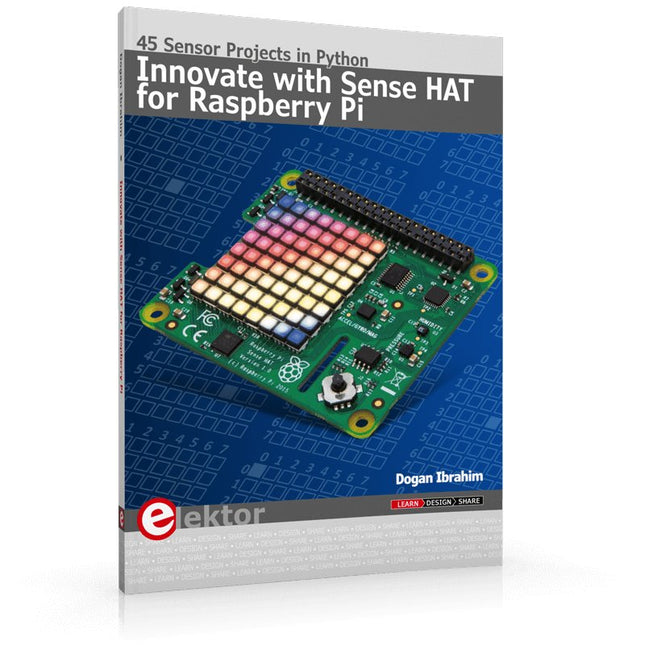
Elektor Publishing Innovate with Sense HAT for Raspberry Pi
Ready to explore the world around you? By attaching the Sense HAT to your Raspberry Pi, you can quickly and easily develop a variety of creative applications, useful experiments, and exciting games. The Sense HAT contains several helpful environmental sensors: temperature, humidity, pressure, accelerometer, magnetometer, and gyroscope. Additionally, an 8x8 LED matrix is provided with RGB LEDs, which can be used to display multi-color scrolling or fixed information, such as the sensor data. Use the small onboard joystick for games or applications that require user input. In Innovate with Sense HAT for Raspberry Pi, Dr. Dogan Ibrahim explains how to use the Sense HAT in Raspberry Pi Zero W-based projects. Using simple terms, he details how to incorporate the Sense HAT board in interesting visual and sensor-based projects. You can complete all the projects with other Raspberry Pi models without any modifications. Exploring with Sense HAT for Raspberry Pi includes projects featuring external hardware components in addition to the Sense HAT board. You will learn to connect the Sense HAT board to the Raspberry Pi using jumper wires so that some of the GPIO ports are free to be interfaced to external components, such as to buzzers, relays, LEDs, LCDs, motors, and other sensors. The book includes full program listings and detailed project descriptions. Complete circuit diagrams of the projects using external components are given where necessary. All the projects were developed using the latest version of the Python 3 programming language. You can easily download projects from the book’s web page. Let’s start exploring with Sense HAT.
€ 34,95
Leden € 31,46